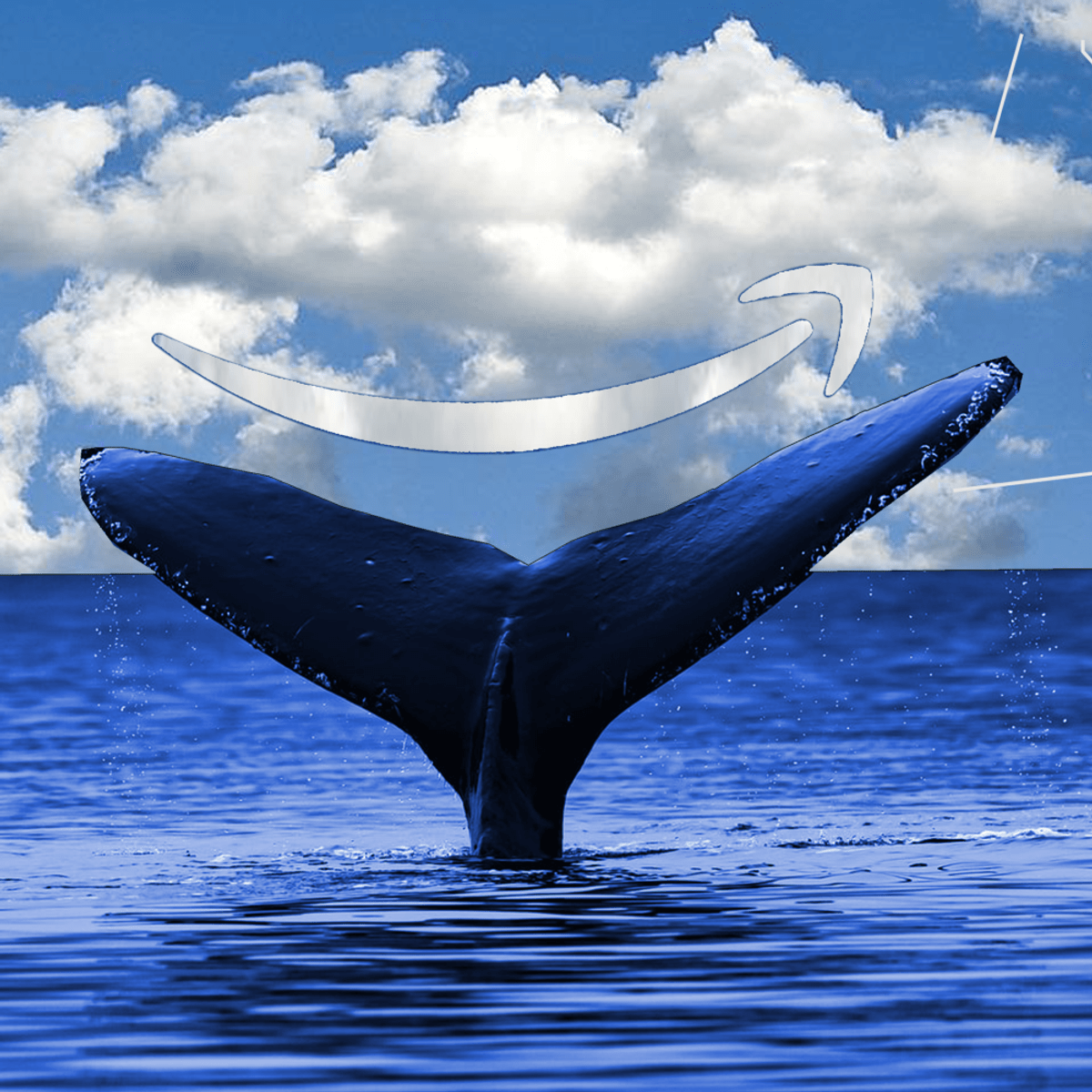
Docker management in the Cloud is a valuable skill to have if you want to be a Docker administrator, a Docker user, or just want to learn more about Docker in the Cloud. Many businesses have already moved their IT assets to the Cloud and many more are in the process.
At the end of this project, you will know how to launch an Amazon Web Services (AWS) Linux server and then install and manage Docker on it remotely using a command line tool.
What's inside
Syllabus
Good to know
Save this course
Activities
Review basic Linux commands
Show steps
Ensure a strong foundation by reviewing basic Linux commands before starting the course.
Browse courses on
Linux Commands
Show steps
-
Access a Linux terminal or command line interface
-
Practice using basic commands for navigation, file management, and process control
-
Refer to online resources or tutorials for reminders and additional practice
Complete practice exercises on Docker commands
Show steps
Reinforce your understanding of Docker commands through repetitive practice.
Show steps
-
Find online resources or tutorials that provide practice exercises
-
Practice executing Docker commands in a terminal or command line
-
Review the results and identify areas for improvement
Review AWS documentation
Show steps
Familiarize yourself with AWS documentation to gain a better understanding of the concepts covered in the course.
Show steps
-
Visit the AWS documentation website
-
Read through the getting started guides for AWS Linux and Docker
-
Explore the reference documentation for specific AWS services and Docker commands
Four other activities
Expand to see all activities and additional details
Show all seven activities
Create a Dockerfile and launch a Docker container
Show steps
Practice creating and managing Docker containers to reinforce the concepts learned in the course.
Browse courses on
Dockerfile
Show steps
-
Create a new Dockerfile
-
Specify the base image and commands to run within the container
-
Build the Docker image using the Dockerfile
-
Run the Docker container
-
Connect to the container and explore its contents
Write a blog post or article about Docker management in the Cloud
Show steps
Summarize and share your understanding of Docker management in the Cloud to further solidify your knowledge.
Browse courses on
Cloud Computing
Show steps
-
Choose a specific topic related to Docker management in the Cloud
-
Research and gather information from reliable sources
-
Organize and structure your content in a logical flow
-
Write and edit your blog post or article
-
Publish and share your content with others
Follow tutorials on advanced Docker topics
Show steps
Expand your knowledge by exploring advanced Docker topics through guided tutorials.
Browse courses on
Docker
Show steps
-
Identify specific advanced Docker topics that you want to learn
-
Search for reputable online tutorials or courses that cover these topics
-
Follow the tutorials step-by-step and complete any practice exercises
Deploy a Docker application to AWS
Show steps
Apply your skills to a real-world scenario by deploying a Docker application to AWS, solidifying your understanding of the course concepts.
Browse courses on
AWS
Show steps
-
Choose a simple Docker application
-
Containerize the application using Docker
-
Create an AWS EC2 instance and configure it for Docker
-
Deploy the Docker application to the EC2 instance
-
Test and verify the deployment
Review basic Linux commands
Show steps
Ensure a strong foundation by reviewing basic Linux commands before starting the course.
Browse courses on
Linux Commands
Show steps
- Access a Linux terminal or command line interface
- Practice using basic commands for navigation, file management, and process control
- Refer to online resources or tutorials for reminders and additional practice
Complete practice exercises on Docker commands
Show steps
Reinforce your understanding of Docker commands through repetitive practice.
Show steps
- Find online resources or tutorials that provide practice exercises
- Practice executing Docker commands in a terminal or command line
- Review the results and identify areas for improvement
Review AWS documentation
Show steps
Familiarize yourself with AWS documentation to gain a better understanding of the concepts covered in the course.
Show steps
- Visit the AWS documentation website
- Read through the getting started guides for AWS Linux and Docker
- Explore the reference documentation for specific AWS services and Docker commands
Create a Dockerfile and launch a Docker container
Show steps
Practice creating and managing Docker containers to reinforce the concepts learned in the course.
Browse courses on
Dockerfile
Show steps
- Create a new Dockerfile
- Specify the base image and commands to run within the container
- Build the Docker image using the Dockerfile
- Run the Docker container
- Connect to the container and explore its contents
Write a blog post or article about Docker management in the Cloud
Show steps
Summarize and share your understanding of Docker management in the Cloud to further solidify your knowledge.
Browse courses on
Cloud Computing
Show steps
- Choose a specific topic related to Docker management in the Cloud
- Research and gather information from reliable sources
- Organize and structure your content in a logical flow
- Write and edit your blog post or article
- Publish and share your content with others
Follow tutorials on advanced Docker topics
Show steps
Expand your knowledge by exploring advanced Docker topics through guided tutorials.
Browse courses on
Docker
Show steps
- Identify specific advanced Docker topics that you want to learn
- Search for reputable online tutorials or courses that cover these topics
- Follow the tutorials step-by-step and complete any practice exercises
Deploy a Docker application to AWS
Show steps
Apply your skills to a real-world scenario by deploying a Docker application to AWS, solidifying your understanding of the course concepts.
Browse courses on
AWS
Show steps
- Choose a simple Docker application
- Containerize the application using Docker
- Create an AWS EC2 instance and configure it for Docker
- Deploy the Docker application to the EC2 instance
- Test and verify the deployment
Career center
DevOps Engineer
Site Reliability Engineer
Cloud Security Engineer
Cloud Consultant
IT Manager
Machine Learning Engineer
System Administrator
Cloud Architect
Software Engineer
Data Engineer
Network Engineer
Database Administrator
Security Analyst
Data Scientist
Project Manager
Reading list
Share
Similar courses
OpenCourser helps millions of learners each year. People visit us to learn workspace skills, ace their exams, and nurture their curiosity.
Our extensive catalog contains over 50,000 courses and twice as many books. Browse by search, by topic, or even by career interests. We'll match you to the right resources quickly.
Find this site helpful? Tell a friend about us.
We're supported by our community of learners. When you purchase or subscribe to courses and programs or purchase books, we may earn a commission from our partners.
Your purchases help us maintain our catalog and keep our servers humming without ads.
Thank you for supporting OpenCourser.



