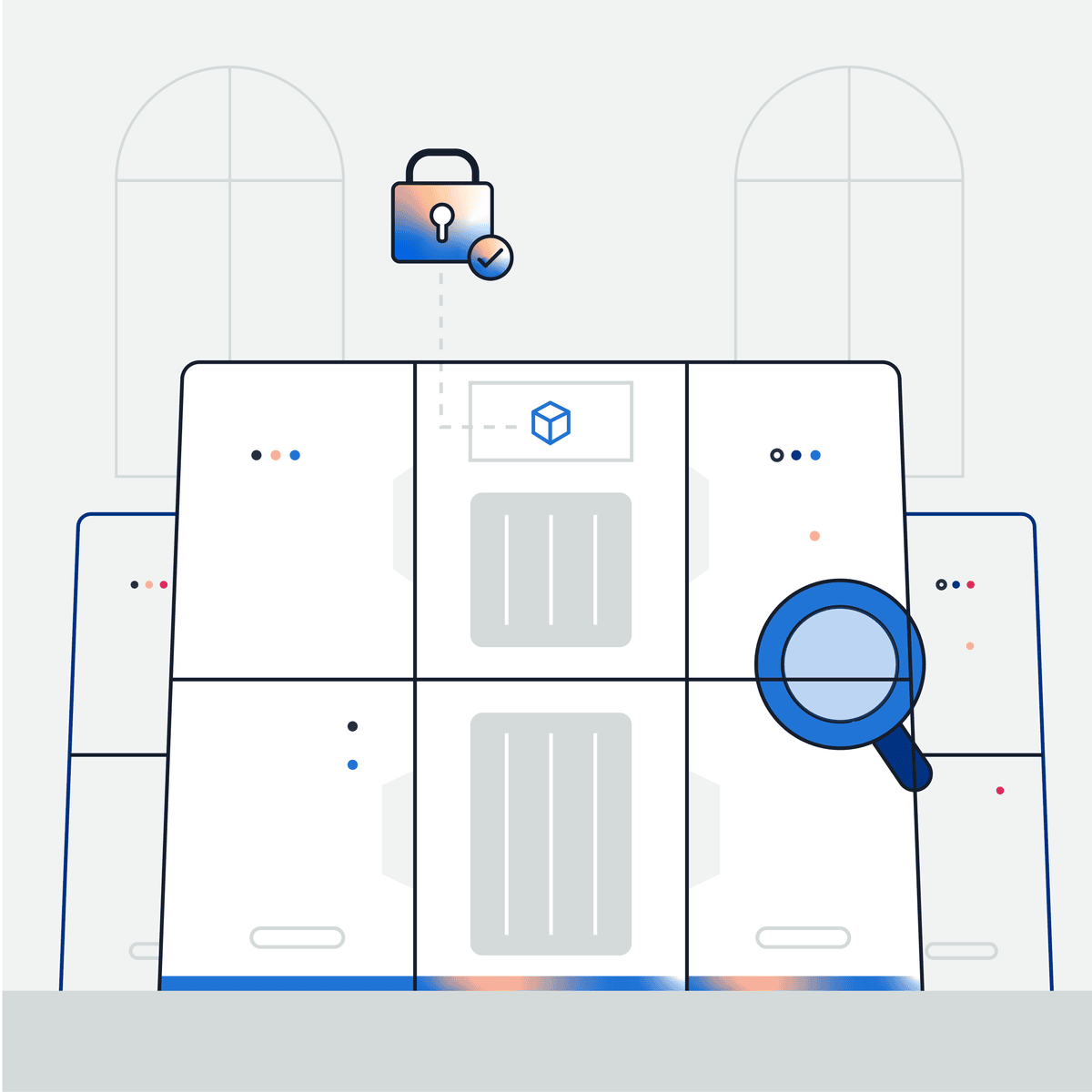
This course will focus on building the skills that you need to get started with the Command Line Interface (CLI). It will cover basic navigation, program installation, reading logs, and troubleshooting issues. We will also dive into network troubleshooting and common AWS scenarios that you may encounter as a Cloud Support Associate. In the first section of this course, we will focus on how to navigate in a Linux environment using only the CLI. We will explain how to create files, directories, and the commands you need to manage your system. We will also discover how to set permissions in the environment as well as edit text and configuration files.
Read more
This course will focus on building the skills that you need to get started with the Command Line Interface (CLI). It will cover basic navigation, program installation, reading logs, and troubleshooting issues. We will also dive into network troubleshooting and common AWS scenarios that you may encounter as a Cloud Support Associate. In the first section of this course, we will focus on how to navigate in a Linux environment using only the CLI. We will explain how to create files, directories, and the commands you need to manage your system. We will also discover how to set permissions in the environment as well as edit text and configuration files.
This course will focus on building the skills that you need to get started with the Command Line Interface (CLI). It will cover basic navigation, program installation, reading logs, and troubleshooting issues. We will also dive into network troubleshooting and common AWS scenarios that you may encounter as a Cloud Support Associate. In the first section of this course, we will focus on how to navigate in a Linux environment using only the CLI. We will explain how to create files, directories, and the commands you need to manage your system. We will also discover how to set permissions in the environment as well as edit text and configuration files.
In the second section, we’ll go a bit deeper into the CLI and learn about troubleshooting tools that we have available to us. You’ll see how to test networking connectivity as well as install and configure Linux applications.
The third portion of this course will focus on network troubleshooting in AWS. We’ll discover the common ports that can cause problems when setting up security groups and network access control lists (NACLs). We’ll also learn how AWS handles DNS and the steps you can take if something isn’t resolving correctly. Finally, the course concludes by covering common troubleshooting scenarios. What do you do when your Linux application keeps crashing? How about a troublesome SSH connection that isn’t working? Where do you look if your hosts are missing internet connectivity? By the end of this course, you’ll have a strong technical foundation in the skills needed to troubleshoot IT problems as a Cloud Support Associate.
What's inside
Syllabus
The third portion of this course will focus on network troubleshooting in AWS. We’ll discover the common ports that can cause problems when setting up security groups and network access control lists (NACLs). We’ll also learn how AWS handles DNS and the steps you can take if something isn’t resolving correctly.
Read more
Syllabus
Good to know
Save this course
Activities
Read the Linux Bible by Christopher Negus
Show steps
Gain a comprehensive understanding of Linux concepts and best practices.
View
Kubernetes Everywhere
on Amazon
Show steps
-
Obtain a copy of The Linux Bible
-
Read through the relevant sections and take notes
Review Linux file permissions and directory structures
Show steps
Strengthen your foundational knowledge of Linux file management.
Browse courses on
Linux Command Line
Show steps
-
Review the concepts of file permissions and directory structures
-
Practice setting file permissions and creating/navigating directories in a Linux environment
Create a cheat sheet of common Linux commands
Show steps
Solidify your understanding of Linux commands by creating a reference material.
Browse courses on
Linux Command Line
Show steps
-
Review the Linux commands covered in class
-
Organize the commands into categories or topics
-
Create a cheat sheet in a format that is easy to access and review
Five other activities
Expand to see all activities and additional details
Show all eight activities
Follow along with a Linux command line tutorial
Show steps
Practice using the Linux command line in a structured environment.
Browse courses on
Linux Command Line
Show steps
-
Identify a Linux command line tutorial that covers the basics
-
Follow along with the tutorial, taking notes as needed
Practice using Linux commands in a virtual environment
Show steps
Gain practical experience using Linux commands in a safe and controlled setting.
Browse courses on
Linux Command Line
Show steps
-
Set up a virtual environment using virtualization software
-
Install a Linux distribution within the virtual machine
-
Practice using Linux commands within the virtual environment
Participate in a study group focused on Linux administration
Show steps
Enhance your understanding and problem-solving skills through collaborative learning.
Browse courses on
Linux Command Line
Show steps
-
Find a study group or create one with peers
-
Establish a regular meeting schedule
-
Discuss course topics, work on practice problems, and share resources
Troubleshoot common networking issues in AWS
Show steps
Develop problem-solving skills in a practical environment by troubleshooting networking issues.
Browse courses on
Network Troubleshooting
Show steps
-
Set up an AWS account and configure a VPC
-
Create a scenario with a networking issue
-
Use AWS troubleshooting tools to identify and resolve the issue
Volunteer as a technical support representative
Show steps
Gain real-world experience troubleshooting IT issues and honing your communication skills.
Show steps
-
Identify volunteer opportunities at local non-profits or organizations
-
Attend training sessions to familiarize yourself with the organization's systems and procedures
-
Assist users with technical inquiries and troubleshooting issues
Read the Linux Bible by Christopher Negus
Show steps
Gain a comprehensive understanding of Linux concepts and best practices.
View
Kubernetes Everywhere
on Amazon
Show steps
- Obtain a copy of The Linux Bible
- Read through the relevant sections and take notes
Review Linux file permissions and directory structures
Show steps
Strengthen your foundational knowledge of Linux file management.
Browse courses on
Linux Command Line
Show steps
- Review the concepts of file permissions and directory structures
- Practice setting file permissions and creating/navigating directories in a Linux environment
Create a cheat sheet of common Linux commands
Show steps
Solidify your understanding of Linux commands by creating a reference material.
Browse courses on
Linux Command Line
Show steps
- Review the Linux commands covered in class
- Organize the commands into categories or topics
- Create a cheat sheet in a format that is easy to access and review
Follow along with a Linux command line tutorial
Show steps
Practice using the Linux command line in a structured environment.
Browse courses on
Linux Command Line
Show steps
- Identify a Linux command line tutorial that covers the basics
- Follow along with the tutorial, taking notes as needed
Practice using Linux commands in a virtual environment
Show steps
Gain practical experience using Linux commands in a safe and controlled setting.
Browse courses on
Linux Command Line
Show steps
- Set up a virtual environment using virtualization software
- Install a Linux distribution within the virtual machine
- Practice using Linux commands within the virtual environment
Participate in a study group focused on Linux administration
Show steps
Enhance your understanding and problem-solving skills through collaborative learning.
Browse courses on
Linux Command Line
Show steps
- Find a study group or create one with peers
- Establish a regular meeting schedule
- Discuss course topics, work on practice problems, and share resources
Troubleshoot common networking issues in AWS
Show steps
Develop problem-solving skills in a practical environment by troubleshooting networking issues.
Browse courses on
Network Troubleshooting
Show steps
- Set up an AWS account and configure a VPC
- Create a scenario with a networking issue
- Use AWS troubleshooting tools to identify and resolve the issue
Volunteer as a technical support representative
Show steps
Gain real-world experience troubleshooting IT issues and honing your communication skills.
Show steps
- Identify volunteer opportunities at local non-profits or organizations
- Attend training sessions to familiarize yourself with the organization's systems and procedures
- Assist users with technical inquiries and troubleshooting issues
Career center
Reading list
Share
Similar courses
OpenCourser helps millions of learners each year. People visit us to learn workspace skills, ace their exams, and nurture their curiosity.
Our extensive catalog contains over 50,000 courses and twice as many books. Browse by search, by topic, or even by career interests. We'll match you to the right resources quickly.
Find this site helpful? Tell a friend about us.
We're supported by our community of learners. When you purchase or subscribe to courses and programs or purchase books, we may earn a commission from our partners.
Your purchases help us maintain our catalog and keep our servers humming without ads.
Thank you for supporting OpenCourser.


