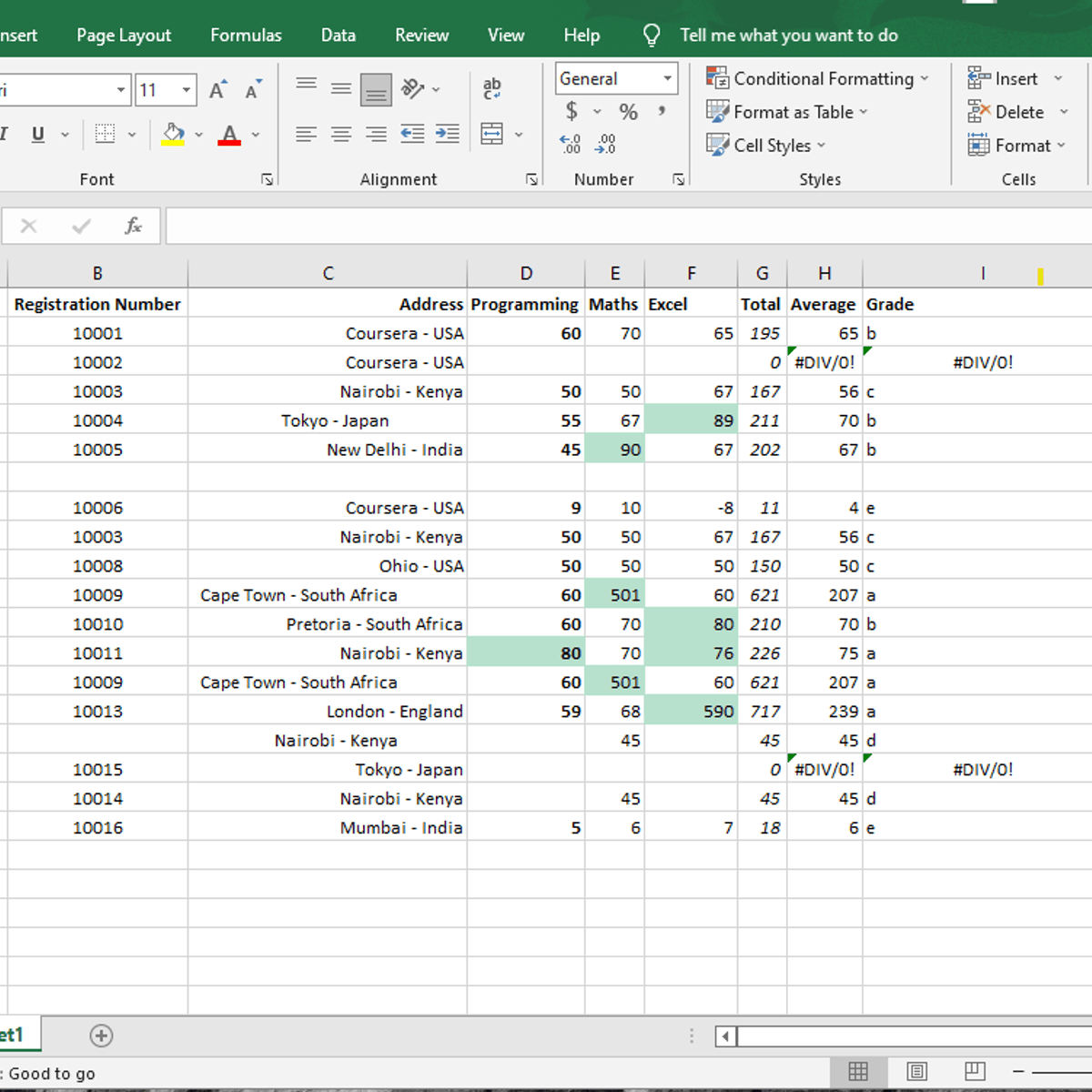
Rarely do analysts begin working with a dataset without cleansing it first. Having clean data will allow for the highest quality of information for strategic decision-making. Data cleaning is also a vital part of the data analytics process. Data Cleaning in Excel: Techniques to Clean Messy Data, is for a beginner audience with basic computing skills, typing, and using Excel web. In this 90-minute Guided Project, you will explore the principles of tidy data, apply built-in Excel features to clean data, and use Excel functions to perform text manipulation. To achieve this, we will clean up untidy data set of student data containing names, registration numbers, addresses, marks for three courses, averages, total, and grades. This project is unique because you will learn by doing through step-by-step instruction using a real-world scenario to equip you with foundational data analysis skills that are useful for reporting data. In order to be successful in this project, prerequisites include basic computing skills, familiarity with Windows, files and folders, and basic typing.
What's inside
Syllabus
Good to know
Save this course
Activities
Review basic Excel functions
Show steps
Recall fundamental Excel functions to prepare for the course.
Browse courses on
Excel
Show steps
-
Open a new Excel workbook.
-
Locate and click on the 'Formulas' tab in the ribbon menu.
-
Explore the various function categories.
Review Excel Basics
Show steps
Refresh your basic Excel skills to strengthen your foundation for this course.
Browse courses on
Excel Fundamentals
Show steps
-
Review using Excel formulas and functions
-
Practice creating and formatting tables
-
Refresh your knowledge of Excel's interface and tools
Learn about tidy data principles
Show steps
Gain a solid foundation in tidy data principles for effective data cleaning.
Browse courses on
Tidy Data
Show steps
-
Watch online tutorials on tidy data principles.
-
Practice applying tidy data principles to sample datasets.
Three other activities
Expand to see all activities and additional details
Show all six activities
Excel Data Manipulation Exercises
Show steps
Practice data manipulation skills using Excel's built-in features to improve your proficiency.
Show steps
-
Use Excel's sort and filter functions
-
Perform text manipulation using Excel functions
-
Apply Excel's data validation tools
Practice data cleaning techniques
Show steps
Enhance data cleaning skills through repetitive exercises using Excel functions.
Show steps
-
Download practice datasets with messy data.
-
Identify and correct errors, inconsistencies, and missing values.
-
Apply appropriate Excel functions to manipulate and transform data.
Guided Tutorials on Advanced Excel Techniques
Show steps
Expand your Excel skills by following guided tutorials to learn advanced techniques that will enhance your data cleaning capabilities.
Browse courses on
Advanced Excel Techniques
Show steps
-
Explore advanced data manipulation techniques
-
Learn how to use macros to automate tasks
-
Discover Excel's pivot tables and charts for data analysis
Review basic Excel functions
Show steps
Recall fundamental Excel functions to prepare for the course.
Browse courses on
Excel
Show steps
- Open a new Excel workbook.
- Locate and click on the 'Formulas' tab in the ribbon menu.
- Explore the various function categories.
Review Excel Basics
Show steps
Refresh your basic Excel skills to strengthen your foundation for this course.
Browse courses on
Excel Fundamentals
Show steps
- Review using Excel formulas and functions
- Practice creating and formatting tables
- Refresh your knowledge of Excel's interface and tools
Learn about tidy data principles
Show steps
Gain a solid foundation in tidy data principles for effective data cleaning.
Browse courses on
Tidy Data
Show steps
- Watch online tutorials on tidy data principles.
- Practice applying tidy data principles to sample datasets.
Excel Data Manipulation Exercises
Show steps
Practice data manipulation skills using Excel's built-in features to improve your proficiency.
Show steps
- Use Excel's sort and filter functions
- Perform text manipulation using Excel functions
- Apply Excel's data validation tools
Practice data cleaning techniques
Show steps
Enhance data cleaning skills through repetitive exercises using Excel functions.
Show steps
- Download practice datasets with messy data.
- Identify and correct errors, inconsistencies, and missing values.
- Apply appropriate Excel functions to manipulate and transform data.
Guided Tutorials on Advanced Excel Techniques
Show steps
Expand your Excel skills by following guided tutorials to learn advanced techniques that will enhance your data cleaning capabilities.
Browse courses on
Advanced Excel Techniques
Show steps
- Explore advanced data manipulation techniques
- Learn how to use macros to automate tasks
- Discover Excel's pivot tables and charts for data analysis
Career center
Data Analyst
Statistician
Market Research Analyst
Business Analyst
Data Engineer
Financial Analyst
Data Scientist
Software Engineer
Database Administrator
Data Visualization Specialist
Product Manager
Consultant
Auditor
Actuary
Quantitative Analyst
Reading list
Share
Similar courses
OpenCourser helps millions of learners each year. People visit us to learn workspace skills, ace their exams, and nurture their curiosity.
Our extensive catalog contains over 50,000 courses and twice as many books. Browse by search, by topic, or even by career interests. We'll match you to the right resources quickly.
Find this site helpful? Tell a friend about us.
We're supported by our community of learners. When you purchase or subscribe to courses and programs or purchase books, we may earn a commission from our partners.
Your purchases help us maintain our catalog and keep our servers humming without ads.
Thank you for supporting OpenCourser.



