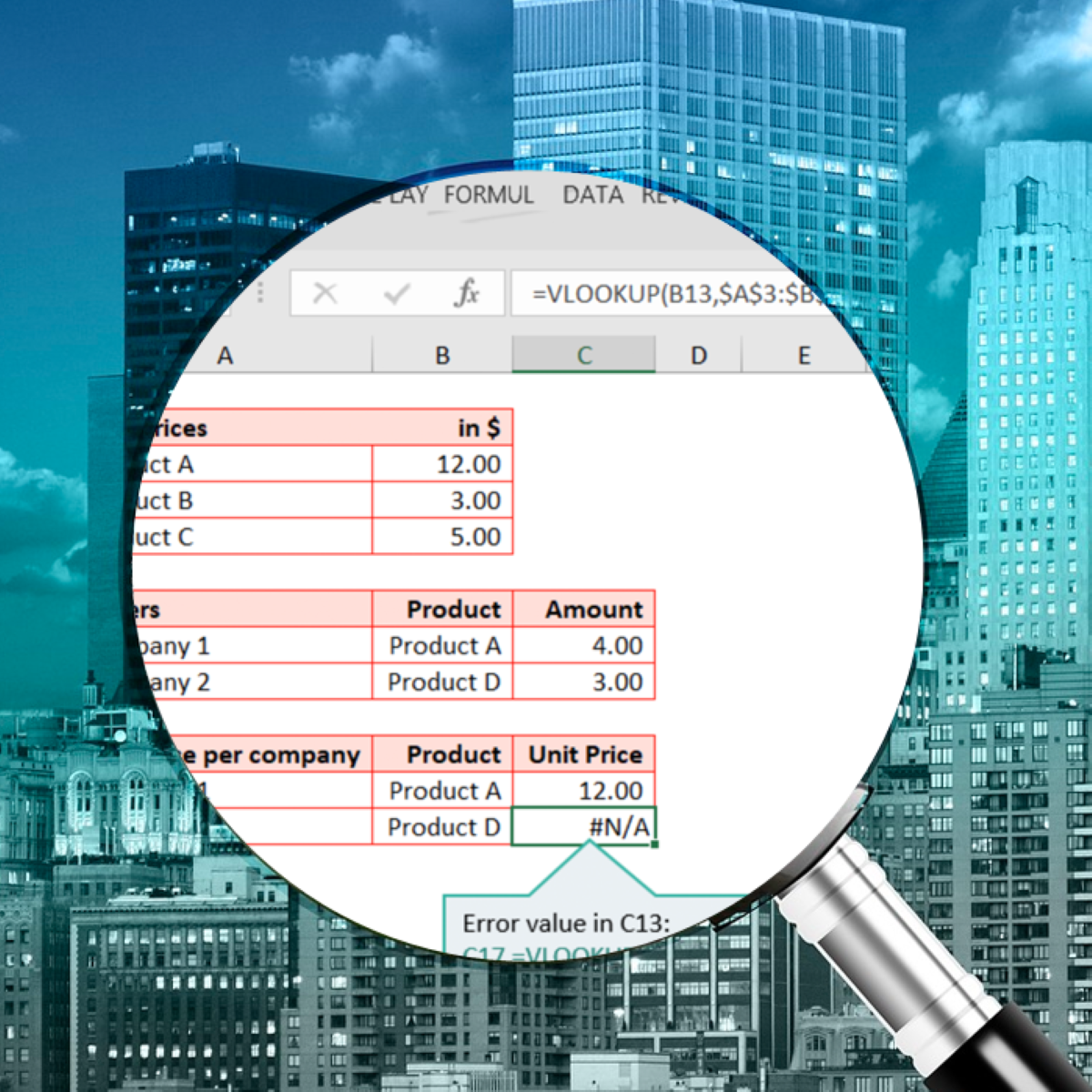
What sets this Excel course apart is that we don’t focus on quick fixes or specific tips and tricks. This course is for those who already understand Excel. The aim of the course is to elevate Excel models, to improve clarity, longevity, and transferability of these models, and to reduce mistakes and to encourage consistency in businesses as they work with Excel.
Read more
What sets this Excel course apart is that we don’t focus on quick fixes or specific tips and tricks. This course is for those who already understand Excel. The aim of the course is to elevate Excel models, to improve clarity, longevity, and transferability of these models, and to reduce mistakes and to encourage consistency in businesses as they work with Excel.
What sets this Excel course apart is that we don’t focus on quick fixes or specific tips and tricks. This course is for those who already understand Excel. The aim of the course is to elevate Excel models, to improve clarity, longevity, and transferability of these models, and to reduce mistakes and to encourage consistency in businesses as they work with Excel.
Through this Excel course learners will gain the tools to decide whether or not to use Excel to solve their problem. They will learn how to set up good input data, format correctly, and the importance of good documentation. Learners will gain the ability to discern between different functions, to understand the pitfalls and strengths of commonly used functions, and to apply correct functions to their Excel models. Those that follow the course will also gain understanding of logical spreadsheet structure, graphs and reporting, and protection and hidden information in Excel, and users will learn how to apply these things to their own models. Finally users will get practical tips and steps for the finalization of a model, the automated checks, the manual run through, and general testing that one should do to ensure that their Excel model is accurate and complete.
What's inside
Syllabus
A Foundation for Better Spreadsheets
In this module you will learn about this course and course aims. You will be given tools to determine whether or not there are better solutions for a certain task than Excel. You will learn how to organize your input data according to best practices. You will learn how to differentiate between good and bad formatting in Excel, and you will receive some practical tips on how to improve your own formatting. Finally you will be able to define documentation in Excel, and learn how to apply good documentation to your own Excel models.
Read more
Syllabus
Good to know
Save this course
Reviews summary
Excel modeling proficency course
Activities
The Power of Excel Functions
Show steps
Discover the full range of Excel functions and their applications to enhance your data analysis and manipulation capabilities.
View
HTML & CSS Essentials For Dummies (For Dummies...
on Amazon
Show steps
-
Identify the different categories of Excel functions.
-
Practice using the essential functions for data manipulation.
-
Explore advanced functions for complex data analysis.
-
Learn strategies for troubleshooting and debugging your Excel formulas.
Excel Visualization Tips
Show steps
Review the essential tips and techniques to create effective and visually appealing charts and graphs in Excel.
View
Excel 2019 Bible
on Amazon
Show steps
-
Examine the tips for choosing the appropriate chart type for your data.
-
Explore the techniques for formatting your charts to enhance their visual impact.
-
Learn strategies for customizing your charts to meet specific requirements.
Excel Best Practices Discussion Group
Show steps
Engage in collaborative discussions with peers to exchange knowledge, tips, and best practices for using Excel effectively.
Browse courses on
Excel
Show steps
-
Join or create a discussion group focused on Excel best practices.
-
Share your insights and experiences with other members.
-
Learn from others' perspectives and approaches.
Five other activities
Expand to see all activities and additional details
Show all eight activities
Excel Data Wrangling Drills
Show steps
Engage in hands-on exercises to develop proficiency in data cleaning, transformation, and manipulation techniques in Excel.
Browse courses on
Excel
Show steps
-
Practice removing duplicate values and empty cells.
-
Learn to split, merge, and concatenate text data.
-
Explore techniques for handling missing values and data inconsistencies.
Excel Dashboard Creation Tutorial
Show steps
Follow a guided tutorial to learn the principles and best practices of creating informative and interactive Excel dashboards.
Browse courses on
Excel
Show steps
-
Understand the components and layout of an effective dashboard.
-
Learn to use charts, tables, and other elements to display data.
-
Explore techniques for linking and updating data in your dashboard.
Excel Automation Project
Show steps
Create a real-world Excel project that leverages automation techniques to enhance efficiency and accuracy.
Browse courses on
Excel
Show steps
-
Identify a repetitive task or process that can be automated.
-
Design and develop an Excel macro to automate the task.
-
Test and refine your macro to ensure reliability and accuracy.
Excel Advanced Techniques Workshop
Show steps
Attend an in-person or virtual workshop to learn advanced Excel techniques and strategies from industry experts.
Browse courses on
Excel
Show steps
-
Research and identify relevant Excel workshops.
-
Register and attend the workshop.
-
Actively participate in the workshop and take notes.
-
Apply the learned techniques to your own Excel projects.
Excel Tutorial Video
Show steps
Create a video tutorial that demonstrates a specific Excel skill or technique, helping others enhance their own knowledge and capabilities.
Browse courses on
Excel
Show steps
-
Choose a specific Excel topic or skill to cover.
-
Plan and outline the content of your video.
-
Record and edit your video tutorial.
-
Publish your video on a platform (e.g., YouTube, Coursera).
The Power of Excel Functions
Show steps
Discover the full range of Excel functions and their applications to enhance your data analysis and manipulation capabilities.
View
HTML & CSS Essentials For Dummies (For Dummies...
on Amazon
Show steps
- Identify the different categories of Excel functions.
- Practice using the essential functions for data manipulation.
- Explore advanced functions for complex data analysis.
- Learn strategies for troubleshooting and debugging your Excel formulas.
Excel Visualization Tips
Show steps
Review the essential tips and techniques to create effective and visually appealing charts and graphs in Excel.
View
Excel 2019 Bible
on Amazon
Show steps
- Examine the tips for choosing the appropriate chart type for your data.
- Explore the techniques for formatting your charts to enhance their visual impact.
- Learn strategies for customizing your charts to meet specific requirements.
Excel Best Practices Discussion Group
Show steps
Engage in collaborative discussions with peers to exchange knowledge, tips, and best practices for using Excel effectively.
Browse courses on
Excel
Show steps
- Join or create a discussion group focused on Excel best practices.
- Share your insights and experiences with other members.
- Learn from others' perspectives and approaches.
Excel Data Wrangling Drills
Show steps
Engage in hands-on exercises to develop proficiency in data cleaning, transformation, and manipulation techniques in Excel.
Browse courses on
Excel
Show steps
- Practice removing duplicate values and empty cells.
- Learn to split, merge, and concatenate text data.
- Explore techniques for handling missing values and data inconsistencies.
Excel Dashboard Creation Tutorial
Show steps
Follow a guided tutorial to learn the principles and best practices of creating informative and interactive Excel dashboards.
Browse courses on
Excel
Show steps
- Understand the components and layout of an effective dashboard.
- Learn to use charts, tables, and other elements to display data.
- Explore techniques for linking and updating data in your dashboard.
Excel Automation Project
Show steps
Create a real-world Excel project that leverages automation techniques to enhance efficiency and accuracy.
Browse courses on
Excel
Show steps
- Identify a repetitive task or process that can be automated.
- Design and develop an Excel macro to automate the task.
- Test and refine your macro to ensure reliability and accuracy.
Excel Advanced Techniques Workshop
Show steps
Attend an in-person or virtual workshop to learn advanced Excel techniques and strategies from industry experts.
Browse courses on
Excel
Show steps
- Research and identify relevant Excel workshops.
- Register and attend the workshop.
- Actively participate in the workshop and take notes.
- Apply the learned techniques to your own Excel projects.
Excel Tutorial Video
Show steps
Create a video tutorial that demonstrates a specific Excel skill or technique, helping others enhance their own knowledge and capabilities.
Browse courses on
Excel
Show steps
- Choose a specific Excel topic or skill to cover.
- Plan and outline the content of your video.
- Record and edit your video tutorial.
- Publish your video on a platform (e.g., YouTube, Coursera).
Career center
Spreadsheet Developer
Excel Programmer
Operations Research Analyst
Data Analyst
Business Analyst
Financial Analyst
Management Consultant
Auditor
Investment Analyst
Data Scientist
Statistician
Quantitative Analyst
Risk Analyst
Financial Engineer
Actuary
Featured in The Course Notes
Reading list
Share
Similar courses
OpenCourser helps millions of learners each year. People visit us to learn workspace skills, ace their exams, and nurture their curiosity.
Our extensive catalog contains over 50,000 courses and twice as many books. Browse by search, by topic, or even by career interests. We'll match you to the right resources quickly.
Find this site helpful? Tell a friend about us.
We're supported by our community of learners. When you purchase or subscribe to courses and programs or purchase books, we may earn a commission from our partners.
Your purchases help us maintain our catalog and keep our servers humming without ads.
Thank you for supporting OpenCourser.




