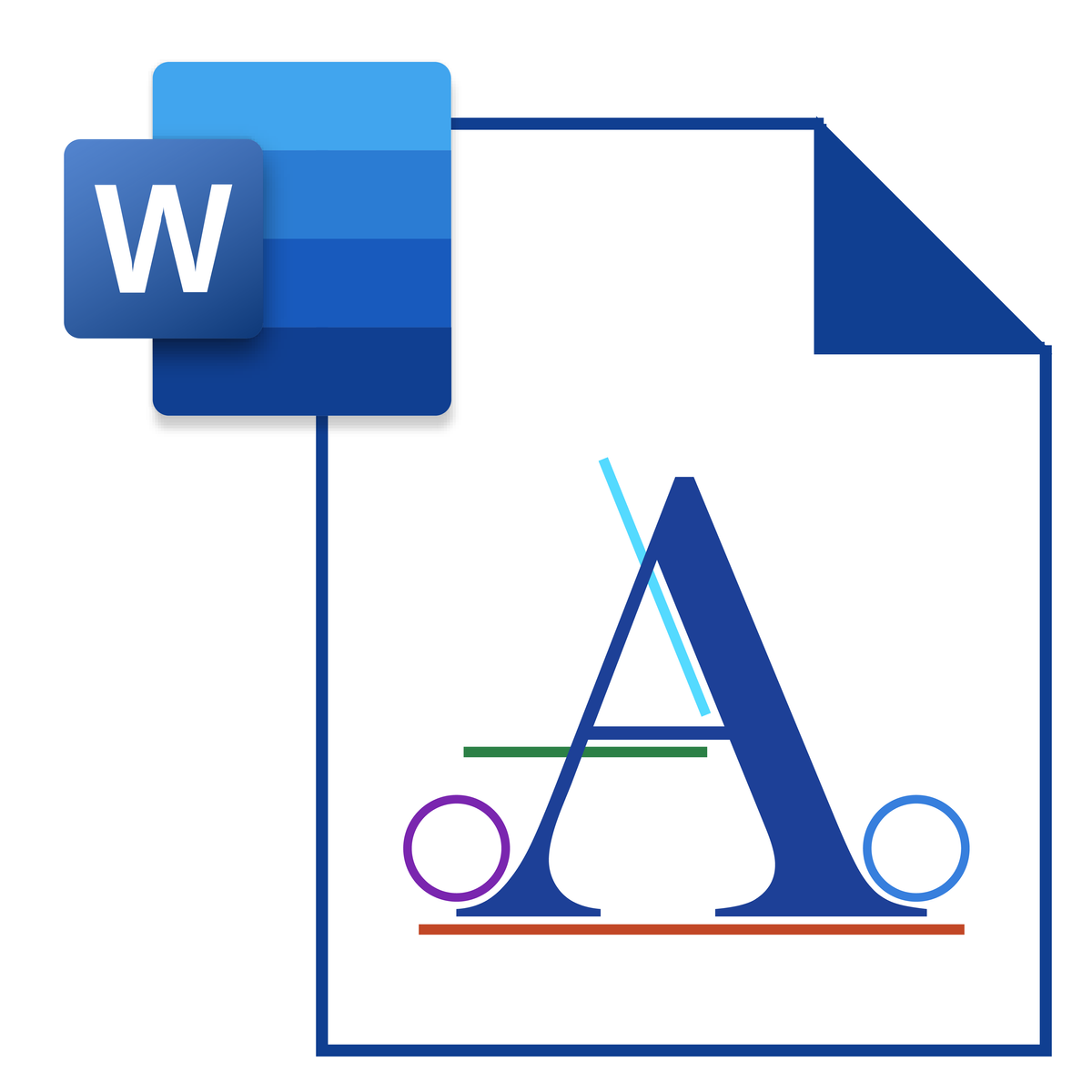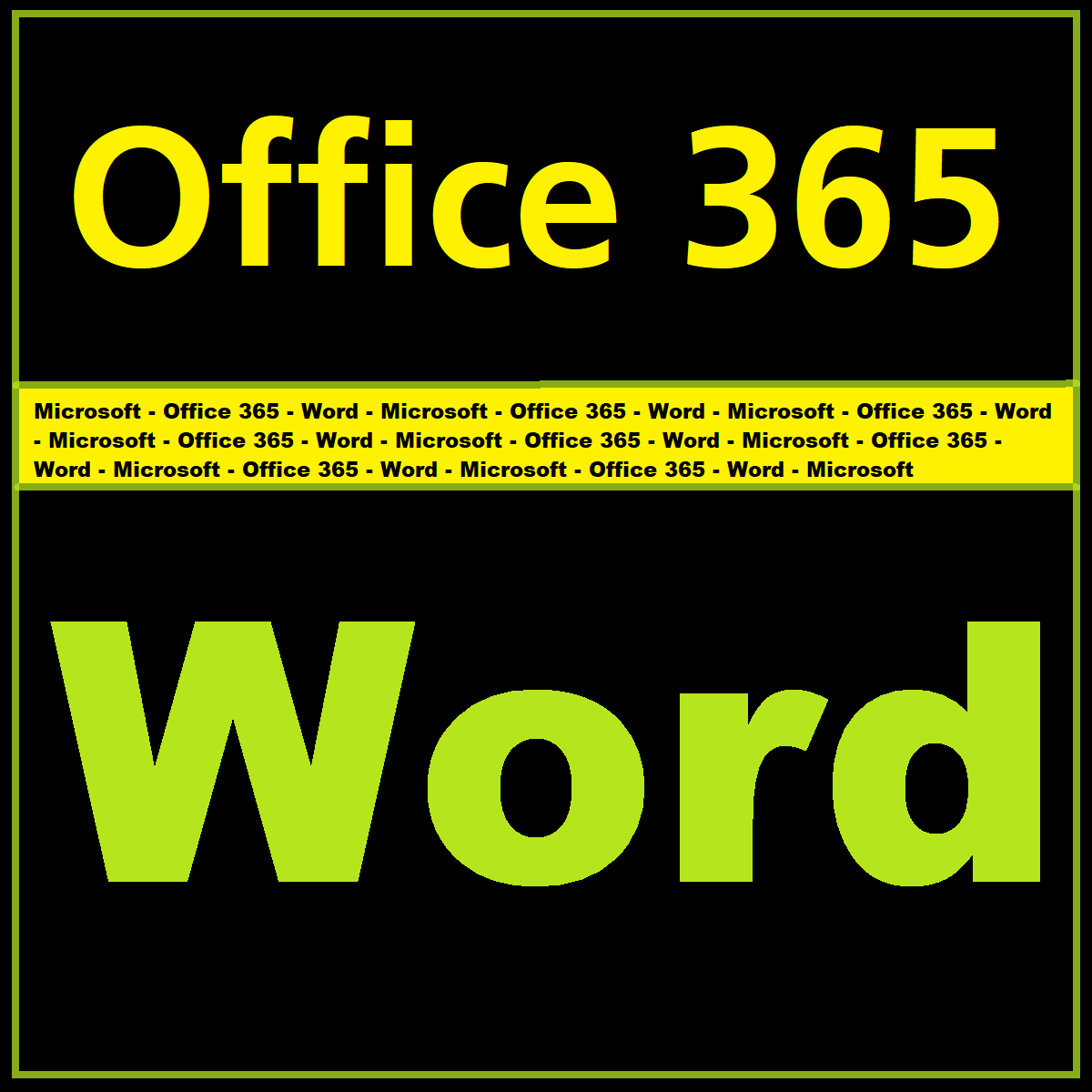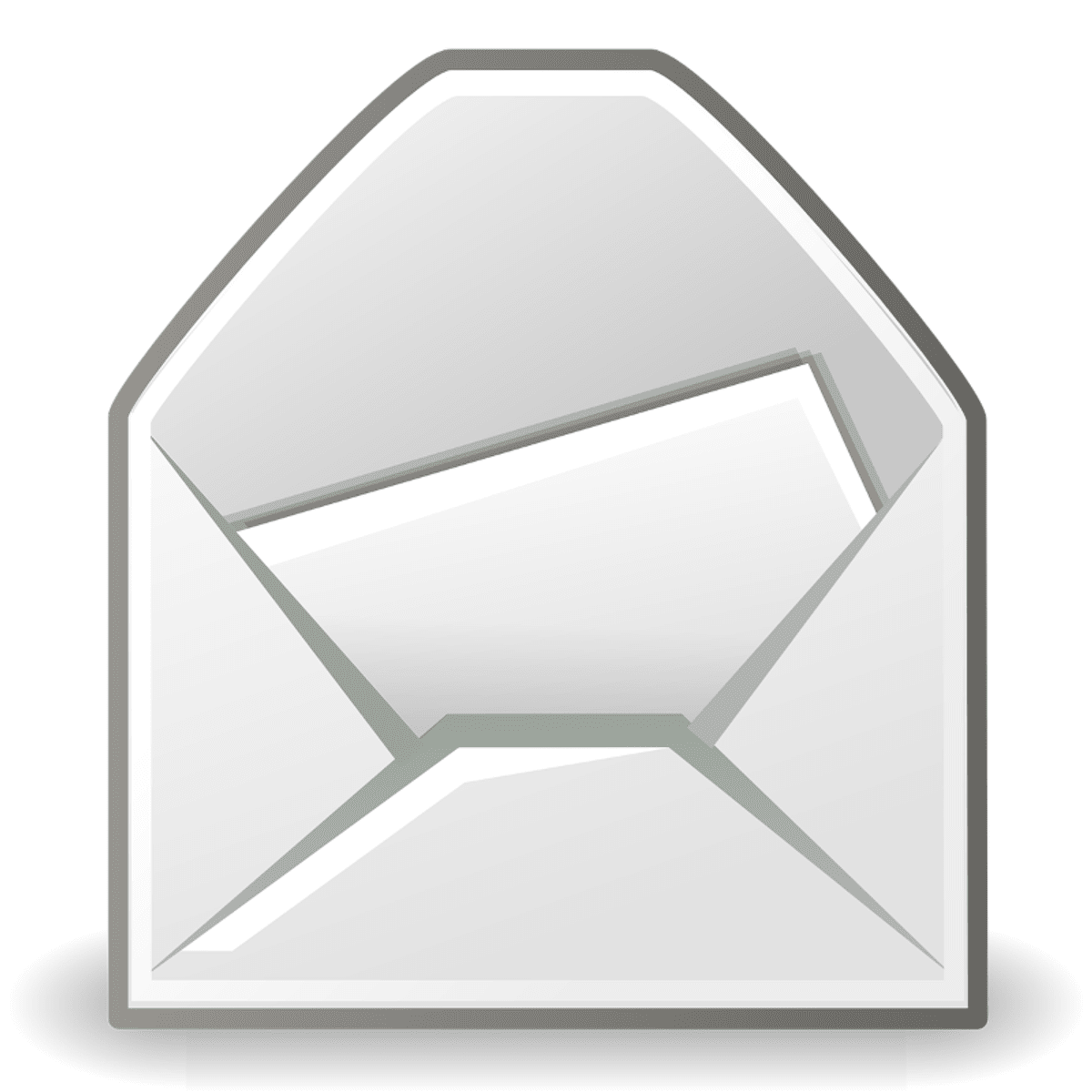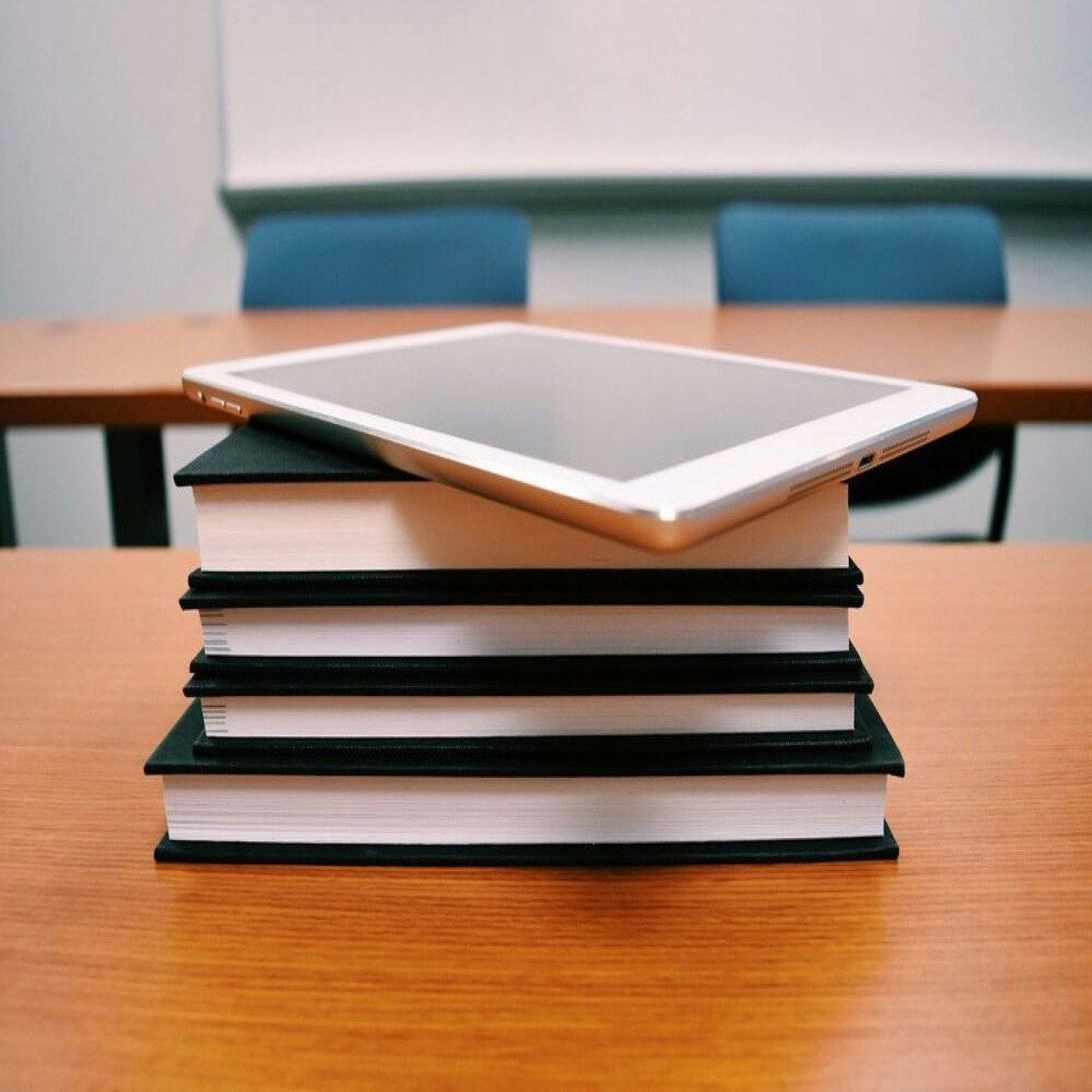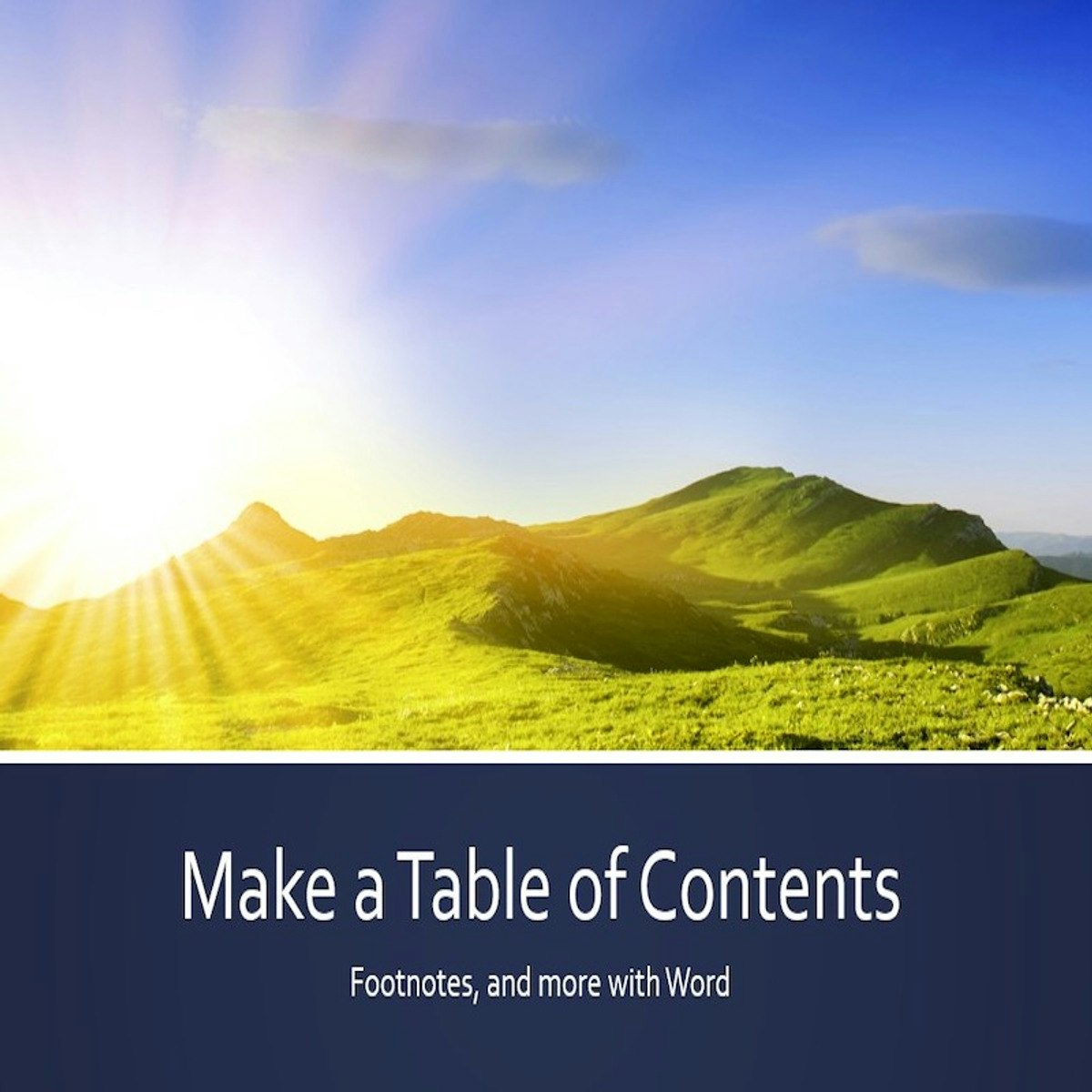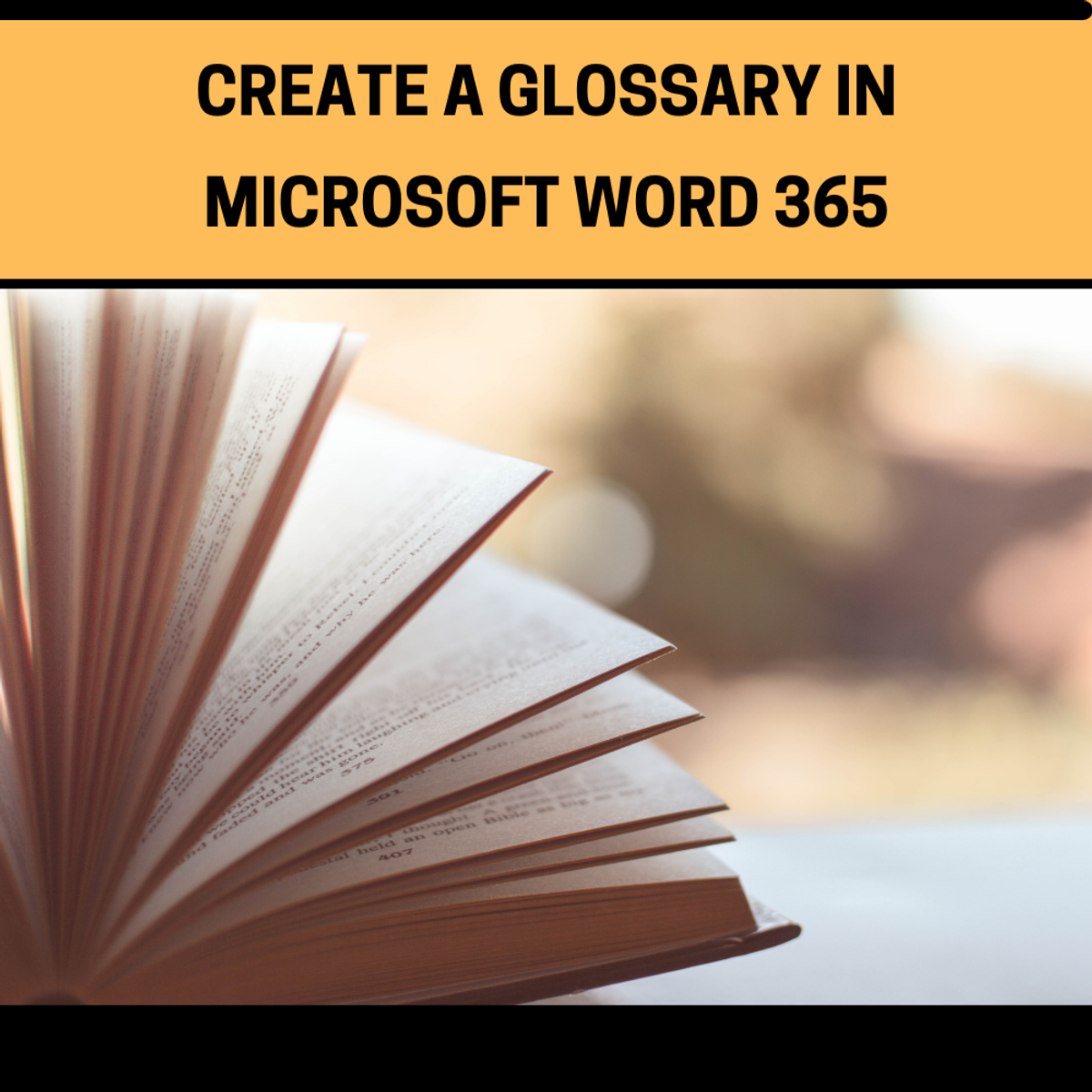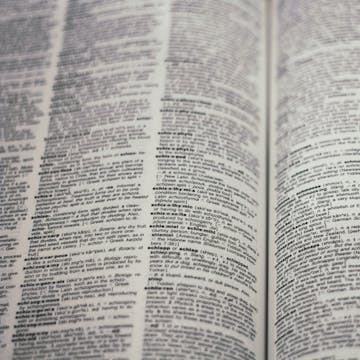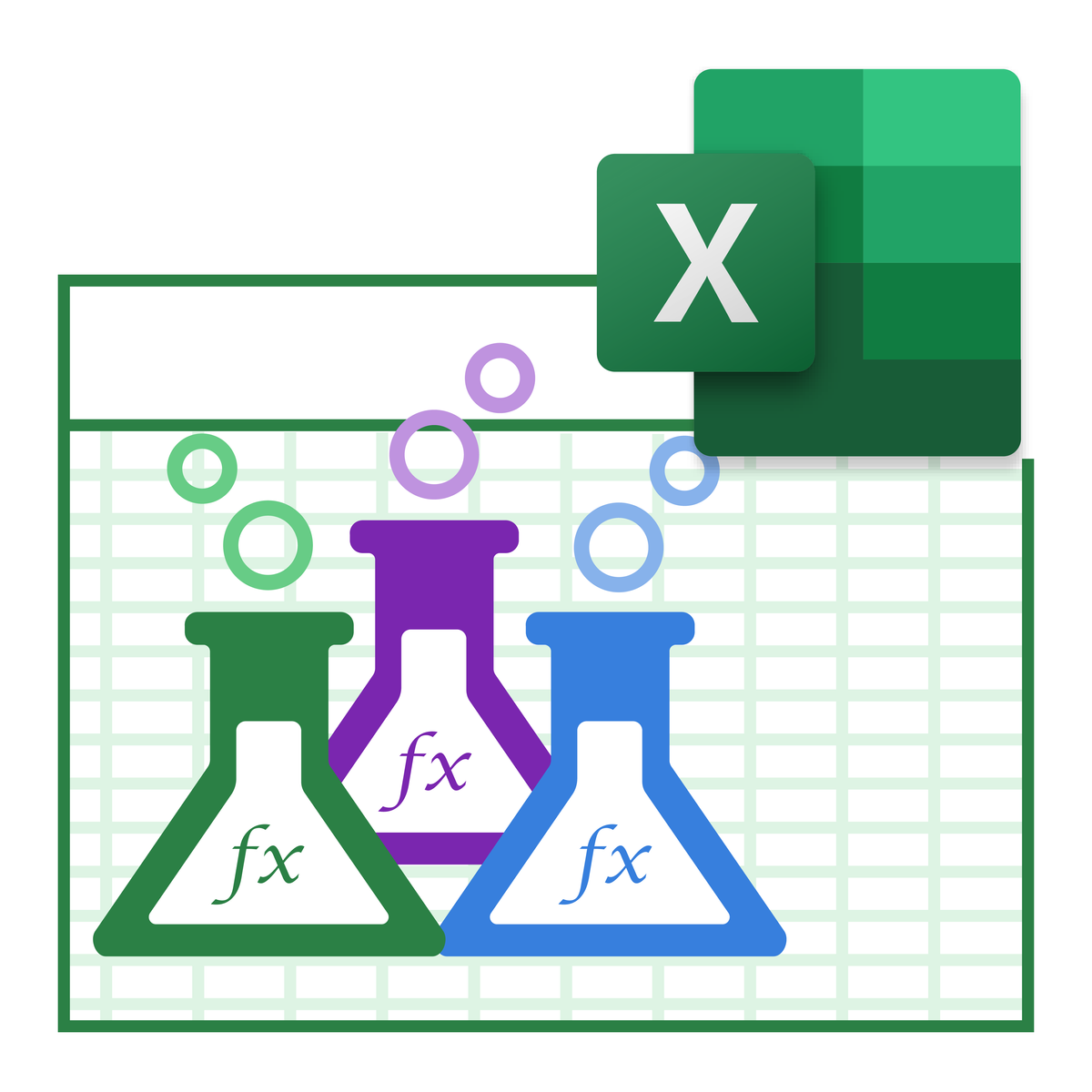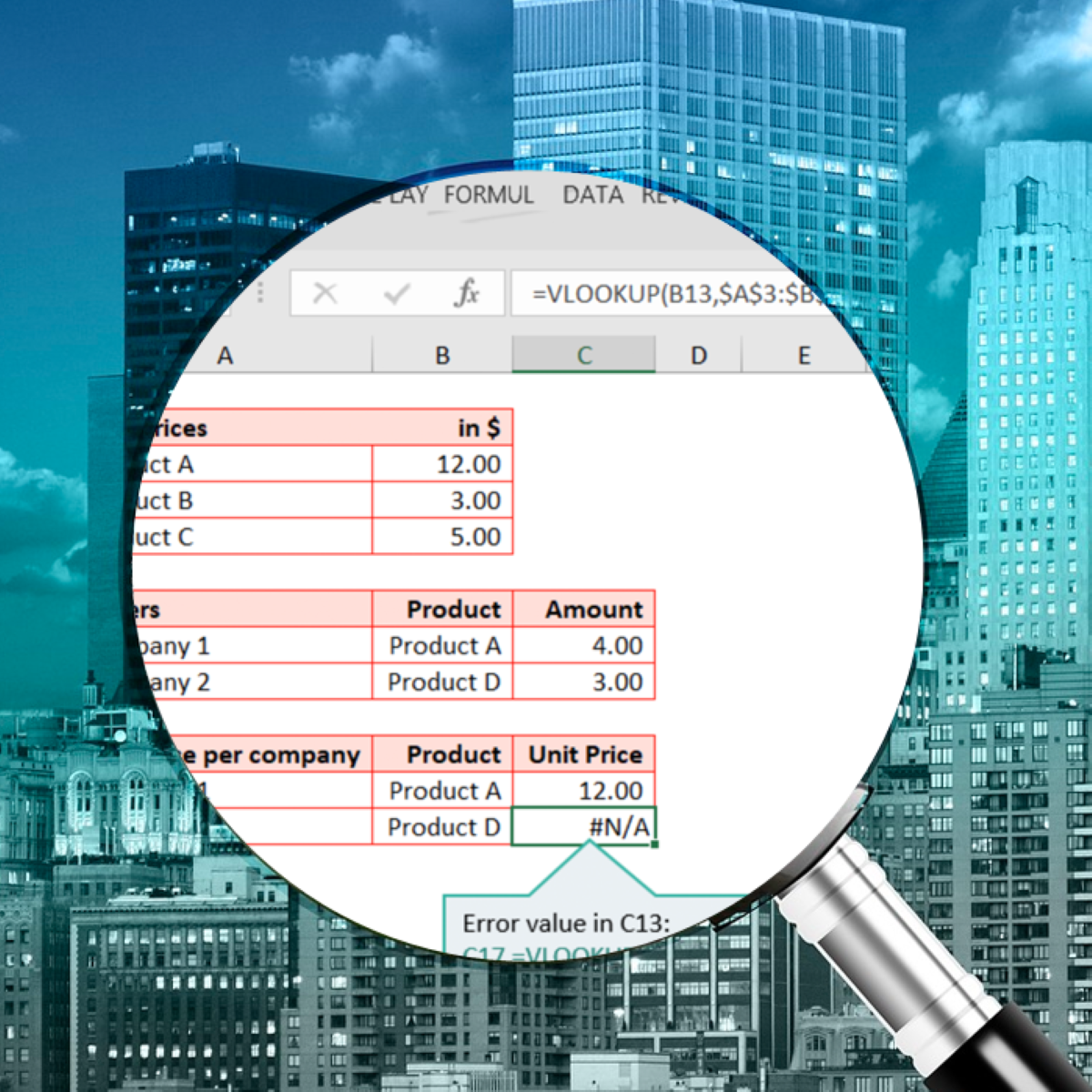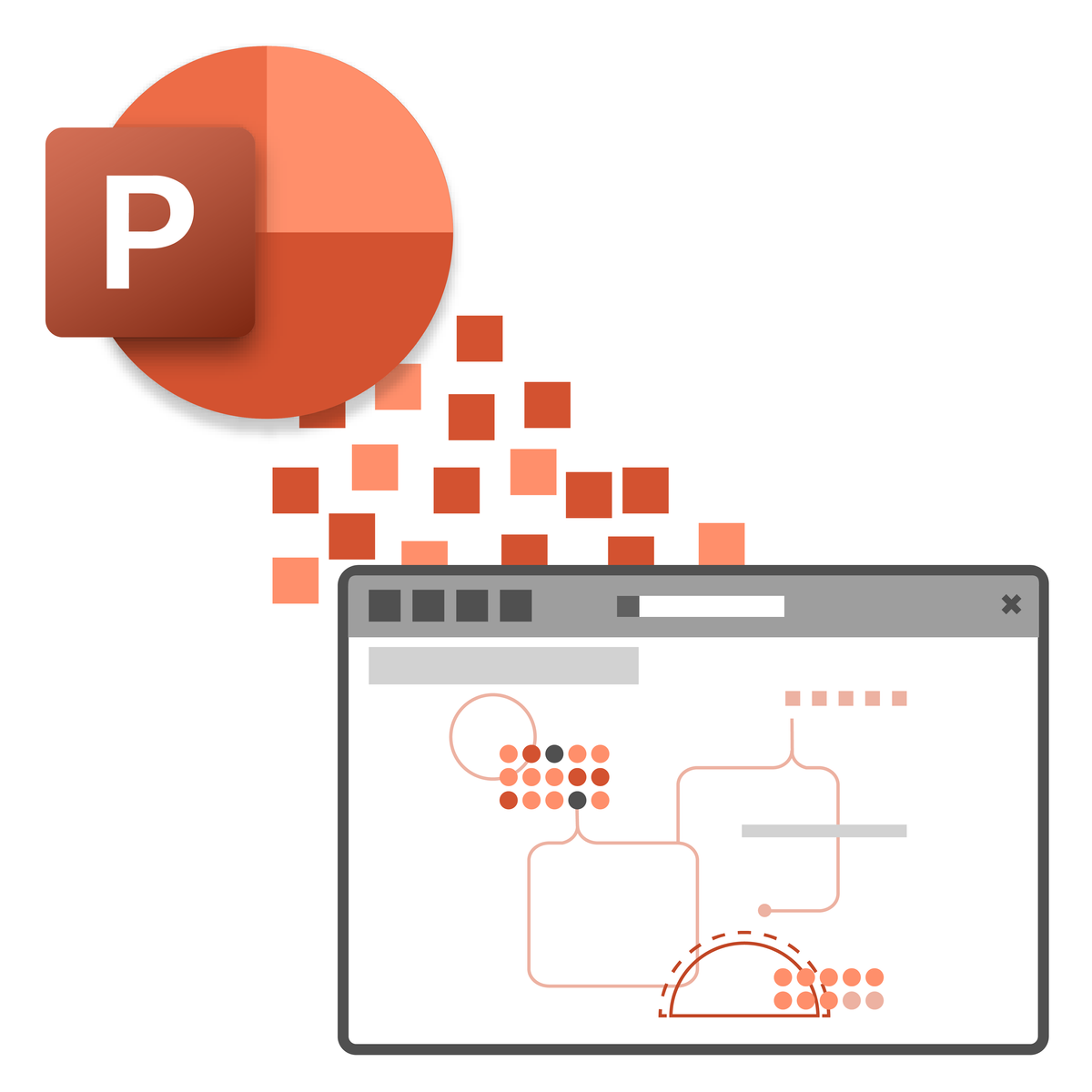"Technology is just a tool. In terms of getting the kids working together and motivating them, the teacher is the most important." - Bill Gates
In today's digital workplace, Microsoft Office isn't just software – it's the universal language of business productivity. Whether you're drafting a memo, analyzing data, or preparing a presentation, chances are you'll be using Microsoft Office to get it done. This comprehensive guide will help you understand what Microsoft Office is, why it matters, and how to master it through online learning.

Understanding Microsoft Office: The Basics
Microsoft Office is a suite of productivity applications that has become the standard for businesses, educational institutions, and organizations worldwide. First released in 1988, this collection of software tools has evolved from simple word processing and spreadsheet applications to a comprehensive ecosystem that powers modern workplace collaboration.
The core applications in Microsoft Office include:
- Microsoft Word: The world's most widely used word processing program, used for creating documents, reports, letters, and more
- Microsoft Excel: A powerful spreadsheet application for data analysis, calculations, and financial planning
- Microsoft PowerPoint: The leading presentation software for creating engaging slideshows and visual presentations
- Microsoft Outlook: An email and calendar management tool that helps organize communication and schedules
- Microsoft Teams: A collaboration platform for chat, video meetings, and file sharing
According to recent statistics, over 1.2 billion people worldwide use Microsoft Office, with the software being utilized in 90% of Fortune 500 companies. This widespread adoption makes proficiency in Microsoft Office applications an essential skill for career success.
In this article, we'll focus specifically on Word, Excel and PowerPoint. If you're looking learn more about Outlook, Teams, and other communication tools, check out our recommended courses for digital collaboration.
Why Microsoft Office Skills Matter
In today's digital workplace, Microsoft Office proficiency isn't just an asset – it's a fundamental expectation. Just as reading and writing are essential life skills, knowledge of Microsoft Office has become a core component of digital literacy in our increasingly connected world. Let's explore why these skills are so crucial:
The New Digital Literacy
Microsoft Office has transcended its role as mere software to become a fundamental part of modern communication and work:
- Basic digital literacy now includes the ability to write documents, manage spreadsheets, and create presentations
- Many schools integrate Office tools into their curriculum, recognizing their importance in preparing students for the future
- Organizations assume new hires will have baseline Office skills, treating them as essential as basic computer navigation
- Remote work has made digital tool proficiency even more critical for day-to-day collaboration
Workplace Prevalence
Nearly every modern office relies on Microsoft Office tools for daily operations. From small businesses to large corporations, these applications form the backbone of:
- Document creation and management
- Financial analysis and reporting
- Project planning and tracking
- Business communication
- Team collaboration
- Data visualization and presentation
- Resource scheduling and calendar management
- Email communication and organization
[Previous sections remain the same until course recommendations]
Learning paths for Microsoft Office
Courses covering the core suite
If you're entirely new to Microsoft Office or feel like you could brush up on each of the core applications (Word, Excel, and PowerPoint) equally, these courses were made for you. Use these to explore Office at a high level and see how you could make use of each of its application to get the job done.
Many of the courses we recommend here come from the Coursera Project Network. These are shorter courses that help you grasp certain topics and achieve certain goals with Microsoft Office. You can take these along with the other Coursera courses listed here with just one subscription, Coursera Plus.
Microsoft Word Courses
Microsoft Excel Courses
Unlike courses for Word, which tend to focus on either introductory topics or specific advanced features, those for Excel can get quite in depth. That's because Excel has many advanced features and workflows that allow it to power entire industries.
As such, you'll find Excel courses that cover the basics to ones that cover industry-specific tasks like financial modeling and construction management. You'll want to choose the course that more closely matches your needs. More on this below.
Microsoft PowerPoint Courses
Course Selection Tips
When choosing courses for your Microsoft Office journey, consider this progressive approach:
- Start with the introductory courses for your most-needed application
- Complete basic training in all three core applications
- Identify your primary professional needs and pursue relevant advanced courses
- Consider specialized courses that align with your industry or role
Remember that many roles require proficiency in multiple Office applications. For example, business analysts might need advanced Excel skills combined with strong PowerPoint capabilities for presenting their findings. Administrative professionals often need advanced Word skills alongside practical Excel knowledge for managing data.
Career Opportunities and Advancement
The journey from entry-level positions to senior roles often parallels one's mastery of Microsoft Office tools. When you're just starting your career, you'll find that most entry-level positions consider Microsoft Office proficiency as a basic requirement. Whether you're applying for a role as an administrative assistant, customer service representative, or junior analyst, employers expect you to hit the ground running with these essential tools.
But here's where it gets interesting: as you develop more sophisticated Office skills, you'll discover that doors begin opening to more specialized and higher-paying positions.
Consider the business analyst who transforms raw data into actionable insights using Excel's powerful analysis tools, or the project manager who orchestrates complex team collaborations through a combination of Office applications. Financial analysts build sophisticated models in Excel that drive multi-million dollar decisions, while marketing managers craft compelling stories through PowerPoint presentations that win over clients and stakeholders.
The beauty of Microsoft Office skills lies in their universal applicability across industries. In healthcare settings, medical administrators use Office tools to manage patient records and coordinate complex scheduling systems. Educators leverage these applications to track student progress and create engaging learning materials. Financial institutions rely on Excel's computational power for everything from basic bookkeeping to complex financial modeling. Real estate professionals use Office tools to analyze property values and create professional client presentations that close deals.
What's particularly fascinating is how Office skills can transform your role within an organization. Many professionals find themselves becoming the go-to "Office expert" on their team, a position that naturally leads to leadership opportunities. Imagine being the person who creates that perfect Excel template that saves your department hours of work each week, or the one who designs a PowerPoint presentation template that becomes your company's standard for client pitches. These contributions don't just make you valuable – they make you indispensable.
The path to advancement often involves moving from basic usage to mastering advanced features. You might start by using Word to write simple documents, but as you progress, you could find yourself creating automated templates with sophisticated macros that streamline your entire department's documentation process. Similarly, your journey with Excel might begin with basic data entry but evolve into creating complex financial models that drive business decisions.
In today's digital workplace, particularly with the rise of remote work, strong Office skills can also position you for roles that might not have existed a decade ago. Digital project coordinators, virtual team leaders, and remote collaboration specialists are just a few examples of positions that heavily rely on advanced Office knowledge. These roles often command premium salaries and offer significant growth potential, as organizations increasingly value professionals who can effectively leverage digital tools for team productivity and collaboration.
Moreover, expertise in Microsoft Office can lead to entrepreneurial opportunities. Many professionals parlay their advanced knowledge into consulting roles, helping organizations optimize their workflows and train their staff. Others develop specialized templates and solutions that they can market to specific industries. Some even build careers around training others, becoming professional development specialists or corporate trainers focused on improving Office productivity across organizations.
Conclusion
Mastering Microsoft Office is no longer optional in today's workplace – it's a fundamental requirement for professional success. Through online learning, you can develop these essential skills at your own pace and from anywhere in the world. Whether you're just starting out or looking to advance your existing skills, there's an online course that's right for you.
Remember that learning Microsoft Office is a journey, not a destination. As these applications continue to evolve with new features and capabilities, maintaining and upgrading your skills through online courses will ensure you stay competitive in an ever-changing workplace.
Ready to begin your Microsoft Office learning journey? Explore our recommended courses above and take the first step toward enhancing your professional capabilities today.