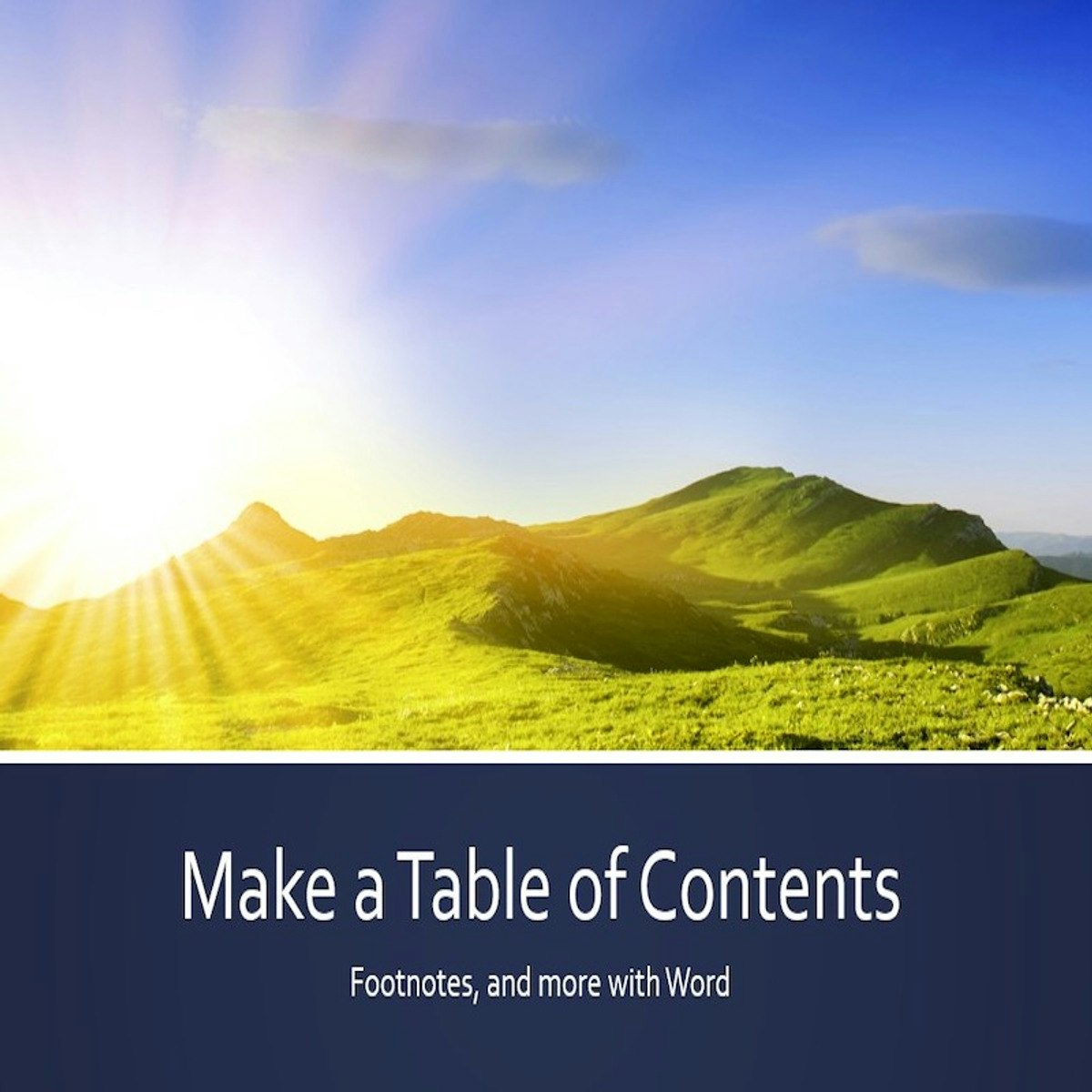
By the end of this project, you will be able to create an automatic table of contents using Microsoft Word. You will learn to insert and use: page numbers, footnotes, endnotes, and comments. In addition, you will utilize a unique feature to translate your document and to track changes for editing purposes. This guided project will teach you step by step on how to make good use of all these tools to make exceptional word documents.
What's inside
Syllabus
Good to know
Save this course
Activities
Offer Microsoft Word Assistance to Non-Profit Organizations
Show steps
Apply your skills to help others and gain valuable real-world experience.
Show steps
-
Identify non-profit organizations in your community that could benefit from Microsoft Word assistance.
-
Reach out to these organizations and offer your services.
-
Provide guidance on document creation, formatting, and editing.
-
Share your knowledge and help them enhance their communication materials.
Attend a Microsoft Office Workshop
Show steps
Connect with other learners and industry professionals to expand your knowledge and network.
Show steps
-
Search for Microsoft Office workshops or webinars in your area.
-
Register for the event and attend it regularly.
-
Actively participate in discussions and ask questions.
-
Exchange contact information with other attendees.
Explore Microsoft Word's Advanced Features
Show steps
Delve deeper into Microsoft Word's capabilities to enhance your document creation skills.
Browse courses on
Document Formatting
Show steps
-
Follow online tutorials to learn about page setup, margins, and headers/footers.
-
Experiment with different paragraph styles and indentation options.
-
Insert images, tables, and charts into your documents.
-
Practice using styles, themes, and templates to improve document consistency.
-
Explore the mail merge feature to automate document creation.
Two other activities
Expand to see all activities and additional details
Show all five activities
Create a Professional-Looking Document
Show steps
Apply your newfound knowledge to create a polished and well-structured document.
Show steps
-
Choose a topic that interests you and research it thoroughly.
-
Organize your thoughts and create an outline for your document.
-
Write and format your document using the techniques you've learned.
-
Proofread your document carefully for any errors.
-
Share your document with others for feedback and improvement.
Contribute to an Open-Source Word Processing Project
Show steps
Gain practical experience and contribute to the open-source community by working on real-world projects.
Show steps
-
Identify open-source word processing projects on platforms like GitHub.
-
Review the project documentation and find areas where you can contribute.
-
Fork the repository, make your changes, and submit a pull request.
-
Collaborate with other contributors and maintain your contributions.
Offer Microsoft Word Assistance to Non-Profit Organizations
Show steps
Apply your skills to help others and gain valuable real-world experience.
Show steps
- Identify non-profit organizations in your community that could benefit from Microsoft Word assistance.
- Reach out to these organizations and offer your services.
- Provide guidance on document creation, formatting, and editing.
- Share your knowledge and help them enhance their communication materials.
Attend a Microsoft Office Workshop
Show steps
Connect with other learners and industry professionals to expand your knowledge and network.
Show steps
- Search for Microsoft Office workshops or webinars in your area.
- Register for the event and attend it regularly.
- Actively participate in discussions and ask questions.
- Exchange contact information with other attendees.
Explore Microsoft Word's Advanced Features
Show steps
Delve deeper into Microsoft Word's capabilities to enhance your document creation skills.
Browse courses on
Document Formatting
Show steps
- Follow online tutorials to learn about page setup, margins, and headers/footers.
- Experiment with different paragraph styles and indentation options.
- Insert images, tables, and charts into your documents.
- Practice using styles, themes, and templates to improve document consistency.
- Explore the mail merge feature to automate document creation.
Create a Professional-Looking Document
Show steps
Apply your newfound knowledge to create a polished and well-structured document.
Show steps
- Choose a topic that interests you and research it thoroughly.
- Organize your thoughts and create an outline for your document.
- Write and format your document using the techniques you've learned.
- Proofread your document carefully for any errors.
- Share your document with others for feedback and improvement.
Contribute to an Open-Source Word Processing Project
Show steps
Gain practical experience and contribute to the open-source community by working on real-world projects.
Show steps
- Identify open-source word processing projects on platforms like GitHub.
- Review the project documentation and find areas where you can contribute.
- Fork the repository, make your changes, and submit a pull request.
- Collaborate with other contributors and maintain your contributions.
Career center
Technical Writer
Document Controller
Editor
Instructional Designer
Information Architect
Knowledge Manager
Librarian
Records Manager
Web Content Manager
Writer
Journalist
Public Relations Specialist
Marketing Manager
Sales Manager
Project Manager
Featured in The Course Notes
Reading list
Share
Similar courses
OpenCourser helps millions of learners each year. People visit us to learn workspace skills, ace their exams, and nurture their curiosity.
Our extensive catalog contains over 50,000 courses and twice as many books. Browse by search, by topic, or even by career interests. We'll match you to the right resources quickly.
Find this site helpful? Tell a friend about us.
We're supported by our community of learners. When you purchase or subscribe to courses and programs or purchase books, we may earn a commission from our partners.
Your purchases help us maintain our catalog and keep our servers humming without ads.
Thank you for supporting OpenCourser.




