
"Technology is best when it brings people together." - Matt Mullenweg, (the now controversial) founder of WordPress
Remember your first day at a new job, when you were handed a laptop and told to "hop on Zoom for the team meeting"? For many of us, that moment of panic when facing unfamiliar technology is all too real. But don't worry – you're not alone, and more importantly, you can master these tools with the right guidance and resources.

Why learning communication tools matters
In today's workplace, digital collaboration tools aren't just nice-to-have anymore – they're essential for getting work done. Whether you're working remotely, in a hybrid setting, or in a traditional office, understanding tools like Zoom, Microsoft Teams, Slack, and Google Meet has become as fundamental as knowing how to send an email.
The good news? These tools are designed to be user-friendly, and with structured learning, you can become confident in using them. Let's explore how online courses can help you master these platforms, starting with the most popular tools and the best courses to learn them.
Getting started with video conferencing
These courses cover everything from joining your first meeting to sharing your screen and managing breakout rooms. They're designed specifically for beginners, with plenty of hands-on practice opportunities.
Before we dive into our course recommendations, we'd like to point out that many of the courses we suggest here come from the Coursera Project Network. You can take as many of these courses as you'd like with a Coursera Plus subscription.
When you search OpenCourser for courses on Zoom, Teams, Slack, etc., you'll notice that many of them relate to implementing these tools. These are mostly tailored to developers who are tasked with making these tools work at your organization. We've excluded those courses as they're less relevant to those looking to join their colleagues on a virtual meeting.
Zoom: Your first step into virtual meetings
Zoom has become synonymous with video calls, and for good reason. Its intuitive interface makes it perfect for beginners. Here are some recommended courses to get you started:

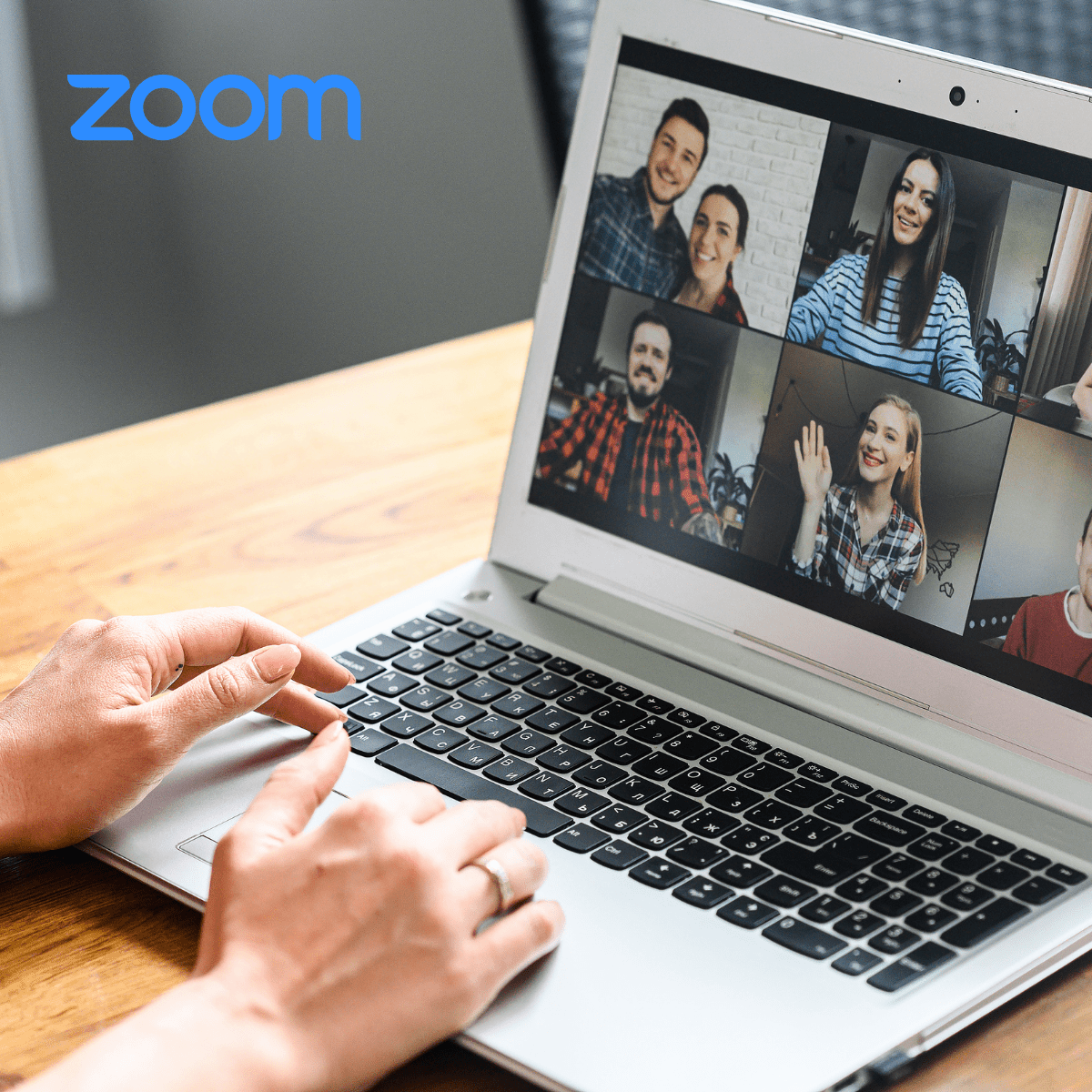


Microsoft Teams: The all-in-one collaboration hub
Microsoft Teams combines video conferencing with chat, file sharing, and more. While this can seem overwhelming at first, the right course can help you navigate its features confidently:




Slack: The modern workplace messenger
Think of Slack as your digital office space where quick conversations happen. These courses will help you get comfortable with its interface:


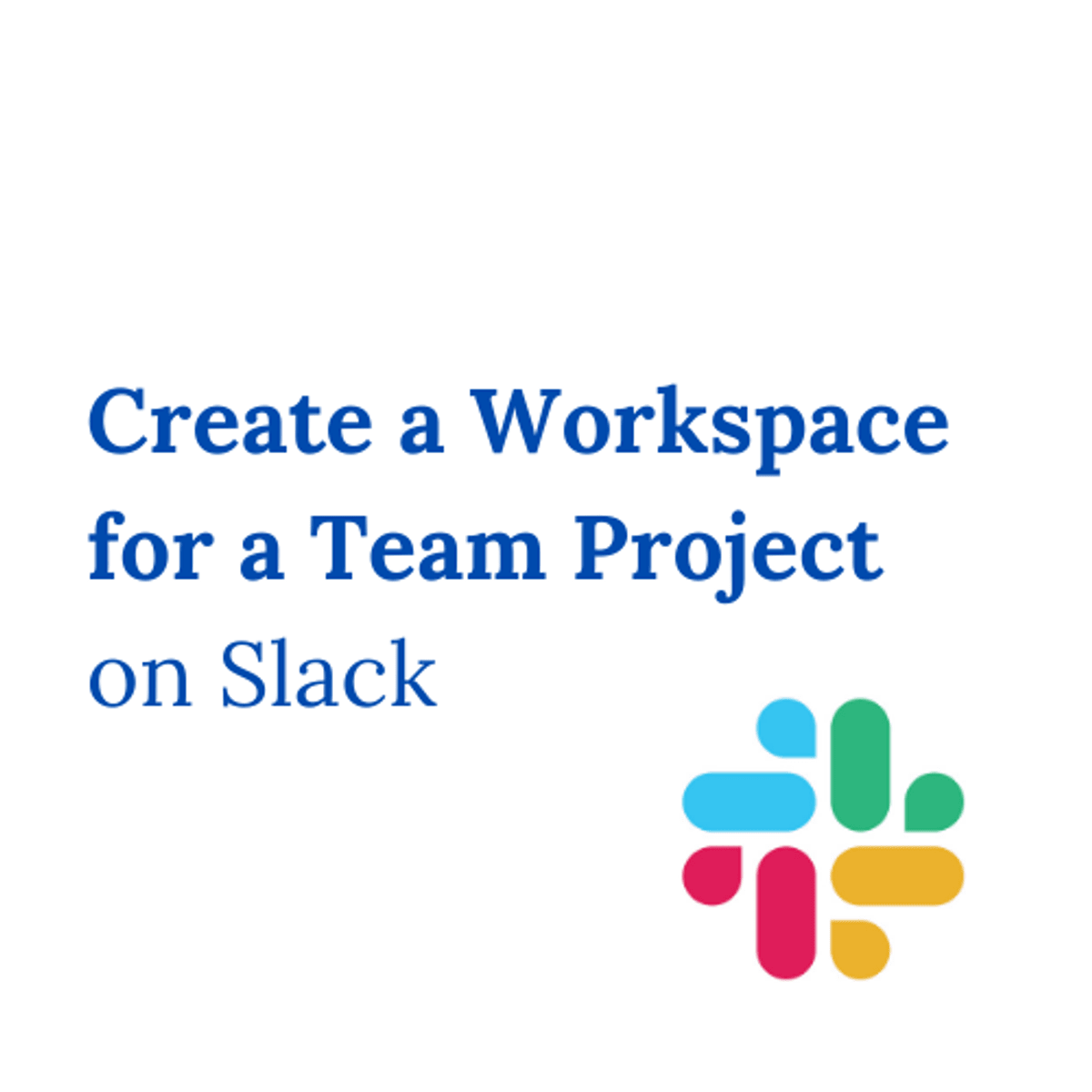
Google Meet: Simple yet powerful
Google Meet is known for its simplicity, making it perfect for beginners:
![]()
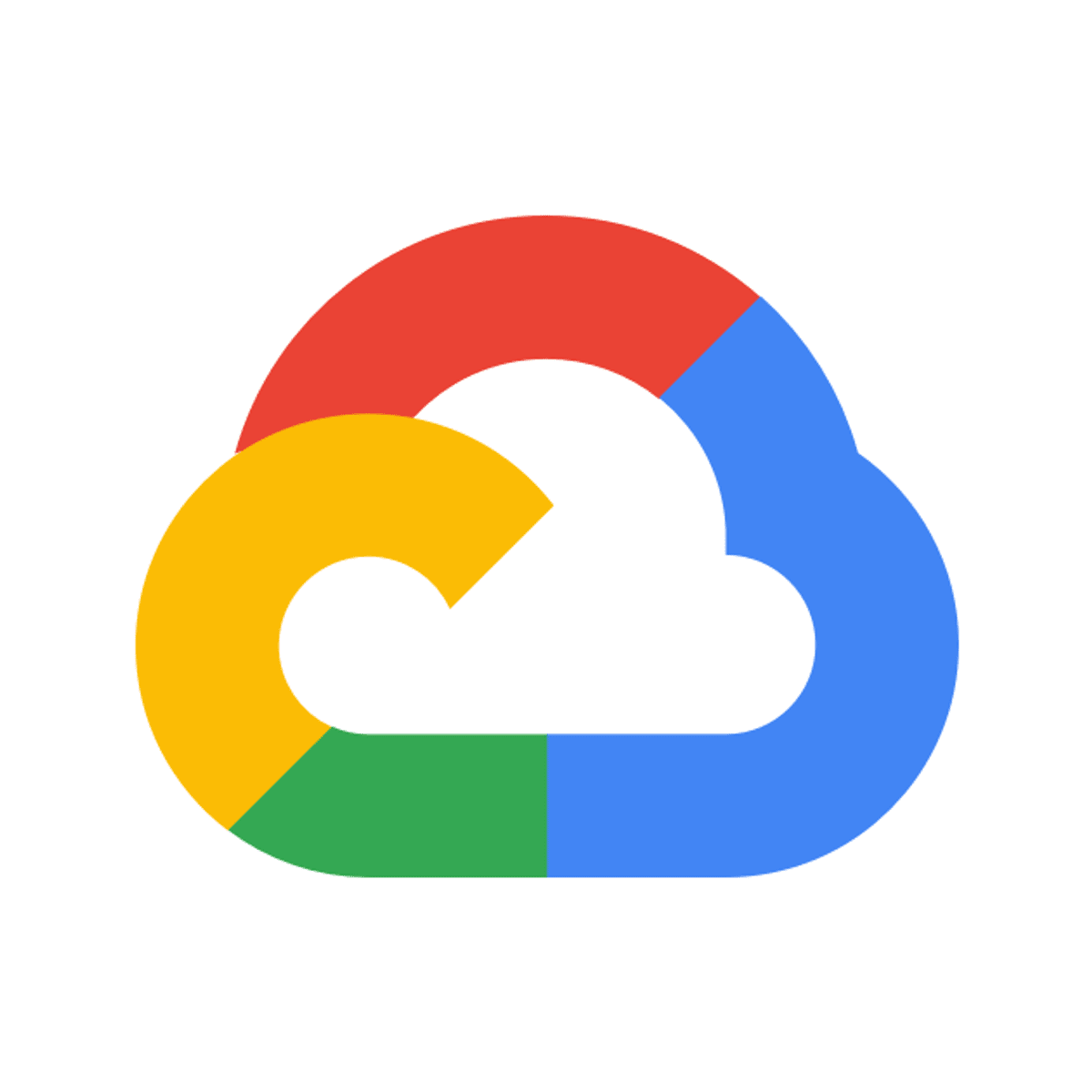
Video conferencing courses for educators and instructors
With Zoom

With Google Meet
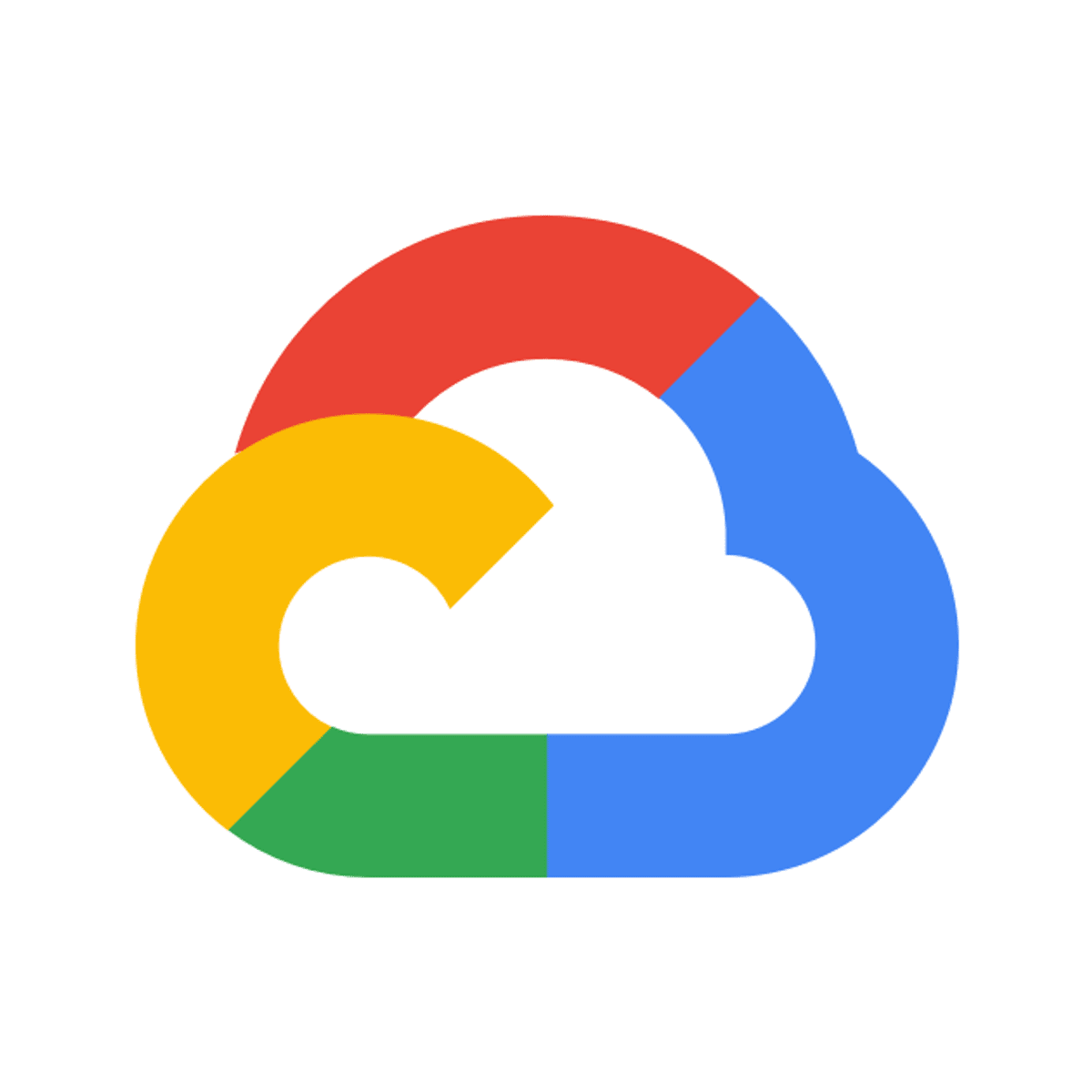

Common challenges and how to overcome them
Learning new technology can feel overwhelming at first - much like when you first learned to drive a car. Remember that initial anxiety of managing multiple controls and tasks at once? Yet with practice and patience, driving became second nature. The same principle applies to mastering digital collaboration tools.
Understanding and managing technical anxiety
It's completely normal to feel nervous about using new technology, especially during important work meetings.
Many people worry about accidentally muting themselves, having their video freeze at an awkward moment, or not knowing how to share their screen when asked. These feelings are valid. Many workers report feeling some form of anxiety about using new workplace technology.
The key is to build confidence gradually in low-pressure situations. Start by practicing with patient family members or friends who can support you as you learn. Once you're comfortable with basic functions like muting and unmuting, you can progress to more advanced features like screen sharing or managing breakout rooms.
The key here is to get comfortable with these tools and slowly gain confidence in using them.
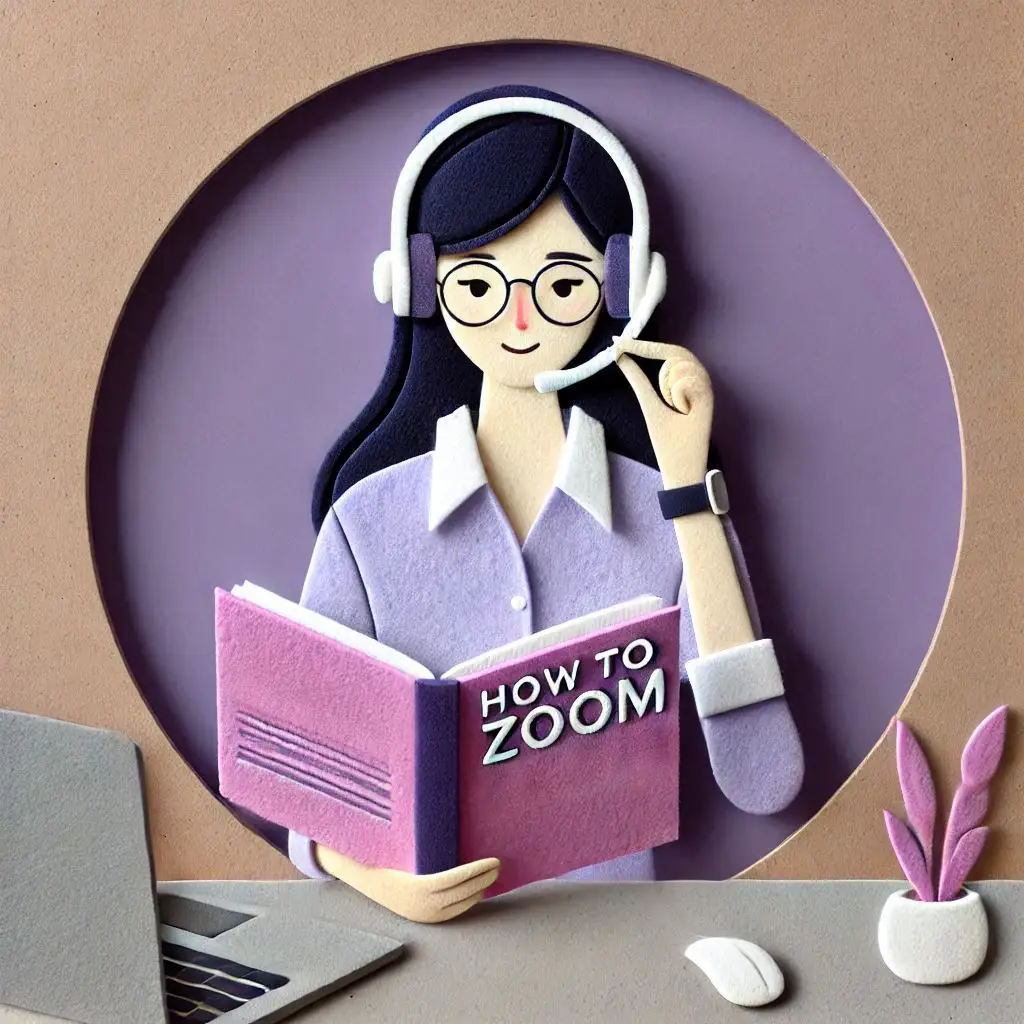
Building muscle memory and comfort
Just as we develop natural comfort with everyday tools through repetition, we can build the same ease with digital collaboration platforms through consistent practice. Spend a little time each day exploring one feature at a time. Try starting with 15 minutes of focused practice - perhaps clicking between mute and unmute until it feels natural, or learning one new keyboard shortcut.
Create a routine that works for you. Before each meeting, test your audio and video. Keep a simple checklist of basic steps to follow. Practice sharing different types of content in a low-pressure environment. Remember that everyone learns at their own pace, and it's perfectly fine to take the time you need to feel comfortable.
Understanding basic troubleshooting
Learning to handle common technical issues builds confidence and reduces anxiety. Let's explore some frequent challenges and their solutions:
For audio problems
First check if your microphone is muted - look for a microphone icon that might be red or have a line through it. If others still can't hear you, click the arrow next to the microphone icon to make sure the correct microphone is selected. Sometimes simply unplugging and reconnecting your headphones can resolve audio issues.

For video problems
First verify that your camera is turned on - look for a camera icon without a line through it. If your image appears dark, try facing toward a window or light source. If your camera isn't working at all, check if other programs might be using it.
Connection issues often have simple solutions. Moving closer to your WiFi router frequently helps improve your connection. If you're still experiencing difficulties, try turning off your video temporarily or closing unnecessary programs and browser tabs.
Patience is key
Remember to be patient with yourself as you learn. Each small success builds confidence, and the process becomes easier with time and practice. Keep in mind that even experienced users encounter technical difficulties occasionally - it's not a reflection of your abilities when things don't work perfectly.
Making the most of your learning journey
The online courses we recommend above are designed to guide you through the most widely used communication tools. They're designed to get you ramped up quickly so that you know how to use these tools. Here are some advice we typically give our learners when taking online courses.
Create a learning schedule
Set aside specific times for taking your chosen courses. Many learners find success with the following approach:
- Morning: Watch course lectures
- Afternoon: Practice with the tools
- Evening: Review and reflect on what you've learned
Practice actively
Don't just watch the course videos – actively participate by:
- Following along with demonstrations
- Taking notes in your own words
- Teaching what you've learned to someone else
- Setting up practice sessions with friends or family
Track your progress
Keep a simple log of what you've learned and what you still find challenging. This can help you focus your learning efforts and celebrate your improvements.
Next steps and advanced learning
Once you've mastered the basics, you might want to explore:
- Advanced features like meeting recording and transcription
- Integration between different tools
- Best practices for virtual team collaboration
- Security and privacy settings
These next steps depend on how your organization has configured your tools. They may or may not apply depending on how your IT department has set them up. As such, they may not apply to you, so don't stress about taking your learning any further than what the courses above cover.
Conclusion
Remember, everyone started as a beginner with these tools. The key is to take it one step at a time and be patient with yourself as you learn. With the structured guidance provided by these courses and consistent practice, you'll soon find yourself navigating these tools with confidence.
The courses recommended above are available through OpenCourser.com, where you can find detailed reviews, course comparisons, and often special deals to help you save money on your learning journey. Remember to use the "Save to list" feature to bookmark courses you're interested in, and check the Traffic Lights section to ensure each course matches your learning style and needs.
By investing time in learning these essential workplace tools, you're not just learning technology – you're opening doors to better collaboration, more efficient work, and greater career opportunities in our increasingly digital world.


