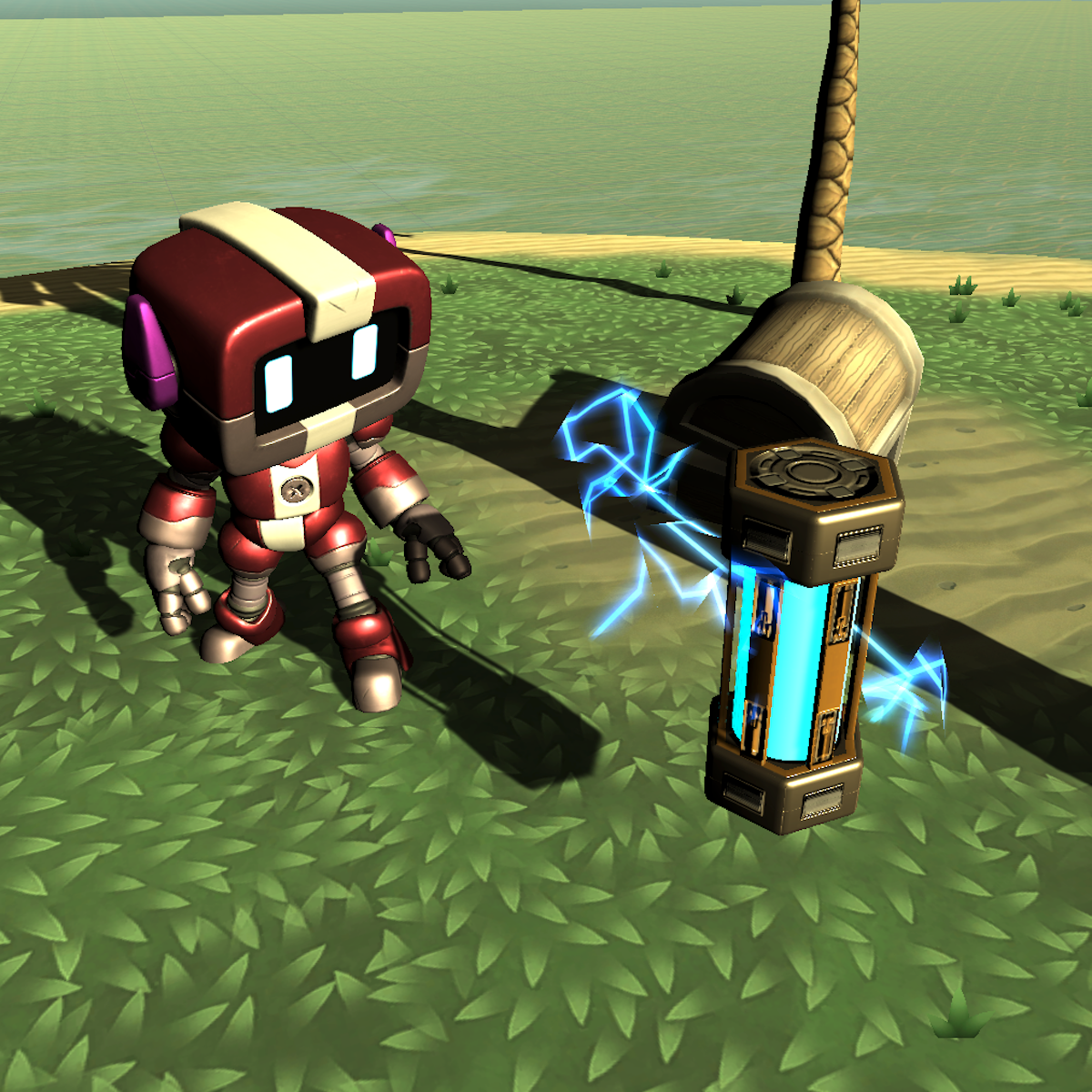
In this two-hour, project-based course, we introduce Unity's powerful animation tool. You'll learn about different animations and effects that you can apply to pick-up objects to make them more noticeable and give your game a more polished look. This project covers recording and playing simple animations, basic customization of particle effects, and playing the particle effects when certain events occur in your game.
The guided project will introduce you to the following Unity concepts:
- Animations
- Particle Effects
- Triggers
Read more
In this two-hour, project-based course, we introduce Unity's powerful animation tool. You'll learn about different animations and effects that you can apply to pick-up objects to make them more noticeable and give your game a more polished look. This project covers recording and playing simple animations, basic customization of particle effects, and playing the particle effects when certain events occur in your game.
The guided project will introduce you to the following Unity concepts:
- Animations
- Particle Effects
- Triggers
In this two-hour, project-based course, we introduce Unity's powerful animation tool. You'll learn about different animations and effects that you can apply to pick-up objects to make them more noticeable and give your game a more polished look. This project covers recording and playing simple animations, basic customization of particle effects, and playing the particle effects when certain events occur in your game.
The guided project will introduce you to the following Unity concepts:
- Animations
- Particle Effects
- Triggers
- Coding techniques such as OnTrigger events and invoking methods
This is a stand-alone guided project, but is also Part 1 in a two-part series introducing Unity's animation features. Part 2 will cover using the Animation Window to create trigger transitions between multiple animations on a single GameObject.
This guided project and series also serve as an optional but recommended foundation for the "FPS Weapon" series.
This project makes use of the camera movement script written in Create Keyboard Movement Mechanics with C# in Unity and the concepts introduced in Create Power-Ups and Obstacles with C# in Unity. These compliment this guided project and, although not prerequisites, are recommended for a more well-rounded understanding of the concepts presented herein.
What's inside
Syllabus
Good to know
Save this course
Reviews summary
Fluid unity animation basics
Activities
Review Unity Fundamentals
Show steps
Warm up your knowledge and refresh your understanding of essential Unity concepts and terminology.
Show steps
-
Review Unity Documentation
-
Watch introductory Unity tutorials
-
Create a simple Unity project
Gather and organize your Unity animation resources
Show steps
Stay organized and improve your retention by compiling a collection of relevant resources.
Show steps
-
Collect documentation, tutorials, and code snippets
-
Organize your materials in a structured folder system
-
Review your materials regularly
Follow a comprehensive Unity animation tutorial series
Show steps
Gain a step-by-step understanding of Unity's animation features through structured tutorials.
Show steps
-
Identify a suitable tutorial series
-
Follow the tutorials and complete all exercises
-
Experiment with the techniques learned in your own project
Five other activities
Expand to see all activities and additional details
Show all eight activities
Experiment with different animation and particle effects settings
Show steps
Gain proficiency by experimenting with various animation and particle effects settings.
Show steps
-
Add different types of animations to objects in your project
-
Modify particle effects settings such as size, color, and emission rate
-
Experiment with combining multiple effects
Host a Unity animation study group
Show steps
Engage with fellow learners, share knowledge, and enhance your understanding through collaborative learning.
Show steps
-
Invite other students to join your study group
-
Establish a regular meeting schedule
-
Discuss animation concepts, share resources, and work on projects together
Create a narrated video explaining particle effects in Unity
Show steps
Solidify your understanding by teaching others. Create a video tutorial that explains how to use particle effects effectively.
Show steps
-
Plan the structure and content of your video
-
Record and edit your video tutorial
-
Share your video on a platform like YouTube
Mentor a beginner in Unity animation
Show steps
Strengthen your understanding by helping others learn the fundamentals of Unity animation.
Show steps
-
Identify a suitable mentee
-
Set up regular mentoring sessions
-
Provide guidance, support, and encouragement
Create a Unity project showcasing your animation and particle effects skills
Show steps
Test your skills and create a tangible project that showcases your proficiency in Unity animation.
Show steps
-
Design a game or interactive experience
-
Implement animations and particle effects throughout your project
-
Polish your project and prepare it for presentation
Review Unity Fundamentals
Show steps
Warm up your knowledge and refresh your understanding of essential Unity concepts and terminology.
Show steps
- Review Unity Documentation
- Watch introductory Unity tutorials
- Create a simple Unity project
Gather and organize your Unity animation resources
Show steps
Stay organized and improve your retention by compiling a collection of relevant resources.
Show steps
- Collect documentation, tutorials, and code snippets
- Organize your materials in a structured folder system
- Review your materials regularly
Follow a comprehensive Unity animation tutorial series
Show steps
Gain a step-by-step understanding of Unity's animation features through structured tutorials.
Show steps
- Identify a suitable tutorial series
- Follow the tutorials and complete all exercises
- Experiment with the techniques learned in your own project
Experiment with different animation and particle effects settings
Show steps
Gain proficiency by experimenting with various animation and particle effects settings.
Show steps
- Add different types of animations to objects in your project
- Modify particle effects settings such as size, color, and emission rate
- Experiment with combining multiple effects
Host a Unity animation study group
Show steps
Engage with fellow learners, share knowledge, and enhance your understanding through collaborative learning.
Show steps
- Invite other students to join your study group
- Establish a regular meeting schedule
- Discuss animation concepts, share resources, and work on projects together
Create a narrated video explaining particle effects in Unity
Show steps
Solidify your understanding by teaching others. Create a video tutorial that explains how to use particle effects effectively.
Show steps
- Plan the structure and content of your video
- Record and edit your video tutorial
- Share your video on a platform like YouTube
Mentor a beginner in Unity animation
Show steps
Strengthen your understanding by helping others learn the fundamentals of Unity animation.
Show steps
- Identify a suitable mentee
- Set up regular mentoring sessions
- Provide guidance, support, and encouragement
Create a Unity project showcasing your animation and particle effects skills
Show steps
Test your skills and create a tangible project that showcases your proficiency in Unity animation.
Show steps
- Design a game or interactive experience
- Implement animations and particle effects throughout your project
- Polish your project and prepare it for presentation
Career center
Animator
Game Designer
Level Designer
3D Artist
Character Animator
Environmental Artist
Motion Capture Artist
Technical Animator
Visual Effects Artist
Animation Director
Animation Producer
Game Developer
Game Programmer
Game Tester
UX Designer
Reading list
Share
Similar courses
OpenCourser helps millions of learners each year. People visit us to learn workspace skills, ace their exams, and nurture their curiosity.
Our extensive catalog contains over 50,000 courses and twice as many books. Browse by search, by topic, or even by career interests. We'll match you to the right resources quickly.
Find this site helpful? Tell a friend about us.
We're supported by our community of learners. When you purchase or subscribe to courses and programs or purchase books, we may earn a commission from our partners.
Your purchases help us maintain our catalog and keep our servers humming without ads.
Thank you for supporting OpenCourser.



