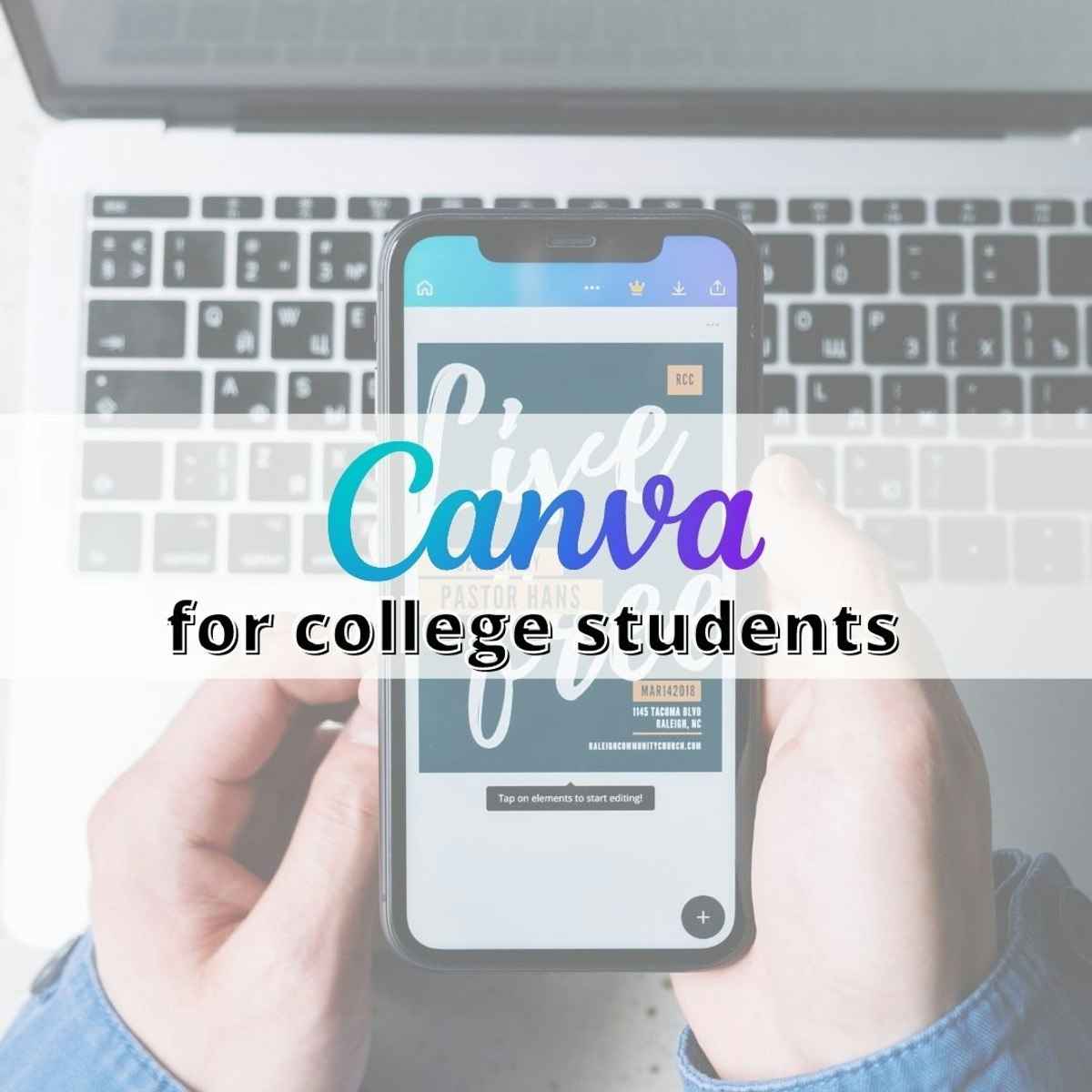
In this project the learner will learn how to use Canva for their college journey. Canva is an online graphic design program that allows you to create and design all types of documents, graphic design compositions and more. Canva is a great option for those looking for a user-friendly and easy-to-use platform to create attractive designs for their resumes. Canva has many elements that are free and it gives you a lot of freedom when designing. In addition to this, Canva has paid content that offers another endless number of elements and possibilities for the design but they are not mandatory or totally necessary, so the user has the freedom to choose how much content or elements they want to have at their disposal. Canva is an extremely useful tool for those who are just starting out and even becomes a very good tool for those who have spent years designing in more advanced programs. It is a fast option that does not need to be installed on your computer and as long as you have an Internet connection, it will be an accessible tool.
What's inside
Syllabus
Good to know
Save this course
Activities
Review Canva basics
Show steps
Freshen up your knowledge of Canva's interface and tools to prepare for using it throughout the course.
Browse courses on
Canva
Show steps
-
Visit the Canva website or open the app
-
Explore the different templates and design options
-
Try creating a simple design, such as a social media graphic or a presentation slide
Design a mock resume using Canva
Show steps
Practice using Canva's features to create a professional-looking resume that you can use for your job search.
Browse courses on
Canva
Show steps
-
Choose a resume template that fits your style
-
Add your personal information, skills, and experience
-
Customize the design with colors, fonts, and images
-
Download your resume as a PDF or share it online
Join a Canva study group
Show steps
Collaborate with other students to share ideas, learn from each other, and provide feedback on your Canva designs.
Browse courses on
Canva
Show steps
-
Find a study group or create your own
-
Set regular meeting times
-
Share your Canva designs for feedback
-
Discuss Canva features and techniques
Three other activities
Expand to see all activities and additional details
Show all six activities
Watch Canva tutorials to learn advanced techniques
Show steps
Expand your Canva skills by following tutorials that cover advanced techniques, such as creating infographics, designing social media campaigns, and using Canva's animation features.
Browse courses on
Canva
Show steps
-
Search for Canva tutorials on YouTube or other video platforms
-
Choose tutorials that cover topics you're interested in
-
Follow the instructions in the tutorials
-
Practice using the techniques you learn
Volunteer to create Canva designs for a non-profit organization
Show steps
Put your Canva skills to good use by volunteering to create designs for a non-profit organization. This is a great way to give back to your community and gain valuable experience.
Browse courses on
Canva
Show steps
-
Research non-profit organizations that you're interested in supporting
-
Contact the organization and inquire about volunteer opportunities
-
Offer to create Canva designs for their marketing materials, social media, or website
-
Collaborate with the organization to create designs that meet their needs
Create a portfolio of Canva designs
Show steps
Showcase your Canva skills by creating a portfolio of your best designs. This will serve as a valuable resource for when you're applying for jobs or freelance work.
Browse courses on
Canva
Show steps
-
Choose your best Canva designs
-
Create a website or online portfolio to showcase your work
-
Include a description of each design and how you used Canva's features
-
Share your portfolio with potential employers or clients
Review Canva basics
Show steps
Freshen up your knowledge of Canva's interface and tools to prepare for using it throughout the course.
Browse courses on
Canva
Show steps
- Visit the Canva website or open the app
- Explore the different templates and design options
- Try creating a simple design, such as a social media graphic or a presentation slide
Design a mock resume using Canva
Show steps
Practice using Canva's features to create a professional-looking resume that you can use for your job search.
Browse courses on
Canva
Show steps
- Choose a resume template that fits your style
- Add your personal information, skills, and experience
- Customize the design with colors, fonts, and images
- Download your resume as a PDF or share it online
Join a Canva study group
Show steps
Collaborate with other students to share ideas, learn from each other, and provide feedback on your Canva designs.
Browse courses on
Canva
Show steps
- Find a study group or create your own
- Set regular meeting times
- Share your Canva designs for feedback
- Discuss Canva features and techniques
Watch Canva tutorials to learn advanced techniques
Show steps
Expand your Canva skills by following tutorials that cover advanced techniques, such as creating infographics, designing social media campaigns, and using Canva's animation features.
Browse courses on
Canva
Show steps
- Search for Canva tutorials on YouTube or other video platforms
- Choose tutorials that cover topics you're interested in
- Follow the instructions in the tutorials
- Practice using the techniques you learn
Volunteer to create Canva designs for a non-profit organization
Show steps
Put your Canva skills to good use by volunteering to create designs for a non-profit organization. This is a great way to give back to your community and gain valuable experience.
Browse courses on
Canva
Show steps
- Research non-profit organizations that you're interested in supporting
- Contact the organization and inquire about volunteer opportunities
- Offer to create Canva designs for their marketing materials, social media, or website
- Collaborate with the organization to create designs that meet their needs
Create a portfolio of Canva designs
Show steps
Showcase your Canva skills by creating a portfolio of your best designs. This will serve as a valuable resource for when you're applying for jobs or freelance work.
Browse courses on
Canva
Show steps
- Choose your best Canva designs
- Create a website or online portfolio to showcase your work
- Include a description of each design and how you used Canva's features
- Share your portfolio with potential employers or clients
Career center
Product Designer
Web Designer
Social Media Manager
Graphic designer
Content Creator
User Experience (UX) Designer
Art Director
Creative Director
Design Manager
Instructional Designer
Learning and Development Manager
Marketing Manager
Training Manager
Technical Writer
Project Manager
Reading list
Share
Similar courses
OpenCourser helps millions of learners each year. People visit us to learn workspace skills, ace their exams, and nurture their curiosity.
Our extensive catalog contains over 50,000 courses and twice as many books. Browse by search, by topic, or even by career interests. We'll match you to the right resources quickly.
Find this site helpful? Tell a friend about us.
We're supported by our community of learners. When you purchase or subscribe to courses and programs or purchase books, we may earn a commission from our partners.
Your purchases help us maintain our catalog and keep our servers humming without ads.
Thank you for supporting OpenCourser.



