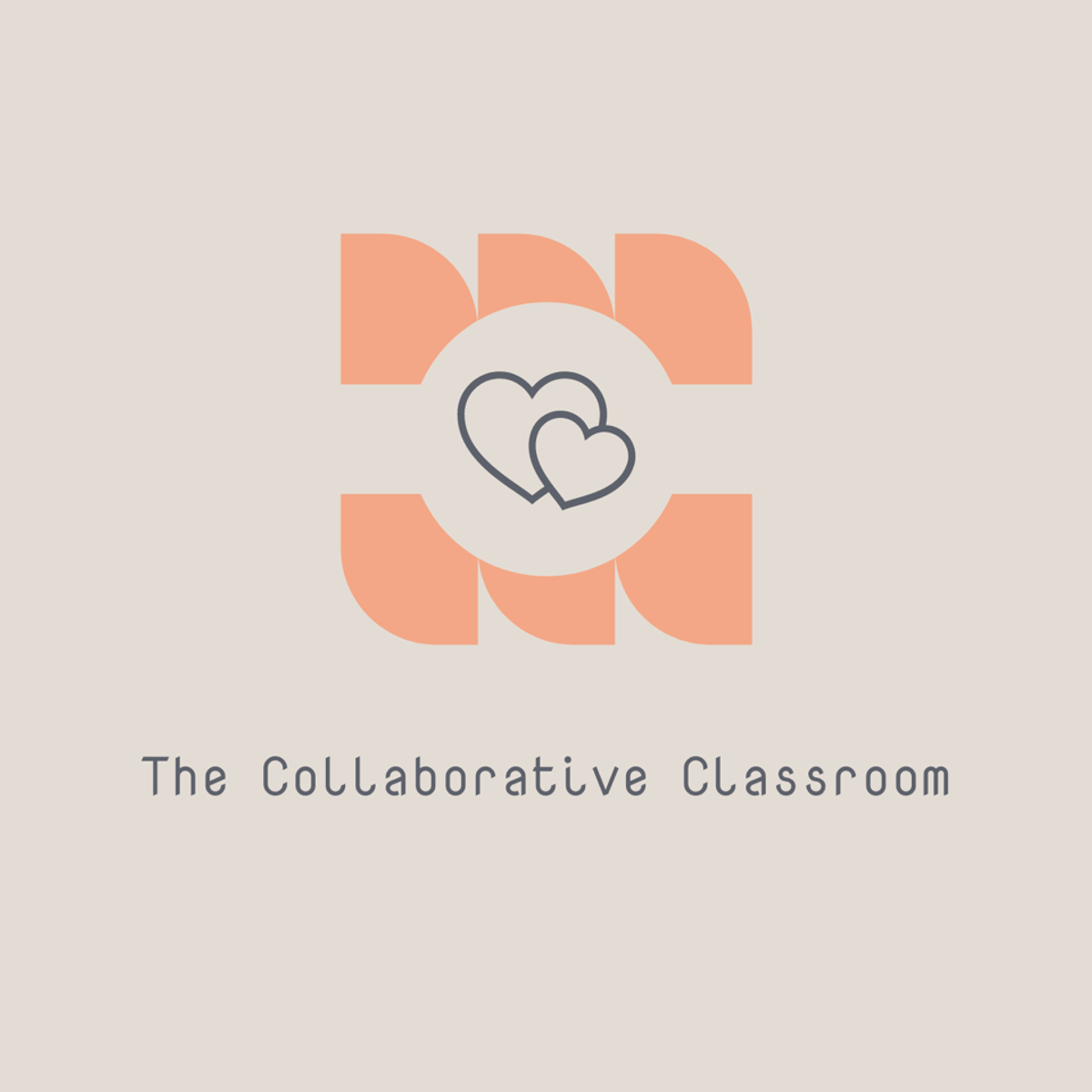
By the end of this project, you be able to use Padlet to create a collaborative classroom fostering interactive student engagements, creating virtual lessons, and more. With Padlet, teachers and students can collaborate in real time on lessons, projects, and anything else you can imagine. Together, we will learn how to use Padlet to connect with students during virtual learning, for in class collaboration, and discover ways to improve our ability to differentiate instruction using Padlet. The opportunities are endless. Let’s get started using Padlet together!
Read more
By the end of this project, you be able to use Padlet to create a collaborative classroom fostering interactive student engagements, creating virtual lessons, and more. With Padlet, teachers and students can collaborate in real time on lessons, projects, and anything else you can imagine. Together, we will learn how to use Padlet to connect with students during virtual learning, for in class collaboration, and discover ways to improve our ability to differentiate instruction using Padlet. The opportunities are endless. Let’s get started using Padlet together!
By the end of this project, you be able to use Padlet to create a collaborative classroom fostering interactive student engagements, creating virtual lessons, and more. With Padlet, teachers and students can collaborate in real time on lessons, projects, and anything else you can imagine. Together, we will learn how to use Padlet to connect with students during virtual learning, for in class collaboration, and discover ways to improve our ability to differentiate instruction using Padlet. The opportunities are endless. Let’s get started using Padlet together!
*You will need a free 30-day trial with Padlet for this project.
What's inside
Syllabus
Good to know
Save this course
Reviews summary
Useful padlet course
Activities
Review Padlet basics
Show steps
Review the basics of Padlet to enhance your ability to use it effectively for interactive student engagement and collaborative learning.
Show steps
-
Read and watch tutorials on Padlet's website
-
Create a few sample boards and explore their features
-
Invite a classmate to collaborate on a board
Practice creating Padlet boards
Show steps
Creating Padlet boards is a foundational skill for using Padlet effectively.
Show steps
-
Create a new Padlet board
-
Add content to your board, such as text, images, or links
-
Share your board with others and collaborate on it
Create Padlets for different scenarios
Show steps
Practice creating Padlets for various educational scenarios, such as virtual lessons, group projects, and student presentations, to improve your proficiency in using Padlet.
Show steps
-
Identify different educational scenarios where Padlet can be used
-
Design a Padlet template for each scenario
-
Create a Padlet for each template and populate it with relevant content
Ten other activities
Expand to see all activities and additional details
Show all 13 activities
Create a Padlet board for a specific lesson or project
Show steps
Creating Padlet boards for specific lessons or projects allows you to engage students and make learning more interactive.
Show steps
-
Choose a topic or project for your Padlet board
-
Create a new Padlet board and add content that is relevant to your topic or project
-
Share your board with your students and have them collaborate on it
Design a lesson plan that incorporates Padlet activities
Show steps
Create a detailed lesson plan that outlines how you will use Padlet to engage students and enhance learning.
Show steps
-
Determine the learning objectives for your lesson
-
Choose Padlet activities that align with your learning objectives
-
Create a Padlet board for each activity
-
Write clear instructions for students on how to use Padlet
-
Incorporate Padlet activities into your lesson plan
Collaborate on Padlet projects with peers
Show steps
Work with peers to create and manage Padlet boards, share ideas, provide feedback, and learn from each other's experiences using Padlet in an educational setting.
Show steps
-
Identify a peer who is also taking or has taken the course
-
Propose a Padlet project idea to work on together
-
Create a Padlet board and invite your peer to collaborate
-
Work together to develop the content and structure of the Padlet
-
Provide feedback and support to each other throughout the process
Create a digital lesson plan using Padlet
Show steps
Design and develop a digital lesson plan using Padlet, incorporating interactive elements, collaborative activities, and differentiated instruction strategies to enhance student engagement and learning.
Show steps
-
Identify the learning objectives and content for the lesson
-
Create a Padlet board for the lesson and add relevant content
-
Incorporate interactive elements, such as polls, discussions, and mind maps
-
Design collaborative activities that promote student interaction and teamwork
-
Differentiate instruction by providing multiple pathways for students to access and engage with the content
Collaborate with other teachers on Padlet projects
Show steps
Connect with other teachers to share ideas and collaborate on Padlet projects that can be used in your classroom.
Show steps
-
Find other teachers who are using Padlet
-
Join a Padlet user group or online community
-
Collaborate on a Padlet project together
-
Share your Padlet project with your students
Explore Padlet's advanced features
Show steps
Seek out tutorials and resources to explore advanced features of Padlet, such as integrations with other tools, customization options, and analytics, to enhance your use of Padlet for educational purposes.
Show steps
-
Search for tutorials on specific advanced features of Padlet
-
Watch or read the tutorials and take notes on the key features
-
Apply the knowledge gained from the tutorials to your own Padlet boards
Develop a presentation on using Padlet in the classroom
Show steps
Developing a presentation on using Padlet in the classroom allows you to share your knowledge and expertise with others.
Show steps
-
Research different ways to use Padlet in the classroom
-
Create a presentation that outlines your findings
-
Present your findings to others
Create a Padlet portfolio to showcase your students' work
Show steps
Create a Padlet portfolio to showcase your students' work, allowing them to reflect on their progress and share their learning with others.
Show steps
-
Create a Padlet board for each student
-
Have students add their work to their Padlet boards
-
Invite students to comment on each other's work
-
Share the Padlet portfolio with your students
Participate in Padlet challenges or contests
Show steps
Participate in Padlet challenges or contests to showcase your skills, connect with other Padlet users, and gain recognition for your innovative use of Padlet in education.
Show steps
-
Search for Padlet challenges or contests online
-
Read the guidelines and requirements of the challenge or contest
-
Develop a creative Padlet board that meets the challenge or contest criteria
-
Submit your Padlet board for consideration
-
Promote your Padlet board and encourage others to vote or engage with it
Develop a video tutorial on using Padlet in the classroom
Show steps
Create a comprehensive video tutorial that guides educators on how to effectively use Padlet in their classrooms, showcasing its features, benefits, and best practices for teaching and learning.
Show steps
-
Plan the content and structure of the video tutorial
-
Record a video demonstrating the key features and applications of Padlet
-
Edit the video to ensure it is concise, engaging, and informative
-
Add a voiceover narration or captions to provide clear explanations
-
Publish the video tutorial on an online platform and share it with colleagues
Review Padlet basics
Show steps
Review the basics of Padlet to enhance your ability to use it effectively for interactive student engagement and collaborative learning.
Show steps
- Read and watch tutorials on Padlet's website
- Create a few sample boards and explore their features
- Invite a classmate to collaborate on a board
Practice creating Padlet boards
Show steps
Creating Padlet boards is a foundational skill for using Padlet effectively.
Show steps
- Create a new Padlet board
- Add content to your board, such as text, images, or links
- Share your board with others and collaborate on it
Create Padlets for different scenarios
Show steps
Practice creating Padlets for various educational scenarios, such as virtual lessons, group projects, and student presentations, to improve your proficiency in using Padlet.
Show steps
- Identify different educational scenarios where Padlet can be used
- Design a Padlet template for each scenario
- Create a Padlet for each template and populate it with relevant content
Create a Padlet board for a specific lesson or project
Show steps
Creating Padlet boards for specific lessons or projects allows you to engage students and make learning more interactive.
Show steps
- Choose a topic or project for your Padlet board
- Create a new Padlet board and add content that is relevant to your topic or project
- Share your board with your students and have them collaborate on it
Design a lesson plan that incorporates Padlet activities
Show steps
Create a detailed lesson plan that outlines how you will use Padlet to engage students and enhance learning.
Show steps
- Determine the learning objectives for your lesson
- Choose Padlet activities that align with your learning objectives
- Create a Padlet board for each activity
- Write clear instructions for students on how to use Padlet
- Incorporate Padlet activities into your lesson plan
Collaborate on Padlet projects with peers
Show steps
Work with peers to create and manage Padlet boards, share ideas, provide feedback, and learn from each other's experiences using Padlet in an educational setting.
Show steps
- Identify a peer who is also taking or has taken the course
- Propose a Padlet project idea to work on together
- Create a Padlet board and invite your peer to collaborate
- Work together to develop the content and structure of the Padlet
- Provide feedback and support to each other throughout the process
Create a digital lesson plan using Padlet
Show steps
Design and develop a digital lesson plan using Padlet, incorporating interactive elements, collaborative activities, and differentiated instruction strategies to enhance student engagement and learning.
Show steps
- Identify the learning objectives and content for the lesson
- Create a Padlet board for the lesson and add relevant content
- Incorporate interactive elements, such as polls, discussions, and mind maps
- Design collaborative activities that promote student interaction and teamwork
- Differentiate instruction by providing multiple pathways for students to access and engage with the content
Collaborate with other teachers on Padlet projects
Show steps
Connect with other teachers to share ideas and collaborate on Padlet projects that can be used in your classroom.
Show steps
- Find other teachers who are using Padlet
- Join a Padlet user group or online community
- Collaborate on a Padlet project together
- Share your Padlet project with your students
Explore Padlet's advanced features
Show steps
Seek out tutorials and resources to explore advanced features of Padlet, such as integrations with other tools, customization options, and analytics, to enhance your use of Padlet for educational purposes.
Show steps
- Search for tutorials on specific advanced features of Padlet
- Watch or read the tutorials and take notes on the key features
- Apply the knowledge gained from the tutorials to your own Padlet boards
Develop a presentation on using Padlet in the classroom
Show steps
Developing a presentation on using Padlet in the classroom allows you to share your knowledge and expertise with others.
Show steps
- Research different ways to use Padlet in the classroom
- Create a presentation that outlines your findings
- Present your findings to others
Create a Padlet portfolio to showcase your students' work
Show steps
Create a Padlet portfolio to showcase your students' work, allowing them to reflect on their progress and share their learning with others.
Show steps
- Create a Padlet board for each student
- Have students add their work to their Padlet boards
- Invite students to comment on each other's work
- Share the Padlet portfolio with your students
Participate in Padlet challenges or contests
Show steps
Participate in Padlet challenges or contests to showcase your skills, connect with other Padlet users, and gain recognition for your innovative use of Padlet in education.
Show steps
- Search for Padlet challenges or contests online
- Read the guidelines and requirements of the challenge or contest
- Develop a creative Padlet board that meets the challenge or contest criteria
- Submit your Padlet board for consideration
- Promote your Padlet board and encourage others to vote or engage with it
Develop a video tutorial on using Padlet in the classroom
Show steps
Create a comprehensive video tutorial that guides educators on how to effectively use Padlet in their classrooms, showcasing its features, benefits, and best practices for teaching and learning.
Show steps
- Plan the content and structure of the video tutorial
- Record a video demonstrating the key features and applications of Padlet
- Edit the video to ensure it is concise, engaging, and informative
- Add a voiceover narration or captions to provide clear explanations
- Publish the video tutorial on an online platform and share it with colleagues
Career center
Instructional Designer
Curriculum Developer
Online Learning Specialist
Instructional Coach
Educational Technology Specialist
Teacher
Project Manager
Nonprofit Program Manager
Librarian
Museum Educator
Sales Manager
Event Planner
Marketing Manager
Business Analyst
Consultant
Reading list
Share
Similar courses
OpenCourser helps millions of learners each year. People visit us to learn workspace skills, ace their exams, and nurture their curiosity.
Our extensive catalog contains over 50,000 courses and twice as many books. Browse by search, by topic, or even by career interests. We'll match you to the right resources quickly.
Find this site helpful? Tell a friend about us.
We're supported by our community of learners. When you purchase or subscribe to courses and programs or purchase books, we may earn a commission from our partners.
Your purchases help us maintain our catalog and keep our servers humming without ads.
Thank you for supporting OpenCourser.



