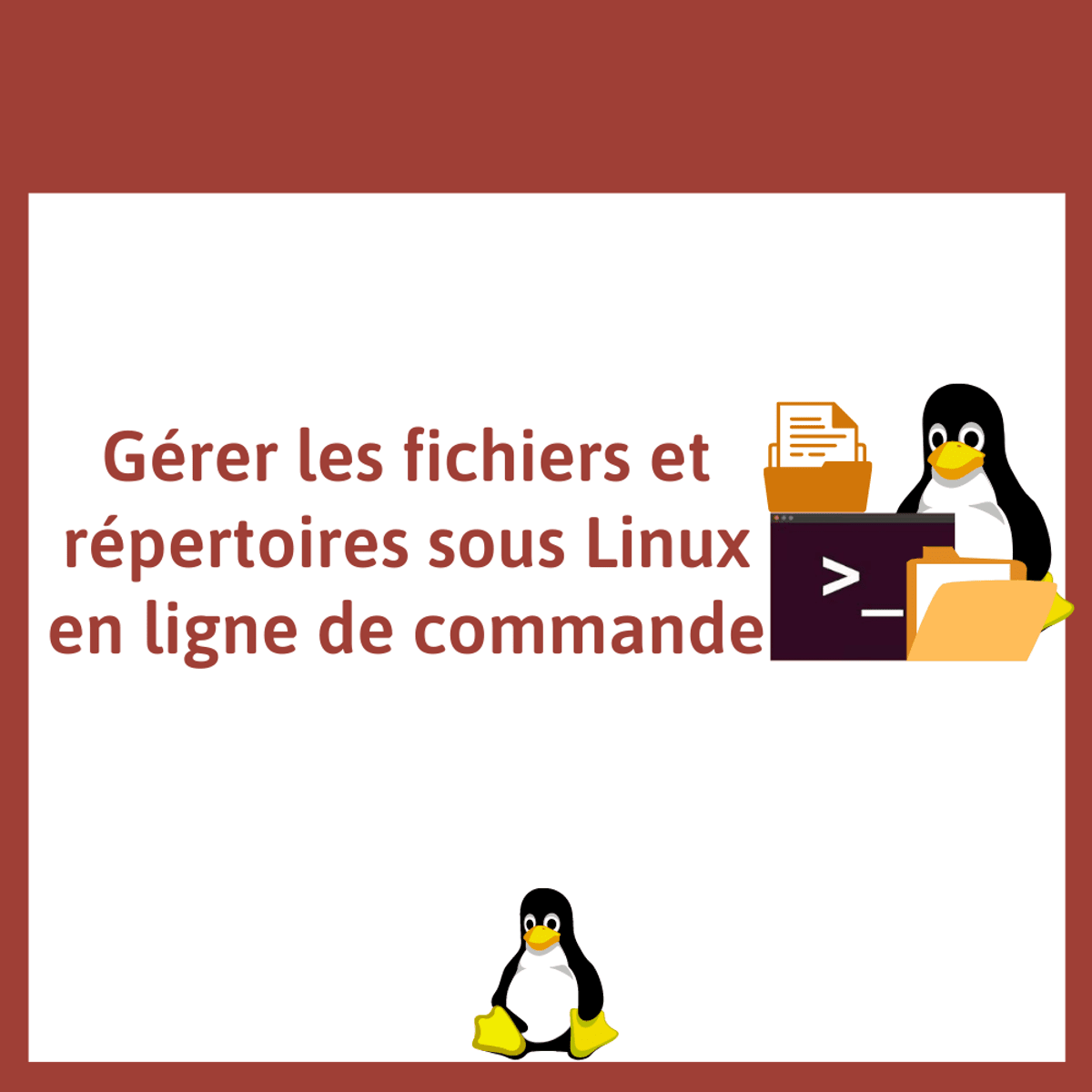
Ce projet guidé “Gérer les fichiers et répertoires sous Linux via le Shell” est destiné à toute personne débutant sous Linux désirant se familiariser aux commandes Linux pour la gestion des fichiers et répertoire sous Linux.
Read more
Ce projet guidé “Gérer les fichiers et répertoires sous Linux via le Shell” est destiné à toute personne débutant sous Linux désirant se familiariser aux commandes Linux pour la gestion des fichiers et répertoire sous Linux.
Ce projet guidé “Gérer les fichiers et répertoires sous Linux via le Shell” est destiné à toute personne débutant sous Linux désirant se familiariser aux commandes Linux pour la gestion des fichiers et répertoire sous Linux.
Dans ce projet guidé d'une heure, vous apprendrez à créer et manipuler les fichiers et répertoires sous Linux en ligne de commandes, lire le contenu de fichiers en ligne de commandes, rechercher des fichiers et répertoires et créer des liens de fichiers et répertoires sous Linux en ligne de commandes.
Pour parvenir à la réalisation de ce projet guidé, nous avancerons pas à pas sur un ensemble de 7 tâches avec deux exercices pratiques auto-évaluatifs
Ce projet guidé, totalement présenté en Français, est spécialement conçu avec des explications approfondies sur les différents éléments qui y sont abordés.
Pour profiter au maximum de ce projet guidé qui se déroulera dans un environnement Linux, il vous serait avantageux de connaître déjà l’environnement Linux ubuntu et de vous y familiariser.
Three deals to help you save


What's inside
Syllabus
Good to know
Save this course
Activities
Review previous knowledge of basic Linux commands
Show steps
Begin by reviewing the basics of Linux commands to ensure a strong foundation for the course.
Browse courses on
Linux Commands
Show steps
-
Review notes or online resources on basic Linux commands
-
Practice using the commands in a Linux environment
Compiler et examiner les ressources de cours
Show steps
Organisez et révisez les supports de cours, les notes, les devoirs et les examens pour renforcer votre compréhension et identifier les domaines à améliorer.
Show steps
-
Rassemblez tous les supports de cours.
-
Passez en revue les notes de cours et identifiez les concepts clés.
-
Refaites les devoirs et les examens pour évaluer votre compréhension.
Follow online tutorials on Linux file management
Show steps
Supplement the course material with guided tutorials to reinforce concepts and improve understanding of Linux file management.
Show steps
-
Search for reputable online tutorials on Linux file management
-
Follow the tutorials step-by-step, practicing the commands and techniques
-
Take notes or summarize key concepts learned from the tutorials
Seven other activities
Expand to see all activities and additional details
Show all ten activities
Sessions d'étude en binôme
Show steps
Formez des binômes avec des camarades de classe pour réviser les concepts, pratiquer les commandes et résoudre des problèmes ensemble.
Show steps
-
Formez un binôme avec un camarade de classe.
-
Fixez des heures de réunion régulières.
-
Choisissez des sujets à réviser ou des exercices à résoudre.
-
Discutez des concepts, aidez-vous mutuellement et testez vos connaissances.
Perform practice exercises on Linux file management
Show steps
Engage in practice drills to solidify understanding and improve proficiency in Linux file management.
Show steps
-
Find online platforms or resources that provide practice exercises
-
Complete the exercises, focusing on applying the learned concepts
-
Review the solutions and identify areas for improvement
Create a summary or infographic on Linux file management concepts
Show steps
Enhance understanding and recall by creating a summary or infographic that consolidates key concepts of Linux file management.
Show steps
-
Organize and synthesize the concepts learned in the course
-
Choose a format for the summary or infographic
-
Create the summary or infographic using clear and concise language
-
Review and refine the summary or infographic for clarity and accuracy
Mentor junior students or peers on Linux file management concepts
Show steps
Solidify understanding by sharing knowledge and providing guidance to others on Linux file management concepts.
Show steps
-
Identify opportunities to mentor others, such as through online forums or study groups
-
Prepare materials or resources to support your mentoring sessions
-
Provide clear explanations, answer questions, and offer encouragement
-
Reflect on your mentoring experiences and identify areas for improvement
Créer un script de gestion de fichiers
Show steps
Développez un script shell personnalisé pour automatiser des tâches courantes de gestion de fichiers, vous permettant de gagner du temps et d'améliorer l'efficacité.
Browse courses on
Linux
Show steps
-
Identifiez une tâche de gestion de fichiers répétitive.
-
Concevez un script shell pour automatiser la tâche.
-
Testez et déboguer le script.
-
Décrivez le script et son utilisation.
Contribute to open-source projects related to Linux file management
Show steps
Gain practical experience and contribute to the Linux community by participating in open-source projects focused on file management.
Show steps
-
Identify open-source projects that align with your interests and skill level
-
Review the project documentation and contribute to discussions or issue tracking
-
Submit code contributions or participate in code reviews
Create a bash script to automate Linux file management tasks
Show steps
Enhance technical skills and deepen understanding of Linux file management by creating a bash script to automate common tasks.
Show steps
-
Identify repetitive or time-consuming tasks that can be automated
-
Learn the basics of bash scripting and syntax
-
Write the bash script, incorporating commands and control structures
-
Test and debug the script to ensure it functions correctly
Review previous knowledge of basic Linux commands
Show steps
Begin by reviewing the basics of Linux commands to ensure a strong foundation for the course.
Browse courses on
Linux Commands
Show steps
- Review notes or online resources on basic Linux commands
- Practice using the commands in a Linux environment
Compiler et examiner les ressources de cours
Show steps
Organisez et révisez les supports de cours, les notes, les devoirs et les examens pour renforcer votre compréhension et identifier les domaines à améliorer.
Show steps
- Rassemblez tous les supports de cours.
- Passez en revue les notes de cours et identifiez les concepts clés.
- Refaites les devoirs et les examens pour évaluer votre compréhension.
Follow online tutorials on Linux file management
Show steps
Supplement the course material with guided tutorials to reinforce concepts and improve understanding of Linux file management.
Show steps
- Search for reputable online tutorials on Linux file management
- Follow the tutorials step-by-step, practicing the commands and techniques
- Take notes or summarize key concepts learned from the tutorials
Sessions d'étude en binôme
Show steps
Formez des binômes avec des camarades de classe pour réviser les concepts, pratiquer les commandes et résoudre des problèmes ensemble.
Show steps
- Formez un binôme avec un camarade de classe.
- Fixez des heures de réunion régulières.
- Choisissez des sujets à réviser ou des exercices à résoudre.
- Discutez des concepts, aidez-vous mutuellement et testez vos connaissances.
Perform practice exercises on Linux file management
Show steps
Engage in practice drills to solidify understanding and improve proficiency in Linux file management.
Show steps
- Find online platforms or resources that provide practice exercises
- Complete the exercises, focusing on applying the learned concepts
- Review the solutions and identify areas for improvement
Create a summary or infographic on Linux file management concepts
Show steps
Enhance understanding and recall by creating a summary or infographic that consolidates key concepts of Linux file management.
Show steps
- Organize and synthesize the concepts learned in the course
- Choose a format for the summary or infographic
- Create the summary or infographic using clear and concise language
- Review and refine the summary or infographic for clarity and accuracy
Mentor junior students or peers on Linux file management concepts
Show steps
Solidify understanding by sharing knowledge and providing guidance to others on Linux file management concepts.
Show steps
- Identify opportunities to mentor others, such as through online forums or study groups
- Prepare materials or resources to support your mentoring sessions
- Provide clear explanations, answer questions, and offer encouragement
- Reflect on your mentoring experiences and identify areas for improvement
Créer un script de gestion de fichiers
Show steps
Développez un script shell personnalisé pour automatiser des tâches courantes de gestion de fichiers, vous permettant de gagner du temps et d'améliorer l'efficacité.
Browse courses on
Linux
Show steps
- Identifiez une tâche de gestion de fichiers répétitive.
- Concevez un script shell pour automatiser la tâche.
- Testez et déboguer le script.
- Décrivez le script et son utilisation.
Contribute to open-source projects related to Linux file management
Show steps
Gain practical experience and contribute to the Linux community by participating in open-source projects focused on file management.
Show steps
- Identify open-source projects that align with your interests and skill level
- Review the project documentation and contribute to discussions or issue tracking
- Submit code contributions or participate in code reviews
Create a bash script to automate Linux file management tasks
Show steps
Enhance technical skills and deepen understanding of Linux file management by creating a bash script to automate common tasks.
Show steps
- Identify repetitive or time-consuming tasks that can be automated
- Learn the basics of bash scripting and syntax
- Write the bash script, incorporating commands and control structures
- Test and debug the script to ensure it functions correctly
Career center
IT Auditor
Systems Administrator
Linux Engineer
Data Analyst
Database Administrator
Web Developer
Project Manager
Information Security Analyst
Product Manager
DevOps Engineer
Cloud Engineer
Technical Writer
Network Administrator
Business Analyst
Software Engineer
Reading list
Share
Similar courses
OpenCourser helps millions of learners each year. People visit us to learn workspace skills, ace their exams, and nurture their curiosity.
Our extensive catalog contains over 50,000 courses and twice as many books. Browse by search, by topic, or even by career interests. We'll match you to the right resources quickly.
Find this site helpful? Tell a friend about us.
We're supported by our community of learners. When you purchase or subscribe to courses and programs or purchase books, we may earn a commission from our partners.
Your purchases help us maintain our catalog and keep our servers humming without ads.
Thank you for supporting OpenCourser.


