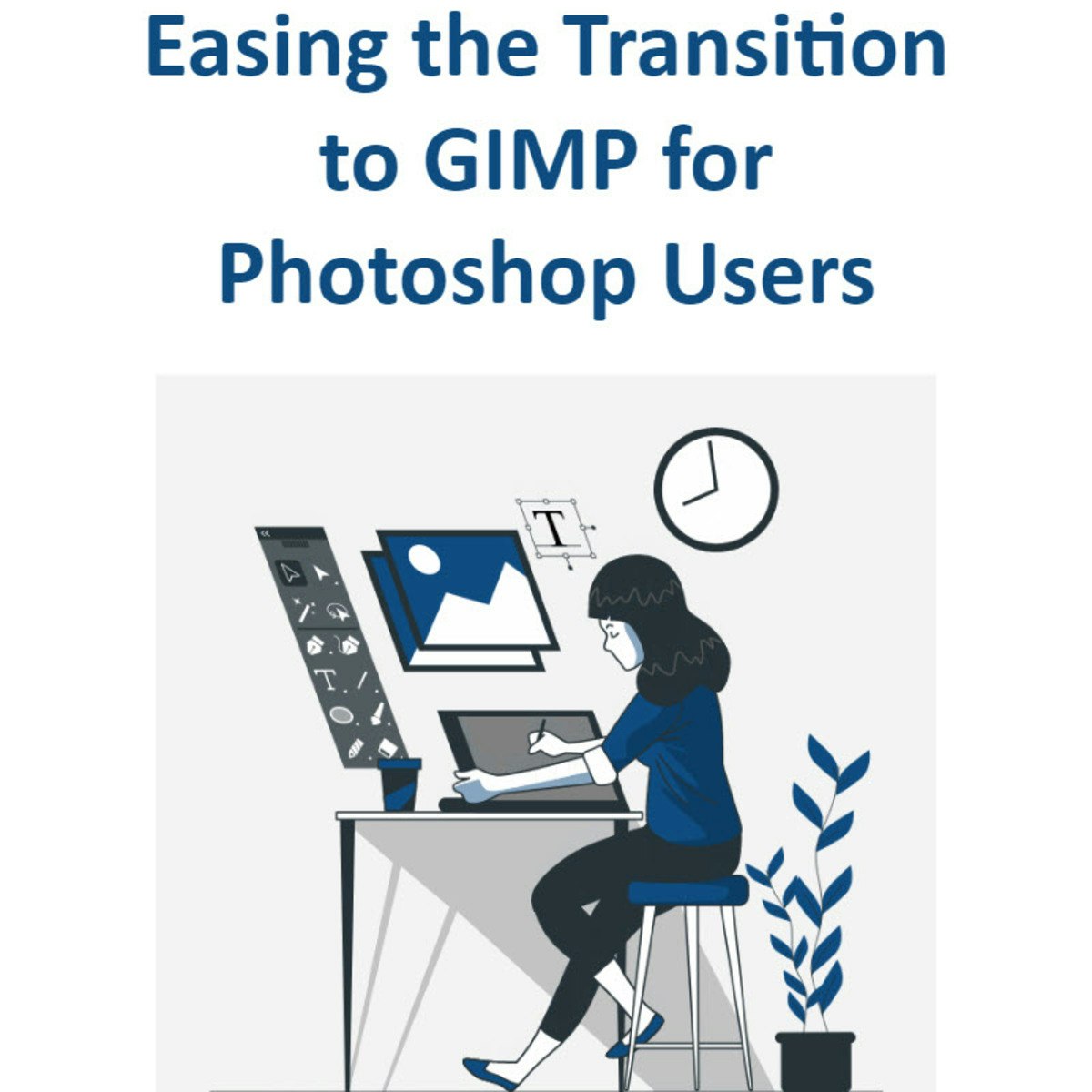
In this project, you learn about setting up GIMP to work more like Photoshop. You will learn how to make the GIMP desktop similar to Photoshop’s desktop. You will become familiar with GIMP’s tools and how they compare to Photoshop’s tools. You will learn how to make GIMP’s keyboard shortcuts be similar to Photoshop’s keyboard shortcuts. Plus, you’ll create a digital poster by completing a few common editing techniques, and comparing these steps to what you are familiar with in Photoshop.
Read more
In this project, you learn about setting up GIMP to work more like Photoshop. You will learn how to make the GIMP desktop similar to Photoshop’s desktop. You will become familiar with GIMP’s tools and how they compare to Photoshop’s tools. You will learn how to make GIMP’s keyboard shortcuts be similar to Photoshop’s keyboard shortcuts. Plus, you’ll create a digital poster by completing a few common editing techniques, and comparing these steps to what you are familiar with in Photoshop.
In this project, you learn about setting up GIMP to work more like Photoshop. You will learn how to make the GIMP desktop similar to Photoshop’s desktop. You will become familiar with GIMP’s tools and how they compare to Photoshop’s tools. You will learn how to make GIMP’s keyboard shortcuts be similar to Photoshop’s keyboard shortcuts. Plus, you’ll create a digital poster by completing a few common editing techniques, and comparing these steps to what you are familiar with in Photoshop.
Note: This course works best for learners who are based in the North America region. We’re currently working on providing the same experience in other regions.
What's inside
Syllabus
Good to know
Save this course
Reviews summary
Valuable transition into gimp
Activities
Review Image Editing Concepts
Show steps
Brush up on the basics of image editing to ensure a strong foundation for the course.
Show steps
-
Review different file formats and their uses.
-
Understand the concept of color models (RGB, CMYK).
-
熟悉图像编辑的基本原则.
Connect with Experienced GIMP Users
Show steps
Seek out mentors who can provide valuable guidance and support throughout your GIMP learning journey.
Show steps
-
Join online forums and communities dedicated to GIMP.
-
Attend GIMP workshops or conferences.
-
Reach out to GIMP experts on social media platforms.
Explore GIMP's Open-Source Ecosystem
Show steps
Enhance your understanding of GIMP's capabilities by exploring the vast collection of open-source plugins and resources available.
Show steps
-
Install additional plugins to extend GIMP's functionality.
-
Create and share your own GIMP scripts or plugins.
-
Contribute to existing open-source GIMP projects.
Three other activities
Expand to see all activities and additional details
Show all six activities
Contribute to the GIMP Community
Show steps
Gain practical experience and connect with other GIMP users by volunteering your skills to the community.
Show steps
-
Join the GIMP development team and contribute to the software's codebase.
-
Create and share GIMP resources, such as tutorials, plugins, or templates.
-
Help translate GIMP into different languages.
Design a Digital Poster
Show steps
Apply your GIMP skills to create a digital poster that showcases your creativity and understanding of the course concepts.
Show steps
-
Choose a theme and gather relevant images and elements.
-
Design and arrange the elements using GIMP's tools.
-
Apply text, effects, and adjustments to enhance the poster's visual appeal.
Create a GIMP Tutorial
Show steps
Demonstrate your mastery of GIMP by creating a tutorial that shares your knowledge with others.
Show steps
-
Identify a specific GIMP technique or workflow to focus on.
-
Create a detailed outline and storyboard for your tutorial.
-
Record yourself demonstrating the technique step-by-step.
-
Edit and finalize your tutorial video.
-
Share your tutorial online or with others.
Review Image Editing Concepts
Show steps
Brush up on the basics of image editing to ensure a strong foundation for the course.
Show steps
- Review different file formats and their uses.
- Understand the concept of color models (RGB, CMYK).
- 熟悉图像编辑的基本原则.
Connect with Experienced GIMP Users
Show steps
Seek out mentors who can provide valuable guidance and support throughout your GIMP learning journey.
Show steps
- Join online forums and communities dedicated to GIMP.
- Attend GIMP workshops or conferences.
- Reach out to GIMP experts on social media platforms.
Explore GIMP's Open-Source Ecosystem
Show steps
Enhance your understanding of GIMP's capabilities by exploring the vast collection of open-source plugins and resources available.
Show steps
- Install additional plugins to extend GIMP's functionality.
- Create and share your own GIMP scripts or plugins.
- Contribute to existing open-source GIMP projects.
Contribute to the GIMP Community
Show steps
Gain practical experience and connect with other GIMP users by volunteering your skills to the community.
Show steps
- Join the GIMP development team and contribute to the software's codebase.
- Create and share GIMP resources, such as tutorials, plugins, or templates.
- Help translate GIMP into different languages.
Design a Digital Poster
Show steps
Apply your GIMP skills to create a digital poster that showcases your creativity and understanding of the course concepts.
Show steps
- Choose a theme and gather relevant images and elements.
- Design and arrange the elements using GIMP's tools.
- Apply text, effects, and adjustments to enhance the poster's visual appeal.
Create a GIMP Tutorial
Show steps
Demonstrate your mastery of GIMP by creating a tutorial that shares your knowledge with others.
Show steps
- Identify a specific GIMP technique or workflow to focus on.
- Create a detailed outline and storyboard for your tutorial.
- Record yourself demonstrating the technique step-by-step.
- Edit and finalize your tutorial video.
- Share your tutorial online or with others.
Career center
Graphic designer
Web Designer
Art Director
Creative Director
User Experience (UX) Designer
Marketing Manager
Social Media Manager
Content Creator
Photographer
Illustrator
Reading list
Share
Similar courses
OpenCourser helps millions of learners each year. People visit us to learn workspace skills, ace their exams, and nurture their curiosity.
Our extensive catalog contains over 50,000 courses and twice as many books. Browse by search, by topic, or even by career interests. We'll match you to the right resources quickly.
Find this site helpful? Tell a friend about us.
We're supported by our community of learners. When you purchase or subscribe to courses and programs or purchase books, we may earn a commission from our partners.
Your purchases help us maintain our catalog and keep our servers humming without ads.
Thank you for supporting OpenCourser.



