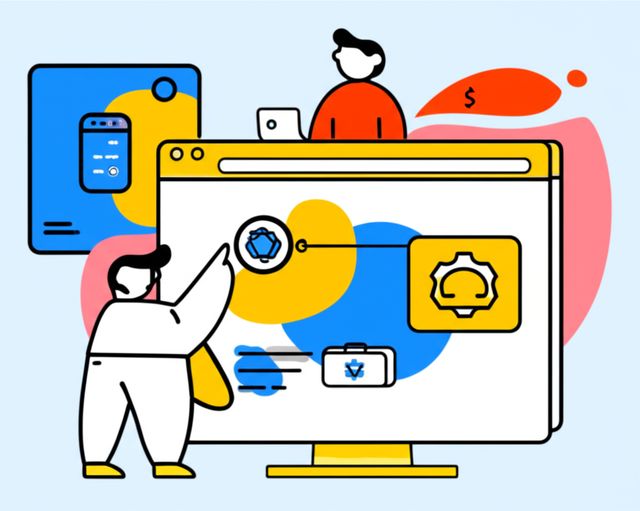React Router
vigating the Web: An Introduction to React Router
In modern web development, users expect seamless and fast experiences. Many websites and applications today operate as Single Page Applications (SPAs). Unlike traditional multi-page websites where clicking a link triggers a full page reload from the server, SPAs load a single HTML page initially and dynamically update content as the user interacts with the application. This approach creates smoother transitions and a more app-like feel, but it introduces a challenge: how do you manage different views or "pages" within that single page and keep the browser's URL in sync with the content being displayed?
This is where client-side routing comes into play. React Router is the de facto standard library for handling routing in React applications. It provides the tools necessary to define navigation paths, associate specific URLs with corresponding React components, and manage the browser's history stack without requiring full page refreshes. By using React Router, developers can build sophisticated, multi-view applications that offer intuitive navigation and maintain the benefits of the SPA architecture, leading to engaging and efficient user experiences.
Introduction to Client-Side Routing and React Router
Understanding Single Page Applications (SPAs) and the Need for Routing
Imagine visiting a traditional website. Every time you click a link to go to a different section – say, from the homepage to the 'About Us' page – your browser requests a completely new HTML file from the server. The entire page blanks out for a moment and then redraws with the new content. This works, but it can feel slow and disjointed, especially on complex sites.
Single Page Applications (SPAs) offer a different model. When you first visit an SPA, the browser loads the initial HTML, CSS, and JavaScript needed for the entire application. From then on, navigating between different sections or views doesn't involve fetching entirely new pages. Instead, JavaScript code dynamically updates parts of the current page with new content fetched from the server (often just data, not presentation markup) or already available in the browser. This results in a much smoother, faster, and more fluid user experience, similar to using a native desktop or mobile application.
However, this dynamic updating creates a problem. If the entire application lives on a single page load, how do we handle browser navigation features like the back/forward buttons? How do we allow users to bookmark specific views within the application or share direct links to them? Without a mechanism to manage different "locations" or "routes" within the single page and synchronize them with the browser's URL bar and history, these essential web features break. This is precisely the problem that client-side routing libraries like React Router solve.
React Router: The Standard for React Navigation
React Router emerged as the go-to solution for managing navigation within React applications. It provides a collection of components and hooks that allow developers to declaratively map URL paths to the React components that should be rendered for those paths. When a user clicks a link managed by React Router or uses the browser's navigation buttons, React Router intercepts the navigation event.
Instead of letting the browser make a full request to the server, React Router updates the URL in the browser's address bar and then renders the appropriate component associated with the new URL path. This all happens on the client-side (in the user's browser) without a full page reload, preserving the speed and fluidity of the SPA experience while restoring standard browser navigation functionality.
Its popularity stems from its integration with React's component model, its flexibility in handling various routing scenarios, and its comprehensive feature set that addresses the complexities of building navigable user interfaces on the web. It allows developers to think about navigation in terms of components, aligning perfectly with the React paradigm.
Declarative Routing and Component-Based Navigation
One of React Router's core strengths is its declarative approach. Instead of writing imperative code that manually checks the URL and swaps components, developers define routes as part of their application's component tree. You essentially declare: "When the URL path looks like '/users/:userId', render the UserProfile component."
This component-based philosophy means that routes themselves can be components, and navigation links are also specialized components (like ``). This makes the routing logic easy to understand, maintain, and compose, just like any other part of a React application. It enables developers to build complex user interfaces with nested views and dynamic paths while keeping the navigation logic clean and integrated within the React component structure.
This approach ultimately helps create seamless transitions between views, enhancing the overall user experience by making navigation feel intuitive and instantaneous. It empowers developers to build rich, interactive applications that behave predictably and align with user expectations for web navigation.
Core Concepts of React Router
The Building Blocks: Routers, Routes, and Links
At its heart, React Router operates using a few fundamental components. The first is the Router component. This component wraps your entire application (or the portion that needs routing) and provides the necessary context for routing to work. There are different types of routers available, with `
Inside the Router, you define your application's navigation structure using Routes components. The `
Finally, to allow users to navigate between these defined routes, React Router provides the Link component. Using `About Us` renders an anchor tag (``) but prevents the default browser behavior of a full page reload. Instead, when clicked, it updates the URL via the History API and triggers React Router to render the component associated with the `/about` path. This declarative linking mechanism is key to creating navigable SPAs.
Mapping URLs to Components with ``
The `
The `element` prop takes a React element (usually a component instance, e.g., `
For example:
<Routes>
<Route path="/" element={<HomePage />} />
<Route path="/products" element={<ProductListPage />} />
<Route path="/products/:productId" element={<ProductDetailPage />} />
<Route path="*" element={<NotFoundPage />} /> { /* Catch-all route */ }
</Routes>In this setup, navigating to `/products/123` would render the `ProductDetailPage` component, and React Router would make the `productId` (with the value "123") available within that component.
Declarative Navigation with ``
The `` component provides a declarative way to create navigation links. It abstracts away the complexities of handling click events, updating the browser history, and preventing full page reloads. You simply tell it *where* you want to go using the `to` prop.
Using `` is preferable to using standard `` tags for internal navigation within your React application because it integrates seamlessly with the router's history management. It ensures that navigations are handled client-side, maintaining the SPA experience. You can pass simple strings like `to="/contact"` or more complex location objects to control the navigation behavior further.
Another useful navigation component is `
These courses offer a solid introduction to React Router's core components and how they work together.
For those looking for a deeper dive into React, including routing, these comprehensive resources are excellent choices.
Essential Hooks: `useParams`, `useNavigate`, `useLocation`
React Router (specifically version 6 and later) heavily utilizes React Hooks to provide access to routing information and functionality within your components. Three of the most fundamental hooks are:
-
`useParams()`: This hook returns an object containing key/value pairs of URL parameters for the current route. If you have a route defined as `
} />`, within the `UserProfile` component, calling `useParams()` would return an object like `{ userId: 'someValue' }`, where `'someValue'` is extracted from the URL. - `useNavigate()`: This hook provides a function that allows you to perform programmatic navigation. You might use this after a form submission, a button click, or some other event triggers a need to redirect the user to a different page (e.g., `navigate('/dashboard')`).
- `useLocation()`: This hook returns the current location object, which represents the current URL. This object contains properties like `pathname` (the path part of the URL), `search` (the query string), and `hash`. It's useful for performing actions based on the current URL or query parameters.
These hooks make it easy and idiomatic within React to interact with the router's state and trigger navigation from anywhere within your component tree, as long as the component is rendered within a Router context.
Nested Routing Explained
Nested routing is a powerful feature that allows you to structure your UI and routes hierarchically. Imagine a dashboard application with a main layout (sidebar, header) and a content area that changes based on the selected section (e.g., `/dashboard/profile`, `/dashboard/settings`).
With nested routes, you can define a parent route for the main layout (`/dashboard`) and child routes for the specific sections (`profile`, `settings`). The parent route component renders the common layout elements and includes an `
This structure mirrors the component hierarchy and makes it easier to manage complex layouts where parts of the UI persist across multiple views. It promotes code reuse and keeps the routing configuration organized and aligned with the visual structure of the application.
// In your route configuration
<Route path="/dashboard" element={<DashboardLayout />}>
<Route path="profile" element={<UserProfile />} />
<Route path="settings" element={<UserSettings />} />
</Route>
// In DashboardLayout component
function DashboardLayout() {
return (
<div>
<Sidebar />
<Header />
<main>
<Outlet /> { /* Child route components render here */ }
</main>
</div>
);
}
Getting Started with React Router
Installation
Integrating React Router into your React project is straightforward using standard JavaScript package managers like npm or Yarn. Assuming you have a React project set up (e.g., using Create React App or Vite), you can add React Router as a dependency.
Open your terminal, navigate to your project's root directory, and run the installation command:
Using npm:
npm install react-router-domOr using Yarn:
yarn add react-router-domThis command installs the `react-router-dom` package, which contains the necessary components and hooks for web-based routing. It includes the core React Router logic as well as bindings specific to the Document Object Model (DOM) environment of web browsers.
Basic Setup Example
Once installed, you need to configure the router within your application. Typically, this involves wrapping your main application component (often `App.js`) with a Router component, usually `
Here’s a simple example demonstrating a basic setup:
// In your main entry file (e.g., index.js or main.jsx)
import React from 'react';
import ReactDOM from 'react-dom/client';
import { BrowserRouter } from 'react-router-dom';
import App from './App';
const root = ReactDOM.createRoot(document.getElementById('root'));
root.render(
<React.StrictMode>
<BrowserRouter>
<App />
</BrowserRouter>
</React.StrictMode>
);
// In App.js
import React from 'react';
import { Routes, Route, Link } from 'react-router-dom';
import HomePage from './HomePage';
import AboutPage from './AboutPage';
import NotFoundPage from './NotFoundPage';
function App() {
return (
<div>
<nav>
<ul>
<li><Link to="/">Home</Link></li>
<li><Link to="/about">About</Link></li>
</ul>
</nav>
<hr />
<Routes>
<Route path="/" element={<HomePage />} />
<Route path="/about" element={<AboutPage />} />
<Route path="*" element={<NotFoundPage />} /> { /* Handle unmatched routes */ }
</Routes>
</div>
);
}
export default App;
// Example Page Components (HomePage.js, AboutPage.js, NotFoundPage.js)
// const HomePage = () => <h2>Home Page</h2>;
// const AboutPage = () => <h2>About Page</h2>;
// const NotFoundPage = () => <h2>404 - Page Not Found</h2>;
This basic structure sets up routing for a home page and an about page, along with navigation links and a fallback for unknown paths.
These resources provide practical guidance and examples to help you get started with implementing React Router.
Handling URL Parameters
Often, you need to display specific data based on an identifier in the URL, like showing a user's profile via `/users/123`. React Router makes this easy using URL parameters defined in the route path and the `useParams` hook.
First, define a route with a parameter placeholder (prefixed with `:`):
<Route path="/users/:userId" element={<UserProfile />} />Then, within the `UserProfile` component, use the `useParams` hook to access the value:
import React from 'react';
import { useParams } from 'react-router-dom';
function UserProfile() {
// useParams returns an object like { userId: "123" }
const { userId } = useParams();
return (
<div>
<h2>User Profile</h2>
<p>Displaying profile for User ID: {userId}</p>
{/* Fetch and display user data based on userId */}
</div>
);
}
export default UserProfile;
This pattern allows you to create dynamic pages that respond to information embedded directly in the URL path, a common requirement in web applications.
Programmatic Navigation
While `` is used for user-initiated navigation via clicking, sometimes you need to navigate programmatically based on application logic – for example, redirecting a user to their dashboard after a successful login, or navigating away after a form submission.
The `useNavigate` hook provides a function to achieve this. You call the hook within your component to get the `navigate` function, and then call `navigate` with the desired path.
import React from 'react';
import { useNavigate } from 'react-router-dom';
function LoginForm() {
const navigate = useNavigate();
const handleLogin = (event) => {
event.preventDefault();
// Perform login logic...
const loginSuccessful = true; // Assume login is successful
if (loginSuccessful) {
// Redirect to the dashboard page
navigate('/dashboard');
} else {
// Handle login failure
}
};
return (
<form onSubmit={handleLogin}>
{/* Form fields */}
<button type="submit">Log In</button>
</form>
);
}
export default LoginForm;
The `navigate` function can also take a number as an argument to move backward or forward in the history stack (e.g., `navigate(-1)` is equivalent to clicking the browser's back button).
Advanced Routing Patterns
Protected/Private Routes
Many applications require certain routes to be accessible only to authenticated users (e.g., a user dashboard or settings page). React Router allows you to implement protected routes by creating a wrapper component that checks for authentication status before rendering the intended component.
A common pattern involves creating a `
This pattern centralizes authentication logic for routes, making the application more secure and maintainable. You can wrap multiple routes with this protection mechanism easily within your `
Route Configuration Strategies
For small applications, defining routes directly within the `
One strategy is to define routes as an array of objects outside your main component structure. Each object represents a route with properties like `path`, `element`, and potentially `children` for nested routes. React Router provides utilities (like `useRoutes`) that can consume this array configuration and render the appropriate routes.
This approach keeps the routing logic separate from the component rendering logic, making it easier to understand the overall navigation structure, manage nested layouts, and potentially generate routes dynamically based on user roles or other conditions.
Dynamic Routes and 404 Handling
Beyond simple static paths and basic parameters, applications often need more dynamic routing capabilities. This might involve generating routes based on data fetched from an API or handling paths that don't match any predefined pattern.
React Router supports dynamic segment parameters (`:paramName`) for handling variable parts of the URL. For scenarios where routes aren't known at build time, you might combine centralized route configuration with data fetching to dynamically construct the route map.
Handling "Not Found" pages (404 errors) is crucial for a good user experience. This is typically achieved by defining a "catch-all" route as the last route in your `
These courses cover building full applications, often involving more complex routing scenarios.
Code-Splitting per Route
For large applications, loading all the JavaScript code for every route upfront can lead to slow initial load times. Code-splitting is a technique where the code is broken down into smaller chunks that are loaded on demand. React Router integrates well with React's built-in code-splitting features: `React.lazy` and `
You can wrap your route components with `React.lazy(() => import('./MyPageComponent'))`. This tells React to load the code for `MyPageComponent` only when the route matching it is rendered for the first time. To handle the loading state while the component code is being fetched, you wrap your `
Implementing route-based code-splitting significantly improves the performance of large SPAs by reducing the initial bundle size and loading code only when it's needed.
Scroll Restoration and Query Parameters
By default, when navigating between routes in an SPA, the scroll position might not behave as users expect (e.g., not scrolling to the top on navigation). React Router provides a `
Handling URL query parameters (the part of the URL after `?`, like `?search=term&page=2`) is another common requirement. The `useLocation` hook provides access to the `search` property of the location object. You can then use browser APIs like `URLSearchParams` or libraries like `qs` to parse the query string into a usable object within your components, allowing you to filter data, control pagination, or manage other state based on query parameters.
These books delve into patterns and best practices relevant to building robust React applications.
Integrating with the React Ecosystem
Working with State Management Libraries
React Router focuses solely on navigation and rendering components based on the URL. It doesn't manage application state beyond the current location. In most non-trivial applications, you'll use a dedicated state management solution like Redux, Zustand, or React's built-in Context API.
React Router works seamlessly alongside these libraries. You might fetch data within route loader functions (a feature in recent React Router versions) and store it in your state management solution, or dispatch actions from components rendered by routes. Authentication state, often managed globally, is commonly checked within protected route components. The key is that React Router handles the "where" (which component to render based on URL), while state management handles the "what" (the application data and UI state).
Understanding how routing interacts with state management is crucial for building organized and scalable applications. For instance, some route parameters might trigger data fetching whose results are then stored in a Redux store or Zustand slice for components to access.
Integration with UI Component Libraries
Modern front-end development often involves using UI component libraries like Material UI, Ant Design, or Chakra UI to speed up development and ensure visual consistency. React Router integrates smoothly with these libraries.
The `` component from React Router typically renders a standard `` tag. Most UI libraries provide their own Button or Link components. To combine React Router's navigation capabilities with the styling and features of a UI library's component, you can often pass React Router's `` component to the UI library component's `component` prop or use the `as` prop, depending on the library's API. Alternatively, you can use the `useNavigate` hook within event handlers (like `onClick`) attached to the UI library's components to trigger navigation.
This allows you to leverage the rich features and styling options of UI libraries for your navigation elements while still utilizing React Router for client-side navigation logic.
Considerations for SSR/SSG Frameworks (Next.js, Remix)
Frameworks like Next.js and Remix are built on top of React and provide more opinionated structures, often including their own integrated routing solutions. These frameworks excel at Server-Side Rendering (SSR) and Static Site Generation (SSG), which can improve initial load performance and SEO compared to purely client-rendered React apps. , ,
Next.js, for instance, uses a file-system-based router where files in specific directories automatically become routes. Remix's routing is heavily based on React Router itself, as the same team maintains both. , When using these frameworks, you typically use their built-in routing mechanisms rather than installing and configuring `react-router-dom` separately. Their integrated solutions are designed to work closely with their specific rendering strategies (SSR/SSG).
While React Router can be used in custom SSR setups, if you're starting a new project that requires significant SSR or SSG capabilities, adopting a framework like Next.js or Remix might be a more streamlined approach, as they handle the complexities of server-side routing integration for you.
Comparing React Router and Integrated Framework Routing
React Router provides maximum flexibility. You integrate it into your existing React setup and have fine-grained control over its configuration and behavior. It's excellent for adding routing to existing client-rendered applications or when you prefer a less opinionated approach. ,
Integrated routing in frameworks like Next.js or Remix offers convenience and tight integration with the framework's other features (like data fetching, SSR/SSG, API routes). , , Next.js's file-based routing is often faster to set up for standard page structures. Remix's routing, being based on React Router, shares many concepts but integrates deeply with its server-centric data loading and mutation patterns.
The choice depends on project needs. If you need a simple routing solution for a client-side React app or value maximum control, React Router is a solid choice. If you're building an application prioritizing SEO, initial load performance via SSR/SSG, or want a more batteries-included framework experience, the integrated routing of Next.js or Remix might be more suitable.
Evolution and Versioning
A Brief History
React Router has been around almost as long as React itself, undergoing significant evolution over the years. Early versions established the core concepts of declarative routing with components. As React evolved (introducing hooks, context API improvements), React Router adapted.
The journey wasn't always smooth, with some major version changes introducing significant API shifts that required substantial refactoring for developers upgrading their applications. This evolution reflects the broader changes in the React ecosystem and the web development landscape, moving towards more functional approaches with hooks and addressing new challenges like code-splitting and server rendering more effectively.
Understanding this history helps appreciate why certain APIs exist and why different versions might feel quite different to work with.
Major Changes: v5 vs v6
The transition from React Router v5 to v6 marked one of the most significant shifts in the library's history. Version 6 represented a major rethinking and simplification of the API, leveraging React hooks more heavily and introducing several key changes:
- Bundle Size Reduction: Version 6 achieved a much smaller bundle size compared to v5.
-
`
` Component: Replaced the `` component. ` ` is smarter about route matching, always picking the single best match. -
Route `element` Prop: Replaced the `component` and `render` props on `
`, simplifying how components are associated with routes. -
Nested Routes Simplified: Easier definition of nested routes and layouts using the `
` component. - Hooks-Based API: Hooks like `useNavigate`, `useParams`, `useLocation`, and `useRoutes` became the primary way to interact with the router state and functionality, replacing older higher-order components (HOCs) and render props patterns.
- Relative Links/Navigation: Improved support for relative path linking and navigation.
While these changes aimed to improve the developer experience and performance, the migration from v5 to v6 required considerable effort for existing applications due to the significant API differences.
Migration Challenges and Strategies
Migrating a large application from an older version of React Router (especially v5) to v6 or later can be challenging due to the breaking changes. Key challenges often include:
- Rewriting route configurations to use the `
` and `element` syntax. - Replacing usage of older APIs like `withRouter` HOC or `useHistory` hook with the newer hooks like `useNavigate`.
- Adapting nested routing logic to use the `
` pattern. - Updating how route parameters and location state are accessed using the new hooks.
Strategies for migration often involve incremental adoption where possible, thorough testing, and utilizing codemods or upgrade guides provided by the React Router team or the community. Careful planning and allocating sufficient time are essential for a successful migration.
Version Compatibility Importance
Given the significant changes between major versions, checking React Router version compatibility is crucial when working on existing projects, following tutorials, or integrating third-party libraries that depend on routing.
A tutorial written for v5 will likely not work directly with a v6+ setup due to the API differences. Similarly, a component library expecting a v5 context might break in a v6 application. Always check the documentation for the specific version you are using (`npm list react-router-dom` can show your installed version) and ensure that any related code or libraries are compatible.
Being mindful of the version helps avoid confusion and debugging headaches caused by API mismatches. The official documentation is versioned, allowing you to consult the correct API reference for your project. ,
Formal Education Pathways for Web Development
Coverage in Computer Science and Related Degrees
While a university Computer Science (CS) program typically provides a strong theoretical foundation in algorithms, data structures, operating systems, and software engineering principles, it may not delve deeply into specific libraries like React Router. However, concepts relevant to routing, such as graph traversal, state machines, and handling browser history, might be touched upon in web development electives or software engineering courses.
Students often encounter libraries like React and potentially React Router through project work, internships, or specialized courses focusing on web technologies or human-computer interaction. A CS degree equips graduates with the fundamental problem-solving skills needed to learn and apply such libraries effectively, even if they aren't explicitly taught in the core curriculum. You can explore relevant programs on OpenCourser under Computer Science.
Related degree programs in Software Engineering, Information Technology, or Web Design and Development might offer more direct exposure to front-end frameworks and routing concepts as part of their practical coursework.
Role of Web Development Bootcamps
Web development bootcamps offer an alternative, accelerated pathway focused specifically on practical, job-ready skills. Many modern bootcamps include React in their curriculum due to its high industry demand. , Within the React module, students are very likely to learn React Router as it's fundamental to building multi-page React applications.
Bootcamps emphasize hands-on learning, building projects, and simulating real-world development workflows. Students typically build portfolio pieces that demonstrate their ability to use React Router for navigation, parameter handling, and potentially protected routes. While bootcamps may not provide the deep theoretical background of a CS degree, they excel at quickly equipping individuals with the specific tools and techniques currently sought by employers in roles like Frontend Developer.
These intensive programs are a popular option for career changers or those seeking a faster route into the web development field.
University Projects and Research
Within a university setting, students might utilize React Router in various contexts. Capstone projects for CS or software engineering degrees often involve building substantial web applications, where implementing robust navigation using React Router would be a natural fit.
Research projects, particularly in areas like Human-Computer Interaction (HCI), data visualization, or educational technology, might also involve developing web-based interfaces. If these interfaces are built with React and require multiple views or complex navigation flows, React Router would be a likely tool choice.
These project-based learning opportunities allow students to apply theoretical knowledge and gain practical experience with industry-standard libraries like React Router, bridging the gap between academic concepts and real-world application development.
Dedicated Courses in Formal Settings
It's relatively uncommon to find entire university courses dedicated *solely* to a specific library like React Router. Formal academic courses tend to focus on broader principles and technologies.
React Router is more typically covered as a module or topic within a larger course on Front-End Web Development, Full-Stack Development, or Advanced JavaScript Frameworks. The depth of coverage can vary significantly depending on the institution and the specific course curriculum.
Therefore, students in formal programs often supplement their coursework with online resources, documentation, and personal projects to gain deeper proficiency in specific libraries like React Router.
Online Learning and Self-Directed Study
The Official Documentation: Your Primary Resource
For any library or framework, the official documentation is usually the most accurate, up-to-date, and comprehensive resource. React Router is no exception. The official React Router documentation provides tutorials, how-to guides, explanations of core concepts, and a detailed API reference. ,
Whether you're just starting or tackling advanced patterns, making the official docs your first stop is highly recommended. They cover installation, basic usage, advanced features like nested routing and code-splitting, and migration guides between versions. Investing time in understanding the official documentation builds a strong foundation.
The documentation often includes runnable examples and explanations of the "why" behind certain design decisions, offering deeper insights than many third-party tutorials.
Online Courses and Tutorials
The internet is rich with online courses, video tutorials, blog posts, and interactive platforms dedicated to teaching React and its ecosystem, including React Router. Platforms like Coursera, Udemy, Udacity, and others host numerous courses ranging from beginner introductions to advanced deep dives.
These resources offer structured learning paths, often with video explanations, coding exercises, and projects. They can be highly effective for visual learners or those who prefer guided instruction. When choosing online resources, look for courses that are up-to-date with the latest React Router version (v6+) and have positive reviews from other learners. OpenCourser's extensive catalog helps you browse and compare thousands of courses to find the right fit for your learning style and goals.
These online courses provide comprehensive instruction on React, often including detailed sections on React Router.
The Power of Personal Projects
Reading documentation and following tutorials is essential, but true understanding comes from building things yourself. Working on personal projects is arguably the most effective way to solidify your knowledge of React Router and React in general.
Start with a simple multi-page application, perhaps a blog, a portfolio site, or a basic e-commerce catalog. Implement navigation between pages, handle dynamic routes for displaying specific items (like blog posts or products), and try adding features like a 404 page or simple protected routes. As you encounter challenges and solve problems, your understanding will deepen significantly.
These projects not only reinforce your learning but also become valuable additions to your portfolio, demonstrating your practical skills to potential employers. Don't be afraid to experiment and try implementing different routing patterns.
Leveraging Online Communities
Web development is often a collaborative effort, and learning doesn't have to happen in isolation. Online communities are invaluable resources for asking questions, getting unstuck, and learning from others.
Platforms like Stack Overflow have countless questions and answers related to React Router. Dedicated forums, Discord servers, or Slack channels focused on React or specific frameworks often have channels for discussing routing issues. Engaging with these communities, both by asking questions and trying to help others, can accelerate your learning and expose you to different perspectives and solutions.
Remember to search for existing answers before posting a new question and provide clear, concise code examples when asking for help.
Supplementing Education and Facilitating Career Pivots
Online resources are incredibly versatile. For students in formal programs, they can supplement course material, offering deeper dives into specific topics like React Router that might only be covered briefly in class. For working professionals, online courses provide a flexible way to upskill, learn new libraries relevant to their job, or stay current with evolving best practices.
For individuals aiming for a career transition into web development, online learning combined with personal projects forms the core of their preparation. It allows them to acquire the necessary practical skills and build a portfolio at their own pace. Resources like OpenCourser's Learner's Guide offer strategies for effective self-learning and making the most of online courses, while the Save to List feature helps organize learning resources.
Career Opportunities with React Skills
High Demand for React Developers
React remains one of the most popular and in-demand JavaScript libraries for front-end development globally. Many companies, from startups to large enterprises like Meta, Netflix, and Airbnb, utilize React to build their user interfaces. , This widespread adoption translates into a strong job market for developers proficient in React.
The U.S. Bureau of Labor Statistics projects faster-than-average growth for web developers and digital designers in the coming years, indicating continued opportunities in the field. , While the market can be competitive, especially at the entry-level, developers with solid React skills and practical experience are highly sought after. ,
Staying updated with the React ecosystem, including core libraries like React Router, is essential for career growth in front-end development.
React Router as a Core Skill
Since most non-trivial React applications involve multiple views or pages, understanding and effectively using a routing library is a fundamental requirement. React Router, being the standard choice for many React projects, is often listed explicitly or implicitly as a required skill in job descriptions for React Developer or Frontend Developer roles. , , ,
Employers expect candidates to be able to structure application navigation, handle dynamic routes, implement protected areas, and manage the user's navigation history smoothly. Proficiency in React Router demonstrates a practical understanding of building complete, navigable single-page applications, not just isolated components.
Even when working with frameworks like Next.js or Remix that have built-in routing, understanding the underlying principles of client-side routing, many of which are embodied in React Router, remains valuable.
Typical Job Titles
Skills in React and React Router are relevant for several common job titles in the tech industry, including:
- Frontend Developer/Engineer: This is the most direct role, focusing on building the user interface and user experience of web applications. React and React Router are core tools. , ,
- React Developer/Engineer: A specialized version of the frontend role, indicating a primary focus on the React ecosystem. ,
- Full-Stack Developer/Engineer: These developers work on both the front-end and back-end. React/React Router skills are often required for the front-end portion of their work.
- UI Engineer: Similar to Frontend Developer, often with a stronger emphasis on the intricacies of user interface implementation and interaction design.
- Web Developer: A broader title that often includes React and routing skills, especially for roles focused on modern web applications.
The specific title may vary by company, but the underlying need for React and routing expertise is common across these roles.
Importance in Portfolios and Interviews
Demonstrating your React Router skills is crucial during the job search process. Simply listing it on your resume isn't enough; you need to show practical application.
Your portfolio should include projects that utilize React Router for navigation. Showcase applications with multiple pages, nested routes, URL parameters, and perhaps protected routes. This provides concrete evidence of your ability to build functional SPAs. During technical interviews, expect questions about routing concepts, how React Router works, common patterns (like protected routes), and potentially debugging routing issues. Be prepared to explain your choices and discuss the trade-offs of different routing approaches.
Having well-structured, navigable projects in your portfolio and being able to articulate routing concepts clearly in an interview significantly strengthens your candidacy.
Salary Expectations and Career Progression
Salaries for developers with React skills vary significantly based on factors like experience level, geographic location, company size, and the specific role. Generally, front-end roles requiring modern framework expertise like React command competitive salaries. , , Data from sources like Glassdoor, Payscale, or Robert Half's Salary Guide can provide benchmarks, but local market conditions are key. , ,
Career progression often involves moving from junior to mid-level and then senior developer roles, with increasing responsibilities in design, architecture, mentorship, and technical leadership. , , Specializing further within the front-end (e.g., performance optimization, accessibility) or moving into full-stack development, team lead, or architect roles are common paths. Continuous learning is essential to stay relevant and advance in this rapidly evolving field. Exploring resources in Career Development can provide additional insights.
Best Practices and Common Pitfalls
Organizing Routes in Large Applications
As applications grow, managing routes effectively becomes crucial for maintainability. A flat list of routes in your main App component can quickly become unwieldy. Best practices often involve:
- Centralized Route Configuration: Defining routes in a separate configuration file or module (often as an array of route objects) keeps routing logic distinct from UI components.
- Feature-Based Routing: Grouping routes related to a specific application feature (e.g., user management, product catalog) together, potentially within their own routing modules.
-
Layout Routes: Using nested routes with parent layout components (containing `
`) to handle shared UI elements like sidebars, headers, and footers consistently across related views. - Lazy Loading: Implementing code-splitting for route components to improve initial load performance, especially for larger, distinct sections of the application.
Choosing an organization strategy depends on the application's scale and complexity, but the goal is always to make the routing structure clear, scalable, and easy to modify.
These books offer insights into building maintainable and well-structured React applications.
Performance Considerations
While React Router itself is lightweight, how you structure your routes and components can impact performance. A common issue is unnecessary re-renders triggered by route changes or context updates related to the router.
Key considerations include:
- Code-Splitting: As mentioned, lazy-loading route components is crucial for reducing initial bundle size and improving load times.
- Memoization: Using `React.memo` for components rendered by routes can prevent re-renders if their props haven't changed, although overuse can sometimes hinder performance.
- Efficient Data Fetching: Avoid fetching the same data repeatedly on route changes if it's not necessary. Utilize caching mechanisms or React Router's loader functions (in newer versions) for efficient data handling tied to routes.
- Context Selectors: If using context heavily with routing, consider libraries or patterns that allow components to subscribe to only specific parts of the context they need, reducing re-renders caused by unrelated context changes.
Profiling your application using browser developer tools or React DevTools can help identify performance bottlenecks related to routing.
Common Mistakes and Pitfalls
Developers new to React Router sometimes encounter common issues:
-
Incorrect Router Setup: Forgetting to wrap the application (or relevant part) in a `
` or using the wrong type of router for the environment. -
Misunderstanding `
` vs. ` Using ``: ` outside of a ` ` component, or misunderstanding how ` ` selects the best match. - Improper Use of Hooks: Calling hooks conditionally or outside of functional components; misunderstanding the timing or dependencies of hooks like `useEffect` when interacting with `useLocation` or `useParams`.
-
Issues with Nested Routes: Forgetting the `
` component in parent layout routes, or incorrect path definitions for nested routes (they are relative to the parent path unless starting with `/`). - Using `` instead of ``: Accidentally causing full page reloads for internal navigation by using standard anchor tags instead of React Router's `` component.
Careful reading of the documentation and understanding the core concepts can help avoid these common pitfalls.
Debugging Routing Issues
Debugging routing problems often involves checking several areas:
-
Route Definitions: Ensure paths are correctly defined, including parameters (`:id`) and wildcards (`*`). Check the order of routes within `
`, as matching happens sequentially. - Component Rendering: Verify that the correct component is associated with the `element` prop of the matched route. Use React DevTools to inspect the component tree and see which routes are active.
- `useLocation` / `useParams`: Log the output of these hooks to confirm you're receiving the expected path, search parameters, or URL parameters.
- Navigation Triggers: Check that `` components have the correct `to` prop and that programmatic navigation using `navigate()` is being called with the correct path.
- Console Errors: Look for any error messages in the browser console related to React Router or component rendering issues.
Systematically checking the route configuration, component structure, and hook usage usually helps pinpoint the source of routing problems.
Testing Components with React Router
Testing components that rely on React Router hooks (like `useNavigate`, `useParams`, `useLocation`) or render `` components requires setting up a testing environment that provides the necessary router context.
Libraries like React Testing Library offer utilities or recommend patterns for wrapping your component under test within a `
You can then simulate navigation events, check if the correct parameters are being read, or assert that navigation functions are called appropriately. Mocking libraries (like Jest's mocking features) can also be used to mock router hooks if needed, although wrapping with a router context is often preferred for more integrated testing.
Future of Routing in React Applications
Ongoing Development of React Router
React Router continues to evolve. The development team (also responsible for Remix) actively maintains and updates the library, adapting to changes in React itself and the broader web platform. Recent versions have focused on tighter integration with React 18 features like Suspense for data fetching, improved type safety, and bridging the gap towards features expected in React 19. ,
Future development will likely continue to refine data loading strategies tied to routes, enhance support for React Server Components and Server Actions/Functions, and further improve developer experience and performance. Keeping an eye on the official repository and announcements provides insight into the library's direction.
Influence of React Server Components (RSC)
React Server Components represent a significant paradigm shift, allowing components to run exclusively on the server, reducing client-side JavaScript bundles and enabling direct data access on the server. , , , This fundamentally impacts how data fetching and rendering are coupled with routing.
Frameworks like Next.js have deeply integrated RSC with their routing systems (e.g., the App Router). , React Router is also adapting, introducing features and patterns to work effectively within an RSC architecture, allowing developers to leverage server-rendered route segments alongside client-side interactivity. The interplay between server-rendered routes/components and client-side navigation managed by libraries like React Router is a key area of ongoing development and innovation in the ecosystem.
Trend Towards Integrated Routing in Meta-Frameworks
There's a noticeable trend towards React meta-frameworks (like Next.js, Remix, TanStack Start) offering tightly integrated, often file-system-based, routing solutions out of the box. , , , These frameworks bundle routing with other features like optimized data fetching, server rendering strategies, and build tooling, providing a more cohesive, "batteries-included" development experience.
This trend might influence how developers approach routing. While React Router remains a powerful standalone library, particularly for client-rendered applications or when maximum flexibility is desired, many new projects, especially those prioritizing SSR/SSG, may opt for the integrated solutions provided by these meta-frameworks. React Router itself is evolving towards offering more framework-like capabilities. ,
Potential New Paradigms
The future of client-side routing might see further evolution driven by advancements in React, browser APIs, and architectural patterns. Potential areas include:
- Deeper RSC Integration: More seamless patterns for mixing server and client components within routing structures, potentially blurring the lines between server-side and client-side navigation logic. ,
- View Transitions API: Better integration with the browser's native View Transitions API for creating smoother, animated transitions between routed views without complex manual CSS or JavaScript.
- Type Safety Enhancements: Continued improvements in providing end-to-end type safety for route parameters, search parameters, and data loaded via routes.
- Simplified Async Handling: Further simplification of handling asynchronous operations like data fetching and code-splitting within the routing lifecycle.
The core goal remains creating fast, seamless, and maintainable navigation experiences in web applications, and routing libraries will continue to adapt to achieve this.
Frequently Asked Questions (FAQ)
Is learning React Router essential for getting a React job?
While not every single React job will absolutely require deep React Router expertise (especially if the company primarily uses Next.js or Remix with their built-in routing), it is a very common and fundamental part of the React ecosystem. Most non-trivial React SPAs need routing, and React Router is the standard library. Proficiency is often expected for Frontend and React Developer roles. , , , Demonstrating that you can build a multi-page, navigable application using React Router significantly strengthens your profile.
How long does it typically take to learn React Router basics?
The time investment varies greatly depending on your prior experience with React and web development concepts. If you're already comfortable with React components, props, state, and hooks, you can likely grasp the basics of React Router (setting up routes, using ``, `useParams`, `useNavigate`) within a few hours to a couple of days of focused learning and practice.
Mastering more advanced concepts like nested routing, protected routes, code-splitting, and specific patterns used in large applications will naturally take longer and often comes through practical experience building projects.
Should I learn React Router or focus on Next.js/Remix routing?
This depends on your goals. Learning React Router provides a solid understanding of client-side routing principles applicable in many contexts. Since Remix's routing is built upon React Router concepts, learning React Router is directly beneficial if you plan to use Remix. , Next.js uses a different routing paradigm (file-based), but understanding core routing concepts is still helpful.
If your primary goal is to build applications using Next.js, focusing directly on its App Router might be more efficient. However, many developers find value in understanding React Router first, as it provides foundational knowledge. If you aim for flexibility or might work on projects not using these specific frameworks, React Router is essential.
Can I use React Router for mobile app development (React Native)?
While `react-router-dom` is specifically for web applications, the core React Router concepts apply to mobile development with React Native. There is a separate package, `react-router-native`, which provides bindings and components suitable for the React Native environment.
However, the most popular routing solution specifically designed for React Native is React Navigation (reactnavigation.org). While React Router Native exists, React Navigation is generally more widely adopted and feature-rich for mobile navigation patterns (like stack, tab, and drawer navigators).
What kinds of projects are good for practicing React Router?
Any project that requires more than a single view is a good candidate! Some ideas include:
- A personal blog with a list page and individual post pages.
- A portfolio website with sections for About, Projects, and Contact.
- A simple e-commerce site showing a product list, product details, and a shopping cart page.
- A dashboard interface with different sections for settings, profile, and data display.
- A clone of a simple social media feed with user profiles.
Start simple and gradually add complexity, incorporating features like nested routes, URL parameters, and maybe even protected routes for practice.
How does React Router knowledge help in technical interviews?
Interviewers may ask direct questions about React Router concepts (e.g., "How do you implement protected routes?", "Explain the difference between `` and ``"). They might also present coding challenges that require structuring a simple multi-view application or accessing URL parameters.
Demonstrating understanding shows you can build more than just isolated components; you can architect a complete user flow within an SPA. It signals familiarity with standard practices in the React ecosystem and the ability to handle common front-end development challenges.
Is React Router still relevant with the rise of server components?
Yes, React Router remains highly relevant. While React Server Components (RSC) change *how* and *where* some components render, applications still need a mechanism to map URLs to components (whether server or client) and manage client-side navigation history for interactive experiences. ,
React Router is actively adapting to the RSC paradigm, providing ways to integrate server-rendered content with client-side navigation. Furthermore, many applications will continue to be built primarily as client-rendered SPAs or use frameworks where React Router (or its core concepts, as in Remix) forms the routing foundation.
React Router is a cornerstone library for building modern, navigable web applications with React. Understanding its core concepts, common patterns, and place within the broader ecosystem is essential for aspiring and practicing front-end developers. Whether you learn it through formal education, online courses, or self-directed projects, mastering React Router opens doors to creating sophisticated and user-friendly single-page applications.