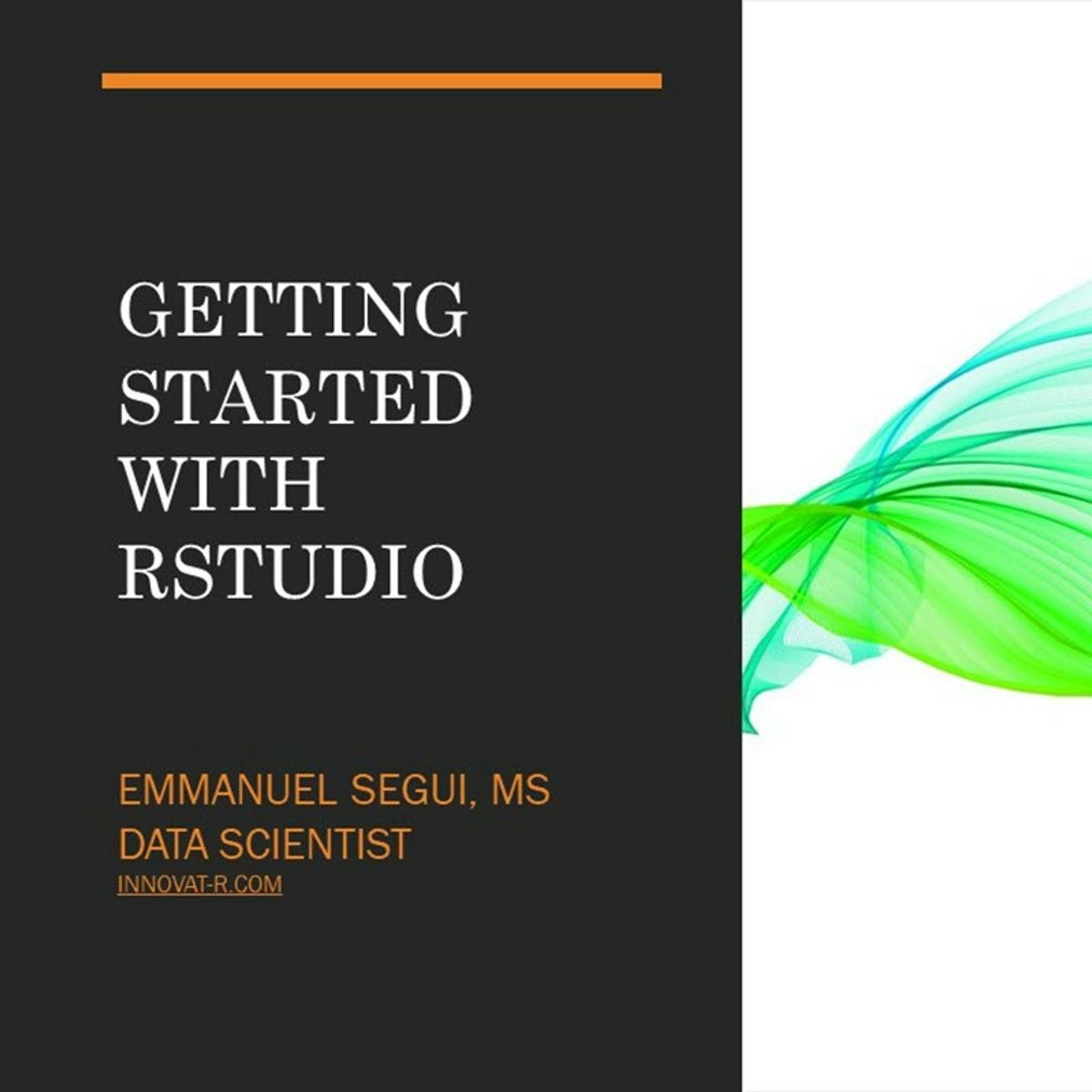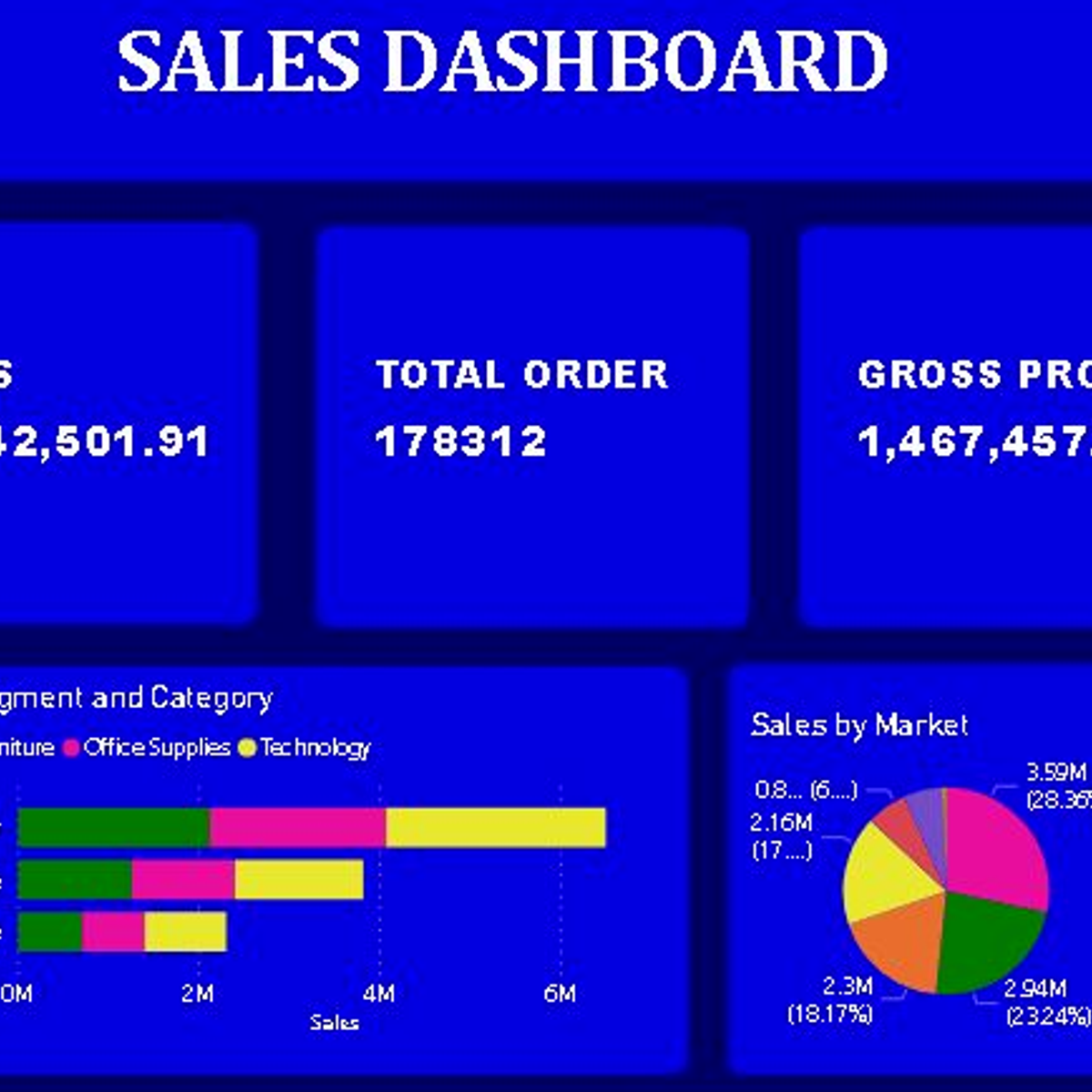Interactive Maps
Introduction to Interactive Maps
Interactive maps are digital, dynamic representations of geographical areas that users can actively engage with. Unlike their static counterparts, which are fixed images like a paper map or a simple digital picture, interactive maps allow users to zoom, pan, click on features for more information, and often, see real-time data updates. Imagine being able to explore a city, not just by looking at its layout, but by clicking on a building to see its history, or checking live traffic conditions before planning a route. This ability to interact and query information is what sets interactive maps apart and makes them powerful tools.
Working with interactive maps can be incredibly engaging. One exciting aspect is the ability to visualize complex datasets in an intuitive way. For instance, you could map global population density and then overlay data on resource availability to instantly see potential areas of concern. Another thrilling element is the real-time problem-solving capability. During a natural disaster, an interactive map can display affected areas, resource distribution, and emergency service locations, all updated live, enabling faster and more effective responses. Furthermore, the creative process of designing a map that not only conveys information clearly but is also visually appealing and user-friendly can be deeply satisfying.
For those new to the concept, an interactive map is like a smart, digital version of a traditional map. It’s a map you can "talk" to by clicking and exploring, and it "talks" back by showing you more details or changing what you see based on your interests.
Introduction to Interactive Maps
What are Interactive Maps?
At its core, an interactive map is a dynamic, web-based or application-based representation of geographic information that allows users to manipulate the display, query data, and explore spatial relationships. Think of it not just as a picture of a place, but as a gateway to understanding that place more deeply. The primary purpose of an interactive map is to present complex geographical data in an accessible, engaging, and user-friendly manner. Instead of overwhelming users with dense tables or lengthy text, interactive maps allow for the exploration of data visually and intuitively.
Users can typically perform actions such as zooming in for a closer look or zooming out for a broader perspective, panning across different areas, and clicking on specific features (like a city, a park, or a building) to get more detailed information. This could include statistics, historical facts, images, or even links to other resources. Many interactive maps also allow users to turn different "layers" of information on or off, enabling them to customize the map to their specific interests or analytical needs.
Essentially, interactive maps transform the user from a passive observer into an active participant in data exploration. They are designed to answer questions, reveal patterns, and facilitate understanding by allowing people to interact directly with the geographic information presented.
Static Maps vs. Interactive Maps
The fundamental difference between static and interactive maps lies in their user engagement and data presentation capabilities. A static map is a fixed image; once created, its content and presentation do not change. Think of a printed road atlas, a historical map in a textbook, or even a simple image of a map embedded on a webpage. While static maps can be very informative, they offer a single, unchangeable view of the data.
Interactive maps, on the other hand, are dynamic and responsive. They invite user participation. Users can zoom into areas of interest, pan across the map, click on elements to retrieve more data, and often filter or toggle different data layers. For example, a static map might show the capitals of all countries. An interactive map could allow a user to click on a specific capital to see its population, major industries, and historical landmarks, or even filter to show only capitals with a population over a certain number. This interactivity allows for a much richer and more personalized exploration of the data.
Furthermore, interactive maps can often display real-time or frequently updated information, something static maps cannot do. Consider a weather map: a static weather map shows conditions at a specific past moment, while an interactive weather map can display current radar, temperature changes, and storm tracks as they happen. This dynamism makes interactive maps invaluable for timely decision-making and understanding evolving situations.
The Journey of Maps: From Parchment to Pixels
The concept of mapping is ancient, with early forms etched onto clay tablets and papyrus. For centuries, maps were painstaking, handcrafted static documents. The evolution into interactive maps is a story intertwined with technological advancement. A significant leap came with the advent of Geographic Information Systems (GIS) in the latter half of the 20th century. GIS allowed for the digital creation, storage, and analysis of spatial data, laying the groundwork for more dynamic mapping.
The rise of personal computing and the internet in the late 20th and early 21st centuries were pivotal. Web browsers provided a ubiquitous platform for delivering interactive content, and early online mapping services began to emerge, offering basic zoom and pan functionalities. Developments in web technologies like JavaScript, AJAX, and later, more sophisticated mapping libraries and APIs (Application Programming Interfaces) dramatically increased the potential for interactivity. These tools allowed developers to build richer, more responsive mapping experiences.
The proliferation of mobile devices with GPS capabilities further fueled the demand and utility of interactive maps, making location-aware services and real-time navigation commonplace. Cloud computing has also played a significant role, enabling the storage and processing of vast amounts of geospatial data and delivering complex mapping applications to users worldwide. Today, interactive maps are a sophisticated blend of cartography, data science, and web development, constantly evolving with new technologies like AI and real-time data streams.
Interactive Maps in Today's World: More Than Just Directions
In the modern era, interactive maps are far more than just tools for navigation; they are integral to decision-making and data visualization across a vast array of fields. Businesses use them for market analysis, site selection, and supply chain optimization. Urban planners rely on them to visualize zoning regulations, plan infrastructure development, and engage with communities. In crisis response, interactive maps provide critical, real-time information for coordinating aid and rescue efforts.
Scientists use interactive maps to visualize environmental changes, track disease outbreaks (a famous historical example being Dr. John Snow's mapping of the 1854 cholera epidemic in London), and model complex phenomena. [twzlgn] Educators employ them to create engaging learning experiences, allowing students to explore historical events, geographical features, or demographic trends in an immersive way. Even in our daily lives, from checking restaurant reviews on a map to tracking a delivery, interactive maps seamlessly integrate data with location to provide valuable context.
The power of interactive maps lies in their ability to transform raw data into understandable and actionable insights. By presenting information spatially and allowing users to explore it dynamically, they foster a deeper understanding of patterns, relationships, and trends that might be hidden in spreadsheets or text reports. This makes them indispensable tools for communication, analysis, and informed action in an increasingly data-driven world.
Key Concepts in Interactive Maps
To truly appreciate and work with interactive maps, understanding some fundamental concepts is crucial. These concepts form the building blocks upon which interactive mapping applications are built, enabling the rich, dynamic experiences users have come to expect.
The Language of Location: Geospatial Data Types and Coordinate Systems
Geospatial data is information that describes objects, events, or other features with a location on or near the surface of the Earth. This data comes in two primary types: vector and raster.
Vector data represents geographic features as points, lines, and polygons.
- Points are used to represent discrete locations, such as the position of a tree, a building, or a traffic camera. Each point is defined by a single x,y coordinate pair (and sometimes a z-coordinate for elevation).
- Lines (or polylines) represent linear features like roads, rivers, or utility lines. They are formed by connecting a sequence of points.
- Polygons represent areas, such as country borders, park boundaries, or building footprints. They are closed sequences of lines.
Raster data, on the other hand, represents the world as a grid of cells (or pixels), with each cell having a value representing a characteristic of that location, such as temperature, elevation, or satellite imagery. Think of a digital photograph – it's a raster image. Aerial photos, satellite imagery, and digital elevation models are common examples of raster data. Raster data is particularly well-suited for representing continuous phenomena that change gradually over space.
To accurately position these features on a map, coordinate systems are essential. A coordinate system is a reference framework used to define the locations of points in space. Geographic Coordinate Systems (GCS) use latitude and longitude to define locations on the Earth's three-dimensional spherical surface. Projected Coordinate Systems (PCS) transform these spherical coordinates onto a two-dimensional flat surface (a map), which inevitably involves some distortion. Different projections are designed to minimize specific types of distortion (e.g., area, shape, distance, or direction) and are chosen based on the map's purpose and geographic extent.
Seeing in Layers: Techniques for Multidimensional Visualization
One of the most powerful features of interactive maps is the ability to display multiple datasets simultaneously through layering. Each layer represents a distinct set of geographic information. For example, a map of a city might have separate layers for roads, buildings, parks, and public transportation routes. Users can then toggle these layers on or off to customize the map view and focus on the information most relevant to them.
Layering allows for multidimensional visualization by overlaying different types of data to reveal relationships and patterns. Imagine an environmental study: one layer could show industrial sites (points), another could display rivers (lines), and a third could represent pollution levels (perhaps as a raster or polygon layer with color-coded values). By viewing these layers together, analysts can identify potential pollution sources affecting waterways.
Techniques for managing and displaying layers effectively are crucial. This includes controlling the transparency of layers so that underlying layers remain visible, setting the drawing order of layers (e.g., ensuring roads appear on top of land-use polygons), and providing clear legends that explain the symbols and colors used in each layer. Advanced techniques might involve dynamically filtering features within a layer based on user queries or creating heatmaps to visualize density from point data.
Keeping it Current: Real-time Data Integration
Many modern interactive maps derive immense value from their ability to integrate and display real-time or near real-time data. This means the map updates automatically as new information becomes available, providing a dynamic and current view of a situation. Examples include live traffic maps, flight trackers, weather radar displays, and dashboards monitoring sensor networks (like air quality sensors or public transit vehicle locations).
Integrating real-time data typically involves connecting the mapping application to data streams via APIs or other data feeds. The data might come from IoT (Internet of Things) devices, GPS trackers, social media feeds, or continuously updated databases. The mapping system then needs to process this incoming data, update the relevant features on the map, and refresh the display for the user.
Challenges in real-time data integration include handling large volumes of rapidly changing data, ensuring data accuracy and reliability, and designing visualizations that clearly communicate changes without overwhelming the user. Techniques like data aggregation (summarizing data for display at different zoom levels) and efficient data rendering are important for maintaining performance. The ability to visualize live data transforms interactive maps from static snapshots into dynamic operational tools.
Making it Yours: User Interaction Patterns
Effective interactive maps are designed with the user in mind, offering intuitive ways to explore and understand the presented data. Several common user interaction patterns facilitate this exploration:
- Zooming: Allows users to change the map's scale, moving closer to see fine details or further away to get a broader overview. This is typically achieved through mouse scroll wheels, pinch gestures on touch devices, or dedicated zoom buttons.
- Panning: Enables users to move the map view horizontally or vertically to explore different areas without changing the scale. This is usually done by clicking and dragging or swiping.
- Click/Tap for Information (Identify/Query): Users can click or tap on map features (points, lines, or polygons) to retrieve more detailed attribute information, often displayed in a pop-up window or a side panel.
- Filtering and Searching: Many interactive maps allow users to filter the displayed data based on specific criteria (e.g., show only restaurants with a 4-star rating or higher) or search for specific locations or features by name or address.
- Layer Toggling: As mentioned earlier, users can often control the visibility of different data layers to customize the map display.
- Measurement: Some maps provide tools to measure distances or areas directly on the map.
- Annotation/Drawing: Advanced interactive maps might allow users to add their own points, lines, polygons, or text annotations to the map, perhaps for planning or collaboration.
The design of these interactions aims to make data exploration intuitive and efficient. Good interactive maps provide clear visual cues and responsive feedback, empowering users to navigate and understand complex geospatial information with ease. OpenCourser's platform itself facilitates finding courses on these topics, allowing learners to browse through data science courses or explore computer science offerings that often cover these foundational concepts.
Core Technologies and Tools
Building compelling interactive maps requires a robust set of technologies and tools. These range from programming libraries that provide the building blocks for map rendering and interaction, to specific data formats optimized for web delivery, and powerful cloud platforms that simplify deployment and scaling.
Choosing Your Canvas: Mapping Libraries and Frameworks
Mapping libraries and frameworks are collections of code that provide developers with the tools to create interactive maps on web pages or in applications. They handle many of the complex tasks involved in displaying map tiles, rendering vector data, and managing user interactions like zooming and panning.
Some popular open-source JavaScript libraries include:
- Leaflet: Known for its simplicity, light weight, and ease of use, Leaflet is a great choice for many common mapping tasks. It has a strong plugin ecosystem that extends its functionality.
- OpenLayers: A more feature-rich and powerful library, OpenLayers offers extensive capabilities for handling various data formats, projections, and complex interactions. It's suitable for demanding, professional GIS applications.
- Mapbox GL JS: This library uses WebGL to render maps with high performance and offers sophisticated styling capabilities using the Mapbox Style Specification. While the core library is open source, it's often used with Mapbox's proprietary services for map tiles and data.
Beyond these, there are numerous other libraries and frameworks, some tied to specific platforms (like Google Maps API or Azure Maps) and others focused on particular programming languages or environments. The choice of library often depends on the project's complexity, performance requirements, desired level of customization, and the developer's familiarity with the technology. Many of these tools encourage the use of industry-standard data formats and protocols, promoting interoperability.
For those looking to get started with the programming aspects, OpenCourser offers a variety of courses. You might find foundational knowledge in programming or more specialized skills in tech skills beneficial.
Structuring the World: Geospatial Data Formats
Efficiently storing and transmitting geospatial data is crucial for interactive maps, especially over the web. Several standard data formats have emerged to address this need.
GeoJSON is a lightweight, human-readable format based on JavaScript Object Notation (JSON). It's widely used for representing vector data (points, lines, polygons) and their attributes. Its simplicity and native compatibility with JavaScript make it a popular choice for web mapping applications. Many mapping libraries can directly consume GeoJSON data.
Vector Tiles are a more advanced way of delivering vector data. Instead of sending all the data for a layer at once (as with a single GeoJSON file), vector tiles break the data into smaller, pre-rendered chunks corresponding to a grid system, similar to how raster map tiles are served. This allows for efficient loading and rendering, especially for large and complex datasets. As the user zooms and pans, only the necessary tiles for the current view are loaded. Popular vector tile formats include Mapbox Vector Tiles (MVT), which is a highly optimized binary format. Vector tiles also allow for client-side styling, meaning the appearance of map features can be changed dynamically in the browser without re-requesting data from the server.
Other formats like KML (Keyhole Markup Language), originally developed for Google Earth, and GML (Geography Markup Language) are also used, though GeoJSON and vector tiles have become dominant in modern web mapping due to their efficiency and ease of use with JavaScript libraries. Shapefiles, while a common desktop GIS format, are less suited for direct web use due to their multi-file structure and binary nature, but are often converted to web-friendly formats.
Finding Your Way: APIs for Location Services and Geocoding
Application Programming Interfaces (APIs) play a vital role in enhancing interactive maps with additional location-based functionalities. These services are often provided by third-party companies and can be integrated into mapping applications.
Geocoding APIs convert human-readable addresses (e.g., "1600 Amphitheatre Parkway, Mountain View, CA") into geographic coordinates (latitude and longitude) that can be plotted on a map. This is essential for features like store locators or mapping customer addresses. Reverse geocoding does the opposite: it converts coordinates into an address or place name.
Routing APIs provide directions between two or more points. They can calculate optimal routes based on various factors like distance, travel time, traffic conditions, and mode of transport (driving, walking, cycling, public transit). The results are typically a series of line segments (the route) and textual directions.
Places APIs (or Points of Interest APIs) offer access to databases of businesses, landmarks, and other points of interest. These APIs allow maps to display nearby restaurants, parks, ATMs, etc., often with rich details like opening hours, reviews, and photos.
Many companies, including Google, Mapbox, Here Technologies, and Esri, offer robust APIs for these services. Choosing an API often depends on factors like pricing, accuracy, coverage, features, and ease of integration.
Mapping in the Cloud: Platforms and Services
Cloud-based mapping platforms have revolutionized how interactive maps are built, deployed, and scaled. These platforms offer a suite of tools and services that abstract away much of the underlying infrastructure complexity.
Key features of cloud mapping platforms often include:
- Basemap Hosting: Ready-to-use, high-quality global basemaps (street maps, satellite imagery, terrain maps) that can be easily integrated into applications.
- Data Hosting and Management: Tools to upload, store, and manage geospatial datasets in the cloud. This can include support for various formats and tools for data conversion and processing.
- Tile Serving: Services for efficiently delivering map tiles (both raster and vector) to client applications.
- Geospatial Analysis Services: Some platforms offer cloud-based APIs for performing common GIS analyses, such as buffering, overlay analysis, or spatial queries.
- API Access: As mentioned above, these platforms often provide geocoding, routing, and places APIs.
- Map Builders/Studios: Web-based interfaces for designing custom map styles, configuring data layers, and sometimes even creating complete interactive mapping applications with minimal coding.
Popular cloud mapping platforms include Mapbox, Esri's ArcGIS Online, Google Maps Platform, and Azure Maps. These platforms can significantly speed up development, provide scalability to handle many users, and ensure high availability. Many also offer free tiers or trial periods, making them accessible for experimentation and smaller projects.
To gain practical experience with these technologies, consider exploring project-based courses. The following course offers a hands-on introduction to data visualization with a specific tool:
Industry Applications
Interactive maps are not just a technological novelty; they are powerful tools driving innovation and efficiency across a multitude of industries. Their ability to visualize complex spatial data and facilitate real-time understanding makes them invaluable for planning, operations, and customer engagement.
Building Better Cities: Urban Planning and Smart City Implementations
Urban planning is a field that inherently benefits from interactive mapping. Planners use these tools to visualize and analyze zoning regulations, land use patterns, transportation networks, population density, and environmental factors. Interactive maps allow for scenario planning, where different development proposals can be overlaid and their impacts assessed visually. For instance, planners can model the effect of a new transit line on surrounding property values or accessibility.
In Smart City initiatives, interactive maps are central to managing urban services and engaging citizens. They can display real-time information about public transport, parking availability, traffic congestion, energy consumption, and waste management. Citizens can use interactive maps to report issues (like potholes or broken streetlights), access information about city services, and participate in planning processes by providing feedback on proposed developments. This fosters transparency and collaboration between city governments and residents. Platforms like Azure Maps and Esri's ArcGIS are prominent in this space.
The following courses can provide foundational knowledge relevant to data analysis which is a core component of urban planning:
Navigating Crises: Response and Humanitarian Mapping
In times of crisis, whether natural disasters, pandemics, or humanitarian emergencies, interactive maps become critical tools for response and coordination. They provide a common operational picture for emergency managers, first responders, and aid organizations. Maps can display the extent of affected areas, the location of damaged infrastructure, evacuation routes, shelter locations, and the distribution of resources like food, water, and medical supplies.
Real-time data integration is particularly vital here. Maps can show live feeds from drones, social media reports from affected populations, and updates from teams on the ground. Organizations like the Humanitarian OpenStreetMap Team (HOT) mobilize volunteers to rapidly create detailed maps of unmapped areas affected by crises, using satellite imagery. These maps are then used by responding agencies to plan logistics and deliver aid effectively. During disease outbreaks, interactive maps are used to track the spread of infection, identify hotspots, and manage public health interventions, as famously demonstrated by Dr. John Snow during the 1854 cholera epidemic. [twzlgn]
This course offers a fascinating look at an early, and pivotal, use of mapping in a crisis:
Streamlining Movement: Supply Chain Optimization Use Cases
Interactive maps are increasingly used in supply chain management and logistics to visualize and optimize the flow of goods from source to consumer. Companies can map their entire supply network, including supplier locations, manufacturing plants, distribution centers, and transportation routes. This visualization helps identify bottlenecks, inefficiencies, and potential risks.
By integrating real-time data from GPS trackers on vehicles, shipping manifests, and inventory systems, companies can monitor shipments in transit, predict arrival times, and respond proactively to delays or disruptions. Interactive maps can be used for route optimization, finding the most efficient paths for delivery vehicles considering factors like traffic, distance, and delivery windows. Warehouse management can also benefit, with maps visualizing inventory locations and optimizing picking routes. The ability to analyze spatial patterns in demand and supply helps businesses make better decisions about sourcing, inventory placement, and distribution strategies, ultimately reducing costs and improving customer satisfaction.
For those interested in the intersection of data science and specific industries like agriculture, which has its own complex supply chains, these courses provide practical insights:
Engaging Customers: Applications in Tourism and Retail
In the tourism and retail sectors, interactive maps enhance customer experience and drive engagement. Tourism websites and apps use interactive maps to showcase destinations, attractions, accommodations, and activities. Users can explore potential vacation spots, plan itineraries, view photos and reviews of points of interest, and even take virtual tours. Features like "what's nearby" leverage location to provide relevant suggestions.
Retailers use interactive maps for store locators, helping customers find the nearest branch, check opening hours, and get directions. Inside large retail spaces or shopping malls, interactive kiosks with maps can provide wayfinding assistance. E-commerce businesses might use maps to visualize shipping options and delivery times. Beyond practicality, interactive maps can be used for storytelling, for instance, a brand could map the origin of its products or showcase customer stories from around the world. This creates a more immersive and engaging brand experience.
Formal Education Pathways
For individuals aspiring to build a career centered around interactive maps and geospatial technologies, a solid educational foundation is often beneficial. Several academic disciplines provide the necessary knowledge and skills, ranging from broad undergraduate degrees to highly specialized graduate programs.
Laying the Groundwork: Relevant Undergraduate Degrees
Several undergraduate degree programs can serve as excellent starting points for a career involving interactive maps. A Bachelor of Science (B.S.) or Bachelor of Arts (B.A.) in Geographic Information Science (GIS) or Geography with a GIS specialization is perhaps the most direct route. These programs typically cover cartography, spatial analysis, remote sensing, database management, and the use of GIS software.
A degree in Computer Science is also highly valuable, especially for those interested in developing mapping applications, working with geospatial databases, or creating new mapping tools and algorithms. Coursework in programming, data structures, algorithms, database systems, and web development provides a strong technical foundation. Minoring in GIS or taking elective courses in geography can bridge the gap to the geospatial domain.
Other relevant degrees include Geomatics Engineering or Surveying Engineering, which focus on precise measurement and representation of the Earth's surface. Degrees in Environmental Science, Urban Planning, Geology, or even Data Science often incorporate GIS coursework and can lead to careers where interactive mapping is a key skill for analysis and communication within those specific domains. The key is to look for programs that offer a blend of theoretical understanding of spatial concepts and practical skills in using and developing geospatial technologies.
Deepening Expertise: Specialized Graduate Programs
For those seeking advanced knowledge or research opportunities, specialized graduate programs offer a deeper dive into the intricacies of interactive mapping and spatial computing. A Master of Science (M.S.) or Ph.D. in GIS, Geography, or Geoinformatics can provide advanced training in areas like advanced spatial statistics, geospatial data mining, web GIS development, mobile mapping, and the management of large-scale geospatial projects.
Graduate programs in Computer Science with a focus on areas like databases, data visualization, human-computer interaction, or artificial intelligence can also be tailored towards geospatial applications. Some universities offer specialized Master's degrees such as a Master of Urban Spatial Analytics or a Master's in Geospatial Intelligence. These programs often involve significant research components, thesis work, or capstone projects that allow students to develop expertise in a specific niche of interactive mapping.
A graduate degree can open doors to more senior roles, research positions in academia or industry, and opportunities to lead innovative projects in the geospatial field. It's also a pathway for individuals with undergraduate degrees in other fields to transition into a geospatial career by acquiring specialized knowledge and credentials.
Pushing Boundaries: Research Opportunities in Spatial Computing
Spatial computing, a broader field encompassing GIS, interactive mapping, augmented reality (AR), virtual reality (VR), and location-based services, is an active area of research. Universities and research institutions worldwide are exploring new ways to capture, model, analyze, visualize, and interact with spatial information.
Research opportunities abound in areas such as:
- Developing more efficient algorithms for processing and analyzing massive geospatial datasets (Big GeoData).
- Creating novel visualization techniques for multidimensional or time-varying spatial data.
- Integrating AI and machine learning with GIS for predictive mapping, automated feature extraction from imagery, or intelligent spatial decision support systems.
- Designing immersive interactive mapping experiences using AR and VR.
- Addressing challenges in location privacy, data ethics, and the societal implications of widespread geospatial technology.
- Improving real-time mapping capabilities and sensor network integration.
Students pursuing graduate studies, particularly at the Ph.D. level, often engage deeply in such research, contributing to the advancement of the field. This can involve working in university labs, collaborating with industry partners, or contributing to open-source geospatial projects.
Connecting with the Community: Academic Conferences and Journals
For students and professionals in the field of interactive maps and GIS, academic conferences and journals are vital for staying abreast of the latest research, technological advancements, and emerging trends. They also provide invaluable networking opportunities.
Prominent conferences in the GIS and geography space include the annual meetings of the American Association of Geographers (AAG), the Esri User Conference, FOSS4G (Free and Open Source Software for Geospatial), and various regional and specialized GIS conferences. Computer science conferences focusing on databases (e.g., SIGMOD, VLDB), human-computer interaction (e.g., CHI), and visualization (e.g., IEEE VIS) also feature relevant research.
Leading academic journals that publish research related to interactive mapping and geospatial science include:
- International Journal of Geographical Information Science
- Cartography and Geographic Information Science
- Transactions in GIS
- Computers, Environment and Urban Systems
- Journal of Spatial Science
Online Learning Strategies
The rise of online learning has made acquiring skills in interactive mapping more accessible than ever. Whether you're looking to supplement a formal degree, pivot your career, or simply learn new technologies, online platforms offer a wealth of resources. A structured approach can help you make the most of these opportunities.
OpenCourser is an excellent resource for discovering online courses and books related to interactive mapping and GIS. The platform's Learner's Guide offers valuable tips on self-learning, creating a curriculum, and staying disciplined.
Building Your Own Path: Curriculum Building Through Modular Courses
Online courses are highly suitable for building both foundational and specialized knowledge in interactive maps. Many platforms offer modular courses that allow you to pick and choose topics based on your specific goals and existing skill set. You can start with introductory courses on GIS principles and cartography, then move on to more specific topics like web mapping with JavaScript libraries (e.g., Leaflet or OpenLayers), geospatial databases (e.g., PostGIS), or working with specific GIS software like QGIS or ArcGIS.
When building your curriculum, consider the core areas:
- GIS Fundamentals: Understanding map projections, coordinate systems, data types, and basic spatial analysis.
- Data Management: Learning to work with geospatial data formats, databases, and data cleaning techniques.
- Cartography and Visualization: Principles of good map design, symbolization, and data representation.
- Web Mapping Technologies: HTML, CSS, JavaScript, and specific mapping libraries/APIs.
- Programming: Python is widely used in GIS for scripting and automation. SQL is essential for database work.
- Specific Software/Tools: Courses focused on popular desktop GIS software or cloud mapping platforms.
Learning by Doing: Project-Based Learning Approaches
Theoretical knowledge is important, but practical application is key to mastering interactive mapping. Project-based learning, where you apply your skills to create a real or simulated mapping application, is an incredibly effective strategy. Many online courses incorporate hands-on projects, guiding you through the process of building a map from start to finish.
Consider undertaking personal projects as well. This could involve:
- Mapping local amenities in your neighborhood.
- Visualizing publicly available data for your city or region (e.g., crime statistics, election results, environmental data).
- Recreating an interesting interactive map you've seen online.
- Contributing to a community mapping project.
The following course offers a project-based approach to learning data visualization, which is a core skill in interactive mapping:
Joining the Map Makers: Open-Source Community Contributions
Engaging with the open-source geospatial community is a fantastic way to learn, network, and contribute. Many of the core technologies used in interactive mapping, such as QGIS, PostGIS, Leaflet, and OpenLayers, are open-source projects with active communities.
You can contribute in various ways, even as a learner:
- Testing and Bug Reporting: Using the software and reporting any issues you find helps improve its quality.
- Documentation: Improving existing documentation or writing new tutorials can be a great way to solidify your own understanding.
- Answering Questions: Participating in forums or mailing lists and helping other users can enhance your learning.
- Code Contributions: As your skills develop, you might contribute bug fixes or new features. Many projects have "good first issue" tags for newcomers.
- Mapping Contributions: Projects like OpenStreetMap rely on volunteers to map the world. This is a direct way to practice mapping skills and contribute valuable data.
Showcasing Your Skills: Portfolio Development Techniques
A well-crafted portfolio is essential for anyone looking to enter or advance in the field of interactive mapping. It's a way to showcase your skills, creativity, and problem-solving abilities to potential employers or clients. Your portfolio should include a collection of your best mapping projects.
For each project, consider including:
- A live, interactive version of the map if possible (hosted on a platform like GitHub Pages, Netlify, or a personal website).
- A clear description of the project's purpose and your role in it.
- The technologies and tools you used (e.g., specific libraries, data sources, software).
- Any challenges you faced and how you overcame them.
- The source code, if appropriate (e.g., a link to a GitHub repository).
These books can provide deeper insights into cartography and geovisualization, which are fundamental to creating effective interactive maps and building a strong portfolio.
Career Progression Framework
A career in interactive maps, often falling under the broader umbrella of Geographic Information Systems (GIS), offers diverse pathways and opportunities for growth. As technology evolves and the applications of geospatial data expand, so too do the roles and specializations within this exciting field. Understanding the typical progression can help you chart your course, whether you are just starting or looking to advance.
For those exploring different career avenues, OpenCourser’s Career Development section can provide additional resources and insights.
Getting Started: Entry-Level Roles
Entry-level positions are the gateway into the geospatial industry. Common titles include GIS Technician, Mapping Technician, or Junior GIS Analyst. In these roles, responsibilities often involve data collection, data entry, digitizing (tracing features from images or paper maps into a digital format), basic map production, and assisting senior staff with data analysis tasks. This work is foundational, providing hands-on experience with GIS software, data formats, and cartographic principles.
Another entry point, particularly for those with stronger programming skills, might be as a Junior GIS Developer or Junior Web Map Developer. These roles focus on assisting in the development and maintenance of mapping applications, writing scripts for data processing, or customizing web mapping interfaces. A solid understanding of programming languages like Python or JavaScript, along with familiarity with mapping libraries, is usually required.
These initial roles are crucial for building practical skills and understanding real-world workflows. While the work can sometimes be data-intensive, it provides the bedrock upon which more specialized expertise is built. Enthusiasm for learning and attention to detail are highly valued at this stage. According to the U.S. Bureau of Labor Statistics, geographers, a related field, had a median pay of $90,760 per year in 2023, and cartographers and photogrammetrists had a median pay of $74,810 per year in 2023. While these are broader categories, they give an indication of the earning potential in related geospatial fields.
Finding Your Niche: Mid-Career Specialization Paths
After gaining a few years of experience, professionals often begin to specialize. A GIS Analyst typically takes on more complex analytical tasks, such as spatial modeling, network analysis, geostatistical analysis, or developing custom geoprocessing tools. They interpret data to solve specific problems or answer research questions, often producing reports and visualizations for stakeholders.
A GIS Developer at the mid-career level designs and builds more sophisticated geospatial applications, works with spatial databases (like PostGIS), develops custom APIs, and integrates mapping solutions with other enterprise systems. They might specialize in web GIS, mobile mapping, or backend systems development. Strong programming skills and knowledge of software development lifecycles are essential.
Other specializations include Cartographer, focusing on high-quality map design and production for various media; Remote Sensing Analyst, specializing in interpreting aerial or satellite imagery; or Geospatial Data Scientist, who applies advanced statistical and machine learning techniques to large spatial datasets. Some individuals may also move into roles like GIS Coordinator or Project Manager, overseeing GIS projects and teams.
Leading the Way: Leadership Opportunities in Spatial Analytics
With significant experience and a proven track record, leadership opportunities become available. A GIS Manager or Geospatial Manager oversees the GIS department or a team of GIS professionals within an organization. Responsibilities include strategic planning for GIS initiatives, budget management, staff supervision, and ensuring that GIS technology effectively supports the organization's goals. They often act as a liaison between technical staff and upper management. The U.S. Bureau of Labor Statistics notes that architectural and engineering managers, a category that can include GIS managers, earned a median salary of $165,820 in 2023.
Roles like Principal GIS Analyst or Senior Data Scientist (Geospatial) involve leading complex analytical projects, mentoring junior staff, and driving innovation in the use of spatial data. In some organizations, individuals might progress to roles like Chief Data Officer (CDO) or Director of Analytics, where geospatial expertise contributes to broader data strategy and decision-making at an executive level.
Leadership in spatial analytics requires not only deep technical knowledge but also strong communication, strategic thinking, and project management skills. These roles often involve advocating for the value of geospatial information across the organization and staying ahead of technological advancements.
Forging Your Own Path: Freelance and Consulting Potential
The skills acquired in interactive mapping and GIS are highly transferable and lend themselves well to freelance or consulting work. Many organizations, particularly smaller businesses or non-profits, may not have the resources for a full-time GIS position but still require geospatial expertise for specific projects. This creates opportunities for independent professionals.
Freelance GIS professionals might offer services such as custom map creation, spatial data analysis, web mapping application development, GIS training, or strategic consulting on how to leverage geospatial technology. Building a strong portfolio, networking effectively, and developing good business acumen are crucial for success as a freelancer or consultant.
Consulting firms, both large and boutique, also employ GIS specialists to work on client projects across various industries. This can offer the opportunity to work on a diverse range of problems and applications. Whether working independently or for a firm, consulting allows experienced professionals to apply their expertise to solve unique challenges and deliver value to a variety of clients. Some resources like ZipRecruiter or Arc.dev list remote and freelance GIS opportunities.
Ethical and Privacy Considerations
The power of interactive maps and the geospatial data they rely on comes with significant ethical responsibilities and privacy concerns. As these technologies become more pervasive, it's crucial for practitioners and users alike to be aware of these issues and strive for responsible practices.
Protecting Identities: Location Data Anonymization Techniques
Location data can be highly sensitive. Even if explicit personal identifiers (like names or addresses) are removed, patterns in location data (e.g., frequent visits to a specific home, workplace, or medical facility) can potentially be used to re-identify individuals. Anonymization techniques aim to reduce this risk by modifying or generalizing location data before it's used or shared.
Common techniques include:
- Aggregation: Combining data from multiple individuals into larger groups or summary statistics for a geographic area, rather than showing individual data points.
- Spatial Cloaking/Obfuscation: Reducing the precision of location data, for example, by snapping points to a coarser grid, adding random "noise" to coordinates, or representing a point as a larger, less precise area.
- K-Anonymity: Ensuring that any individual's record in a dataset is indistinguishable from at least 'k-1' other individuals' records. For location data, this might mean ensuring that any reported location is shared by at least 'k' individuals.
- Differential Privacy: A more mathematically rigorous approach that involves adding carefully calibrated noise to query results or datasets in such a way that it's difficult to determine whether any specific individual's data was included, while still allowing for useful aggregate analysis.
Navigating the Rules: Regulatory Compliance (GDPR, CCPA)
Several regulations around the world govern the collection, processing, and storage of personal data, including location data. Two prominent examples are the General Data Protection Regulation (GDPR) in Europe and the California Consumer Privacy Act (CCPA) in the United States. These regulations grant individuals certain rights regarding their personal data, such as the right to access, rectify, and erase their data, and the right to object to certain types of processing.
Organizations that create or use interactive maps involving personal location data must comply with these regulations. This includes:
- Lawful Basis for Processing: Ensuring there's a valid legal reason for collecting and using location data (e.g., user consent, legitimate interest, contractual necessity).
- Transparency: Clearly informing users how their location data will be collected, used, and shared, typically through privacy policies.
- Data Minimization: Collecting only the location data that is necessary for the stated purpose.
- Purpose Limitation: Using location data only for the purposes for which it was collected, unless further consent is obtained.
- Security: Implementing appropriate technical and organizational measures to protect location data from unauthorized access or breaches.
- Data Subject Rights: Having mechanisms in place to respond to user requests regarding their data.
Mapping Fairly: Bias in Geospatial Algorithms
Geospatial algorithms, like any algorithms, can reflect and even amplify existing societal biases. If the data used to train or operate these algorithms is biased, the outputs of the interactive maps and analyses derived from them can also be biased, leading to unfair or discriminatory outcomes.
For example:
- Data Collection Bias: If certain geographic areas or demographic groups are underrepresented in data collection efforts (e.g., due to lack of internet access, historical biases in mapping), analyses based on this data may not accurately reflect their needs or realities. This can lead to inequitable resource allocation or service provision when maps are used for planning.
- Algorithmic Bias in Predictive Policing: If historical crime data, which may itself reflect biased policing practices, is used to train algorithms that predict future crime hotspots, these algorithms might disproportionately target certain neighborhoods or communities, perpetuating cycles of over-policing.
- Bias in Automated Feature Extraction: Machine learning models trained to identify features from satellite imagery (e.g., buildings, roads) might perform less accurately in regions or for types of structures that were underrepresented in their training data.
Ensuring Access for All: Accessibility Standards for Map Interfaces
Interactive maps, like all digital content, should be accessible to people with disabilities. This means designing map interfaces that can be perceived, understood, and operated by everyone, regardless of their abilities. Web Content Accessibility Guidelines (WCAG) provide a framework and specific success criteria for making web content more accessible.
For interactive maps, accessibility considerations include:
- Keyboard Navigation: Ensuring all map features and controls (zooming, panning, clicking on features) can be operated using a keyboard alone, for users who cannot use a mouse.
- Screen Reader Compatibility: Providing text alternatives for visual information (e.g., descriptions of map features, attribute data) so that users of screen readers can understand the map's content. This includes using appropriate ARIA (Accessible Rich Internet Applications) attributes.
- Sufficient Color Contrast: Ensuring that text and important visual elements on the map have enough contrast against their background to be easily perceivable by users with low vision or color blindness. Careful choice of color palettes for thematic maps is also important.
- Alternative Ways to Access Information: For complex interactive features, providing alternative ways to access the underlying data, such as through a table or a text-based search, can be beneficial.
- Clear and Simple Language: Using plain language for map labels, instructions, and pop-up information.
Emerging Trends and Innovations
The field of interactive mapping is dynamic, constantly evolving with technological advancements and new user expectations. Several emerging trends are shaping the future of how we create, interact with, and derive value from spatial information.
Smarter Maps: AI-Powered Predictive Mapping
Artificial Intelligence (AI) and Machine Learning (ML) are increasingly being integrated into interactive mapping to create more intelligent and predictive capabilities. Instead of just displaying current or historical data, AI-powered maps can forecast future trends and patterns. For example, predictive mapping can be used to anticipate traffic congestion, identify areas at high risk for natural disasters (like wildfires or floods based on environmental factors and historical data), predict urban growth patterns, or even forecast crop yields based on weather and soil data.
ML algorithms can analyze vast amounts of geospatial data, including satellite imagery, sensor feeds, and historical records, to identify complex relationships and make predictions. These predictions can then be visualized on interactive maps, allowing users to explore different scenarios and make more informed, proactive decisions. For instance, a city planner might use an AI-powered map to see projected population growth in different neighborhoods and plan infrastructure accordingly. The ethical implications of predictive mapping, particularly regarding fairness and bias, are also an important area of ongoing research and discussion.
New Dimensions: AR/VR Integration in Spatial Interfaces
Augmented Reality (AR) and Virtual Reality (VR) are poised to revolutionize how we interact with spatial information, moving beyond 2D screen-based maps to more immersive 3D experiences. AR overlays digital information, including maps and spatial data, onto the user's view of the real world through smartphones, tablets, or specialized AR glasses. This can be used for on-site navigation in complex environments (e.g., an airport or a large campus), visualizing proposed construction projects in situ, or providing field technicians with location-aware information about assets.
VR creates fully immersive digital environments, allowing users to explore and interact with 3D models of cities, landscapes, or architectural designs as if they were physically present. This has applications in urban planning (allowing stakeholders to "walk through" proposed developments), training simulations (e.g., for emergency responders), and virtual tourism. Integrating interactive mapping capabilities within AR/VR environments presents new design challenges and opportunities for creating intuitive and engaging spatial interfaces.
Power to the People: Decentralized Mapping Networks
Traditionally, much of the foundational mapping data (basemaps, road networks) has been created and maintained by large corporations or government agencies. However, there's a growing movement towards decentralized mapping networks, where data collection, validation, and hosting are distributed among a community of users, often leveraging blockchain technology or peer-to-peer systems.
The idea is to create more open, transparent, and resilient mapping infrastructures that are not controlled by a single entity. Projects in this space aim to incentivize contributions of map data (e.g., through cryptocurrency rewards) and ensure that the data remains accessible and verifiable. Decentralized maps could offer greater privacy for users and more control over their own location data. While still an emerging area, it holds the potential to democratize map creation and ownership further, building on the success of community-driven projects like OpenStreetMap.
Visualizing Our Planet's Future: Climate Change Visualization Tools
Interactive maps are becoming increasingly crucial tools for understanding and communicating the complex impacts of climate change. Scientists and organizations are developing sophisticated visualization tools that allow users to explore climate model projections, sea-level rise scenarios, changes in temperature and precipitation patterns, and the vulnerability of different regions to climate-related hazards.
These interactive tools can display data at global, regional, and local scales, often allowing users to adjust parameters (e.g., different emissions scenarios or time horizons) to see potential future impacts. For example, a coastal community could use an interactive map to visualize how different levels of sea-level rise would affect their infrastructure and residential areas. By making climate change data more accessible and engaging, these maps can raise public awareness, inform policy decisions, and support adaptation and mitigation planning efforts. The ability to overlay climate data with socioeconomic information can also highlight issues of environmental justice and disproportionate impacts on vulnerable populations.
Frequently Asked Questions (Career Focus)
Embarking on or navigating a career in interactive maps and GIS can bring up many questions. Here, we address some common queries to help provide clarity and guidance for those interested in this dynamic field.
Skills Showdown: Essential Technical vs. Soft Skills Balance
Success in the interactive mapping and GIS field requires a blend of both technical and soft skills. Technical skills are foundational. These include proficiency in GIS software (like ArcGIS or QGIS), understanding of cartographic principles, spatial data analysis techniques, database management (especially with spatial extensions like PostGIS), and often programming/scripting skills (Python is very common, JavaScript for web mapping). Familiarity with remote sensing, GPS technology, and web mapping libraries (Leaflet, OpenLayers, Mapbox GL JS) can also be crucial depending on the role.
However, soft skills are equally important for career growth and effectiveness. Strong problem-solving abilities are essential for tackling complex spatial challenges. Communication skills (both written and verbal) are vital for explaining technical concepts to non-technical audiences, presenting findings, and writing reports. Project management skills help in delivering projects on time and within budget. Attention to detail is critical when working with precise geospatial data. Creativity plays a role in designing effective and visually appealing maps. Collaboration and teamwork are often necessary as GIS projects can involve multiple stakeholders and disciplines.
A common pitfall is focusing solely on technical skills. While expertise in software is necessary, the ability to understand user needs, communicate effectively, and manage projects often distinguishes more successful professionals. A balanced development of both technical prowess and soft skills is ideal for long-term career advancement.
Where's the Action?: Industry Sectors with Highest Demand
Demand for GIS and interactive mapping skills is widespread across numerous sectors.
- Government: Local, state/provincial, and federal government agencies are major employers. Applications include urban planning, environmental management, public safety (emergency services, law enforcement), defense and intelligence, transportation, and census/statistical agencies.
- Environmental Consulting and Management: Assessing environmental impact, managing natural resources, conservation planning, and climate change analysis heavily rely on GIS.
- Utilities and Telecommunications: Managing infrastructure networks (electricity, water, gas, internet), planning new routes, and outage management.
- Engineering and Construction: Site selection, infrastructure design, project management, and asset tracking.
- Business and Marketing: Site selection for retail, market analysis, logistics and supply chain optimization, real estate, and location-based advertising.
- Technology: Developing mapping software, web mapping platforms, location-based services, and integrating GIS into other tech products. Companies like Google, Apple, Esri, and Mapbox are significant players.
- Natural Resources: Agriculture, forestry, mining, and oil & gas exploration use GIS for resource management and operational planning.
Mapping from Home: Remote Work Opportunities in Geospatial Fields
The geospatial field has seen a significant increase in remote work opportunities, a trend accelerated in recent years. Many tasks involved in GIS analysis, map production, and software development can be performed effectively from a remote location, provided there is access to necessary software, data, and communication tools. Roles such as GIS Analyst, GIS Developer, Cartographer, and Data Scientist often have remote options.
Companies ranging from large tech firms and established GIS software providers to smaller consultancies and startups are now offering remote positions. Job boards specializing in remote work, as well as general job sites, list numerous remote GIS opportunities. Freelancing and consulting in GIS also inherently offer the flexibility of remote work.
However, some roles, particularly those involving extensive fieldwork (like surveying or certain types of environmental data collection) or requiring access to highly secure, on-premises systems, may be less conducive to full-time remote work. For many positions, a hybrid model, combining remote work with some in-office presence, is also becoming common. Strong self-discipline, good communication skills, and a reliable home office setup are important for thriving in a remote GIS role.
The AI Question: Career Longevity Concerns with AI Automation
The rise of AI and automation naturally leads to questions about career longevity in many fields, including GIS. AI is indeed capable of automating certain repetitive tasks in geospatial workflows, such as feature extraction from imagery (e.g., identifying buildings or roads), some aspects of data cleaning, and even basic map generation.
However, rather than making GIS professionals obsolete, AI is more likely to transform their roles. AI can be seen as a powerful tool that can augment human capabilities, freeing up professionals from tedious tasks to focus on more complex problem-solving, critical thinking, interpretation, and strategic decision-making. For example, while AI might identify potential areas of deforestation, a GIS professional is still needed to validate the findings, understand the socio-economic drivers, and develop appropriate management strategies.
The skills that will remain in high demand are those that AI currently struggles with: creativity in map design, ethical judgment, understanding nuanced contexts, complex spatial reasoning, and effective communication with stakeholders. Professionals who embrace AI tools, learn how to integrate them into their workflows, and focus on developing these higher-order skills are likely to see their career prospects enhanced, not diminished. The ability to ask the right questions of the data and interpret AI-driven outputs critically will become increasingly important.
Consider exploring courses in Artificial Intelligence to understand its capabilities and how it might intersect with geospatial technologies.
Paper Chase: The Value Proposition of Certifications
GIS certifications can be a valuable addition to a resume, particularly for individuals looking to demonstrate proficiency in specific software (like Esri's ArcGIS certifications) or in broader GIS concepts (like the GISP - Certified GIS Professional from the GIS Certification Institute). Certifications can signal to employers a certain level of knowledge and commitment to the field.
For those new to the field or transitioning from another career, a certification can help validate skills learned through non-traditional pathways, such as online courses or self-study. It can sometimes provide a competitive edge in the job market, especially for entry-level or technician roles. Some employers, particularly in government or large organizations, may prefer or even require certain certifications for specific positions.
However, certifications are generally not a substitute for a formal degree (especially for more advanced roles) or, more importantly, for a strong portfolio of practical project work. Employers often weigh hands-on experience and demonstrated problem-solving ability more heavily than certifications alone. The value of a specific certification can also vary by region and industry sector. It's wise to research which certifications are most recognized and valued in your target area of the GIS field. Continuously learning and keeping skills up-to-date is often more critical than accumulating a long list of certifications.
The OpenCourser Learner's Guide includes articles on how to approach certifications and integrate them into your professional profile.
A World of Maps: Global Job Market Variations
The job market for interactive mapping and GIS professionals varies globally, influenced by factors such as economic development, technological adoption rates, government investment in geospatial infrastructure, and the strength of specific industries in a region.
Developed countries in North America and Europe traditionally have mature GIS markets with a wide range of opportunities in government, environmental sectors, utilities, and technology companies. However, there is also rapid growth in demand for GIS skills in many parts of Asia, South America, and Africa, driven by infrastructure development, urbanization, natural resource management, and the adoption of smart city initiatives. According to a report by McKinsey & Company, generative AI, which can be applied to geospatial data, has significant economic potential across various industries globally, suggesting an evolving landscape for data-driven professions.
Specific skills in demand can also vary. For example, a region heavily focused on agriculture might have more demand for GIS specialists with remote sensing and precision agriculture skills, while a rapidly urbanizing region might seek more GIS professionals with urban planning and infrastructure management expertise. fluency in the local language is often essential, and understanding local regulations and cultural contexts can be advantageous. International organizations and multinational corporations also offer GIS opportunities that may involve working in different countries or on global projects.
It's advisable for job seekers to research the specific demands and trends in their target geographic market. Networking with professionals in that region and staying updated on industry news can provide valuable insights into local opportunities.
Conclusion
Interactive maps have fundamentally changed how we perceive, analyze, and interact with the world around us. From their humble beginnings as static drawings to today's dynamic, data-rich, and AI-enhanced interfaces, they have become indispensable tools across countless disciplines. Whether you are planning a city, responding to a crisis, optimizing a business, or simply exploring a new place, interactive maps provide a powerful lens through which to understand complex spatial information.
For those considering a path in this field, the journey is one of continuous learning and adaptation. The technologies are ever-evolving, the applications are constantly expanding, and the ethical considerations require ongoing diligence. However, the rewards are substantial: the ability to transform data into insight, to solve real-world problems, and to contribute to a more informed and spatially aware society. Whether through formal education, dedicated online learning, or hands-on project work, building a career in interactive maps offers a unique blend of technical challenge and creative expression. As the world becomes increasingly interconnected and data-driven, the skills to visualize, interpret, and communicate through maps will only grow in value and importance.