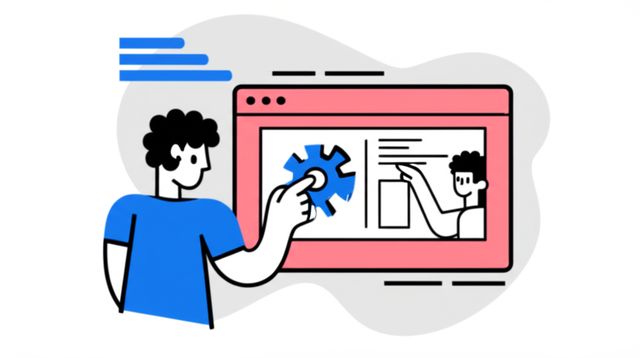Power BI Desktop
Power BI Desktop is a powerful business intelligence and data visualization tool that enables users to analyze and present data in a visually appealing and interactive manner. It is part of the Microsoft Power BI suite and is widely used by businesses and organizations of all sizes to gain insights from their data.
Why Learn Power BI Desktop?
There are numerous reasons why individuals may want to learn Power BI Desktop, including:
- Curiosity and Interest:
- Academic Requirements: Power BI Desktop may be a requirement for courses in business, data science, or computer science.
- Career Development:
Benefits of Learning Power BI Desktop
Learning Power BI Desktop offers several tangible benefits, including:
- Enhanced Data Analysis Skills: Power BI Desktop provides a comprehensive set of tools for data analysis, enabling users to extract meaningful insights from complex datasets.
- Improved Data Visualization: Power BI Desktop allows users to create interactive and visually appealing data visualizations, making it easier to communicate data insights to stakeholders.
- Increased Productivity: Power BI Desktop automates many data analysis and visualization tasks, saving time and effort.
- Career Advancement: Proficiency in Power BI Desktop is highly sought after by employers in various industries, leading to increased job opportunities and career growth.
How to Learn Power BI Desktop
There are numerous ways to learn Power BI Desktop, including:
- Online Courses: Many online courses are available, such as Business Data Analysis with Microsoft Excel and Power BI, Getting Started with Power BI Desktop, and Curso Completo de Power BI Desktop.
- Self-Study: Power BI Desktop has extensive documentation and resources available online, allowing individuals to learn at their own pace.
- Workshops and Training Programs: Workshops and training programs provide hands-on experience and guidance from industry experts.
Online Courses for Learning Power BI Desktop
Online courses offer a flexible and convenient way to learn Power BI Desktop. They typically include video lectures, quizzes, assignments, and interactive labs, providing a comprehensive learning experience.
By completing these courses, learners can gain:
- Core Concepts: A solid understanding of the fundamental concepts and capabilities of Power BI Desktop.
- Data Analysis Techniques: Skills in data preparation, transformation, and analysis.
- Visualization Techniques: Proficiency in creating interactive and visually appealing data visualizations.
- Real-World Applications: Exposure to case studies and practical examples to demonstrate how Power BI Desktop is used in industry.
Career Paths Associated with Power BI Desktop
Proficiency in Power BI Desktop opens doors to various career paths, including:
- Data Analyst:
- Business Intelligence Analyst:
- Data Scientist:
- Data Visualization Specialist:
- Business Intelligence Developer:
Personality Traits and Interests Suited for Learning Power BI Desktop
Individuals with the following personality traits and interests may find success in learning Power BI Desktop:
- Analytical and Problem-Solving Skills:
- Interest in Data and Technology:
- Attention to Detail:
- Communication and Presentation Skills:
- Curiosity and a Desire for Continuous Learning:
Employer and Hiring Manager Perspectives
Employers and hiring managers highly value individuals with proficiency in Power BI Desktop. They seek candidates who can effectively analyze data, communicate insights, and contribute to data-driven decision-making.
Conclusion
Power BI Desktop is a valuable tool for data analysis and visualization, offering numerous benefits for individuals and organizations. By learning Power BI Desktop, individuals can enhance their data analysis and visualization skills, advance their careers, and contribute to data-driven decision-making in their respective fields.
Online courses provide a flexible and comprehensive way to learn Power BI Desktop, empowering individuals to gain the skills and knowledge necessary to succeed in today's data-driven business environment.
Important Note
While online courses can provide a strong foundation, it is important to note that they may not be sufficient for a comprehensive understanding of Power BI Desktop. Practical experience, hands-on projects, and continuous learning are also essential for developing a deep proficiency in the tool.