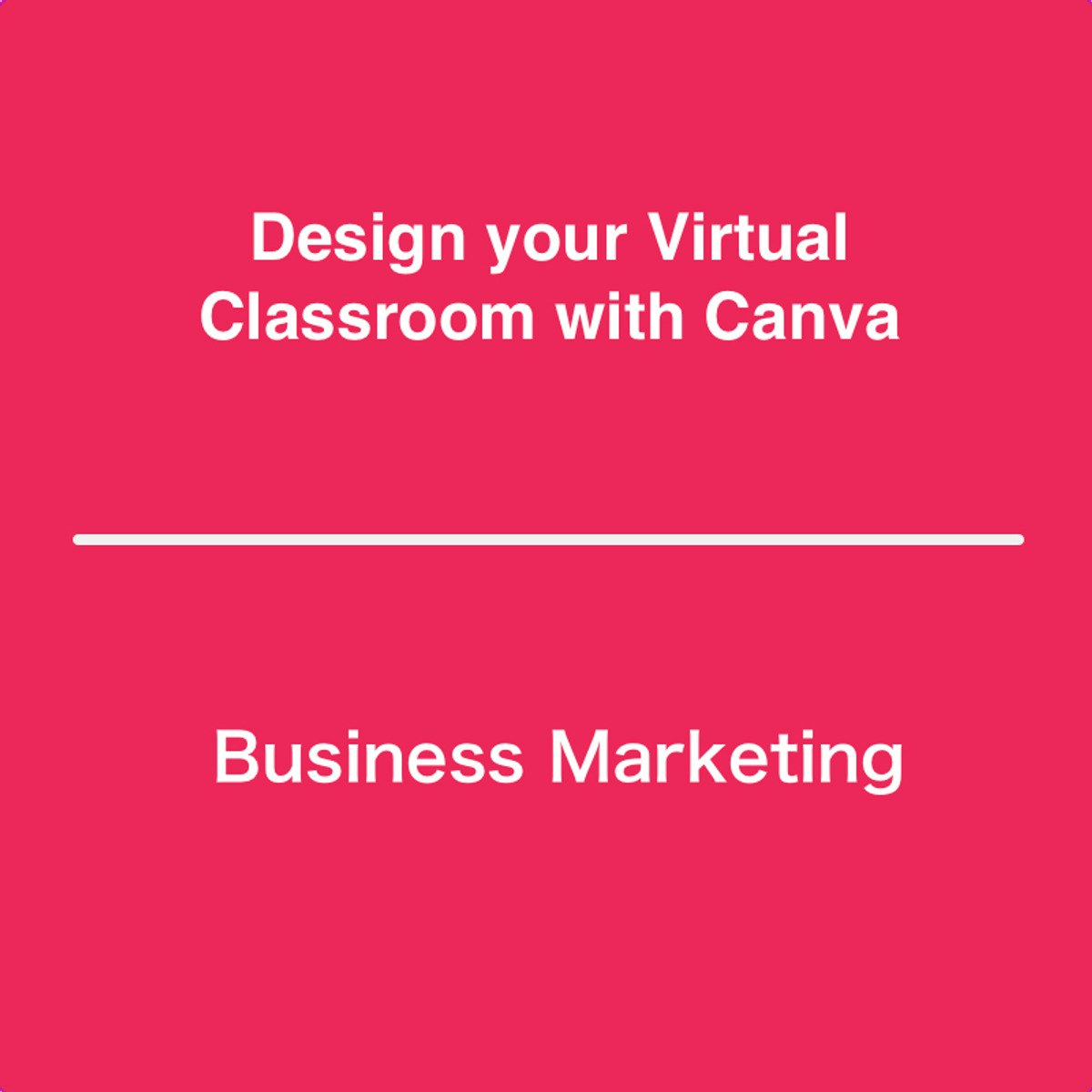
By the end of this project, you will learn how to design your virtual classroom using Canva. We will create a Zoom virtual background for your classroom and a virtual classroom design for your learning platform.
Read more
By the end of this project, you will learn how to design your virtual classroom using Canva. We will create a Zoom virtual background for your classroom and a virtual classroom design for your learning platform.
By the end of this project, you will learn how to design your virtual classroom using Canva. We will create a Zoom virtual background for your classroom and a virtual classroom design for your learning platform.
You will be able to incorporate a color scheme, images, and other design elements for aesthetically pleasing and value added business marketing collateral. We can use Canva to complete this project because it provides all the tools you need to create an organized and visually appealing product while offering a variety of options for sharing and collaboration. You will learn how to plan and organize your ideas and utilize graphic design tools as you create your virtual classroom.
This project will include intermediate to advanced level skills using the free version of Canva.
Note: This course works best for learners who are based in the North America region. We’re currently working on providing the same experience in other regions.
What's inside
Syllabus
Good to know
Save this course
Reviews summary
Canva virtual classroom design
Activities
Compile a Resource List of Canva Tips and Tricks
Show steps
Compiling a resource list of Canva tips and tricks will provide you with a valuable reference for future use.
Browse courses on
Canva
Show steps
-
Search for Canva tips and tricks online.
-
Create a document or spreadsheet to store your findings.
-
Organize your findings by topic or category.
Review Canva Basics
Show steps
Reviewing Canva basics will help you become familiar with the platform before diving into creating your virtual classroom.
Browse courses on
Canva
Show steps
-
Read the Canva Help Center articles on getting started.
-
Watch a few tutorials on using Canva.
-
Practice creating a few simple designs using Canva.
Follow a Tutorial on Creating a Virtual Classroom in Canva
Show steps
Following a tutorial will provide you with step-by-step guidance on how to create a virtual classroom in Canva.
Browse courses on
Canva
Show steps
-
Search for a tutorial on creating a virtual classroom in Canva.
-
Follow the steps in the tutorial.
-
Ask questions in the comments section if you need help.
Six other activities
Expand to see all activities and additional details
Show all nine activities
Attend a Canva Workshop or Webinar
Show steps
Attending a Canva workshop or webinar will provide you with hands-on instruction and the opportunity to learn from experts.
Browse courses on
Canva
Show steps
-
Search for Canva workshops or webinars online.
-
Register for a workshop or webinar that interests you.
-
Attend the workshop or webinar and take notes.
Create a Zoom Virtual Background
Show steps
Creating a Zoom virtual background will help you personalize your virtual classroom and make it more visually appealing.
Browse courses on
Virtual Classrooms
Show steps
-
Choose a template or start from scratch in Canva.
-
Add images, text, and other elements to your design.
-
Download your design and set it as your Zoom virtual background.
Share and Discuss Your Virtual Classroom Designs with Peers
Show steps
Sharing and discussing your virtual classroom designs with peers will provide you with feedback and new ideas.
Browse courses on
Virtual Classroom Design
Show steps
-
Share your virtual classroom design with a peer.
-
Ask for feedback on your design.
-
Discuss your ideas for improving your design.
Design a Virtual Classroom Layout
Show steps
Designing a virtual classroom layout will help you create a space that is organized and conducive to learning.
Browse courses on
Virtual Classroom Design
Show steps
-
Start with a blank canvas in Canva.
-
Add elements such as a whiteboard, podium, and desks.
-
Arrange the elements to create a functional and visually appealing layout.
-
Export your design as a PDF or image.
Volunteer as a Virtual Classroom Assistant
Show steps
Volunteering as a virtual classroom assistant will give you hands-on experience in using Canva and supporting students in a virtual learning environment.
Browse courses on
Canva
Show steps
-
Find a virtual classroom that needs assistance.
-
Offer your services as a volunteer.
-
Assist the teacher with tasks such as creating materials, moderating discussions, and providing technical support.
Contribute to the Canva Community
Show steps
Contributing to the Canva community will help you learn more about Canva and connect with other users.
Browse courses on
Open Source
Show steps
-
Join the Canva Community forum.
-
Answer questions from other users.
-
Create and share tutorials.
-
Translate Canva into your language.
Compile a Resource List of Canva Tips and Tricks
Show steps
Compiling a resource list of Canva tips and tricks will provide you with a valuable reference for future use.
Browse courses on
Canva
Show steps
- Search for Canva tips and tricks online.
- Create a document or spreadsheet to store your findings.
- Organize your findings by topic or category.
Review Canva Basics
Show steps
Reviewing Canva basics will help you become familiar with the platform before diving into creating your virtual classroom.
Browse courses on
Canva
Show steps
- Read the Canva Help Center articles on getting started.
- Watch a few tutorials on using Canva.
- Practice creating a few simple designs using Canva.
Follow a Tutorial on Creating a Virtual Classroom in Canva
Show steps
Following a tutorial will provide you with step-by-step guidance on how to create a virtual classroom in Canva.
Browse courses on
Canva
Show steps
- Search for a tutorial on creating a virtual classroom in Canva.
- Follow the steps in the tutorial.
- Ask questions in the comments section if you need help.
Attend a Canva Workshop or Webinar
Show steps
Attending a Canva workshop or webinar will provide you with hands-on instruction and the opportunity to learn from experts.
Browse courses on
Canva
Show steps
- Search for Canva workshops or webinars online.
- Register for a workshop or webinar that interests you.
- Attend the workshop or webinar and take notes.
Create a Zoom Virtual Background
Show steps
Creating a Zoom virtual background will help you personalize your virtual classroom and make it more visually appealing.
Browse courses on
Virtual Classrooms
Show steps
- Choose a template or start from scratch in Canva.
- Add images, text, and other elements to your design.
- Download your design and set it as your Zoom virtual background.
Share and Discuss Your Virtual Classroom Designs with Peers
Show steps
Sharing and discussing your virtual classroom designs with peers will provide you with feedback and new ideas.
Browse courses on
Virtual Classroom Design
Show steps
- Share your virtual classroom design with a peer.
- Ask for feedback on your design.
- Discuss your ideas for improving your design.
Design a Virtual Classroom Layout
Show steps
Designing a virtual classroom layout will help you create a space that is organized and conducive to learning.
Browse courses on
Virtual Classroom Design
Show steps
- Start with a blank canvas in Canva.
- Add elements such as a whiteboard, podium, and desks.
- Arrange the elements to create a functional and visually appealing layout.
- Export your design as a PDF or image.
Volunteer as a Virtual Classroom Assistant
Show steps
Volunteering as a virtual classroom assistant will give you hands-on experience in using Canva and supporting students in a virtual learning environment.
Browse courses on
Canva
Show steps
- Find a virtual classroom that needs assistance.
- Offer your services as a volunteer.
- Assist the teacher with tasks such as creating materials, moderating discussions, and providing technical support.
Contribute to the Canva Community
Show steps
Contributing to the Canva community will help you learn more about Canva and connect with other users.
Browse courses on
Open Source
Show steps
- Join the Canva Community forum.
- Answer questions from other users.
- Create and share tutorials.
- Translate Canva into your language.
Career center
Graphic designer
Marketing Manager
Web Designer
Education Consultant
Instructional Designer
eLearning Developer
Human Resources Manager
Training and Development Manager
Curriculum Developer
Educational Technologist
Technical Writer
User Experience Designer
Photographer
Videographer
Animator
Reading list
Share
Similar courses
OpenCourser helps millions of learners each year. People visit us to learn workspace skills, ace their exams, and nurture their curiosity.
Our extensive catalog contains over 50,000 courses and twice as many books. Browse by search, by topic, or even by career interests. We'll match you to the right resources quickly.
Find this site helpful? Tell a friend about us.
We're supported by our community of learners. When you purchase or subscribe to courses and programs or purchase books, we may earn a commission from our partners.
Your purchases help us maintain our catalog and keep our servers humming without ads.
Thank you for supporting OpenCourser.



