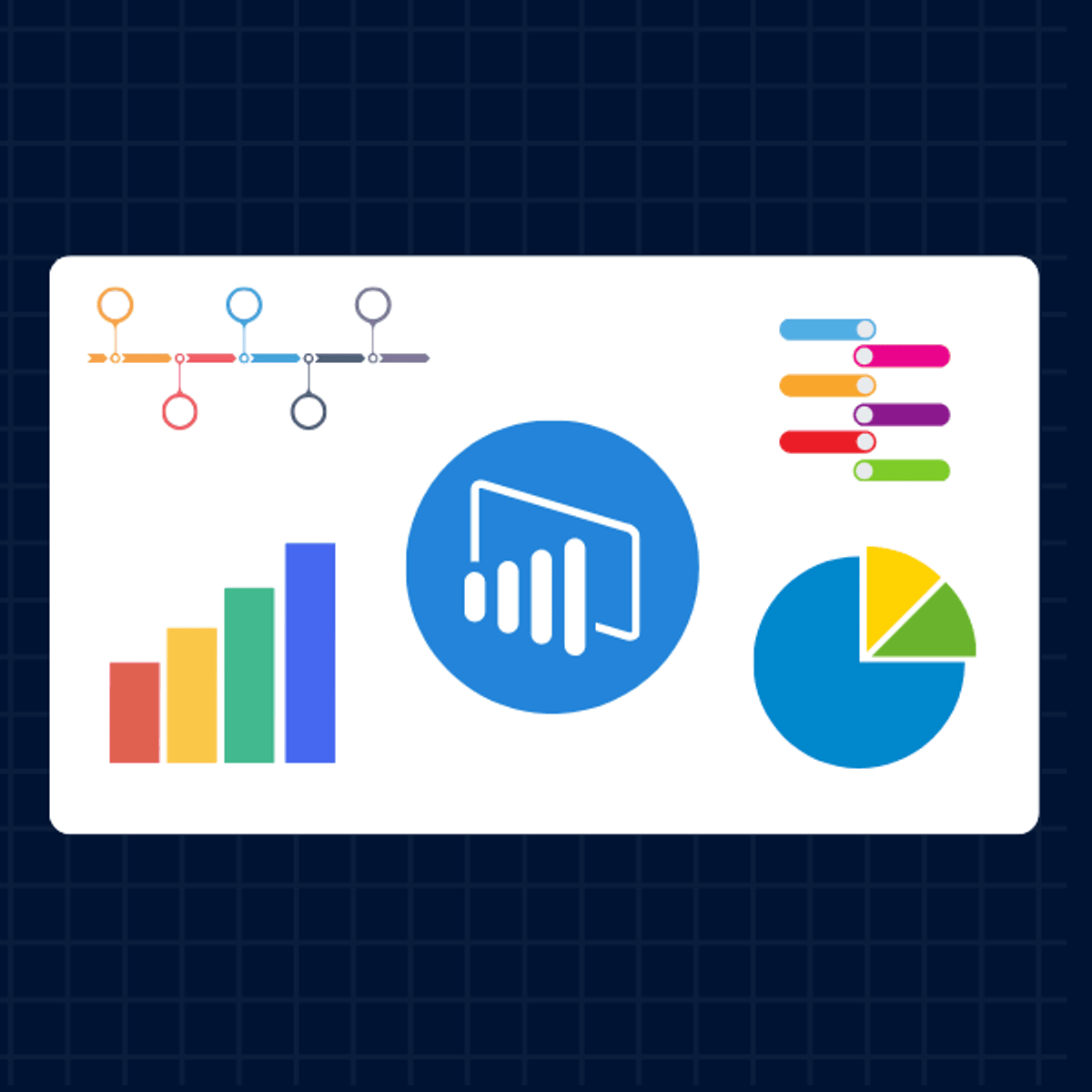
This comprehensive course on PowerBI is meticulously designed for individuals aiming to transition from beginner to advanced users, offering a deep dive into one of the most influential data visualization tools in the industry. It is tailored for those intent on making informed decisions based on data insights or presenting data in an impactful manner. Through a blend of hands-on learning experiences, real-world applications, and expert guidance, participants will gain the proficiency needed to convert raw data into compelling narratives that influence decision-making processes.
Read more
This comprehensive course on PowerBI is meticulously designed for individuals aiming to transition from beginner to advanced users, offering a deep dive into one of the most influential data visualization tools in the industry. It is tailored for those intent on making informed decisions based on data insights or presenting data in an impactful manner. Through a blend of hands-on learning experiences, real-world applications, and expert guidance, participants will gain the proficiency needed to convert raw data into compelling narratives that influence decision-making processes.
This comprehensive course on PowerBI is meticulously designed for individuals aiming to transition from beginner to advanced users, offering a deep dive into one of the most influential data visualization tools in the industry. It is tailored for those intent on making informed decisions based on data insights or presenting data in an impactful manner. Through a blend of hands-on learning experiences, real-world applications, and expert guidance, participants will gain the proficiency needed to convert raw data into compelling narratives that influence decision-making processes.
Beginning with the essentials, the course introduces participants to PowerBI, guiding them through installation, navigation, and the various functionalities available. Learners will discover how to connect to diverse data sources, utilize the PowerQuery Editor for effective data management, understand basic data transformations, and get introduced to DAX functions. This foundation is crucial for preparing and modeling data to unearth insightful analysis.
The journey continues with a focus on elevating PowerBI skills through advanced data visualization and dashboard creation techniques. Participants will be equipped to design sophisticated visualizations and interactive dashboards that clearly and effectively communicate their analytical findings. The course emphasizes the significance of establishing relationships between data sources, delves into complex visualization techniques, and covers the application of best practices in dashboard design. Additionally, important lessons on data security and handling will be addressed, ensuring participants are well-versed in managing sensitive information with the utmost responsibility.
Upon concluding this course, participants will have developed a comprehensive understanding of PowerBI’s capabilities, ranging from basic data management to advanced analytics and visualization strategies. The acquired skills will enable them to generate meaningful insights from data, craft impactful reports and dashboards, and apply best practices in data security. This course is set to be a pivotal step in the participants' professional development, whether they are looking to advance their careers or foster a data-driven culture within their organizations.
What's inside
Syllabus
Essentials of PowerBI: From Installation to Data Management
Module 1: Essentials of PowerBI: From Installation to Data Management provides a foundational journey through the capabilities of PowerBI, a leading data visualization tool. Starting with an overview, it guides you through installation, different offerings, and setting up your data connections. You'll learn to navigate the interface, utilize the PowerQuery Editor for data management, understand data transformations, and harness the power of DAX functions for advanced analysis. This module equips you with the skills to transform raw data into insightful visualizations.
Read more
Syllabus
Good to know
Save this course
Activities
Review basic data analysis concepts
Show steps
Refreshing your knowledge of data analysis concepts will provide a solid foundation for understanding the more advanced topics covered in this course.
Browse courses on
Statistics
Show steps
-
Review your notes or textbooks from previous data analysis courses
-
Take practice quizzes or online assessments to test your understanding
-
Watch introductory videos or tutorials on data analysis
Read 'Data Analysis with Power BI' by Alberto Ferrari and Marco Russo
Show steps
This book provides a comprehensive overview of PowerBI, covering data preparation, data modeling, visualization techniques, and advanced analytics. It will enhance your understanding of the concepts taught in this course.
View
Optimizing DAX
on Amazon
Show steps
-
Purchase or borrow the book
-
Read each chapter thoroughly, taking notes and highlighting key concepts
-
Complete the exercises and practice activities provided in the book
-
Discuss the book's content with peers or instructors
Participate in a PowerBI user group or online forum
Show steps
Engaging with a community of PowerBI users will allow you to connect with peers, ask questions, share knowledge, and stay updated on the latest industry trends.
Browse courses on
Collaboration
Show steps
-
Search for PowerBI user groups or online forums related to your interests
-
Join the group or forum and introduce yourself
-
Participate in discussions, ask questions, and share your own experiences
-
Attend virtual or in-person meetups organized by the group
Five other activities
Expand to see all activities and additional details
Show all eight activities
Practice Power Query data transformations
Show steps
Practicing data transformations in Power Query will solidify your understanding of data preparation and management, a crucial foundation for effective data analysis.
Browse courses on
Power Query
Show steps
-
Connect to a data source and load data into Power Query
-
Apply basic transformations such as filtering, sorting, and removing duplicates
-
Use advanced transformations like merging, appending, and grouping
-
Create custom functions to automate data cleaning and manipulation tasks
Design a PowerBI dashboard for a business scenario
Show steps
Creating a PowerBI dashboard from scratch will enable you to apply your visualization skills, understand dashboard design principles, and enhance your storytelling abilities with data.
Browse courses on
Data Visualization
Show steps
-
Identify a business scenario and gather relevant data
-
Design the dashboard layout and select appropriate visualizations
-
Configure visualizations, add filters, and create interactive elements
-
Format the dashboard for clarity and impact
-
Share and present the dashboard to stakeholders
Attend a PowerBI workshop or conference
Show steps
Attending a PowerBI workshop or conference will provide you with in-depth training, expose you to industry experts, and facilitate networking opportunities.
Browse courses on
Networking
Show steps
-
Research upcoming PowerBI workshops or conferences
-
Register for an event that aligns with your interests and learning goals
-
Attend the event, actively participate in sessions, and take notes
-
Connect with speakers, attendees, and industry professionals
Follow tutorials on advanced PowerBI techniques
Show steps
Exploring advanced PowerBI techniques through guided tutorials will broaden your knowledge, enhance your skills, and expose you to cutting-edge data analysis and visualization practices.
Browse courses on
Data Analysis
Show steps
-
Identify areas where you want to improve your PowerBI skills
-
Search for reputable online tutorials or courses on those topics
-
Follow the tutorials step-by-step, implementing the techniques in your own PowerBI projects
-
Experiment with different approaches and explore the provided examples
Build a personal PowerBI portfolio
Show steps
Creating a personal portfolio of PowerBI projects will showcase your skills, demonstrate your proficiency, and provide tangible examples of your data analysis and visualization capabilities.
Show steps
-
Identify a problem or opportunity that can be addressed using PowerBI
-
Gather and prepare the necessary data
-
Design and develop a PowerBI solution, including visualizations, dashboards, and reports
-
Document your project, including the problem statement, methodology, and outcomes
-
Present your portfolio to potential employers or clients
Review basic data analysis concepts
Show steps
Refreshing your knowledge of data analysis concepts will provide a solid foundation for understanding the more advanced topics covered in this course.
Browse courses on
Statistics
Show steps
- Review your notes or textbooks from previous data analysis courses
- Take practice quizzes or online assessments to test your understanding
- Watch introductory videos or tutorials on data analysis
Read 'Data Analysis with Power BI' by Alberto Ferrari and Marco Russo
Show steps
This book provides a comprehensive overview of PowerBI, covering data preparation, data modeling, visualization techniques, and advanced analytics. It will enhance your understanding of the concepts taught in this course.
View
Optimizing DAX
on Amazon
Show steps
- Purchase or borrow the book
- Read each chapter thoroughly, taking notes and highlighting key concepts
- Complete the exercises and practice activities provided in the book
- Discuss the book's content with peers or instructors
Participate in a PowerBI user group or online forum
Show steps
Engaging with a community of PowerBI users will allow you to connect with peers, ask questions, share knowledge, and stay updated on the latest industry trends.
Browse courses on
Collaboration
Show steps
- Search for PowerBI user groups or online forums related to your interests
- Join the group or forum and introduce yourself
- Participate in discussions, ask questions, and share your own experiences
- Attend virtual or in-person meetups organized by the group
Practice Power Query data transformations
Show steps
Practicing data transformations in Power Query will solidify your understanding of data preparation and management, a crucial foundation for effective data analysis.
Browse courses on
Power Query
Show steps
- Connect to a data source and load data into Power Query
- Apply basic transformations such as filtering, sorting, and removing duplicates
- Use advanced transformations like merging, appending, and grouping
- Create custom functions to automate data cleaning and manipulation tasks
Design a PowerBI dashboard for a business scenario
Show steps
Creating a PowerBI dashboard from scratch will enable you to apply your visualization skills, understand dashboard design principles, and enhance your storytelling abilities with data.
Browse courses on
Data Visualization
Show steps
- Identify a business scenario and gather relevant data
- Design the dashboard layout and select appropriate visualizations
- Configure visualizations, add filters, and create interactive elements
- Format the dashboard for clarity and impact
- Share and present the dashboard to stakeholders
Attend a PowerBI workshop or conference
Show steps
Attending a PowerBI workshop or conference will provide you with in-depth training, expose you to industry experts, and facilitate networking opportunities.
Browse courses on
Networking
Show steps
- Research upcoming PowerBI workshops or conferences
- Register for an event that aligns with your interests and learning goals
- Attend the event, actively participate in sessions, and take notes
- Connect with speakers, attendees, and industry professionals
Follow tutorials on advanced PowerBI techniques
Show steps
Exploring advanced PowerBI techniques through guided tutorials will broaden your knowledge, enhance your skills, and expose you to cutting-edge data analysis and visualization practices.
Browse courses on
Data Analysis
Show steps
- Identify areas where you want to improve your PowerBI skills
- Search for reputable online tutorials or courses on those topics
- Follow the tutorials step-by-step, implementing the techniques in your own PowerBI projects
- Experiment with different approaches and explore the provided examples
Build a personal PowerBI portfolio
Show steps
Creating a personal portfolio of PowerBI projects will showcase your skills, demonstrate your proficiency, and provide tangible examples of your data analysis and visualization capabilities.
Show steps
- Identify a problem or opportunity that can be addressed using PowerBI
- Gather and prepare the necessary data
- Design and develop a PowerBI solution, including visualizations, dashboards, and reports
- Document your project, including the problem statement, methodology, and outcomes
- Present your portfolio to potential employers or clients
Career center
Data Analyst
Operations Research Analyst
Statistician
Quantitative Analyst
Sales Analyst
Product Manager
Market Research Analyst
Database Administrator
Web Analyst
Data Scientist
Management Analyst
Risk Analyst
Systems Analyst
Business Analyst
Information Security Analyst
Reading list
Share
Similar courses
OpenCourser helps millions of learners each year. People visit us to learn workspace skills, ace their exams, and nurture their curiosity.
Our extensive catalog contains over 50,000 courses and twice as many books. Browse by search, by topic, or even by career interests. We'll match you to the right resources quickly.
Find this site helpful? Tell a friend about us.
We're supported by our community of learners. When you purchase or subscribe to courses and programs or purchase books, we may earn a commission from our partners.
Your purchases help us maintain our catalog and keep our servers humming without ads.
Thank you for supporting OpenCourser.



