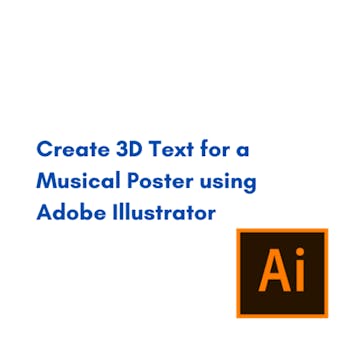
By the end of this project, a 3D text will be created and used in the design of a Musical Poster for a Jazz event. 3D text is way more interesting than a flat/2D text.
You will be able to design a 3D shading for a text using several tools. This shading will be done manually. Different layers of the text will be created and their change in placement will create shapes. These shapes add depth and dimensions to the letters of the written text. By the help of gradient colors and different shades of the same color, the final look of the 3D letters will be created.
This project is for intermediate designers, who already have the...
Read more
Good to know
Save this course
Activities
Read and summarize a book on typography
Show steps
Provides a theoretical foundation for understanding typography and its principles.
View
Graphic Design
on Amazon
Show steps
-
Purchase or borrow the book from a library.
-
Read the book, taking notes on key concepts and ideas.
-
Write a summary of the book, highlighting its relevance to typography in 3D text design.
Review the basics of Adobe Illustrator
Show steps
Refreshes foundational knowledge and skills in Illustrator, ensuring a strong starting point for the course.
Browse courses on
Adobe Illustrator
Show steps
-
Watch a refresher tutorial on the basic tools and features of Adobe Illustrator.
-
Create a simple design in Illustrator to practice using the tools.
Watch tutorial on designing 3D text
Show steps
Provides a guided introduction to the techniques and tools used in creating 3D text in Illustrator.
Show steps
-
Search for and select a tutorial on YouTube or other video-sharing platforms.
-
Watch the tutorial carefully, taking notes on the steps and techniques demonstrated.
Five other activities
Expand to see all activities and additional details
Show all eight activities
Create a compilation of resources on 3D text design
Show steps
Provides a valuable resource for future reference and continued learning.
Show steps
-
Search for and gather online articles, tutorials, and videos on 3D text design.
-
Organize the resources into a structured format, such as a document or online folder.
-
Add annotations or notes to the resources to provide additional context and insights.
Practice creating 3D text in Illustrator
Show steps
Provides hands-on practice in applying the techniques learned in the guided tutorial.
Show steps
-
Open Adobe Illustrator and create a new document.
-
Use the Type Tool to create a text object.
-
Apply the Extrude & Bevel effect to the text object.
-
Adjust the settings of the Extrude & Bevel effect to create a 3D appearance.
Design a 3D text poster for a jazz event
Show steps
Applies the skills learned in the course to a real-world design project.
Show steps
-
Choose a theme and concept for the jazz event.
-
Create a 3D text design that reflects the theme and concept.
-
Incorporate additional design elements, such as images and colors, to complement the 3D text.
-
Export the poster design in a high-quality format.
Mentor a junior designer or student on 3D text design
Show steps
Provides an opportunity to reinforce learning by teaching others.
Show steps
-
Identify a junior designer or student who is interested in learning about 3D text design.
-
Schedule regular sessions to provide guidance and support.
-
Review their work and provide constructive feedback.
Attend a workshop on advanced 3D text design techniques
Show steps
Provides an opportunity to learn advanced techniques and best practices from industry experts.
Show steps
-
Search for and register for a workshop on advanced 3D text design techniques.
-
Attend the workshop and actively participate in the exercises and discussions.
Read and summarize a book on typography
Show steps
Provides a theoretical foundation for understanding typography and its principles.
View
Graphic Design
on Amazon
Show steps
- Purchase or borrow the book from a library.
- Read the book, taking notes on key concepts and ideas.
- Write a summary of the book, highlighting its relevance to typography in 3D text design.
Review the basics of Adobe Illustrator
Show steps
Refreshes foundational knowledge and skills in Illustrator, ensuring a strong starting point for the course.
Browse courses on
Adobe Illustrator
Show steps
- Watch a refresher tutorial on the basic tools and features of Adobe Illustrator.
- Create a simple design in Illustrator to practice using the tools.
Watch tutorial on designing 3D text
Show steps
Provides a guided introduction to the techniques and tools used in creating 3D text in Illustrator.
Show steps
- Search for and select a tutorial on YouTube or other video-sharing platforms.
- Watch the tutorial carefully, taking notes on the steps and techniques demonstrated.
Create a compilation of resources on 3D text design
Show steps
Provides a valuable resource for future reference and continued learning.
Show steps
- Search for and gather online articles, tutorials, and videos on 3D text design.
- Organize the resources into a structured format, such as a document or online folder.
- Add annotations or notes to the resources to provide additional context and insights.
Practice creating 3D text in Illustrator
Show steps
Provides hands-on practice in applying the techniques learned in the guided tutorial.
Show steps
- Open Adobe Illustrator and create a new document.
- Use the Type Tool to create a text object.
- Apply the Extrude & Bevel effect to the text object.
- Adjust the settings of the Extrude & Bevel effect to create a 3D appearance.
Design a 3D text poster for a jazz event
Show steps
Applies the skills learned in the course to a real-world design project.
Show steps
- Choose a theme and concept for the jazz event.
- Create a 3D text design that reflects the theme and concept.
- Incorporate additional design elements, such as images and colors, to complement the 3D text.
- Export the poster design in a high-quality format.
Mentor a junior designer or student on 3D text design
Show steps
Provides an opportunity to reinforce learning by teaching others.
Show steps
- Identify a junior designer or student who is interested in learning about 3D text design.
- Schedule regular sessions to provide guidance and support.
- Review their work and provide constructive feedback.
Attend a workshop on advanced 3D text design techniques
Show steps
Provides an opportunity to learn advanced techniques and best practices from industry experts.
Show steps
- Search for and register for a workshop on advanced 3D text design techniques.
- Attend the workshop and actively participate in the exercises and discussions.
Career center
Graphic designer
Art Director
Web Designer
User Experience (UX) Designer
Motion Graphics Artist
Illustrator
Art teacher
Marketing Manager
Product Designer
Technical Writer
Content Creator
Social Media Manager
Public Relations Specialist
Event Planner
Photographer
Reading list
Share
Similar courses
OpenCourser helps millions of learners each year. People visit us to learn workspace skills, ace their exams, and nurture their curiosity.
Our extensive catalog contains over 50,000 courses and twice as many books. Browse by search, by topic, or even by career interests. We'll match you to the right resources quickly.
Find this site helpful? Tell a friend about us.
We're supported by our community of learners. When you purchase or subscribe to courses and programs or purchase books, we may earn a commission from our partners.
Your purchases help us maintain our catalog and keep our servers humming without ads.
Thank you for supporting OpenCourser.



