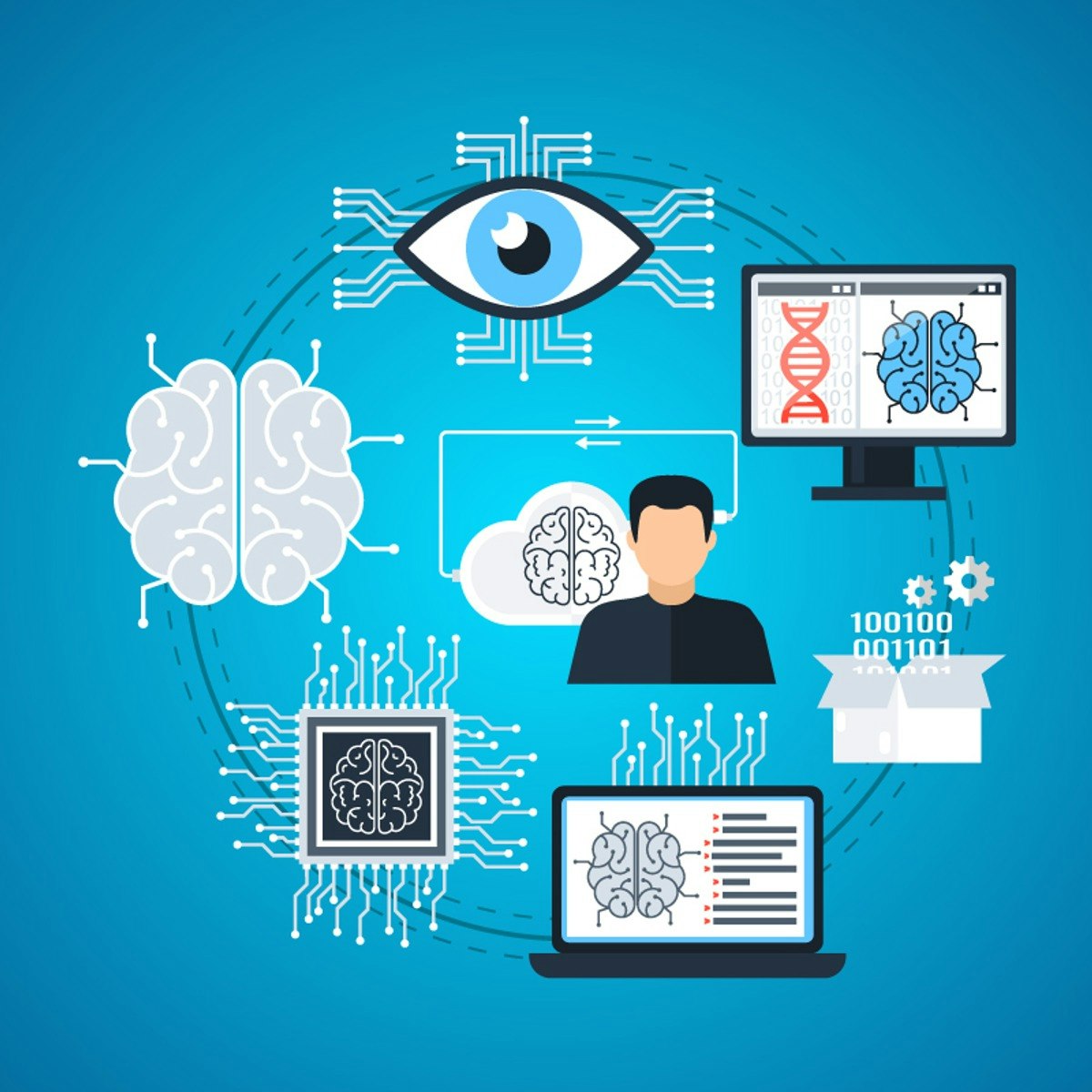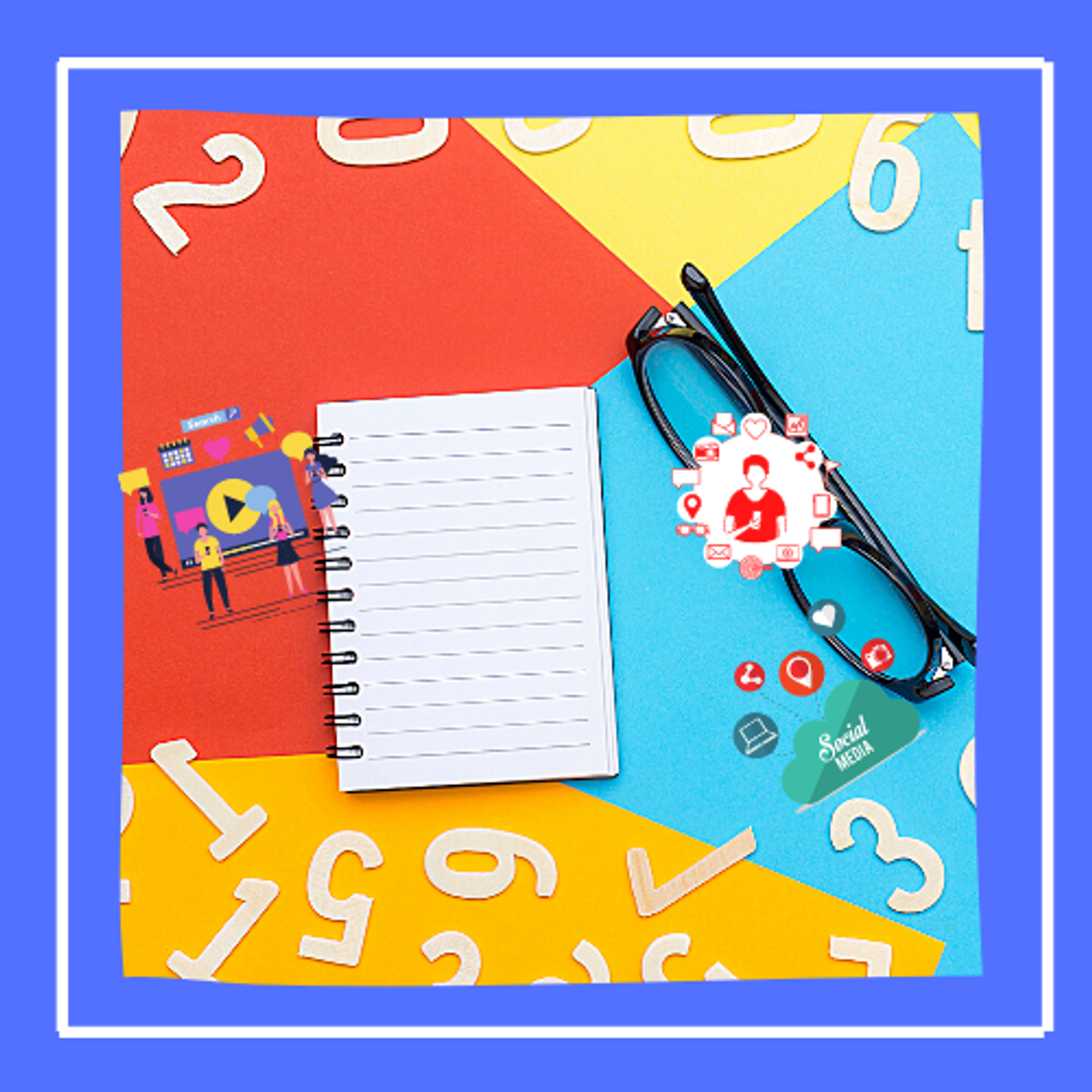Motion Graphics Artist
Motion Graphics Artist: A Comprehensive Career Guide
Motion graphics artistry involves bringing graphic design elements to life through animation and visual effects. It's a dynamic field that blends creativity with technical skill, transforming static images, text, and illustrations into compelling visual narratives used across film, television, advertising, web content, and interactive media. Think animated logos, intricate title sequences, explainer videos, or dynamic data visualizations – these are all products of motion graphics.
Working as a Motion Graphics Artist can be incredibly engaging. You'll often find yourself translating complex ideas into visually accessible forms, constantly experimenting with new software and techniques. The thrill lies in creating movement that not only looks appealing but also effectively communicates a message or evokes a specific emotion, making it a deeply rewarding process for visually-minded individuals.
Introduction to Motion Graphics Artistry
Understanding the world of motion graphics begins with grasping its core concepts and how it fits within the broader digital media landscape. This section lays the groundwork for anyone curious about this creative and technical discipline.
Defining Motion Graphics
Motion graphics, at its heart, is graphic design in motion. It takes principles of graphic design—like composition, typography, and color theory—and adds the dimension of time through animation. Unlike traditional character animation which focuses on bringing characters to life, motion graphics typically animates abstract shapes, text, logos, and other graphic elements.
The primary goal is often communication. Motion graphics can simplify complex information, enhance storytelling, create engaging brand identities, and add visual polish to video productions. It exists at the intersection of animation, graphic design, and filmmaking.
Consider an animated infographic explaining climate change data, or the opening title sequence of a television show that uses stylized text and graphics to set the mood. These are prime examples of motion graphics effectively conveying information and establishing tone through movement.
A Brief History
The roots of motion graphics trace back to early filmmaking experiments and title sequences. Artists like Saul Bass revolutionized the field in the mid-20th century with iconic film titles that used animated graphic elements to capture the essence of the movie.
The advent of computers and digital software democratized the creation process. Tools like Adobe After Effects, first released in the early 1990s, became industry standards, allowing artists to manipulate graphics and create complex animations more efficiently than ever before.
Today, motion graphics is ubiquitous, driven by the explosion of digital content, social media platforms, and the increasing demand for engaging video content across all industries. The tools and techniques continue to evolve rapidly, incorporating 3D elements, real-time rendering, and even artificial intelligence.
Motion Graphics vs. Animation vs. VFX
While related, motion graphics, animation, and visual effects (VFX) serve distinct purposes. Motion graphics, as discussed, primarily animates graphic elements like text, shapes, and logos, often for communicative or branding purposes.
Traditional animation typically focuses on storytelling through characters and narrative arcs, whether 2D or 3D. Think cartoons or animated feature films. While motion graphics can incorporate characters, the focus is usually less on nuanced performance and more on stylized movement.
Visual Effects (VFX) involves integrating computer-generated imagery (CGI) with live-action footage to create realistic or fantastical scenes that would be impossible or impractical to film otherwise. This includes adding explosions, creating fantasy creatures, or altering environments. Motion graphics might be *part* of a VFX pipeline (e.g., creating futuristic interface displays), but VFX is generally concerned with photorealistic integration.
The Creative Process: An Overview
A typical motion graphics project follows a structured workflow. It usually begins with understanding the client's brief, objectives, and target audience. This involves script analysis, concept development, and potentially creating mood boards to define the visual style.
Next comes storyboarding, where the sequence is planned shot-by-shot, outlining the key visual elements and transitions. Based on the storyboard, design elements (style frames) are created, showing how key moments will look aesthetically. These static designs are crucial for getting client approval before animation begins.
Once designs are approved, the animation phase starts, bringing the static elements to life using software like After Effects. This involves keyframing, timing, easing, and potentially incorporating sound design or music. Finally, the project is rendered into a final video format and delivered after rounds of feedback and revisions.
These introductory books can provide a solid foundation in the principles and techniques behind creating compelling visual stories and storyboards.
The Role of a Motion Graphics Artist
A Motion Graphics Artist wears many hats, blending artistic talent with technical proficiency. Their role extends beyond simply animating objects; it involves visual problem-solving, storytelling, and effective communication within a team and with clients.
Day-to-Day Responsibilities
The daily tasks of a Motion Graphics Artist can vary significantly depending on the project, industry, and whether they work freelance or in-house. Common responsibilities include interpreting creative briefs, developing concepts and storyboards, designing visual elements, and animating graphics, text, and video.
Artists spend considerable time working with software like Adobe After Effects, Premiere Pro, Cinema 4D, or Blender. They might also be involved in editing video footage, selecting music and sound effects, color correcting, compositing, and managing project files and renders.
Communication is key. Artists often present concepts, receive feedback, and collaborate with directors, producers, graphic designers, and other stakeholders. Staying updated on industry trends and software updates is also an ongoing part of the job.
Industry Applications: Film, Advertising, Gaming, and Beyond
Motion graphics are integral to numerous industries. In film and television, artists create title sequences, lower thirds, network branding, and in-show graphics. Advertising relies heavily on motion graphics for commercials, social media ads, explainer videos, and brand campaigns.
The gaming industry uses motion graphics for user interfaces (UI), menu systems, promotional trailers, and in-game visual effects. Corporate communications utilize motion graphics for presentations, training videos, and internal branding. Web design increasingly incorporates motion to enhance user experience (UX) and engagement.
Educational content, music videos, live events (concert visuals, conference graphics), and mobile apps also frequently employ motion graphics artists to create dynamic and informative visual experiences.
Collaboration in Creative Teams
Motion graphics creation is rarely a solo endeavor, especially in larger studios or agencies. Artists typically work as part of a broader creative team, collaborating closely with graphic designers, illustrators, video editors, sound designers, art directors, and creative directors.
Effective collaboration requires strong communication skills, the ability to give and receive constructive feedback, and an understanding of the overall project goals. Artists need to integrate their work seamlessly with other components, adhering to established style guides and technical specifications.
Understanding the roles and workflows of collaborators is crucial for a smooth production process. For instance, a motion graphics artist might receive layered design files from a graphic designer or need to deliver animated assets in a specific format for a video editor.
Specializations within Motion Graphics
As the field matures, specialization becomes more common. Some artists focus on 2D animation, excelling in character animation or infographic-style work. Others specialize in 3D motion graphics, using software like Cinema 4D or Blender to create complex models, textures, and animations.
Other specializations include UI/UX motion design (animating interfaces for apps and websites), data visualization, title sequence design, broadcast design, or visual effects compositing within a motion graphics context.
Some artists develop expertise in specific software or techniques, such as particle simulations, character rigging, or scripting for automation. Choosing a specialization can depend on personal interest, industry demand, and career goals.
These courses offer insights into specific software and techniques often used in motion graphics specializations, from video editing essentials to 3D simulations.
Formal Education Pathways
While a formal degree isn't always mandatory to become a Motion Graphics Artist, structured education can provide a strong foundation in design principles, technical skills, and industry connections. Various educational routes cater to aspiring artists.
Relevant Degree Programs
Many universities and art schools offer degree programs relevant to motion graphics. Common options include Bachelor of Fine Arts (BFA) or Bachelor of Arts (BA) degrees in Graphic Design, Animation, Digital Media, Visual Communication, or Film Production.
Some institutions offer programs specifically focused on Motion Design or Motion Media. Graduate programs (MFA or MA) are also available for those seeking deeper specialization, research opportunities, or teaching credentials.
Look for programs with curricula covering design fundamentals, animation principles, typography, video production, 3D modeling, and training in industry-standard software. Access to quality labs, equipment, and experienced faculty is also crucial.
Key Coursework and Foundational Knowledge
Regardless of the specific degree title, essential coursework for aspiring Motion Graphics Artists typically includes foundational art and design principles (color theory, composition, typography), drawing and illustration (digital and traditional), and history of art and design.
Technical skills are built through courses in software like Adobe After Effects, Premiere Pro, Illustrator, Photoshop, and potentially 3D software like Cinema 4D or Blender. Animation principles (timing, spacing, squash and stretch) are fundamental.
Understanding video production basics (cinematography, lighting, editing) and storytelling principles is also highly beneficial. Courses covering web design, interaction design, or coding might be included depending on the program's focus.
These courses delve into animation principles and software widely used in the industry.
Art School vs. Traditional University
Choosing between an art school and a traditional university depends on individual learning styles and career goals. Art schools often offer highly focused, immersive programs with intensive studio practice and faculty who are industry professionals. They emphasize portfolio development and creative exploration.
Traditional universities may offer broader programs, allowing students to combine motion graphics studies with other disciplines through minors or double majors. They often provide a more diverse academic environment and potentially more extensive resources or research opportunities outside of the arts.
Consider factors like faculty expertise, facilities, industry connections, internship opportunities, location, and cost when making this decision. Visiting campuses and reviewing student work can provide valuable insights.
Academic Research in Motion Graphics
While primarily a practice-based field, motion graphics also offers avenues for academic research, particularly at the graduate level. Research areas might include the history and theory of motion design, perceptual psychology related to moving images, innovations in animation techniques, or the social impact of motion graphics.
Researchers might explore new applications for motion graphics in areas like data visualization, scientific communication, or interactive storytelling. Investigating the role of emerging technologies like AI, VR, or real-time rendering in shaping the future of the field is another active area of research.
Academic research contributes to the theoretical underpinnings of the discipline and can inform both creative practice and educational curricula.
Self-Directed Learning and Online Education
The path to becoming a Motion Graphics Artist doesn't strictly require a traditional degree. With dedication and the right resources, self-directed learning, especially through online platforms, offers a viable and increasingly popular alternative.
For those transitioning careers or seeking flexible learning options, the wealth of online courses and tutorials provides unprecedented access to knowledge and skill development. It demands discipline but offers control over your learning journey.
Mastering Essential Software
Proficiency in industry-standard software is non-negotiable. The core toolkit typically includes Adobe After Effects for animation and compositing, Adobe Premiere Pro or DaVinci Resolve for video editing, and Adobe Illustrator and Photoshop for creating and preparing graphic assets.
Depending on specialization, knowledge of 3D software like Cinema 4D, Blender, or Houdini is often required. Familiarity with plugins and scripts that extend software capabilities is also beneficial. Online courses provide structured paths to mastering these complex tools, from beginner basics to advanced techniques.
These comprehensive courses cover essential software like After Effects, Premiere Pro, and Blender, suitable for learners at various stages.
Building Skills Independently
Beyond software proficiency, mastering motion graphics requires understanding core principles. Study graphic design fundamentals (composition, color, typography), animation principles (timing, easing, arcs), and storytelling techniques. Analyze work by established artists and studios.
Start with small projects to practice specific techniques. Recreate effects or animations you admire to deconstruct how they were made. Participate in online challenges or communities to get feedback and stay motivated. Building skills takes consistent practice and experimentation.
Exploring design courses on OpenCourser can provide foundational knowledge in areas like graphic design and visual communication, complementing your motion graphics training.
Crafting a Learning Plan
A structured approach is vital for self-learners. Define clear goals: what skills do you want to acquire? What kind of work do you want to create? Break down complex topics into smaller, manageable modules. Set realistic timelines and track your progress.
Start with fundamentals before tackling advanced techniques. Balance tutorial-based learning with creative projects where you apply new skills. Seek out resources like online courses, tutorials, books, blogs, and podcasts. Curate a learning path that suits your pace and interests.
OpenCourser's "Save to list" feature allows you to curate your own learning path by saving relevant courses and books, helping you stay organized and focused on your goals.
These books offer structured knowledge on motion graphics principles and software techniques.
Showcasing Skills Without a Degree
In creative fields like motion graphics, a strong portfolio often matters more than formal credentials. For self-taught artists, the portfolio is the primary tool for demonstrating skills and landing jobs or clients.
Focus on creating high-quality personal projects that showcase your technical abilities, design sense, and creativity. Tailor your portfolio to the type of work you want to do. Include breakdowns or process documentation to show your thinking.
Consider contributing to open-source projects, participating in animation contests, or offering pro bono work for non-profits to gain experience and portfolio pieces. Networking online and attending industry events (even virtual ones) can also help build connections.
Career Progression and Opportunities
A career in motion graphics offers diverse pathways for growth, specialization, and leadership. Understanding the typical trajectory and earning potential can help you plan your professional development.
Starting Your Career: Entry-Level Roles
Entry-level positions often have titles like Junior Motion Graphics Artist, Motion Designer Assistant, or Animation Intern. These roles typically involve supporting senior artists, executing specific tasks within larger projects, asset preparation, simple animations, and rendering.
Key competencies for entry-level roles include proficiency in core software (After Effects, Premiere Pro, Illustrator, Photoshop), a solid understanding of design and animation principles, attention to detail, and a willingness to learn. A strong demo reel showcasing potential is essential.
These initial roles provide invaluable experience, exposure to professional workflows, and opportunities to build skills under mentorship.
These courses cover foundational skills in After Effects, a cornerstone software for motion graphics artists.
Advancing Your Career: Mid-Level and Specialization
With a few years of experience, artists typically progress to mid-level roles like Motion Graphics Artist or Motion Designer. At this stage, they take on more responsibility, handle projects with greater autonomy, contribute to creative concepts, and potentially mentor junior artists.
Mid-career often involves specialization. Artists might deepen their expertise in 3D motion graphics, character animation, UI/UX motion, data visualization, or specific software like Houdini. Developing a unique style or niche can enhance marketability.
Continuous learning is crucial. Staying updated with software advancements, exploring new techniques, and refining design sensibilities are key to career growth. Building a strong professional network also becomes increasingly important.
Consider exploring advanced courses to deepen your expertise in areas like 3D or specific software.
Reaching the Top: Leadership Positions
Experienced Motion Graphics Artists can advance into leadership roles. Titles might include Senior Motion Graphics Artist, Lead Motion Designer, Art Director, or Creative Director. These positions involve overseeing projects, leading creative teams, setting artistic direction, client interaction, and strategic planning.
Leadership roles require not only exceptional creative and technical skills but also strong communication, project management, mentorship, and strategic thinking abilities. Some artists transition into producing or management roles within creative agencies or studios.
Building a reputation for high-quality work, reliability, and innovative thinking is essential for reaching senior and leadership levels.
Freelance vs. Studio Life: Choosing Your Path
Motion Graphics Artists can choose between working as freelancers or as employees in studios, agencies, or in-house corporate departments. Freelancing offers autonomy, flexibility in choosing projects, and potentially higher earning potential per project, but requires self-discipline, business management skills, and constant client acquisition.
Studio or in-house roles typically provide more stability, regular income, benefits, access to high-end resources, and opportunities to work on larger-scale projects as part of a team. However, they may offer less creative freedom or flexibility compared to freelancing.
Many artists transition between these models throughout their careers. The best choice depends on individual personality, risk tolerance, career goals, and lifestyle preferences.
Salary Expectations and Growth
Salaries for Motion Graphics Artists vary based on experience, location, industry, specialization, and employment type (freelance vs. full-time). Entry-level positions generally offer modest starting salaries, but compensation increases significantly with experience and skill development.
According to data from sources like Glassdoor and Salary.com analyzed in late 2024/early 2025, entry-level salaries might range from $45,000 to $60,000 USD annually in major US markets. Mid-level artists can expect $60,000 to $85,000+, while senior artists and art directors can command salaries well over $100,000, sometimes exceeding $150,000 for top talent in high-demand areas or leadership roles.
Freelance rates also vary widely, often charged per hour, per day, or per project. Experienced freelancers with strong portfolios can command substantial rates. Geographic location plays a significant role, with major cities like Los Angeles, New York, and San Francisco typically offering higher compensation but also having a higher cost of living. The U.S. Bureau of Labor Statistics (BLS) groups motion graphics artists under "Multimedia Artists and Animators," providing broader occupational outlook data.
Industry Trends Shaping Motion Graphics
The field of motion graphics is constantly evolving, driven by technological advancements and changing market demands. Staying aware of these trends is crucial for career longevity and relevance.
The Rise of Real-Time Rendering
Real-time rendering engines, primarily developed for the gaming industry (like Unreal Engine and Unity), are increasingly being adopted in motion graphics workflows. These tools allow artists to see changes and render complex scenes almost instantly, dramatically speeding up the iteration and production process compared to traditional offline rendering.
This trend enables more complex 3D animations, interactive experiences, and virtual production techniques. Artists proficient in real-time engines are becoming highly sought after.
These courses explore Unreal Engine, a key tool in the rise of real-time rendering for motion graphics.
AI and Automation in Design
Artificial intelligence (AI) is beginning to impact motion graphics creation. AI tools can assist with tasks like background removal, image generation, automated animation based on parameters, and even script-to-video creation. This can potentially automate repetitive tasks and accelerate workflows.
While AI may automate some aspects, it also presents new creative possibilities. Artists who learn to leverage AI tools effectively may gain a competitive edge. The focus may shift further towards creativity, concept development, and overseeing AI-assisted processes.
Explore AI's potential in media creation with these courses.
Meeting Multi-Platform Demands
Content is consumed across a vast array of platforms and devices, from giant cinematic screens to tiny mobile displays and vertical social media feeds. Motion Graphics Artists need to design and deliver content adaptable to various aspect ratios, resolutions, and viewing contexts.
This requires understanding platform-specific best practices and technical constraints. Designing modularly and creating templates (motion graphics templates or MOGRTs) that can be easily adapted by editors or clients is becoming increasingly important.
Courses focusing on social media video or adaptable design principles can be beneficial.
Sustainability in Digital Creation
The environmental impact of digital production, including the energy consumed by rendering complex graphics, is gaining attention. Studios and artists are exploring more sustainable practices, such as optimizing render settings, utilizing cloud rendering services powered by renewable energy, and adopting more efficient hardware.
While still an emerging trend, awareness of the carbon footprint associated with digital creation is growing. Future workflows may incorporate sustainability considerations more explicitly.
Understanding the broader context of digital media and its impact is becoming increasingly relevant.
Essential Tools and Software Ecosystem
Mastery of the right tools is fundamental to success as a Motion Graphics Artist. The software ecosystem is diverse, ranging from industry giants to powerful open-source options and specialized plugins.
The Core Software Stack
The undisputed industry standard for 2D motion graphics and compositing is Adobe After Effects. It's typically used alongside Adobe Illustrator for vector graphics creation and Adobe Photoshop for image manipulation and texture work. Video editing software like Adobe Premiere Pro or Apple Final Cut Pro is also essential for integrating motion graphics into video projects.
For 3D motion graphics, Maxon Cinema 4D has long been popular due to its user-friendliness and integration with After Effects (often referred to as C4D). However, Blender, a powerful open-source alternative, has gained significant traction and is now widely used professionally.
These comprehensive courses cover key software in the Adobe suite.
Accessible and Open-Source Tools
For those starting out or seeking alternatives to expensive subscriptions, several powerful options exist. Blender is a free, open-source 3D creation suite capable of modeling, sculpting, animation, rendering, and compositing, rivaling many paid applications.
DaVinci Resolve offers a remarkably capable free version that includes professional-level video editing, color correction, visual effects (Fusion), and audio post-production (Fairlight). For vector graphics, Inkscape is a free alternative to Illustrator, and GIMP or Krita offer free alternatives to Photoshop.
These courses teach valuable skills using free or accessible software like DaVinci Resolve and Blender.
Hardware Considerations
Motion graphics work can be computationally intensive. A powerful computer is essential. Key components include a fast multi-core processor (CPU) for handling complex calculations and simulations, a high-end graphics card (GPU) for rendering (especially 3D and real-time work), and ample RAM (32GB is often recommended as a minimum, 64GB or more is better for complex projects).
Fast storage, typically Solid State Drives (SSDs), is crucial for quick loading of applications, project files, and assets. A color-accurate monitor is vital for design and color grading work. While high-end workstations can be expensive, effective work can still be done on mid-range systems, especially when starting out.
Consider researching hardware requirements specific to the software you plan to use most heavily.
Integrating Tools: Pipeline Challenges
Professional motion graphics often involves using multiple software applications together in a pipeline. Assets might be created in Illustrator or Photoshop, animated in After Effects, potentially incorporating 3D elements from Cinema 4D or Blender, and finally edited and finished in Premiere Pro or DaVinci Resolve.
Ensuring smooth integration between these tools is critical. This involves understanding file formats, color management, import/export settings, and dynamic linking features (like Adobe's Dynamic Link between After Effects and Premiere Pro). Managing assets, versions, and project files efficiently is also a key skill.
Challenges can arise from software incompatibilities, version updates breaking workflows, or managing complex dependencies between different parts of a project.
These books cover techniques relevant to integrating different aspects of production.
Building a Standout Portfolio
For any Motion Graphics Artist, aspiring or established, the portfolio (often called a demo reel or showreel for motion work) is the single most important tool for showcasing skills and attracting opportunities. It's your visual resume.
Tailoring Your Portfolio
Your portfolio should reflect the type of work you want to do and the industries you're targeting. Research studios or clients you admire and analyze the style and quality of their work. Curate pieces that align with those expectations.
If aiming for advertising, include short, punchy animations and brand-focused work. For film title design, showcase strong typography and conceptual sequences. For UI/UX motion, demonstrate smooth and functional interface animations.
Don't try to be everything to everyone. A focused portfolio demonstrating expertise in a specific area is often more effective than a scattered collection of unrelated styles. Quality over quantity is key.
Showcasing Versatility and Skill
While tailoring is important, your portfolio should also demonstrate a range of core skills. Include work that showcases strong design principles (composition, color, typography), animation fundamentals (timing, easing, fluidity), technical proficiency (software skills, complex effects), and creative thinking.
Vary the types of projects included – perhaps a mix of explainer videos, logo animations, text animations, and maybe a 3D piece if applicable. Ensure each piece is polished and represents your best work. Start and end your demo reel with your strongest pieces.
Keep your reel concise, typically 60-90 seconds. Focus on impactful moments and edit tightly to music. Potential employers or clients often make judgments within the first 15-30 seconds.
Choosing Your Platform
You need a place to host your portfolio online. Popular choices include dedicated portfolio platforms like Behance or Dribbble (though these lean more towards static design), video hosting sites like Vimeo or YouTube, or a personal website.
A personal website offers the most control over presentation and branding. Vimeo is often favored by video professionals for its quality and ad-free experience. Ensure your chosen platform allows for high-quality video playback and easy navigation.
Make your portfolio easily accessible. Include a clear link on your resume, LinkedIn profile, email signature, and any other professional online presence.
Balancing Client Work and Personal Projects
Your portfolio can include both professional client work (if permissions allow) and personal projects. Client work demonstrates your ability to meet real-world briefs and collaborate, but may not always fully showcase your creative potential due to constraints.
Personal projects are crucial, especially early in your career or when pivoting specializations. They allow complete creative freedom to explore new styles, learn new techniques, and create work that truly represents your artistic vision and aspirations.
Strive for a balance. Even established artists often undertake personal projects to push their boundaries, build skills, and keep their portfolios fresh and exciting.
This book offers insights relevant to branding and marketing yourself, crucial for portfolio development.
Work Environments and Industry Sectors
Motion Graphics Artists find employment in diverse settings, from bustling creative agencies and specialized studios to in-house teams within large corporations or non-profits. Understanding these environments helps in finding the right fit.
Studio Life vs. In-House Corporate Roles
Creative agencies and specialized motion graphics studios often offer fast-paced environments working on varied projects for different clients. This provides exposure to diverse styles and industries but can involve tight deadlines and long hours.
In-house roles within corporations, tech companies, or non-profits typically involve working on projects related to the organization's specific brand, products, or mission. This might offer more stability, predictable hours, and deeper immersion in a particular brand identity, but potentially less variety in project types.
The culture, team size, and resources can vary significantly even within these broad categories. Consider what type of environment aligns best with your work style and career aspirations.
Geographic Hotspots for Motion Graphics
While motion graphics opportunities exist globally, certain cities have emerged as major hubs with a high concentration of studios, agencies, and job openings. In the United States, Los Angeles and New York City are traditional centers, driven by the film, television, and advertising industries.
Other significant US hubs include San Francisco/Silicon Valley (tech, UI/UX motion), Chicago, Austin, Atlanta, and Seattle. Internationally, cities like London, Amsterdam, Berlin, Toronto, Vancouver, and Sydney boast vibrant motion graphics scenes.
However, the rise of remote work has increasingly decoupled job opportunities from specific geographic locations, opening up possibilities regardless of where an artist resides.
The Rise of Remote Work
Remote work has become increasingly prevalent in the motion graphics field. Many tasks, from design and animation to communication and file delivery, can be performed effectively from anywhere with a reliable internet connection and the necessary hardware/software.
This offers flexibility for artists regarding location and lifestyle. It also allows companies to tap into a global talent pool. Challenges of remote work include maintaining clear communication, fostering team collaboration virtually, managing time zones, and ensuring data security.
Proficiency with remote collaboration tools (video conferencing, project management software, cloud storage) is now an essential skill for many Motion Graphics Artists.
Industry-Specific Design Nuances
Design requirements and aesthetics can vary significantly depending on the industry sector. Motion graphics for broadcast television often adhere to strict branding guidelines and technical specifications for on-air delivery.
Advertising demands attention-grabbing visuals and clear messaging within short timeframes, often tailored for social media platforms. Corporate videos might prioritize clarity, professionalism, and brand consistency.
Film title sequences allow for more artistic expression and conceptual depth. Gaming UI motion needs to be intuitive, responsive, and integrated seamlessly with gameplay. Understanding these nuances is key to succeeding in different sectors.
Ethical and Creative Considerations
Beyond technical skills and design prowess, Motion Graphics Artists face ethical and creative challenges inherent in visual communication and digital creation. Navigating these issues responsibly is part of professional practice.
Navigating Copyright and Digital Assets
Using fonts, music, stock footage, illustrations, and other third-party assets is common in motion graphics. Artists must understand and respect copyright laws and licensing agreements. Using unlicensed assets can lead to legal issues for both the artist and the client.
Properly attributing sources, purchasing appropriate licenses, or using royalty-free or Creative Commons resources are essential practices. Understanding concepts like fair use (which is often narrowly defined) is also important.
Clear communication with clients about asset usage and licensing responsibilities is crucial to avoid misunderstandings.
Representation and Cultural Sensitivity
Motion graphics, like all forms of media, have the power to shape perceptions and influence viewers. Artists have a responsibility to consider the impact of their work regarding representation of different genders, ethnicities, cultures, abilities, and identities.
Striving for authentic and respectful portrayals, avoiding stereotypes, and being mindful of cultural nuances are critical ethical considerations. Seeking diverse perspectives during the creative process can help identify potential biases or harmful representations.
This book, while focused on participatory design, touches on themes relevant to social responsibility in creative work.
Avoiding Creative Burnout
The demanding nature of creative work, tight deadlines, and constant need for innovation can lead to creative burnout. Symptoms include exhaustion, cynicism, lack of motivation, and reduced creative output.
Preventing burnout requires conscious effort. Strategies include setting realistic boundaries between work and personal life, managing workloads effectively, taking regular breaks, pursuing hobbies outside of work, seeking inspiration from diverse sources, and prioritizing physical and mental health.
Open communication with managers or clients about workload and deadlines is important. Recognizing early signs of burnout and taking steps to address them is crucial for long-term career sustainability and well-being.
The Ethics of AI in Content Creation
The increasing use of AI tools in content generation raises new ethical questions. Issues include the ownership and copyright of AI-generated content, the potential for AI to perpetuate biases present in its training data, and transparency about when AI has been used in the creation process.
Artists need to stay informed about these evolving ethical debates and consider the implications of using AI tools in their work. Responsible use involves understanding the limitations and potential pitfalls of the technology, ensuring ethical sourcing of training data where possible, and maintaining creative integrity.
These courses explore AI tools used in image and video generation, providing context for ethical considerations.
Frequently Asked Questions (FAQs)
Here are answers to some common questions aspiring and current Motion Graphics Artists often ask.
What is a typical entry-level salary?
Entry-level salaries vary by location and employer, but typically range from $45,000 to $60,000 USD per year in major US markets as of early 2025. Factors like internships, portfolio strength, and specific skills (e.g., 3D) can influence starting pay. Remember that this is a general range, and actual offers depend on individual circumstances and the specific job market.
How is AI affecting job prospects for Motion Graphics Artists?
AI is viewed as both a challenge and an opportunity. While AI tools might automate some basic or repetitive tasks, they are unlikely to replace the creativity, conceptual thinking, and nuanced storytelling skills of talented artists in the near future. AI is increasingly seen as a powerful assistant that can speed up workflows and enable new creative possibilities. Artists who embrace AI and learn to integrate it into their process may find themselves in higher demand. However, the long-term impact is still unfolding, and continuous adaptation will be key.
Is freelancing a viable option for beginners?
While possible, starting as a freelancer can be challenging for beginners. Building a client base, managing business aspects (contracts, invoicing, taxes), and commanding competitive rates often requires experience and a strong portfolio. Many artists gain initial experience and build their network through internships or junior studio positions before transitioning to full-time freelancing. However, platforms connecting freelancers with clients exist, and some beginners find success by starting with smaller projects and gradually building their reputation.
Do I need strong math skills?
While advanced mathematics isn't typically required for most day-to-day motion graphics tasks, a basic understanding of mathematical concepts can be beneficial, especially for more technical work. Understanding percentages, ratios, coordinate systems, and basic physics principles helps in controlling animations precisely. For complex scripting, simulations, or procedural generation (using tools like Houdini or Blender's Geometry Nodes), a stronger grasp of algebra, trigonometry, and sometimes vector math or basic calculus can be advantageous.
These books cover mathematical concepts sometimes relevant in advanced graphics and physics simulations.
Are industry certifications valuable?
Specific "Motion Graphics Artist" certifications aren't as standardized or essential as in fields like IT. However, certifications in specific software (like Adobe Certified Professional for After Effects or Premiere Pro) can demonstrate proficiency to potential employers. While valuable, they are generally considered secondary to a strong portfolio and demonstrable skills. They can be a good way to validate knowledge, particularly for those without a formal degree.
How can I transition from graphic design to motion graphics?
Graphic designers already possess a strong foundation in design principles (composition, typography, color), which is a major advantage. The transition involves learning animation principles and mastering motion software, primarily After Effects. Start by taking online courses focused on After Effects fundamentals and animation techniques. Practice animating your existing graphic design work. Build a demo reel specifically showcasing motion projects, even if they are personal projects initially. Leverage your design skills while focusing on adding the dimension of time and movement.
These courses are specifically designed to teach After Effects, a key tool for transitioning designers.
Useful Links and Resources
To further your exploration into the world of motion graphics, here are some helpful resources:
- OpenCourser Design Category: Browse courses related to graphic design, animation, and visual effects.
- OpenCourser Visual Arts Category: Explore broader visual arts topics that can inspire your creative work.
- Bureau of Labor Statistics (BLS): Find occupational outlook data for Multimedia Artists and Animators.
- Motionographer: A leading online publication showcasing inspiring work and industry insights (Note: External link outside approved list, use with caution - motionographer.com).
- School of Motion: Offers online courses and resources specifically for motion design (Note: External link outside approved list, use with caution - schoolofmotion.com).
- OpenCourser Learner's Guide: Discover tips on how to effectively use online courses for skill development and career advancement.
Embarking on a career as a Motion Graphics Artist is a journey that combines artistic passion with technical dedication. It requires continuous learning, adaptability, and a keen eye for detail and movement. Whether you pursue formal education or forge your own path through online learning, building a strong portfolio and understanding the industry landscape are paramount. The field offers exciting opportunities to create compelling visual experiences across diverse media. With the right skills, tools, and perseverance, you can bring your creative visions to life through the captivating power of motion graphics.