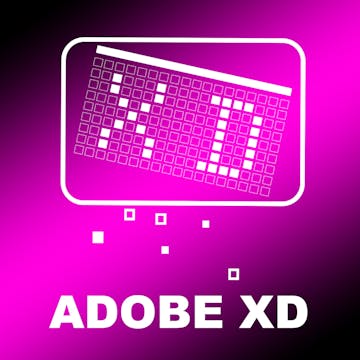
Good to know
Save this course
Activities
Review Adobe XD Documentation on Scroll Groups
Show steps
Solidify your understanding of the fundamentals of scroll groups in Adobe XD by reviewing the official documentation.
Show steps
-
Go to the Adobe XD documentation website.
-
Search for information on scroll groups.
-
Read the articles and watch the videos on scroll groups.
Create a Scroll Group Reference Guide
Show steps
Enhance your understanding of scroll groups in Adobe XD by compiling a reference guide that includes key concepts, tips, and resources.
Show steps
-
Gather information about scroll groups from Adobe XD documentation and tutorials.
-
Organize the information into a logical structure.
-
Write clear and concise explanations for each concept.
-
Include examples and screenshots to illustrate key points.
-
Save your reference guide in a convenient format, such as a PDF or online document.
Explore Advanced Scroll Group Techniques
Show steps
Enhance your skills in creating and using scroll groups in Adobe XD by following online tutorials and documentation.
Show steps
-
Search for tutorials on creating advanced scroll groups in Adobe XD.
-
Watch videos and read articles to learn about different techniques.
-
Practice using the techniques you learn in your own projects.
-
Share your knowledge with others by creating your own tutorials or writing blog posts.
Four other activities
Expand to see all activities and additional details
Show all seven activities
Design a Mockup using Scroll Groups
Show steps
Apply your knowledge of scroll groups in Adobe XD by designing a mockup of a real-world application or website.
Show steps
-
Choose a project to work on, such as a website landing page or a mobile app screen.
-
Plan out the layout of your mockup and decide where you want to use scroll groups.
-
Create your mockup using Adobe XD, adding images, text, and other elements.
-
Use scroll groups to create interactive elements, such as scrolling sidebars or tabbed navigation.
-
Export your mockup as a prototype or share it with others for feedback.
Participate in a Scroll Group Design Challenge
Show steps
Showcase your scroll group design skills by participating in challenges and competitions.
Show steps
-
Find scroll group design challenges or competitions online.
-
Read the rules and requirements carefully.
-
Design and develop your scroll group entry.
-
Submit your entry to the challenge or competition.
-
Get feedback on your entry and learn from others.
Mentor New Users in Scroll Group Design
Show steps
Reinforce your knowledge of scroll groups in Adobe XD by helping others learn the basics and troubleshoot common issues.
Show steps
-
Join online forums or communities dedicated to Adobe XD.
-
Answer questions and provide guidance to new users who are learning about scroll groups.
-
Create tutorials or blog posts to share your knowledge with a wider audience.
-
Organize workshops or webinars to introduce scroll groups to beginners.
Contribute to an Open Source Scroll Group Library
Show steps
Enhance your scroll group knowledge and contribute to the community by volunteering to improve an open source scroll group library.
Show steps
-
Find an open source scroll group library that you would like to contribute to.
-
Review the codebase and documentation.
-
Identify areas where you can contribute.
-
Write code, fix bugs, or improve documentation.
-
Submit your contributions to the project.
Review Adobe XD Documentation on Scroll Groups
Show steps
Solidify your understanding of the fundamentals of scroll groups in Adobe XD by reviewing the official documentation.
Show steps
- Go to the Adobe XD documentation website.
- Search for information on scroll groups.
- Read the articles and watch the videos on scroll groups.
Create a Scroll Group Reference Guide
Show steps
Enhance your understanding of scroll groups in Adobe XD by compiling a reference guide that includes key concepts, tips, and resources.
Show steps
- Gather information about scroll groups from Adobe XD documentation and tutorials.
- Organize the information into a logical structure.
- Write clear and concise explanations for each concept.
- Include examples and screenshots to illustrate key points.
- Save your reference guide in a convenient format, such as a PDF or online document.
Explore Advanced Scroll Group Techniques
Show steps
Enhance your skills in creating and using scroll groups in Adobe XD by following online tutorials and documentation.
Show steps
- Search for tutorials on creating advanced scroll groups in Adobe XD.
- Watch videos and read articles to learn about different techniques.
- Practice using the techniques you learn in your own projects.
- Share your knowledge with others by creating your own tutorials or writing blog posts.
Design a Mockup using Scroll Groups
Show steps
Apply your knowledge of scroll groups in Adobe XD by designing a mockup of a real-world application or website.
Show steps
- Choose a project to work on, such as a website landing page or a mobile app screen.
- Plan out the layout of your mockup and decide where you want to use scroll groups.
- Create your mockup using Adobe XD, adding images, text, and other elements.
- Use scroll groups to create interactive elements, such as scrolling sidebars or tabbed navigation.
- Export your mockup as a prototype or share it with others for feedback.
Participate in a Scroll Group Design Challenge
Show steps
Showcase your scroll group design skills by participating in challenges and competitions.
Show steps
- Find scroll group design challenges or competitions online.
- Read the rules and requirements carefully.
- Design and develop your scroll group entry.
- Submit your entry to the challenge or competition.
- Get feedback on your entry and learn from others.
Mentor New Users in Scroll Group Design
Show steps
Reinforce your knowledge of scroll groups in Adobe XD by helping others learn the basics and troubleshoot common issues.
Show steps
- Join online forums or communities dedicated to Adobe XD.
- Answer questions and provide guidance to new users who are learning about scroll groups.
- Create tutorials or blog posts to share your knowledge with a wider audience.
- Organize workshops or webinars to introduce scroll groups to beginners.
Contribute to an Open Source Scroll Group Library
Show steps
Enhance your scroll group knowledge and contribute to the community by volunteering to improve an open source scroll group library.
Show steps
- Find an open source scroll group library that you would like to contribute to.
- Review the codebase and documentation.
- Identify areas where you can contribute.
- Write code, fix bugs, or improve documentation.
- Submit your contributions to the project.
Career center
Interaction Designer
UX Designer
Product Designer
Animator
Front-End Developer
Web Developer
UI Designer
Creative Director
UX Researcher
Information Architect
Graphic designer
Motion Designer
Content Strategist
User Experience Architect
Software Engineer
Reading list
Share
Similar courses
OpenCourser helps millions of learners each year. People visit us to learn workspace skills, ace their exams, and nurture their curiosity.
Our extensive catalog contains over 50,000 courses and twice as many books. Browse by search, by topic, or even by career interests. We'll match you to the right resources quickly.
Find this site helpful? Tell a friend about us.
We're supported by our community of learners. When you purchase or subscribe to courses and programs or purchase books, we may earn a commission from our partners.
Your purchases help us maintain our catalog and keep our servers humming without ads.
Thank you for supporting OpenCourser.



