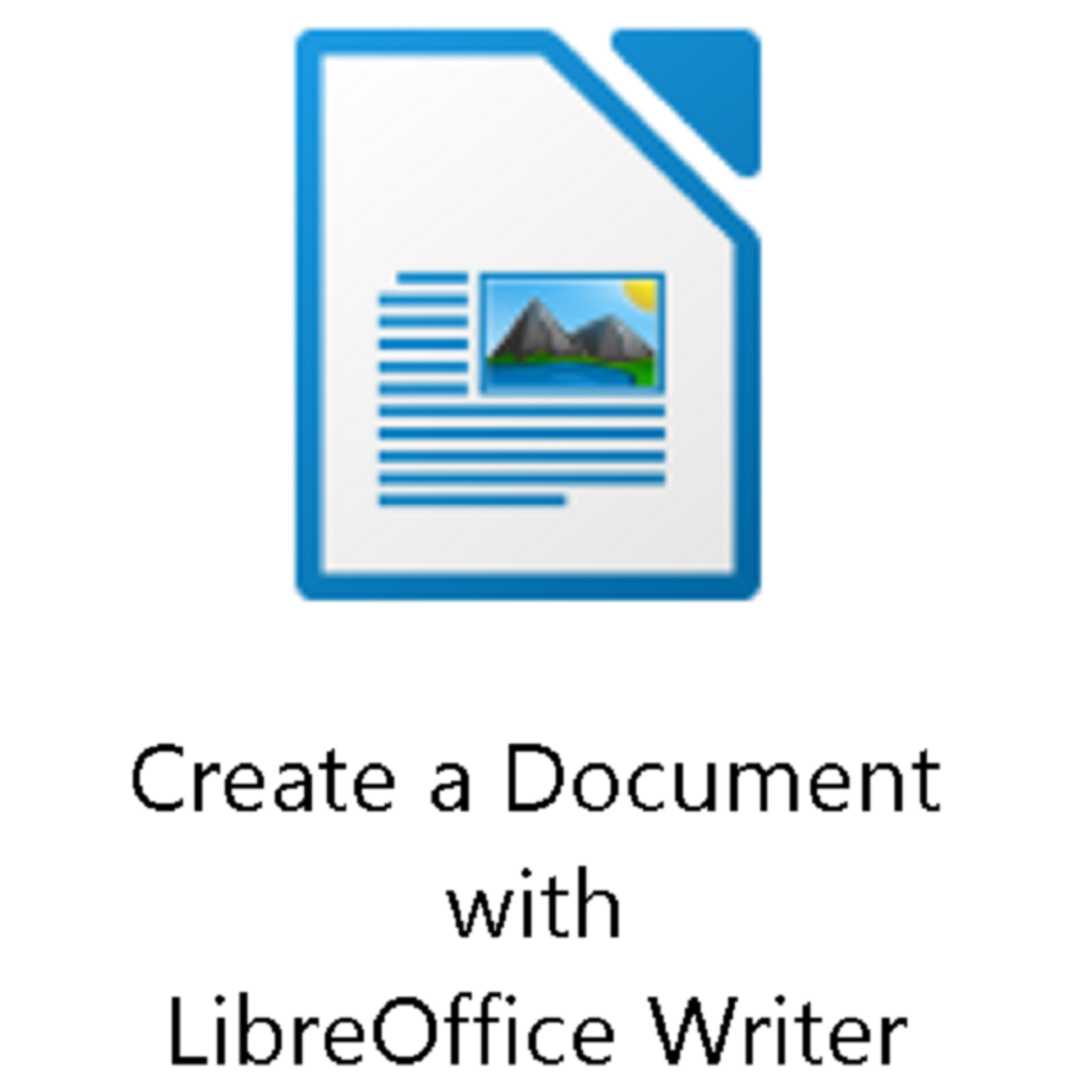
In this project, you will create a new document from scratch using the basic features and functionality of the Office Libre Writer application. You will work on creating a basic agenda for a Change Control Board (CCB) meeting for an IT team of an organization. You will add and edit text with different formats in the document. You will create a bulleted list of attendees and a numbered list of topics to discuss. You will also look at ways to change the layout of the page by adding a border. You will add a functional table and a picture that resembles a real-world use case. Lastly, you will learn how to print the document directly to a printer, and even print, export or Save As in a different format like Adobe’s PDF for sharing via email.
Read more
In this project, you will create a new document from scratch using the basic features and functionality of the Office Libre Writer application. You will work on creating a basic agenda for a Change Control Board (CCB) meeting for an IT team of an organization. You will add and edit text with different formats in the document. You will create a bulleted list of attendees and a numbered list of topics to discuss. You will also look at ways to change the layout of the page by adding a border. You will add a functional table and a picture that resembles a real-world use case. Lastly, you will learn how to print the document directly to a printer, and even print, export or Save As in a different format like Adobe’s PDF for sharing via email.
In this project, you will create a new document from scratch using the basic features and functionality of the Office Libre Writer application. You will work on creating a basic agenda for a Change Control Board (CCB) meeting for an IT team of an organization. You will add and edit text with different formats in the document. You will create a bulleted list of attendees and a numbered list of topics to discuss. You will also look at ways to change the layout of the page by adding a border. You will add a functional table and a picture that resembles a real-world use case. Lastly, you will learn how to print the document directly to a printer, and even print, export or Save As in a different format like Adobe’s PDF for sharing via email.
The skills learned in this course can be applied to creating other basic forms of a resume, letter, report, or just for simple note taking. The amazing part of this is that the Office Libre Writer and the entire application suite is free for download and use anywhere.
Note: This course works best for learners who are based in the North America region. We’re currently working on providing the same experience in other regions.
What's inside
Syllabus
Good to know
Save this course
Reviews summary
Libreoffice writer simplified
Activities
Connect with experienced LibreOffice users
Show steps
Experienced users can provide valuable insights and guidance.
Show steps
-
Identify potential mentors in online communities or professional networks.
-
Reach out to them and request their guidance.
Review basic Office operations
Show steps
Having basic office software knowledge will significantly reduce friction during the learning process.
Browse courses on
LibreOffice Writer
Show steps
-
Start LibreOffice Writer and explore the interface.
-
Practice opening, saving, and closing documents.
-
Experiment with different text formatting options.
Practice using LibreOffice
Show steps
Sharpen your experience using the LibreOffice Writer software before the course begins to ensure you can keep up with the lessons without delay or frustration
Browse courses on
LibreOffice Writer
Show steps
-
Open LibreOffice Writer and explore the interface
-
Create a new document and experiment with different fonts, sizes, and colors
-
Insert an image into the document
19 other activities
Expand to see all activities and additional details
Show all 22 activities
Study the basics of word processing software
Show steps
You will be using word processors extensively in this course. Ensure that you are up to speed with the basics in order to keep up with the pace of the course.
Browse courses on
Microsoft Office
Show steps
-
Do a quick refresher on the basic functions of word processors
-
Check YouTube for word processor tutorial videos
Volunteer to help others learn how to use LibreOffice Writer
Show steps
By volunteering to help teach others how to use LibreOffice Writer, you will be sharing your skills and knowledge with your community while reinforcing your own understanding of the software.
Browse courses on
Volunteering
Show steps
-
Contact a local organization that offers free computer training.
-
Offer your services as a volunteer instructor.
-
Develop a lesson plan that teaches the basics of LibreOffice Writer.
-
Teach your class and help students learn how to use the software.
Practice basic keyboard navigation
Show steps
Improve proficiency in basic navigation of the LibreOffice Writer application will allow you to focus more on content and not on finding buttons and how the application functions.
Browse courses on
LibreOffice Writer
Show steps
-
Open a new blank document and familiarize yourself with the interface.
-
Experiment with the different menu options to understand their functions.
-
Practice typing and editing text to get a feel for the keyboard shortcuts.
Follow online tutorials on LibreOffice
Show steps
Explore online tutorials to supplement your learning and delve deeper into specific features or techniques in LibreOffice Writer
Browse courses on
LibreOffice Writer
Show steps
-
Find tutorials on YouTube or other online platforms
-
Follow a tutorial on a topic you need to strengthen
-
Apply what you learned from the tutorial in your own document
Follow along with a tutorial to create a basic agenda
Show steps
You will be creating many agendas in this course. This tutorial will give you a great starting point in understanding the basics.
Show steps
-
Search for a tutorial on your chosen word processor
-
Follow the steps in the tutorial to create a new document
-
Add text, headings, and a bulleted list
Create formatted documents
Show steps
Repetition is key to mastering the creation of formatted documents.
Show steps
-
Create a new document and add a title, subtitle, and body text.
-
Format the text using different fonts, sizes, and colors.
-
Add images and tables to the document.
Create a variety of documents using LibreOffice
Show steps
Practice creating different types of documents in LibreOffice Writer, such as reports, letters, and presentations, to solidify your understanding of the software's capabilities
Browse courses on
Document Creation
Show steps
-
Create a resume using templates or from scratch
-
Write a persuasive letter arguing for a specific point of view
-
Design a flyer or brochure for an event or product
Create a basic agenda for a Change Control Board meeting
Show steps
This is a more involved activity that will help you combine all that you've learned so far.
Show steps
-
Start a new blank document
-
Add a title and headings
-
Create a numbered list of topics
-
Create a bulleted list of attendees
-
Add a table or graphic
Create a mock meeting agenda for your team
Show steps
In this activity, you will create a mock meeting agenda for your team, which will help you practice the skills you will learn in this course.
Browse courses on
Meeting Management
Show steps
-
Start by defining the purpose of the meeting and the expected outcomes.
-
List the topics that will be discussed.
-
Estimate the time that will be spent on each topic.
-
Assign a facilitator or presenter for each topic.
-
Distribute the agenda with your team and get their feedback.
Assist fellow students in the course
Show steps
Teaching others reinforces your own understanding of the subject matter.
Show steps
-
Join the course discussion forums.
-
Answer questions and provide support to other students.
-
Collaborate on projects or assignments.
Create different types of lists
Show steps
Practice creating bulleted and numbered lists to enhance your understanding of formatting options and their visual impact within a document.
Browse courses on
Lists
Show steps
-
Create a bulleted list of items using the appropriate menu option.
-
Create a numbered list of steps or instructions.
-
Experiment with different bullet and numbering styles to see how they affect the appearance of your document.
Mentor a new LibreOffice Writer user
Show steps
By mentoring a new LibreOffice Writer user, you will provide them with guidance and support as they learn to use the software, which will enhance both their understanding of the tool and your own.
Browse courses on
Mentoring
Show steps
-
Find someone who is new to LibreOffice Writer and is interested in learning how to use it.
-
Offer to mentor them and provide them with guidance and support.
-
Meet with them regularly to answer their questions and help them troubleshoot any problems they encounter.
-
Provide them with feedback on their work and help them to improve their skills.
Attend a LibreOffice workshop or webinar
Show steps
Workshops provide structured learning experiences led by experts.
Show steps
-
Find and register for a relevant workshop or webinar.
-
Attend the event and actively participate.
Explore advanced table features
Show steps
Expand your understanding of table functionality by exploring advanced features to enhance data presentation and analysis.
Browse courses on
Tables
Show steps
-
Search for tutorials on advanced table features in LibreOffice Writer.
-
Follow the steps and experiment with different table settings.
-
Apply your learnings to create more visually appealing and informative tables.
Create a presentation on the benefits of using LibreOffice Writer
Show steps
Through creating a presentation on the benefits of using LibreOffice Writer, you will be able to both solidify your understanding of the course concepts and share them with others.
Browse courses on
Open Source Software
Show steps
-
Start by researching the benefits of using LibreOffice Writer.
-
Organize your findings into a logical structure.
-
Create slides that are visually appealing and easy to understand.
-
Rehearse your presentation.
-
Deliver your presentation to your team or classmates.
Explore advanced LibreOffice features
Show steps
Tutorials can provide step-by-step guidance for mastering advanced features.
Show steps
-
Find tutorials on specific LibreOffice features like mail merging or creating templates.
-
Follow the tutorials to learn how to use these features.
-
Apply the learned features to your own documents.
Design a custom agenda template
Show steps
Creating a custom agenda template will allow you to reuse the formatting and structure for future meetings, saving time and ensuring consistency.
Show steps
-
Choose a suitable template or start from scratch.
-
Add your company logo, contact information, and other relevant details.
-
Format the text, headings, and sections according to your preferences.
-
Save the template for future use.
Develop a cheat sheet or reference guide for LibreOffice Writer
Show steps
Creating a reference guide solidifies your understanding and can aid future learning.
Show steps
-
Identify the key features and functions of LibreOffice Writer.
-
Organize and present this information in a clear and concise manner.
-
Share your cheat sheet or reference guide with others.
Design a proposal or report using LibreOffice Writer
Show steps
Projects provide an opportunity to apply what you've learned to a real-world scenario.
Show steps
-
Choose a topic for your proposal or report.
-
Gather information and research your topic.
-
Create an outline and structure for your document.
-
Write and format the content of your document.
-
Proofread and finalize your document.
Connect with experienced LibreOffice users
Show steps
Experienced users can provide valuable insights and guidance.
Show steps
- Identify potential mentors in online communities or professional networks.
- Reach out to them and request their guidance.
Review basic Office operations
Show steps
Having basic office software knowledge will significantly reduce friction during the learning process.
Browse courses on
LibreOffice Writer
Show steps
- Start LibreOffice Writer and explore the interface.
- Practice opening, saving, and closing documents.
- Experiment with different text formatting options.
Practice using LibreOffice
Show steps
Sharpen your experience using the LibreOffice Writer software before the course begins to ensure you can keep up with the lessons without delay or frustration
Browse courses on
LibreOffice Writer
Show steps
- Open LibreOffice Writer and explore the interface
- Create a new document and experiment with different fonts, sizes, and colors
- Insert an image into the document
Study the basics of word processing software
Show steps
You will be using word processors extensively in this course. Ensure that you are up to speed with the basics in order to keep up with the pace of the course.
Browse courses on
Microsoft Office
Show steps
- Do a quick refresher on the basic functions of word processors
- Check YouTube for word processor tutorial videos
Volunteer to help others learn how to use LibreOffice Writer
Show steps
By volunteering to help teach others how to use LibreOffice Writer, you will be sharing your skills and knowledge with your community while reinforcing your own understanding of the software.
Browse courses on
Volunteering
Show steps
- Contact a local organization that offers free computer training.
- Offer your services as a volunteer instructor.
- Develop a lesson plan that teaches the basics of LibreOffice Writer.
- Teach your class and help students learn how to use the software.
Practice basic keyboard navigation
Show steps
Improve proficiency in basic navigation of the LibreOffice Writer application will allow you to focus more on content and not on finding buttons and how the application functions.
Browse courses on
LibreOffice Writer
Show steps
- Open a new blank document and familiarize yourself with the interface.
- Experiment with the different menu options to understand their functions.
- Practice typing and editing text to get a feel for the keyboard shortcuts.
Follow online tutorials on LibreOffice
Show steps
Explore online tutorials to supplement your learning and delve deeper into specific features or techniques in LibreOffice Writer
Browse courses on
LibreOffice Writer
Show steps
- Find tutorials on YouTube or other online platforms
- Follow a tutorial on a topic you need to strengthen
- Apply what you learned from the tutorial in your own document
Follow along with a tutorial to create a basic agenda
Show steps
You will be creating many agendas in this course. This tutorial will give you a great starting point in understanding the basics.
Show steps
- Search for a tutorial on your chosen word processor
- Follow the steps in the tutorial to create a new document
- Add text, headings, and a bulleted list
Create formatted documents
Show steps
Repetition is key to mastering the creation of formatted documents.
Show steps
- Create a new document and add a title, subtitle, and body text.
- Format the text using different fonts, sizes, and colors.
- Add images and tables to the document.
Create a variety of documents using LibreOffice
Show steps
Practice creating different types of documents in LibreOffice Writer, such as reports, letters, and presentations, to solidify your understanding of the software's capabilities
Browse courses on
Document Creation
Show steps
- Create a resume using templates or from scratch
- Write a persuasive letter arguing for a specific point of view
- Design a flyer or brochure for an event or product
Create a basic agenda for a Change Control Board meeting
Show steps
This is a more involved activity that will help you combine all that you've learned so far.
Show steps
- Start a new blank document
- Add a title and headings
- Create a numbered list of topics
- Create a bulleted list of attendees
- Add a table or graphic
Create a mock meeting agenda for your team
Show steps
In this activity, you will create a mock meeting agenda for your team, which will help you practice the skills you will learn in this course.
Browse courses on
Meeting Management
Show steps
- Start by defining the purpose of the meeting and the expected outcomes.
- List the topics that will be discussed.
- Estimate the time that will be spent on each topic.
- Assign a facilitator or presenter for each topic.
- Distribute the agenda with your team and get their feedback.
Assist fellow students in the course
Show steps
Teaching others reinforces your own understanding of the subject matter.
Show steps
- Join the course discussion forums.
- Answer questions and provide support to other students.
- Collaborate on projects or assignments.
Create different types of lists
Show steps
Practice creating bulleted and numbered lists to enhance your understanding of formatting options and their visual impact within a document.
Browse courses on
Lists
Show steps
- Create a bulleted list of items using the appropriate menu option.
- Create a numbered list of steps or instructions.
- Experiment with different bullet and numbering styles to see how they affect the appearance of your document.
Mentor a new LibreOffice Writer user
Show steps
By mentoring a new LibreOffice Writer user, you will provide them with guidance and support as they learn to use the software, which will enhance both their understanding of the tool and your own.
Browse courses on
Mentoring
Show steps
- Find someone who is new to LibreOffice Writer and is interested in learning how to use it.
- Offer to mentor them and provide them with guidance and support.
- Meet with them regularly to answer their questions and help them troubleshoot any problems they encounter.
- Provide them with feedback on their work and help them to improve their skills.
Attend a LibreOffice workshop or webinar
Show steps
Workshops provide structured learning experiences led by experts.
Show steps
- Find and register for a relevant workshop or webinar.
- Attend the event and actively participate.
Explore advanced table features
Show steps
Expand your understanding of table functionality by exploring advanced features to enhance data presentation and analysis.
Browse courses on
Tables
Show steps
- Search for tutorials on advanced table features in LibreOffice Writer.
- Follow the steps and experiment with different table settings.
- Apply your learnings to create more visually appealing and informative tables.
Create a presentation on the benefits of using LibreOffice Writer
Show steps
Through creating a presentation on the benefits of using LibreOffice Writer, you will be able to both solidify your understanding of the course concepts and share them with others.
Browse courses on
Open Source Software
Show steps
- Start by researching the benefits of using LibreOffice Writer.
- Organize your findings into a logical structure.
- Create slides that are visually appealing and easy to understand.
- Rehearse your presentation.
- Deliver your presentation to your team or classmates.
Explore advanced LibreOffice features
Show steps
Tutorials can provide step-by-step guidance for mastering advanced features.
Show steps
- Find tutorials on specific LibreOffice features like mail merging or creating templates.
- Follow the tutorials to learn how to use these features.
- Apply the learned features to your own documents.
Design a custom agenda template
Show steps
Creating a custom agenda template will allow you to reuse the formatting and structure for future meetings, saving time and ensuring consistency.
Show steps
- Choose a suitable template or start from scratch.
- Add your company logo, contact information, and other relevant details.
- Format the text, headings, and sections according to your preferences.
- Save the template for future use.
Develop a cheat sheet or reference guide for LibreOffice Writer
Show steps
Creating a reference guide solidifies your understanding and can aid future learning.
Show steps
- Identify the key features and functions of LibreOffice Writer.
- Organize and present this information in a clear and concise manner.
- Share your cheat sheet or reference guide with others.
Design a proposal or report using LibreOffice Writer
Show steps
Projects provide an opportunity to apply what you've learned to a real-world scenario.
Show steps
- Choose a topic for your proposal or report.
- Gather information and research your topic.
- Create an outline and structure for your document.
- Write and format the content of your document.
- Proofread and finalize your document.
Career center
Technical Communicator
Instructional Designer
User Experience Designer
Information Architect
Business Analyst
Project Manager
Office Manager
Administrative Assistant
Desktop Publisher
Document Controller
Content Creator
Copywriter
Technical Writer
Editor
Writer
Reading list
Share
Similar courses
OpenCourser helps millions of learners each year. People visit us to learn workspace skills, ace their exams, and nurture their curiosity.
Our extensive catalog contains over 50,000 courses and twice as many books. Browse by search, by topic, or even by career interests. We'll match you to the right resources quickly.
Find this site helpful? Tell a friend about us.
We're supported by our community of learners. When you purchase or subscribe to courses and programs or purchase books, we may earn a commission from our partners.
Your purchases help us maintain our catalog and keep our servers humming without ads.
Thank you for supporting OpenCourser.



