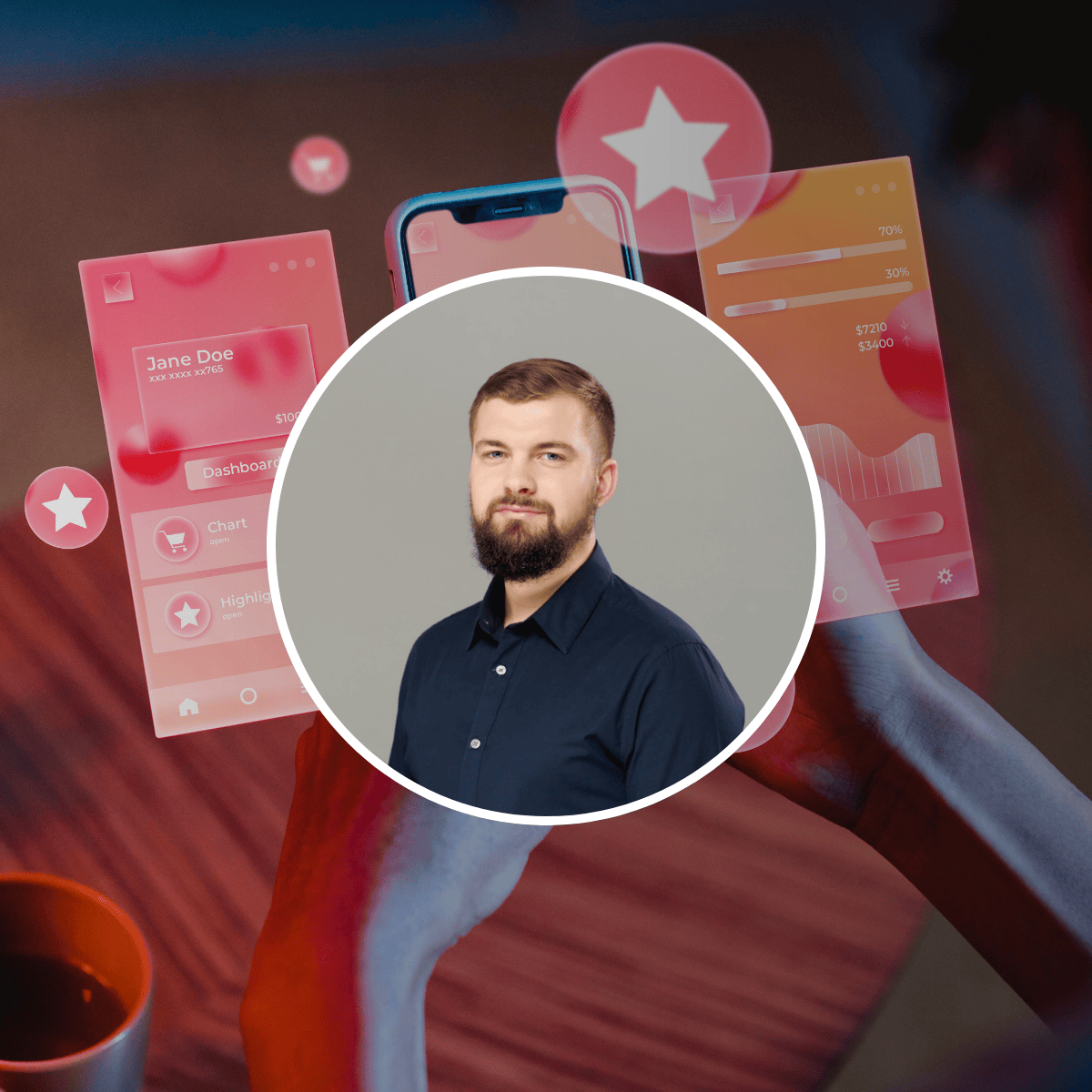
"User Interface Design: Principles, Prototyping, Practices" is a comprehensive course designed to provide foundational knowledge and practical skills in UI design. This course covers essential topics including the principles of UI design, the workflow of prototyping, and best practices in creating visually appealing and user-friendly interfaces. Participants will learn through a combination of theoretical lessons and hands-on activities, gaining insights into user needs, prototyping techniques, and effective design strategies.
Read more
"User Interface Design: Principles, Prototyping, Practices" is a comprehensive course designed to provide foundational knowledge and practical skills in UI design. This course covers essential topics including the principles of UI design, the workflow of prototyping, and best practices in creating visually appealing and user-friendly interfaces. Participants will learn through a combination of theoretical lessons and hands-on activities, gaining insights into user needs, prototyping techniques, and effective design strategies.
"User Interface Design: Principles, Prototyping, Practices" is a comprehensive course designed to provide foundational knowledge and practical skills in UI design. This course covers essential topics including the principles of UI design, the workflow of prototyping, and best practices in creating visually appealing and user-friendly interfaces. Participants will learn through a combination of theoretical lessons and hands-on activities, gaining insights into user needs, prototyping techniques, and effective design strategies.
Reflecting on an early project in my career, I remember the eye-opening challenge of designing an interface that users found confusing and difficult to navigate. This experience taught me the vital importance of intuitive design and has deeply influenced the way I approach UI projects, emphasizing clarity and user engagement above all. This course is built on those learnings, aiming to equip you with the ability to create intuitive and accessible user interfaces that enhance user experience.
This course is designed for aspiring UI designers, graphic designers, product managers, marketing professionals, and educators who are eager to develop their skills in user interface design. Whether you are looking to start a career in UI design or enhance your current design capabilities, this course offers a comprehensive foundation that combines theoretical knowledge with practical applications. It is ideal for individuals who are passionate about creating visually appealing and user-friendly interfaces and want to stay ahead in the dynamic field of UI design.
Participants should have basic computer literacy, including comfort with file management, software installation, and internet navigation. Familiarity with web browsers and basic design software such as Adobe Photoshop, Sketch, or Figma is required, along with the ability to create and manipulate shapes, text, and layers. While an interest in user interface design is crucial, a basic understanding of UX concepts such as user research and user-centered design can further enrich the learning experience, though it is not mandatory.
By the end of this course, learners will be equipped to design interfaces that are not only functional but also delightful to interact with. Whether you are starting your journey in UI design or seeking to refine your existing skills, this course will provide you with a solid foundation and the necessary tools to succeed in the dynamic field of user interface design.
What's inside
Syllabus
Good to know
Save this course
Activities
Review the Prototyping Workflow
Show steps
Refreshing your understanding of the prototyping workflow before starting the course will provide a solid foundation for the hands-on activities you'll be engaging in throughout the course.
Show steps
-
Review the different stages of the prototyping process, including ideation, wireframing, and high-fidelity prototyping.
-
Familiarize yourself with various prototyping tools and techniques.
-
Practice creating low-fidelity prototypes using paper and pen or online tools.
Attend Meetups and Conferences on UI Design
Show steps
Attending meetups and conferences on UI design will allow you to connect with other professionals in the field, exchange ideas, and stay informed about the latest advancements.
Browse courses on
Networking
Show steps
-
Identify local meetups or conferences related to UI design.
-
Register for the events and actively participate in discussions.
-
Connect with speakers, attendees, and potential mentors.
Design UI Elements for Responsiveness
Show steps
Practicing the design of responsive UI elements will help you develop the skills necessary to create user interfaces that adapt seamlessly to different screen sizes and devices.
Browse courses on
Responsive Design
Show steps
-
Identify the key principles of responsive design.
-
Experiment with different layout techniques for responsive UI elements.
-
Use CSS media queries to create breakpoints and adjust element styles based on screen size.
-
Test your responsive designs on multiple devices or emulators.
Four other activities
Expand to see all activities and additional details
Show all seven activities
Write a Blog Post or Article on a UI Design Topic
Show steps
Creating a blog post or article on a UI design topic will help you synthesize your understanding of the subject and share your knowledge with others.
Browse courses on
Content Creation
Show steps
-
Choose a specific topic within UI design that you are knowledgeable about.
-
Research the topic and gather relevant information.
-
Structure your article with an introduction, body, and conclusion.
-
Write clear and concise content while showcasing your expertise.
-
Proofread and edit your article before publishing it.
Develop a UI Prototype for a Mobile Application
Show steps
Creating a UI prototype for a mobile application will allow you to apply the principles and techniques covered in the course to a practical project that simulates real-world scenarios.
Browse courses on
Mobile Design
Show steps
-
Define the purpose and target audience for your mobile application.
-
Sketch out your ideas and create wireframes for the key screens.
-
Use a prototyping tool to create an interactive prototype with clickable elements.
-
Test your prototype with users and gather feedback.
-
Refine your prototype based on feedback and iterate on your design.
Design and Develop a Personal Portfolio Website
Show steps
Designing and developing a personal portfolio website will give you the opportunity to showcase your UI skills and build a professional online presence.
Browse courses on
Portfolio Development
Show steps
-
Plan the structure and content of your portfolio website.
-
Create UI designs for the different sections of your website.
-
Develop the website using appropriate tools and technologies.
-
Deploy your website and optimize it for performance.
-
Promote your portfolio website to potential employers and clients.
Explore Advanced UI Design Techniques
Show steps
Seeking out and following tutorials on advanced UI design techniques will provide you with insights into cutting-edge practices and help you stay up-to-date with the latest trends.
Browse courses on
Interaction Design
Show steps
-
Identify areas of UI design where you want to enhance your skills.
-
Search for tutorials and articles by industry experts and thought leaders.
-
Follow the tutorials step-by-step to learn new techniques and implement them in your own projects.
Review the Prototyping Workflow
Show steps
Refreshing your understanding of the prototyping workflow before starting the course will provide a solid foundation for the hands-on activities you'll be engaging in throughout the course.
Show steps
- Review the different stages of the prototyping process, including ideation, wireframing, and high-fidelity prototyping.
- Familiarize yourself with various prototyping tools and techniques.
- Practice creating low-fidelity prototypes using paper and pen or online tools.
Attend Meetups and Conferences on UI Design
Show steps
Attending meetups and conferences on UI design will allow you to connect with other professionals in the field, exchange ideas, and stay informed about the latest advancements.
Browse courses on
Networking
Show steps
- Identify local meetups or conferences related to UI design.
- Register for the events and actively participate in discussions.
- Connect with speakers, attendees, and potential mentors.
Design UI Elements for Responsiveness
Show steps
Practicing the design of responsive UI elements will help you develop the skills necessary to create user interfaces that adapt seamlessly to different screen sizes and devices.
Browse courses on
Responsive Design
Show steps
- Identify the key principles of responsive design.
- Experiment with different layout techniques for responsive UI elements.
- Use CSS media queries to create breakpoints and adjust element styles based on screen size.
- Test your responsive designs on multiple devices or emulators.
Write a Blog Post or Article on a UI Design Topic
Show steps
Creating a blog post or article on a UI design topic will help you synthesize your understanding of the subject and share your knowledge with others.
Browse courses on
Content Creation
Show steps
- Choose a specific topic within UI design that you are knowledgeable about.
- Research the topic and gather relevant information.
- Structure your article with an introduction, body, and conclusion.
- Write clear and concise content while showcasing your expertise.
- Proofread and edit your article before publishing it.
Develop a UI Prototype for a Mobile Application
Show steps
Creating a UI prototype for a mobile application will allow you to apply the principles and techniques covered in the course to a practical project that simulates real-world scenarios.
Browse courses on
Mobile Design
Show steps
- Define the purpose and target audience for your mobile application.
- Sketch out your ideas and create wireframes for the key screens.
- Use a prototyping tool to create an interactive prototype with clickable elements.
- Test your prototype with users and gather feedback.
- Refine your prototype based on feedback and iterate on your design.
Design and Develop a Personal Portfolio Website
Show steps
Designing and developing a personal portfolio website will give you the opportunity to showcase your UI skills and build a professional online presence.
Browse courses on
Portfolio Development
Show steps
- Plan the structure and content of your portfolio website.
- Create UI designs for the different sections of your website.
- Develop the website using appropriate tools and technologies.
- Deploy your website and optimize it for performance.
- Promote your portfolio website to potential employers and clients.
Explore Advanced UI Design Techniques
Show steps
Seeking out and following tutorials on advanced UI design techniques will provide you with insights into cutting-edge practices and help you stay up-to-date with the latest trends.
Browse courses on
Interaction Design
Show steps
- Identify areas of UI design where you want to enhance your skills.
- Search for tutorials and articles by industry experts and thought leaders.
- Follow the tutorials step-by-step to learn new techniques and implement them in your own projects.
Career center
Reading list
Share
Similar courses
OpenCourser helps millions of learners each year. People visit us to learn workspace skills, ace their exams, and nurture their curiosity.
Our extensive catalog contains over 50,000 courses and twice as many books. Browse by search, by topic, or even by career interests. We'll match you to the right resources quickly.
Find this site helpful? Tell a friend about us.
We're supported by our community of learners. When you purchase or subscribe to courses and programs or purchase books, we may earn a commission from our partners.
Your purchases help us maintain our catalog and keep our servers humming without ads.
Thank you for supporting OpenCourser.



