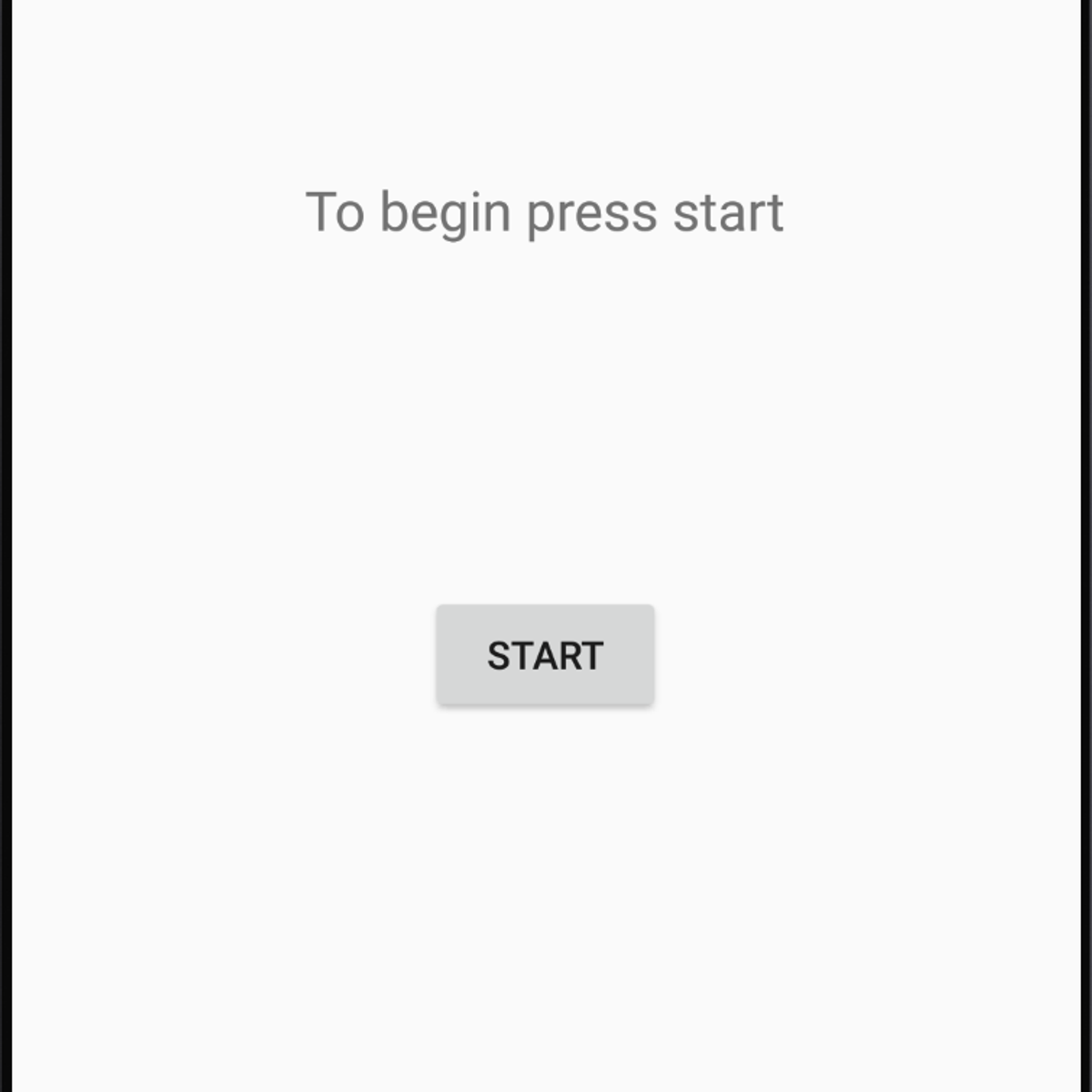
In this project you will build an Android app that that uses onTouch functionality to show certain information when a user clicks (Action Down) on an image, and then have the information change when the user releases (Action Up). The app also creates text files in internal storage when needed, will write to those files, and will read from those files. The app will interact with text files, images, strings, and a string array that are saved as resources in the project (can be accessed by reference throughout the app). This app will have a piece of text (from the strings file) asking the user to select the name of an author from a spinner (a type of drop down menu where the user selects from a set of options - from the strings file). There will be an image (ImageView) below the spinner which will change (from the drawable directory) to match whichever author the user selects. Beneath this will be a piece of text (TextView) with the name of a book and the year it was published (from the strings file) which will change to match the selected author. There will be another piece of text (TextView) which will contain an appropriate quote (read from the appropriate text file in a raw directory) from the named book Below this quote will be two buttons, one with "Read Review" on it, and the second with "Submit Review" on it. When the user clicks the "Read Review" button a TextView will appear containing a the previously submitted review (if one exists). The user will also be given the option to "Submit Review" whiich when clicked gives access to an imput box (EditText) into which a review can be typed. When a "Submit" button is then clicked this review is written to a text file in internal storage (not resources) to a review file for that author. If the file does not exist then the app will create the file first, then write the review to it. When the user closes the app the program will remember the final choice made by the user in their previous visit. When launched the app will also read all information in the review files in internal storage and bring the reviews into the app for use. You will upload an APK of the app to a website called Appetize.io to test the app.
Read more
In this project you will build an Android app that that uses onTouch functionality to show certain information when a user clicks (Action Down) on an image, and then have the information change when the user releases (Action Up). The app also creates text files in internal storage when needed, will write to those files, and will read from those files. The app will interact with text files, images, strings, and a string array that are saved as resources in the project (can be accessed by reference throughout the app). This app will have a piece of text (from the strings file) asking the user to select the name of an author from a spinner (a type of drop down menu where the user selects from a set of options - from the strings file). There will be an image (ImageView) below the spinner which will change (from the drawable directory) to match whichever author the user selects. Beneath this will be a piece of text (TextView) with the name of a book and the year it was published (from the strings file) which will change to match the selected author. There will be another piece of text (TextView) which will contain an appropriate quote (read from the appropriate text file in a raw directory) from the named book Below this quote will be two buttons, one with "Read Review" on it, and the second with "Submit Review" on it. When the user clicks the "Read Review" button a TextView will appear containing a the previously submitted review (if one exists). The user will also be given the option to "Submit Review" whiich when clicked gives access to an imput box (EditText) into which a review can be typed. When a "Submit" button is then clicked this review is written to a text file in internal storage (not resources) to a review file for that author. If the file does not exist then the app will create the file first, then write the review to it. When the user closes the app the program will remember the final choice made by the user in their previous visit. When launched the app will also read all information in the review files in internal storage and bring the reviews into the app for use. You will upload an APK of the app to a website called Appetize.io to test the app.
In this project you will build an Android app that that uses onTouch functionality to show certain information when a user clicks (Action Down) on an image, and then have the information change when the user releases (Action Up). The app also creates text files in internal storage when needed, will write to those files, and will read from those files. The app will interact with text files, images, strings, and a string array that are saved as resources in the project (can be accessed by reference throughout the app). This app will have a piece of text (from the strings file) asking the user to select the name of an author from a spinner (a type of drop down menu where the user selects from a set of options - from the strings file). There will be an image (ImageView) below the spinner which will change (from the drawable directory) to match whichever author the user selects. Beneath this will be a piece of text (TextView) with the name of a book and the year it was published (from the strings file) which will change to match the selected author. There will be another piece of text (TextView) which will contain an appropriate quote (read from the appropriate text file in a raw directory) from the named book Below this quote will be two buttons, one with "Read Review" on it, and the second with "Submit Review" on it. When the user clicks the "Read Review" button a TextView will appear containing a the previously submitted review (if one exists). The user will also be given the option to "Submit Review" whiich when clicked gives access to an imput box (EditText) into which a review can be typed. When a "Submit" button is then clicked this review is written to a text file in internal storage (not resources) to a review file for that author. If the file does not exist then the app will create the file first, then write the review to it. When the user closes the app the program will remember the final choice made by the user in their previous visit. When launched the app will also read all information in the review files in internal storage and bring the reviews into the app for use. You will upload an APK of the app to a website called Appetize.io to test the app.
Projects in Series 1:
1. Build a Simple App in Android Studio with Java
2. Build a Persistent Storage App in Android Studio
3. Build a Linear Layout App in Android Studio
4. Build a Relative Layout App in Android Studio
5. Build a Table Layout App in Android Studio
Projects in Series 2:
1. Build an App in Android Studio using Resources
2. Build an App in Android Studio using Static Files
3. Build an App in Android Studio using Read - Write
4. Build an App in Android Studio using onTouch
5. Build an App in Android Studio using Activities
What's inside
Syllabus
Good to know
Save this course
Reviews summary
Average android class
Activities
Review the basics of Java
Show steps
Refreshes fundamental Java concepts and strengthens coding skills.
Browse courses on
Java
Show steps
-
Revisit Java tutorials or documentation.
-
Practice writing simple Java programs.
Read the 'Head First Android Development' book
Show steps
Reinforces key concepts and provides practical examples of Android development.
View
Head First Android Development
on Amazon
Show steps
-
Purchase and read the first four chapters.
-
Complete the associated practice exercises.
-
Revisit the chapters to solidify understanding.
Follow the Android Development course on Udacity
Show steps
Provides structured learning and hands-on practice.
Browse courses on
Android Development
Show steps
-
Enroll in the course and watch the video lectures.
-
Complete the interactive coding exercises.
-
Build the project as instructed.
Five other activities
Expand to see all activities and additional details
Show all eight activities
Practice coding exercises on LeetCode
Show steps
Develops problem-solving skills and strengthens programming fundamentals.
Browse courses on
Coding Challenges
Show steps
-
Choose a set of easy-level problems.
-
Solve the problems independently.
-
Review solutions and learn from mistakes.
Join a study group or participate in online forums
Show steps
Provides opportunities for collaboration, knowledge sharing, and peer support.
Browse courses on
Android Development
Show steps
-
Join a study group or online forum.
-
Participate in discussions and ask questions.
-
Share knowledge and help others.
Start a personal project related to Android development
Show steps
Encourages exploration, experimentation, and in-depth learning through project-based application.
Browse courses on
Android Development
Show steps
-
Identify a project idea.
-
Plan and design the project.
-
Implement the project.
-
Test and debug the project.
Create a blog post summarizing a technical concept
Show steps
Enhances understanding through effective communication and reinforces the concept.
Browse courses on
Technical Writing
Show steps
-
Choose a topic and research it thoroughly.
-
Write a clear and concise blog post.
-
Publish the blog post and share it with others.
Develop a mobile application using the knowledge gained
Show steps
Applies knowledge to a practical project and reinforces learning through implementation.
Browse courses on
Android Development
Show steps
-
Plan and design the application.
-
Implement the application using the skills learned.
-
Test and debug the application.
-
Publish the application to the app store (optional).
Review the basics of Java
Show steps
Refreshes fundamental Java concepts and strengthens coding skills.
Browse courses on
Java
Show steps
- Revisit Java tutorials or documentation.
- Practice writing simple Java programs.
Read the 'Head First Android Development' book
Show steps
Reinforces key concepts and provides practical examples of Android development.
View
Head First Android Development
on Amazon
Show steps
- Purchase and read the first four chapters.
- Complete the associated practice exercises.
- Revisit the chapters to solidify understanding.
Follow the Android Development course on Udacity
Show steps
Provides structured learning and hands-on practice.
Browse courses on
Android Development
Show steps
- Enroll in the course and watch the video lectures.
- Complete the interactive coding exercises.
- Build the project as instructed.
Practice coding exercises on LeetCode
Show steps
Develops problem-solving skills and strengthens programming fundamentals.
Browse courses on
Coding Challenges
Show steps
- Choose a set of easy-level problems.
- Solve the problems independently.
- Review solutions and learn from mistakes.
Join a study group or participate in online forums
Show steps
Provides opportunities for collaboration, knowledge sharing, and peer support.
Browse courses on
Android Development
Show steps
- Join a study group or online forum.
- Participate in discussions and ask questions.
- Share knowledge and help others.
Start a personal project related to Android development
Show steps
Encourages exploration, experimentation, and in-depth learning through project-based application.
Browse courses on
Android Development
Show steps
- Identify a project idea.
- Plan and design the project.
- Implement the project.
- Test and debug the project.
Create a blog post summarizing a technical concept
Show steps
Enhances understanding through effective communication and reinforces the concept.
Browse courses on
Technical Writing
Show steps
- Choose a topic and research it thoroughly.
- Write a clear and concise blog post.
- Publish the blog post and share it with others.
Develop a mobile application using the knowledge gained
Show steps
Applies knowledge to a practical project and reinforces learning through implementation.
Browse courses on
Android Development
Show steps
- Plan and design the application.
- Implement the application using the skills learned.
- Test and debug the application.
- Publish the application to the app store (optional).
Career center
Android Developer
Mobile Application Developer
Software Developer
Web Developer
User Experience (UX) Designer
Product Manager
Technical Writer
Quality Assurance (QA) Tester
Data Analyst
Business Analyst
Project Manager
Graphic designer
Marketing Manager
Sales Manager
Customer Success Manager
Reading list
Share
Similar courses
OpenCourser helps millions of learners each year. People visit us to learn workspace skills, ace their exams, and nurture their curiosity.
Our extensive catalog contains over 50,000 courses and twice as many books. Browse by search, by topic, or even by career interests. We'll match you to the right resources quickly.
Find this site helpful? Tell a friend about us.
We're supported by our community of learners. When you purchase or subscribe to courses and programs or purchase books, we may earn a commission from our partners.
Your purchases help us maintain our catalog and keep our servers humming without ads.
Thank you for supporting OpenCourser.



