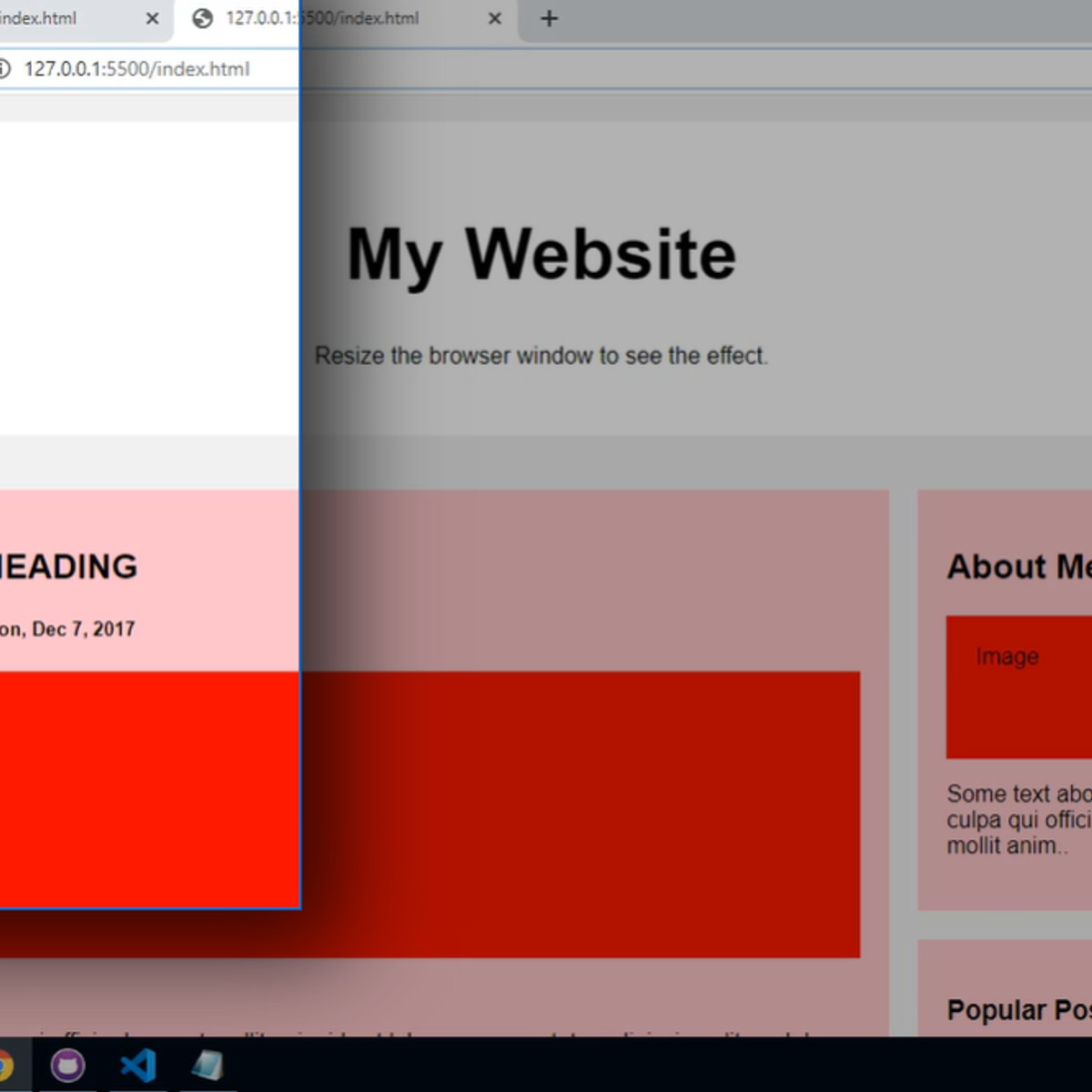
In this 1-hour long project-based course, you will learn how to gain an understanding of CSS by setting up an HTML doc and examining the styling in it. Learn the CSS syntax breakdown then practice how to use it on their stylesheet. Learn what CSS selectors are and how to call each selector when using your stylesheet.
Will be introduced to the three different forms of CSS; internal, external, and inline. Will be introduced and utilize three aspects of CSS; Borders, Backgrounds, Margins. Will be introduced and utilize three aspects of CSS; Color, Text, Fonts.
Read more
In this 1-hour long project-based course, you will learn how to gain an understanding of CSS by setting up an HTML doc and examining the styling in it. Learn the CSS syntax breakdown then practice how to use it on their stylesheet. Learn what CSS selectors are and how to call each selector when using your stylesheet.
Will be introduced to the three different forms of CSS; internal, external, and inline. Will be introduced and utilize three aspects of CSS; Borders, Backgrounds, Margins. Will be introduced and utilize three aspects of CSS; Color, Text, Fonts.
In this 1-hour long project-based course, you will learn how to gain an understanding of CSS by setting up an HTML doc and examining the styling in it. Learn the CSS syntax breakdown then practice how to use it on their stylesheet. Learn what CSS selectors are and how to call each selector when using your stylesheet.
Will be introduced to the three different forms of CSS; internal, external, and inline. Will be introduced and utilize three aspects of CSS; Borders, Backgrounds, Margins. Will be introduced and utilize three aspects of CSS; Color, Text, Fonts.
Note: This course works best for learners who are based in the North America region. We’re currently working on providing the same experience in other regions.
What's inside
Syllabus
Good to know
Save this course
Reviews summary
Strong course for css foundations
Activities
Read Atomic Design
Show steps
Review the foundational principles of Atomic Design to establish a solid understanding of web design and user interface development.
View
Atomic Design
on Amazon
Show steps
-
Read Chapters 1-3
-
Summarize key concepts of Atomic Design
-
Apply principles to a small design project
Review HTML Syntax
Show steps
Refresh your knowledge of HTML syntax to ensure a solid foundation for understanding CSS and web development principles.
Browse courses on
HTML
Show steps
-
Review HTML structure and tags
-
Practice writing simple HTML documents
Organize Course Materials
Show steps
Organize and review course materials regularly to enhance your understanding of CSS concepts and ensure effective learning.
Show steps
-
Create a dedicated study space
-
Organize notes, quizzes, and assignments
-
Review materials periodically
Five other activities
Expand to see all activities and additional details
Show all eight activities
Follow CSS Animation Tutorials
Show steps
Enhance your CSS skills by following tutorials that showcase various animation techniques, expanding your capabilities in creating dynamic web elements.
Show steps
-
Explore CSS animation resources
-
Follow step-by-step tutorials
-
Practice creating simple animations
Create CSS Style Guide
Show steps
Develop a CSS style guide that will ensure consistency and maintainability in web design projects, reinforcing your understanding of CSS principles.
Browse courses on
CSS
Show steps
-
Establish design system guidelines
-
Define CSS naming conventions
-
Create CSS snippets library
-
Document style guide
Attend CSS Workshop
Show steps
Participate in a CSS workshop to gain hands-on experience, learn from experts, and connect with fellow developers, enhancing your understanding and proficiency in CSS.
Browse courses on
CSS
Show steps
-
Research and identify relevant workshops
-
Register and attend the workshop
-
Engage actively in discussions and exercises
CSS Coding Challenges
Show steps
Engage in CSS coding challenges to test your problem-solving skills and deepen your understanding of CSS syntax and best practices.
Browse courses on
CSS
Show steps
-
Identify coding challenge platforms
-
Practice solving CSS challenges
-
Analyze solutions for improvement
Contribute to Open Source CSS Projects
Show steps
Enhance your CSS skills and contribute to the open source community by participating in CSS projects on platforms like GitHub, broadening your knowledge and gaining practical experience.
Browse courses on
CSS
Show steps
-
Identify open source CSS projects
-
Review project documentation
-
Propose or claim issues to work on
-
Submit pull requests with code contributions
Read Atomic Design
Show steps
Review the foundational principles of Atomic Design to establish a solid understanding of web design and user interface development.
View
Atomic Design
on Amazon
Show steps
- Read Chapters 1-3
- Summarize key concepts of Atomic Design
- Apply principles to a small design project
Review HTML Syntax
Show steps
Refresh your knowledge of HTML syntax to ensure a solid foundation for understanding CSS and web development principles.
Browse courses on
HTML
Show steps
- Review HTML structure and tags
- Practice writing simple HTML documents
Organize Course Materials
Show steps
Organize and review course materials regularly to enhance your understanding of CSS concepts and ensure effective learning.
Show steps
- Create a dedicated study space
- Organize notes, quizzes, and assignments
- Review materials periodically
Follow CSS Animation Tutorials
Show steps
Enhance your CSS skills by following tutorials that showcase various animation techniques, expanding your capabilities in creating dynamic web elements.
Show steps
- Explore CSS animation resources
- Follow step-by-step tutorials
- Practice creating simple animations
Create CSS Style Guide
Show steps
Develop a CSS style guide that will ensure consistency and maintainability in web design projects, reinforcing your understanding of CSS principles.
Browse courses on
CSS
Show steps
- Establish design system guidelines
- Define CSS naming conventions
- Create CSS snippets library
- Document style guide
Attend CSS Workshop
Show steps
Participate in a CSS workshop to gain hands-on experience, learn from experts, and connect with fellow developers, enhancing your understanding and proficiency in CSS.
Browse courses on
CSS
Show steps
- Research and identify relevant workshops
- Register and attend the workshop
- Engage actively in discussions and exercises
CSS Coding Challenges
Show steps
Engage in CSS coding challenges to test your problem-solving skills and deepen your understanding of CSS syntax and best practices.
Browse courses on
CSS
Show steps
- Identify coding challenge platforms
- Practice solving CSS challenges
- Analyze solutions for improvement
Contribute to Open Source CSS Projects
Show steps
Enhance your CSS skills and contribute to the open source community by participating in CSS projects on platforms like GitHub, broadening your knowledge and gaining practical experience.
Browse courses on
CSS
Show steps
- Identify open source CSS projects
- Review project documentation
- Propose or claim issues to work on
- Submit pull requests with code contributions
Career center
Web Developer
Web Designer
UX Designer
Front-End Developer
Full-Stack Developer
Graphic designer
Digital Marketing Specialist
Social Media Manager
Search Engine Optimizer (SEO) Specialist
Content Writer
Copywriter
Technical Writer
Instructional Designer
E-Learning Developer
Librarian
Reading list
Share
Similar courses
OpenCourser helps millions of learners each year. People visit us to learn workspace skills, ace their exams, and nurture their curiosity.
Our extensive catalog contains over 50,000 courses and twice as many books. Browse by search, by topic, or even by career interests. We'll match you to the right resources quickly.
Find this site helpful? Tell a friend about us.
We're supported by our community of learners. When you purchase or subscribe to courses and programs or purchase books, we may earn a commission from our partners.
Your purchases help us maintain our catalog and keep our servers humming without ads.
Thank you for supporting OpenCourser.



