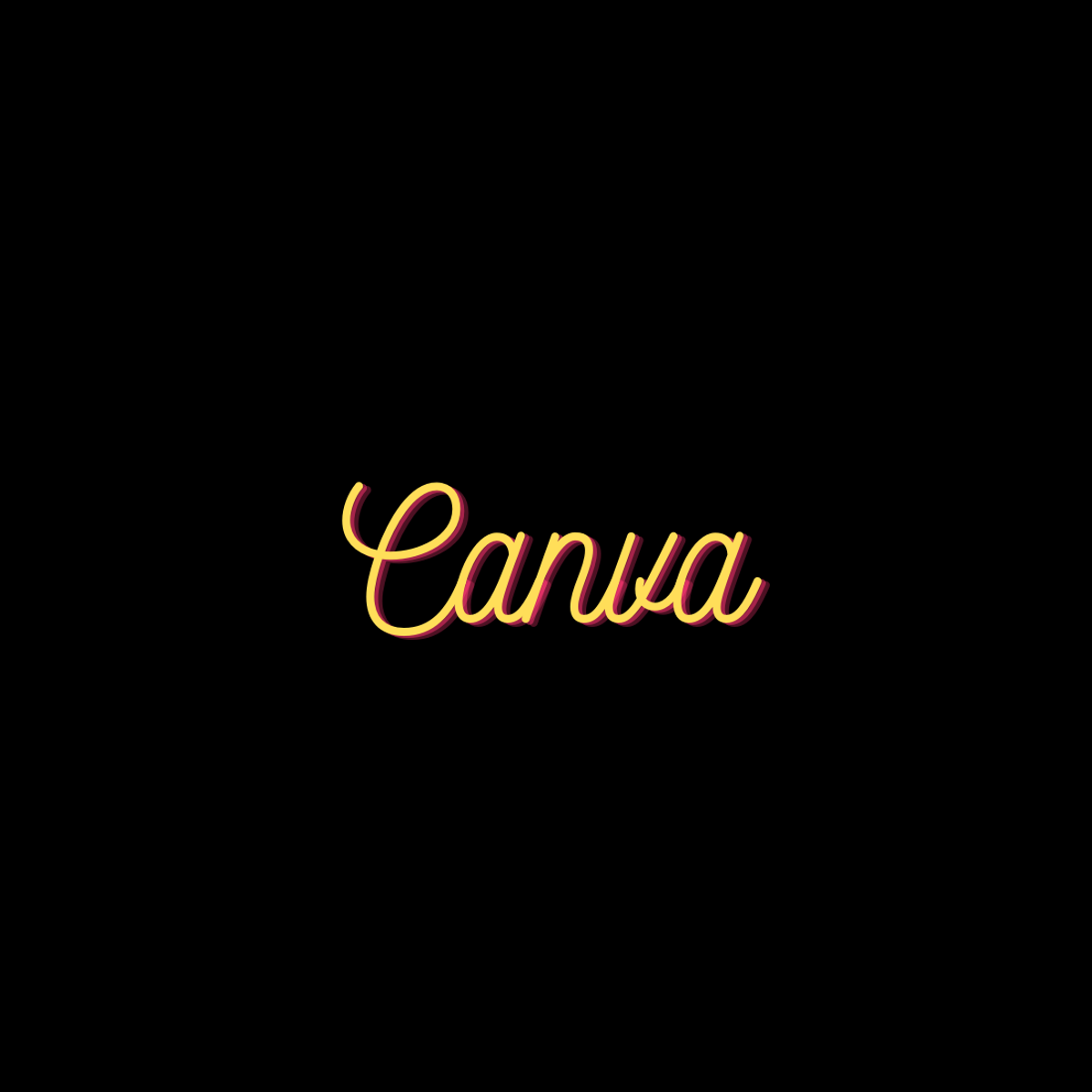
In this 1-hour long project-based course, you will learn how to create a script and then create a Promotional Video around it and make the video appealing using video backgrounds, images and animations. By the end of this project, you will be confident in creating an eye-catching and professional Promotional Video in Canva which you can use to Market on Social Media Platforms.
The same skills can be used in creating Promotional Video in any industry like real estate, finance, healthcare or for any other business.
Read more
In this 1-hour long project-based course, you will learn how to create a script and then create a Promotional Video around it and make the video appealing using video backgrounds, images and animations. By the end of this project, you will be confident in creating an eye-catching and professional Promotional Video in Canva which you can use to Market on Social Media Platforms.
The same skills can be used in creating Promotional Video in any industry like real estate, finance, healthcare or for any other business.
In this 1-hour long project-based course, you will learn how to create a script and then create a Promotional Video around it and make the video appealing using video backgrounds, images and animations. By the end of this project, you will be confident in creating an eye-catching and professional Promotional Video in Canva which you can use to Market on Social Media Platforms.
The same skills can be used in creating Promotional Video in any industry like real estate, finance, healthcare or for any other business.
We will be using Canva for this purpose and we will create a Promotional Video slide by slide. We will begin by creating video slides around the Customer’s pain points and introduce our Solutions. We will then persuade our target customers through USPs and Testimonials and finish the video with a Call to Action.
No prior experience in video creation or graphic design or scriptwriting is needed.
Note: This course works best for learners who are based in the North America region. We’re currently working on providing the same experience in other regions.
What's inside
Syllabus
Good to know
Save this course
Reviews summary
Well-received canva video creation course
Activities
Gather and Review Promotional Video Examples
Show steps
Analyze successful promotional videos to identify common elements and best practices.
Show steps
-
Search online for examples of promotional videos in your industry.
-
Make a list of the elements that you find most effective.
-
Identify the key takeaways and apply them to your own video.
Review the book 'Made to Stick: Why Some Ideas Survive and Others Die'
Show steps
Gain insights into the principles of effective communication and how to create messages that are memorable and persuasive.
View
Making Numbers Count: The Art and Science of...
on Amazon
Show steps
-
Read the book and take notes on key concepts.
-
Identify the six principles of sticky ideas.
-
Apply the principles to your own promotional video.
Create a script for a Promotional Video
Show steps
Use your creativity to write a short script that outlines the key points you want to convey in your promotional video.
Browse courses on
Script Writing
Show steps
-
Brainstorm ideas for your video.
-
Write a rough outline of your video.
-
Add details and dialogue to your script.
-
Proofread your script and make changes as needed.
Five other activities
Expand to see all activities and additional details
Show all eight activities
Find Video Backgrounds, Images, and Animations for your Promotional Video
Show steps
Search for and gather high-quality visual assets that will make your video more engaging and visually appealing.
Browse courses on
Stock Images
Show steps
-
Identify the style and tone of your video.
-
Search for video backgrounds, images, and animations that match your style.
-
Download and save the visual assets you want to use.
Create a Promotional Video Slide by Slide in Canva
Show steps
Use Canva's intuitive tools to bring your video to life by adding visual elements, animations, and effects.
Browse courses on
Video Editing
Show steps
-
Create a new Canva account and log in.
-
Choose a video template or create a custom design.
-
Add your video backgrounds, images, and animations.
-
Customize your video with text, fonts, and effects.
-
Export your video in the desired format.
Attend a local marketing or social media meetup
Show steps
Connect with other professionals in the field and learn about best practices for promoting your brand or business through video.
Browse courses on
Marketing
Show steps
-
Research local marketing or social media meetups.
-
Attend a meetup and introduce yourself to others.
-
Share your knowledge and learn from others.
Take a workshop on video marketing or video production
Show steps
Enhance your skills and gain hands-on experience in creating and promoting videos for your business or organization.
Browse courses on
Video Marketing
Show steps
-
Research and find a suitable workshop on video marketing or production.
-
Register for the workshop and attend all sessions.
-
Actively participate in the workshop and ask questions.
Mentor a new Canva user
Show steps
Share your knowledge and skills with a beginner by guiding them through the process of creating their own promotional video.
Browse courses on
Mentoring
Show steps
-
Find a mentee who is new to Canva.
-
Set up a regular meeting time to provide guidance and support.
-
Provide feedback and encouragement to your mentee.
Gather and Review Promotional Video Examples
Show steps
Analyze successful promotional videos to identify common elements and best practices.
Show steps
- Search online for examples of promotional videos in your industry.
- Make a list of the elements that you find most effective.
- Identify the key takeaways and apply them to your own video.
Review the book 'Made to Stick: Why Some Ideas Survive and Others Die'
Show steps
Gain insights into the principles of effective communication and how to create messages that are memorable and persuasive.
View
Making Numbers Count: The Art and Science of...
on Amazon
Show steps
- Read the book and take notes on key concepts.
- Identify the six principles of sticky ideas.
- Apply the principles to your own promotional video.
Create a script for a Promotional Video
Show steps
Use your creativity to write a short script that outlines the key points you want to convey in your promotional video.
Browse courses on
Script Writing
Show steps
- Brainstorm ideas for your video.
- Write a rough outline of your video.
- Add details and dialogue to your script.
- Proofread your script and make changes as needed.
Find Video Backgrounds, Images, and Animations for your Promotional Video
Show steps
Search for and gather high-quality visual assets that will make your video more engaging and visually appealing.
Browse courses on
Stock Images
Show steps
- Identify the style and tone of your video.
- Search for video backgrounds, images, and animations that match your style.
- Download and save the visual assets you want to use.
Create a Promotional Video Slide by Slide in Canva
Show steps
Use Canva's intuitive tools to bring your video to life by adding visual elements, animations, and effects.
Browse courses on
Video Editing
Show steps
- Create a new Canva account and log in.
- Choose a video template or create a custom design.
- Add your video backgrounds, images, and animations.
- Customize your video with text, fonts, and effects.
- Export your video in the desired format.
Attend a local marketing or social media meetup
Show steps
Connect with other professionals in the field and learn about best practices for promoting your brand or business through video.
Browse courses on
Marketing
Show steps
- Research local marketing or social media meetups.
- Attend a meetup and introduce yourself to others.
- Share your knowledge and learn from others.
Take a workshop on video marketing or video production
Show steps
Enhance your skills and gain hands-on experience in creating and promoting videos for your business or organization.
Browse courses on
Video Marketing
Show steps
- Research and find a suitable workshop on video marketing or production.
- Register for the workshop and attend all sessions.
- Actively participate in the workshop and ask questions.
Mentor a new Canva user
Show steps
Share your knowledge and skills with a beginner by guiding them through the process of creating their own promotional video.
Browse courses on
Mentoring
Show steps
- Find a mentee who is new to Canva.
- Set up a regular meeting time to provide guidance and support.
- Provide feedback and encouragement to your mentee.
Career center
Marketing Assistant
Content Marketer
Social Media Manager
Video Editor
Graphic designer
Marketing Manager
Communications Specialist
Public Relations Specialist
Digital Marketing Specialist
Event Planner
Sales Representative
Customer Service Representative
Project Manager
Operations Manager
Business Analyst
Reading list
Share
Similar courses
OpenCourser helps millions of learners each year. People visit us to learn workspace skills, ace their exams, and nurture their curiosity.
Our extensive catalog contains over 50,000 courses and twice as many books. Browse by search, by topic, or even by career interests. We'll match you to the right resources quickly.
Find this site helpful? Tell a friend about us.
We're supported by our community of learners. When you purchase or subscribe to courses and programs or purchase books, we may earn a commission from our partners.
Your purchases help us maintain our catalog and keep our servers humming without ads.
Thank you for supporting OpenCourser.



