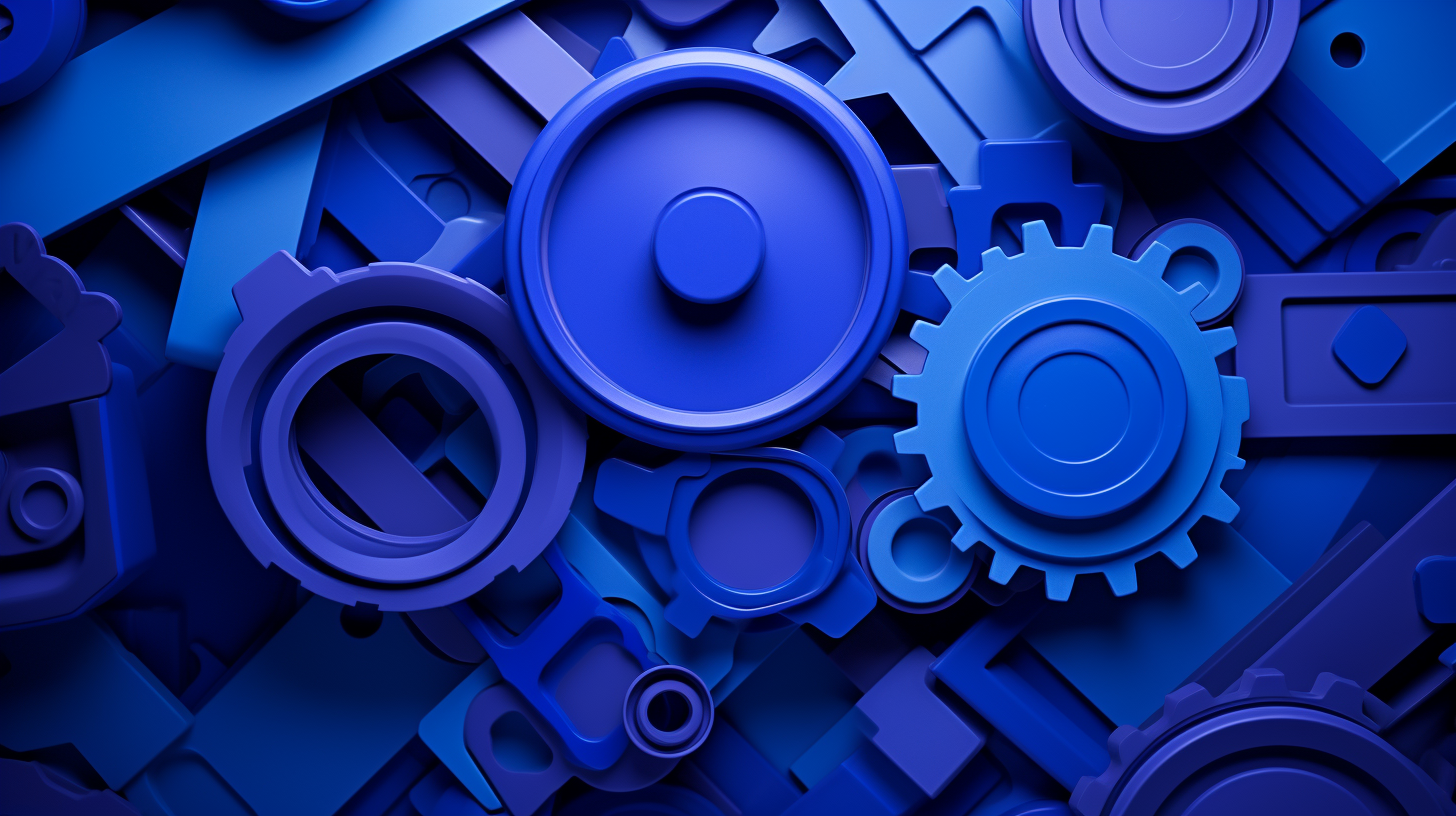
Take Udacity's Web Tooling & Automation course and learn how to setup your development environment and save time and effort with automatic optimization. Learn online with Udacity.
Here's a deal for you
What's inside
Syllabus
Learn the foundations of what web tooling is and how to prevent over-optimization.
Get your text editor setup, learn all of its powerful features and keyboard shortcuts.
Read more
Syllabus
Good to know
Save this course
Reviews summary
Web tooling & automation: productive tips
Activities
Review Basic Programming Concepts
Show steps
Review basic programming concepts to strengthen your foundation and prepare for the more advanced topics covered in the course.
Browse courses on
Programming
Show steps
-
Review variables and data types
-
Practice writing simple algorithms
-
Solve basic programming problems
Practice Using Search Engines
Show steps
Practice using search engines to find information quickly and efficiently. This is a fundamental skill that you will use throughout the course.
Browse courses on
Search Engines
Show steps
-
Develop a search strategy
-
Use keywords and boolean operators
-
Evaluate search results
Create a Tool and Resource Library for Web Development
Show steps
Create a library of tools and resources that you can use throughout your web development journey.
Browse courses on
Web Development
Show steps
-
Research and identify useful tools and resources
-
Organize and categorize your collection
-
Create a shareable document or website
Five other activities
Expand to see all activities and additional details
Show all eight activities
Participate in a Study Group
Show steps
Participate in a study group to enhance your understanding of the course material, learn from your peers, and build a support network.
Browse courses on
Collaboration
Show steps
-
Find or create a study group
-
Set regular meeting times
-
Review course material together
-
Discuss and solve problems
-
Support and encourage each other
Solve Coding Challenges on LeetCode
Show steps
Solve coding challenges on LeetCode to enhance your problem-solving skills and prepare for technical interviews.
Show steps
-
Choose a problem to solve
-
Analyze the problem and develop a solution
-
Implement your solution in code
-
Test and debug your code
Create a Website Using HTML and CSS
Show steps
Create a website using HTML and CSS to apply your knowledge of these technologies and gain practical experience in web development.
Browse courses on
HTML
Show steps
-
Plan and design your website
-
Write the HTML code
-
Style your website with CSS
-
Test and deploy your website
Develop a Mobile App Using React Native
Show steps
Develop a mobile app using React Native to apply your knowledge of mobile development and gain experience in building real-world applications.
Browse courses on
React Native
Show steps
-
Plan and design your app
-
Set up your React Native environment
-
Write the React Native code
-
Test and deploy your app
Mentoring Junior Developers
Show steps
Mentor junior developers to share your knowledge, improve your communication skills, and enhance your leadership abilities.
Browse courses on
Mentoring
Show steps
-
Find a mentee
-
Set clear goals and expectations
-
Provide regular feedback and support
-
Celebrate successes and learn from failures
Review Basic Programming Concepts
Show steps
Review basic programming concepts to strengthen your foundation and prepare for the more advanced topics covered in the course.
Browse courses on
Programming
Show steps
- Review variables and data types
- Practice writing simple algorithms
- Solve basic programming problems
Practice Using Search Engines
Show steps
Practice using search engines to find information quickly and efficiently. This is a fundamental skill that you will use throughout the course.
Browse courses on
Search Engines
Show steps
- Develop a search strategy
- Use keywords and boolean operators
- Evaluate search results
Create a Tool and Resource Library for Web Development
Show steps
Create a library of tools and resources that you can use throughout your web development journey.
Browse courses on
Web Development
Show steps
- Research and identify useful tools and resources
- Organize and categorize your collection
- Create a shareable document or website
Participate in a Study Group
Show steps
Participate in a study group to enhance your understanding of the course material, learn from your peers, and build a support network.
Browse courses on
Collaboration
Show steps
- Find or create a study group
- Set regular meeting times
- Review course material together
- Discuss and solve problems
- Support and encourage each other
Solve Coding Challenges on LeetCode
Show steps
Solve coding challenges on LeetCode to enhance your problem-solving skills and prepare for technical interviews.
Show steps
- Choose a problem to solve
- Analyze the problem and develop a solution
- Implement your solution in code
- Test and debug your code
Create a Website Using HTML and CSS
Show steps
Create a website using HTML and CSS to apply your knowledge of these technologies and gain practical experience in web development.
Browse courses on
HTML
Show steps
- Plan and design your website
- Write the HTML code
- Style your website with CSS
- Test and deploy your website
Develop a Mobile App Using React Native
Show steps
Develop a mobile app using React Native to apply your knowledge of mobile development and gain experience in building real-world applications.
Browse courses on
React Native
Show steps
- Plan and design your app
- Set up your React Native environment
- Write the React Native code
- Test and deploy your app
Mentoring Junior Developers
Show steps
Mentor junior developers to share your knowledge, improve your communication skills, and enhance your leadership abilities.
Browse courses on
Mentoring
Show steps
- Find a mentee
- Set clear goals and expectations
- Provide regular feedback and support
- Celebrate successes and learn from failures
Career center
Web Developer
Quality Assurance Analyst
Front-End Developer
Software Tester
Software Engineer
Computer Systems Analyst
User Experience Designer
Network Administrator
Database Administrator
Technical Writer
Information Security Analyst
Project Manager
Product Manager
Business Analyst
Data Analyst
Reading list
Share
Similar courses
OpenCourser helps millions of learners each year. People visit us to learn workspace skills, ace their exams, and nurture their curiosity.
Our extensive catalog contains over 50,000 courses and twice as many books. Browse by search, by topic, or even by career interests. We'll match you to the right resources quickly.
Find this site helpful? Tell a friend about us.
We're supported by our community of learners. When you purchase or subscribe to courses and programs or purchase books, we may earn a commission from our partners.
Your purchases help us maintain our catalog and keep our servers humming without ads.
Thank you for supporting OpenCourser.


