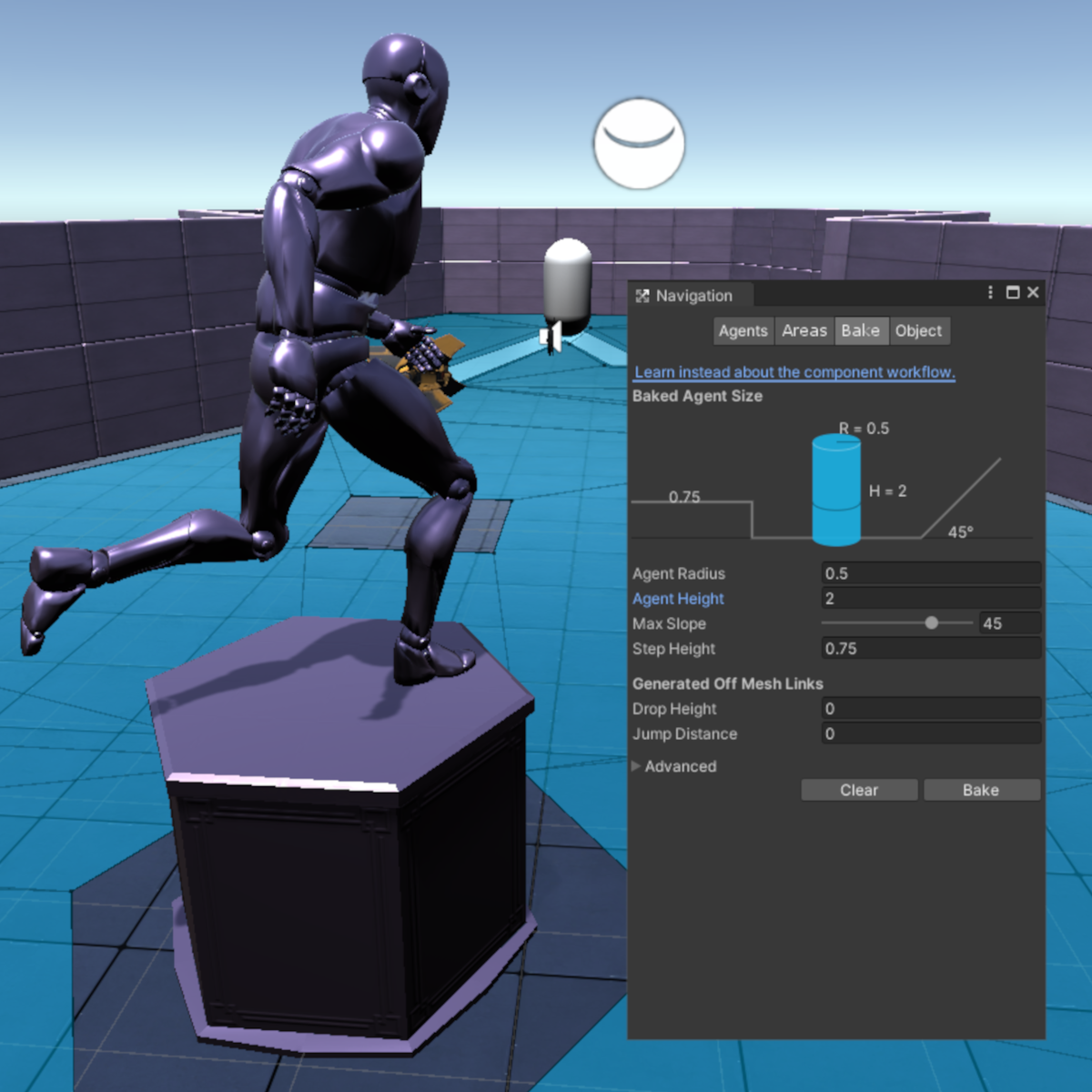
In this one-hour, project-based course, you'll learn how to utilize the Navigation System to move a character to wherever the player clicks. We'll be setting up a "NavMesh" that defines where the character is able to walk. You will also learn how to set up static and dynamic obstacles that the Player will automatically avoid.
The guided project will introduce you to the following Unity concepts:
- Navigation System
- Raycasting
Read more
In this one-hour, project-based course, you'll learn how to utilize the Navigation System to move a character to wherever the player clicks. We'll be setting up a "NavMesh" that defines where the character is able to walk. You will also learn how to set up static and dynamic obstacles that the Player will automatically avoid.
The guided project will introduce you to the following Unity concepts:
- Navigation System
- Raycasting
In this one-hour, project-based course, you'll learn how to utilize the Navigation System to move a character to wherever the player clicks. We'll be setting up a "NavMesh" that defines where the character is able to walk. You will also learn how to set up static and dynamic obstacles that the Player will automatically avoid.
The guided project will introduce you to the following Unity concepts:
- Navigation System
- Raycasting
This series also makes use of the robot-themed Unity project created in Create Simple Enemy Behaviour with C# in Unity (Introduction to AI). This complements this guided project and, although not a prerequisite, is recommended for a more well-rounded understanding of the concepts presented herein.
Note: This course works best for learners who are based in the North America region. We’re currently working on providing the same experience in other regions.
What's inside
Syllabus
Good to know
Save this course
Activities
Review Basics of Navigation System
Show steps
Ensure a strong foundation by revisiting the fundamentals of Navigation System, including NavMesh and pathfinding.
Show steps
-
Refer to Unity documentation or online resources on Navigation System
-
Recap key concepts such as NavMesh baking and agent navigation
-
Practice creating and configuring Navigation System components
Become a Navigation System Mentor
Show steps
Share your knowledge with others by becoming a mentor in the Unity community and guide fellow learners through Navigation System concepts.
Show steps
-
Identify platforms or forums where learners can seek guidance
-
Offer support and assistance to learners with questions and challenges related to Navigation System
-
Provide constructive feedback and advice to help learners improve their skills
Navigation System Study Group
Show steps
Join a study group to discuss concepts, share knowledge, and gain different perspectives.
Show steps
-
Find a group
-
Attend meetings
-
Actively participate
11 other activities
Expand to see all activities and additional details
Show all 14 activities
Try Unity's Guided Tutorials
Show steps
Explore Unity's own tutorials to strengthen your understanding of Navigation System concepts and Raycasting.
Show steps
-
Navigate to Unity's tutorials page
-
Search for tutorials related to Navigation System and Raycasting
-
Follow the tutorials step-by-step
-
Experiment with the concepts covered in the tutorials
Join a Unity Community Forum
Show steps
Connect with other learners and experts in the Unity community to discuss Navigation System and exchange knowledge.
Show steps
-
Join a relevant Unity forum or online community
-
Ask questions and participate in discussions related to Navigation System
-
Share your own experiences and insights with the community
Unity Navigation System Guided Tutorial
Show steps
Follow along with the Unity Navigation System Guided Tutorial to reinforce the learning about setting up NavMesh and dynamic obstacles.
Show steps
-
Watch the introductory video
-
Follow the step-by-step instructions
-
Set up your own navigation grid
-
Add dynamic obstacles to your scene
NavMesh Debugging Practice
Show steps
Practice debugging your NavMesh and dynamic obstacles to ensure your character can move as intended.
Show steps
-
Create a NavMesh with different obstacles
-
Identify and fix any errors
-
Test the navigation system
-
Repeat the process
Navigation System Drills
Show steps
Enhance your practical skills by completing exercises that involve setting up Navigation System, handling obstacles, and utilizing Raycasting.
Show steps
-
Create a Unity project with a Navigation System
-
Design a level with obstacles and try to navigate a character through it
-
Implement Raycasting to detect and respond to obstacles
Create a Unity Project with Simple Navigation
Show steps
Reinforce your grasp of the Navigation System by implementing it in a practical setting.
Show steps
-
Set up a new Unity project
-
Create a NavMesh for your game environment
-
Add a player character and control their movement using the Navigation System
Navigation Game Project
Show steps
Create a simple game that incorporates the Navigation System to solidify your understanding in a fun and interactive way.
Show steps
-
Design the game
-
Implement the navigation system
-
Add additional features
-
Test the game
Create an Obstacle Course Game
Show steps
Combine your Navigation System skills with obstacle avoidance to develop a engaging obstacle course game.
Show steps
-
Design the obstacle course layout and challenges
-
Implement a Navigation System for character movement
-
Design and place obstacles with varying difficulties
-
Incorporate Raycasting for obstacle detection and avoidance
-
Implement scoring and level progression based on obstacle completion
NavMesh Tutorial Video
Show steps
Create your tutorial video to reinforce your understanding and share your knowledge with others.
Show steps
-
Plan the content
-
Record the video
-
Edit the video
-
Upload the video
Develop a Mini-Game with Navigation System
Show steps
Apply your knowledge by creating a simple game that incorporates Navigation System and obstacle avoidance.
Show steps
-
Plan the game mechanics and level design
-
Implement a Navigation System for character movement
-
Design and place obstacles strategically
-
Incorporate Raycasting for obstacle detection and avoidance
-
Test and iterate on the gameplay to improve navigation and obstacle handling
Design a Navigation System for a Complex Level
Show steps
Challenge yourself by creating a comprehensive Navigation System for a complex level with multiple obstacles and dynamic elements.
Show steps
-
Plan the level layout and identify potential navigation challenges
-
Design a Navigation System that addresses the challenges effectively
-
Handle dynamic obstacles and AI pathfinding within the Navigation System
-
Optimize the Navigation System for performance and efficiency
-
Test and refine the Navigation System to ensure seamless character movement
Review Basics of Navigation System
Show steps
Ensure a strong foundation by revisiting the fundamentals of Navigation System, including NavMesh and pathfinding.
Show steps
- Refer to Unity documentation or online resources on Navigation System
- Recap key concepts such as NavMesh baking and agent navigation
- Practice creating and configuring Navigation System components
Become a Navigation System Mentor
Show steps
Share your knowledge with others by becoming a mentor in the Unity community and guide fellow learners through Navigation System concepts.
Show steps
- Identify platforms or forums where learners can seek guidance
- Offer support and assistance to learners with questions and challenges related to Navigation System
- Provide constructive feedback and advice to help learners improve their skills
Navigation System Study Group
Show steps
Join a study group to discuss concepts, share knowledge, and gain different perspectives.
Show steps
- Find a group
- Attend meetings
- Actively participate
Try Unity's Guided Tutorials
Show steps
Explore Unity's own tutorials to strengthen your understanding of Navigation System concepts and Raycasting.
Show steps
- Navigate to Unity's tutorials page
- Search for tutorials related to Navigation System and Raycasting
- Follow the tutorials step-by-step
- Experiment with the concepts covered in the tutorials
Join a Unity Community Forum
Show steps
Connect with other learners and experts in the Unity community to discuss Navigation System and exchange knowledge.
Show steps
- Join a relevant Unity forum or online community
- Ask questions and participate in discussions related to Navigation System
- Share your own experiences and insights with the community
Unity Navigation System Guided Tutorial
Show steps
Follow along with the Unity Navigation System Guided Tutorial to reinforce the learning about setting up NavMesh and dynamic obstacles.
Show steps
- Watch the introductory video
- Follow the step-by-step instructions
- Set up your own navigation grid
- Add dynamic obstacles to your scene
NavMesh Debugging Practice
Show steps
Practice debugging your NavMesh and dynamic obstacles to ensure your character can move as intended.
Show steps
- Create a NavMesh with different obstacles
- Identify and fix any errors
- Test the navigation system
- Repeat the process
Navigation System Drills
Show steps
Enhance your practical skills by completing exercises that involve setting up Navigation System, handling obstacles, and utilizing Raycasting.
Show steps
- Create a Unity project with a Navigation System
- Design a level with obstacles and try to navigate a character through it
- Implement Raycasting to detect and respond to obstacles
Create a Unity Project with Simple Navigation
Show steps
Reinforce your grasp of the Navigation System by implementing it in a practical setting.
Show steps
- Set up a new Unity project
- Create a NavMesh for your game environment
- Add a player character and control their movement using the Navigation System
Navigation Game Project
Show steps
Create a simple game that incorporates the Navigation System to solidify your understanding in a fun and interactive way.
Show steps
- Design the game
- Implement the navigation system
- Add additional features
- Test the game
Create an Obstacle Course Game
Show steps
Combine your Navigation System skills with obstacle avoidance to develop a engaging obstacle course game.
Show steps
- Design the obstacle course layout and challenges
- Implement a Navigation System for character movement
- Design and place obstacles with varying difficulties
- Incorporate Raycasting for obstacle detection and avoidance
- Implement scoring and level progression based on obstacle completion
NavMesh Tutorial Video
Show steps
Create your tutorial video to reinforce your understanding and share your knowledge with others.
Show steps
- Plan the content
- Record the video
- Edit the video
- Upload the video
Develop a Mini-Game with Navigation System
Show steps
Apply your knowledge by creating a simple game that incorporates Navigation System and obstacle avoidance.
Show steps
- Plan the game mechanics and level design
- Implement a Navigation System for character movement
- Design and place obstacles strategically
- Incorporate Raycasting for obstacle detection and avoidance
- Test and iterate on the gameplay to improve navigation and obstacle handling
Design a Navigation System for a Complex Level
Show steps
Challenge yourself by creating a comprehensive Navigation System for a complex level with multiple obstacles and dynamic elements.
Show steps
- Plan the level layout and identify potential navigation challenges
- Design a Navigation System that addresses the challenges effectively
- Handle dynamic obstacles and AI pathfinding within the Navigation System
- Optimize the Navigation System for performance and efficiency
- Test and refine the Navigation System to ensure seamless character movement
Career center
Game Designer
Level Designer
Software Engineer
AI Programmer
Game Developer
Robotics Engineer
Simulation Engineer
Virtual Reality Engineer
Technical Artist
Animator
3D Modeler
Game Tester
Product Manager
UX Designer
Data Scientist
Reading list
Share
Similar courses
OpenCourser helps millions of learners each year. People visit us to learn workspace skills, ace their exams, and nurture their curiosity.
Our extensive catalog contains over 50,000 courses and twice as many books. Browse by search, by topic, or even by career interests. We'll match you to the right resources quickly.
Find this site helpful? Tell a friend about us.
We're supported by our community of learners. When you purchase or subscribe to courses and programs or purchase books, we may earn a commission from our partners.
Your purchases help us maintain our catalog and keep our servers humming without ads.
Thank you for supporting OpenCourser.



