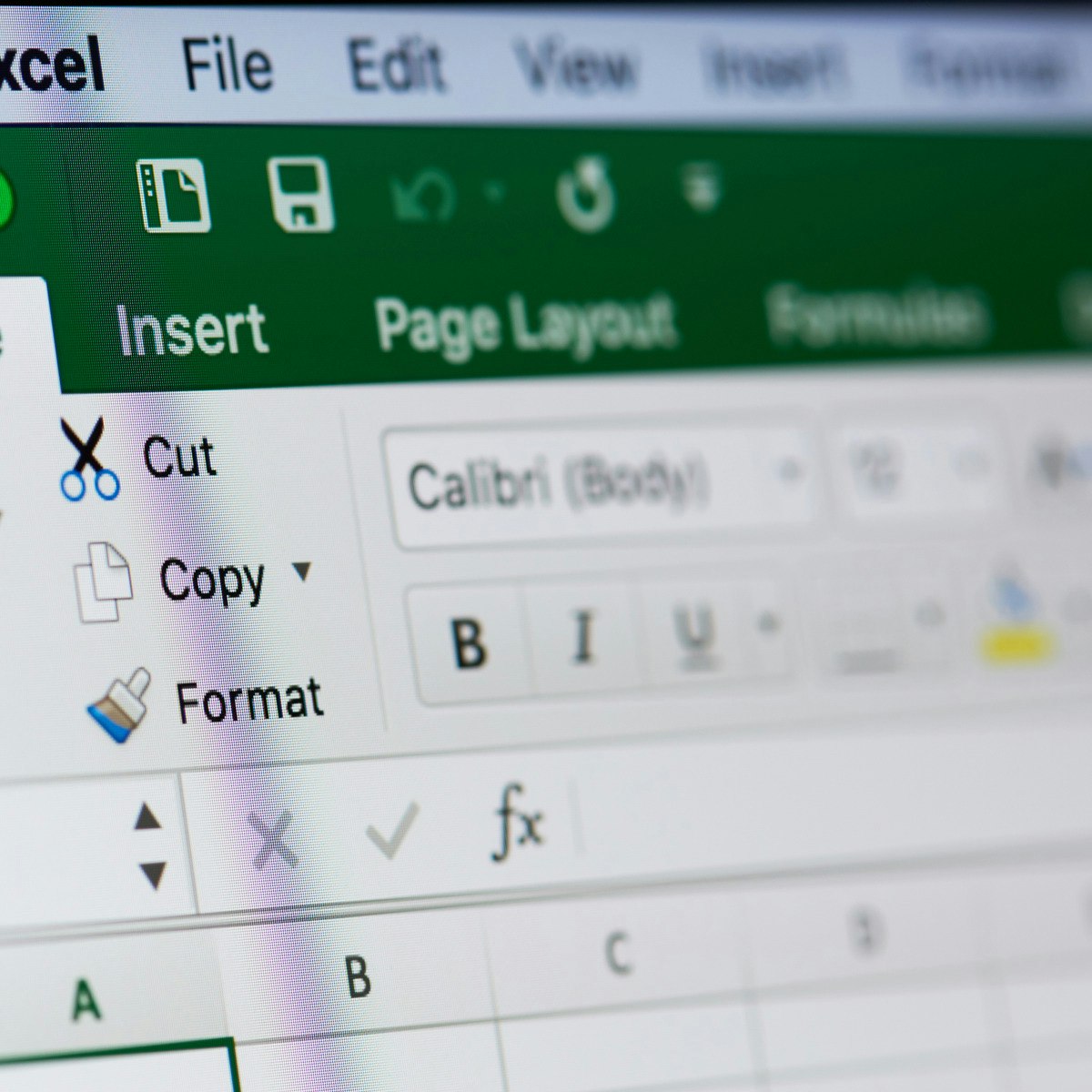
لاستكشاف المزايا المتعددة التي يمتلكها برنامج (Microsoft Excel)، نحتاج في بداية الأمر إلى القيام بإدخال البيانات (Data Entry) المختلفة كي نتمكن من إجراء المعالجات والإعدادات المتعددة كي تظهر بالصورة التي تناسب احتياجاتنا؛ هذا بالإضافة إلى التعرف على الخيارات المختلفة التي يوفرها برنامج (Excel) سواء في المساعدة في الاستكمال التلقائي للبيانات من خلال (Autofill)، أو في إعداد التنسيقات المختلفة لعرض البيانات (Data) بصورة ملائمة ومناسبة.
هذه الدورة هي دورة تمهيدية؛ فهي تلقي الضوء على أساسيات الموضوع بشكل عام بهدف التعريف به وبمحاوره الأساسية التي يجب الإلمام بها.
Read more
لاستكشاف المزايا المتعددة التي يمتلكها برنامج (Microsoft Excel)، نحتاج في بداية الأمر إلى القيام بإدخال البيانات (Data Entry) المختلفة كي نتمكن من إجراء المعالجات والإعدادات المتعددة كي تظهر بالصورة التي تناسب احتياجاتنا؛ هذا بالإضافة إلى التعرف على الخيارات المختلفة التي يوفرها برنامج (Excel) سواء في المساعدة في الاستكمال التلقائي للبيانات من خلال (Autofill)، أو في إعداد التنسيقات المختلفة لعرض البيانات (Data) بصورة ملائمة ومناسبة.
هذه الدورة هي دورة تمهيدية؛ فهي تلقي الضوء على أساسيات الموضوع بشكل عام بهدف التعريف به وبمحاوره الأساسية التي يجب الإلمام بها.
لاستكشاف المزايا المتعددة التي يمتلكها برنامج (Microsoft Excel)، نحتاج في بداية الأمر إلى القيام بإدخال البيانات (Data Entry) المختلفة كي نتمكن من إجراء المعالجات والإعدادات المتعددة كي تظهر بالصورة التي تناسب احتياجاتنا؛ هذا بالإضافة إلى التعرف على الخيارات المختلفة التي يوفرها برنامج (Excel) سواء في المساعدة في الاستكمال التلقائي للبيانات من خلال (Autofill)، أو في إعداد التنسيقات المختلفة لعرض البيانات (Data) بصورة ملائمة ومناسبة.
هذه الدورة هي دورة تمهيدية؛ فهي تلقي الضوء على أساسيات الموضوع بشكل عام بهدف التعريف به وبمحاوره الأساسية التي يجب الإلمام بها.
إذا كنت من المهتمين بفهم إدخال البيانات في مايكروسوفت إكسل، أو كان مجال عملك يتطلب توظيف ذلك في سياق عملك، فهذه الدورة ستكون مثالية لإغناء خبرتك وتطوير مهاراتك بشكل فعال ومؤثر.
حيث ستزودك هذه الدورة باطلاع واسع ودقيق على مجموعة من المحاور المتعلقة بهذا الموضوع، مثل: التعرف على أدوات "البحث واستبدال كلمة أو جملة أو رقم"، التعرف على تنسيق الأرقام والتاريخ والوقت، التعرف على خيارات "نسخ وقص ولصق الخلايا"، إضافة بيانات داخل الخلايا وتعديلها، فهم كيفية استخدام الماوس ولوحة المفاتيح في تحديد الخلايا.
What's inside
Syllabus
Good to know
Save this course
Activities
Review of Numeric Data Formatting Techniques
Show steps
Refresh learners' memory on essential data formatting techniques.
Browse courses on
Data Formatting
Show steps
-
Review the methods for formatting different types of numeric data
-
Practice applying these techniques to enhance the readability and clarity of data
Review Microsoft Excel Basics
Show steps
Help learners remember Excel basics, a necessary prerequisite for this course.
Browse courses on
Microsoft Excel
Show steps
-
Open the Microsoft Excel application and explore the interface
-
Review the different ribbon tabs and their functions
-
Practice entering data into cells
Data Entry Practice Exercises
Show steps
Increase proficiency in entering data into Excel.
Browse courses on
Data Entry
Show steps
-
Create a new Excel file and enter different types of data (text, numbers, dates)
-
Practice using AutoFill to fill in repetitive data
-
Format data using different number formats, font styles, and colors
Five other activities
Expand to see all activities and additional details
Show all eight activities
Peer Review of Data Entry Techniques
Show steps
Foster collaboration and enhance data entry techniques through peer feedback.
Browse courses on
Data Entry
Show steps
-
Form a small study group with classmates
-
Share your Excel data entry techniques with the group
-
Receive feedback from peers on your techniques and suggest improvements
-
Incorporate feedback into your own data entry workflow
Follow Excel Tutorials on Data Formatting
Show steps
Provide additional guidance on the nuances of Excel data formatting.
Browse courses on
Data Formatting
Show steps
-
Search for online tutorials or videos on Excel data formatting
-
Follow the steps in the tutorials to apply different formatting options to data in Excel
-
Experiment with different formatting options to enhance the readability of data
Attend an Excel Data Entry and Formatting Workshop
Show steps
Provide hands-on practice and expert insights to enhance data handling skills.
Browse courses on
Data Entry
Show steps
-
Identify a relevant workshop on data entry and formatting in Excel
-
Register and attend the workshop
-
Follow the instructions and practice the techniques demonstrated by the instructor
-
Apply what you learned in the workshop to your own Excel projects
Data Entry Project: Create a Budget Spreadsheet
Show steps
Provide practical experience in applying data entry and formatting skills.
Browse courses on
Data Entry
Show steps
-
Gather information about your income and expenses
-
Create a new Excel file and set up a table to track your budget
-
Enter your data into the spreadsheet and apply appropriate formatting
-
Use formulas to calculate totals and subtotals
-
Create charts or graphs to visualize your budget
Contribute to Open-Source Excel Plugins
Show steps
Deepen understanding of Excel and contribute to the broader community.
Browse courses on
Microsoft Excel
Show steps
-
Identify a need for a new Excel plugin or improvement to an existing one
-
Research and plan the implementation of your plugin
-
Develop and test your plugin
-
Contribute your plugin to an open-source repository or platform
Review of Numeric Data Formatting Techniques
Show steps
Refresh learners' memory on essential data formatting techniques.
Browse courses on
Data Formatting
Show steps
- Review the methods for formatting different types of numeric data
- Practice applying these techniques to enhance the readability and clarity of data
Review Microsoft Excel Basics
Show steps
Help learners remember Excel basics, a necessary prerequisite for this course.
Browse courses on
Microsoft Excel
Show steps
- Open the Microsoft Excel application and explore the interface
- Review the different ribbon tabs and their functions
- Practice entering data into cells
Data Entry Practice Exercises
Show steps
Increase proficiency in entering data into Excel.
Browse courses on
Data Entry
Show steps
- Create a new Excel file and enter different types of data (text, numbers, dates)
- Practice using AutoFill to fill in repetitive data
- Format data using different number formats, font styles, and colors
Peer Review of Data Entry Techniques
Show steps
Foster collaboration and enhance data entry techniques through peer feedback.
Browse courses on
Data Entry
Show steps
- Form a small study group with classmates
- Share your Excel data entry techniques with the group
- Receive feedback from peers on your techniques and suggest improvements
- Incorporate feedback into your own data entry workflow
Follow Excel Tutorials on Data Formatting
Show steps
Provide additional guidance on the nuances of Excel data formatting.
Browse courses on
Data Formatting
Show steps
- Search for online tutorials or videos on Excel data formatting
- Follow the steps in the tutorials to apply different formatting options to data in Excel
- Experiment with different formatting options to enhance the readability of data
Attend an Excel Data Entry and Formatting Workshop
Show steps
Provide hands-on practice and expert insights to enhance data handling skills.
Browse courses on
Data Entry
Show steps
- Identify a relevant workshop on data entry and formatting in Excel
- Register and attend the workshop
- Follow the instructions and practice the techniques demonstrated by the instructor
- Apply what you learned in the workshop to your own Excel projects
Data Entry Project: Create a Budget Spreadsheet
Show steps
Provide practical experience in applying data entry and formatting skills.
Browse courses on
Data Entry
Show steps
- Gather information about your income and expenses
- Create a new Excel file and set up a table to track your budget
- Enter your data into the spreadsheet and apply appropriate formatting
- Use formulas to calculate totals and subtotals
- Create charts or graphs to visualize your budget
Contribute to Open-Source Excel Plugins
Show steps
Deepen understanding of Excel and contribute to the broader community.
Browse courses on
Microsoft Excel
Show steps
- Identify a need for a new Excel plugin or improvement to an existing one
- Research and plan the implementation of your plugin
- Develop and test your plugin
- Contribute your plugin to an open-source repository or platform
Career center
Data Scientist
Data Analyst
Statistician
Machine Learning Engineer
Chief Data Officer
Database Administrator
Financial Analyst
Management Consultant
Financial Manager
Information Systems Manager
Project Manager
Market Research Analyst
Business Analyst
Operations Manager
Chief Executive Officer
Reading list
Share
Similar courses
OpenCourser helps millions of learners each year. People visit us to learn workspace skills, ace their exams, and nurture their curiosity.
Our extensive catalog contains over 50,000 courses and twice as many books. Browse by search, by topic, or even by career interests. We'll match you to the right resources quickly.
Find this site helpful? Tell a friend about us.
We're supported by our community of learners. When you purchase or subscribe to courses and programs or purchase books, we may earn a commission from our partners.
Your purchases help us maintain our catalog and keep our servers humming without ads.
Thank you for supporting OpenCourser.



