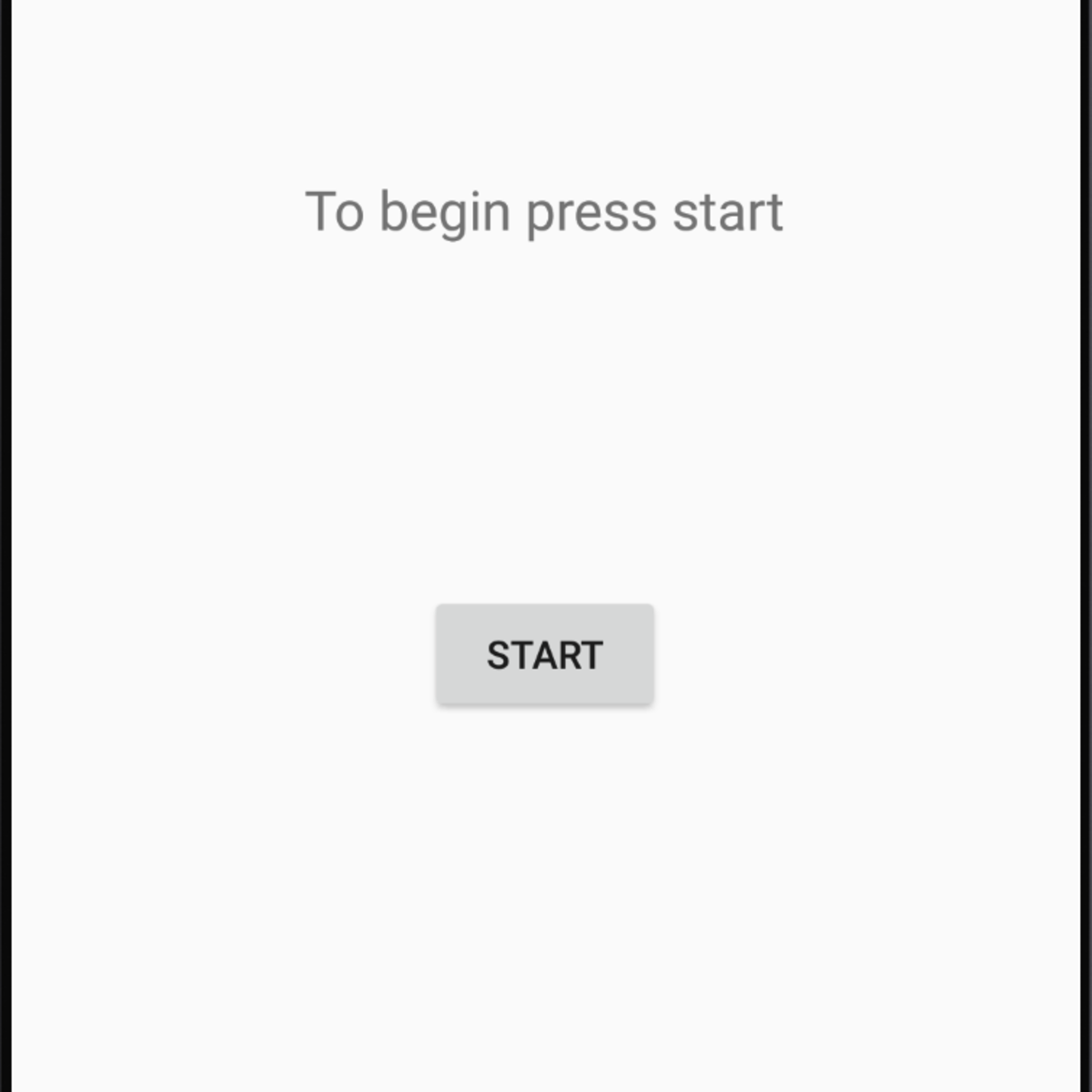
In this course you will build an Android app with a Linear Layout in Android Studio with the java programming language and will be given an explanation of linear layout. This app has a piece of text asking the user to pick the type of movies they like over five check boxes for Action, Drama, Science Fiction, Romance, and Fantasy. Beneath these check boxes is another piece of text asking if watching movies is the favorite activity of the user with a toggle button for them to indicate "yes" or "no". Depending on if the user selects "yes" or "no" for the toggle button another piece of text will change between "What other activities do you like?" and "What do you prefer?". There is then five more check boxes for Books, Art, Music, Sport, and Theater for the user to indicate activities they like. Finally, there will be a button to exit the app. The app will remember the choices made by the user in their previous visit.
Read more
In this course you will build an Android app with a Linear Layout in Android Studio with the java programming language and will be given an explanation of linear layout. This app has a piece of text asking the user to pick the type of movies they like over five check boxes for Action, Drama, Science Fiction, Romance, and Fantasy. Beneath these check boxes is another piece of text asking if watching movies is the favorite activity of the user with a toggle button for them to indicate "yes" or "no". Depending on if the user selects "yes" or "no" for the toggle button another piece of text will change between "What other activities do you like?" and "What do you prefer?". There is then five more check boxes for Books, Art, Music, Sport, and Theater for the user to indicate activities they like. Finally, there will be a button to exit the app. The app will remember the choices made by the user in their previous visit.
In this course you will build an Android app with a Linear Layout in Android Studio with the java programming language and will be given an explanation of linear layout. This app has a piece of text asking the user to pick the type of movies they like over five check boxes for Action, Drama, Science Fiction, Romance, and Fantasy. Beneath these check boxes is another piece of text asking if watching movies is the favorite activity of the user with a toggle button for them to indicate "yes" or "no". Depending on if the user selects "yes" or "no" for the toggle button another piece of text will change between "What other activities do you like?" and "What do you prefer?". There is then five more check boxes for Books, Art, Music, Sport, and Theater for the user to indicate activities they like. Finally, there will be a button to exit the app. The app will remember the choices made by the user in their previous visit.
Projects in Series 1:
1. Build a Simple App in Android Studio with Java
2. Build a Persistent Storage App in Android Studio
3. Build a Linear Layout App in Android Studio
4. Build a Relative Layout App in Android Studio
5. Build a Table Layout App in Android Studio
Projects in Series 2:
1. Build an App in Android Studio using Resources
2. Build an App in Android Studio using Static Files
3. Build an App in Android Studio using Read - Write
4. Build an App in Android Studio using onTouch
5. Build an App in Android Studio using Activities
What's inside
Syllabus
Good to know
Save this course
Reviews summary
Highly rated beginner course
Activities
Read: The Design of Everyday Things
Show steps
Learn the principles of good design and how they can be applied to create better user experiences.
View
Things That Make Us Smart: Defending Human...
on Amazon
Show steps
-
Read the book.
-
Take notes on the key concepts.
-
Apply the principles to your own work.
Take an online course on a specific design software
Show steps
Improve your skills in a specific software to enhance your design workflow.
Browse courses on
Design Software
Show steps
-
Choose an online course on a specific design software.
-
Complete the course.
-
Apply your new skills to your work.
Practice designing on a variety of devices
Show steps
Improve your design skills by practicing on a variety of devices.
Browse courses on
Design
Show steps
-
Choose a variety of devices to design for.
-
Design a UI for each device.
-
Test your designs on the devices.
Five other activities
Expand to see all activities and additional details
Show all eight activities
Start a personal project that challenges you
Show steps
Put your skills to the test and learn by doing.
Show steps
-
Brainstorm a personal project idea.
-
Plan your project.
-
Execute your project.
-
Share your completed project with the world.
Read: Design Patterns: Elements of Reusable Object-Oriented Software
Show steps
Learn about design patterns to improve the quality and maintainability of your code.
Show steps
-
Read the book.
-
Take notes on the key concepts.
-
Apply the patterns to your own code.
Build a portfolio of your work
Show steps
Create a portfolio to showcase your skills and make it easier to get hired.
Browse courses on
Portfolio
Show steps
-
Collect your best work.
-
Create a website or online portfolio.
-
Share your portfolio with potential employers.
Attend design conferences and meetups
Show steps
Connect with other designers and learn about new trends in the industry.
Browse courses on
Networking
Show steps
-
Find design conferences and meetups in your area.
-
Attend the events.
-
Network with other designers.
Create a software architecture diagram
Show steps
Create a software architecture diagram to visualize your project and improve communication with stakeholders.
Browse courses on
Software Architecture
Show steps
-
Choose a software architecture diagramming tool.
-
Create a diagram of your software architecture.
-
Share your diagram with stakeholders.
Read: The Design of Everyday Things
Show steps
Learn the principles of good design and how they can be applied to create better user experiences.
View
Things That Make Us Smart: Defending Human...
on Amazon
Show steps
- Read the book.
- Take notes on the key concepts.
- Apply the principles to your own work.
Take an online course on a specific design software
Show steps
Improve your skills in a specific software to enhance your design workflow.
Browse courses on
Design Software
Show steps
- Choose an online course on a specific design software.
- Complete the course.
- Apply your new skills to your work.
Practice designing on a variety of devices
Show steps
Improve your design skills by practicing on a variety of devices.
Browse courses on
Design
Show steps
- Choose a variety of devices to design for.
- Design a UI for each device.
- Test your designs on the devices.
Start a personal project that challenges you
Show steps
Put your skills to the test and learn by doing.
Show steps
- Brainstorm a personal project idea.
- Plan your project.
- Execute your project.
- Share your completed project with the world.
Read: Design Patterns: Elements of Reusable Object-Oriented Software
Show steps
Learn about design patterns to improve the quality and maintainability of your code.
Show steps
- Read the book.
- Take notes on the key concepts.
- Apply the patterns to your own code.
Build a portfolio of your work
Show steps
Create a portfolio to showcase your skills and make it easier to get hired.
Browse courses on
Portfolio
Show steps
- Collect your best work.
- Create a website or online portfolio.
- Share your portfolio with potential employers.
Attend design conferences and meetups
Show steps
Connect with other designers and learn about new trends in the industry.
Browse courses on
Networking
Show steps
- Find design conferences and meetups in your area.
- Attend the events.
- Network with other designers.
Create a software architecture diagram
Show steps
Create a software architecture diagram to visualize your project and improve communication with stakeholders.
Browse courses on
Software Architecture
Show steps
- Choose a software architecture diagramming tool.
- Create a diagram of your software architecture.
- Share your diagram with stakeholders.
Career center
Android Developer
Software Engineer
Web Developer
Data Scientist
Product Manager
UX Designer
UI Designer
Art Director
Creative Director
Marketing Manager
Project Manager
Technical Writer
Teacher
Trainer
Consultant
Reading list
Share
Similar courses
OpenCourser helps millions of learners each year. People visit us to learn workspace skills, ace their exams, and nurture their curiosity.
Our extensive catalog contains over 50,000 courses and twice as many books. Browse by search, by topic, or even by career interests. We'll match you to the right resources quickly.
Find this site helpful? Tell a friend about us.
We're supported by our community of learners. When you purchase or subscribe to courses and programs or purchase books, we may earn a commission from our partners.
Your purchases help us maintain our catalog and keep our servers humming without ads.
Thank you for supporting OpenCourser.



