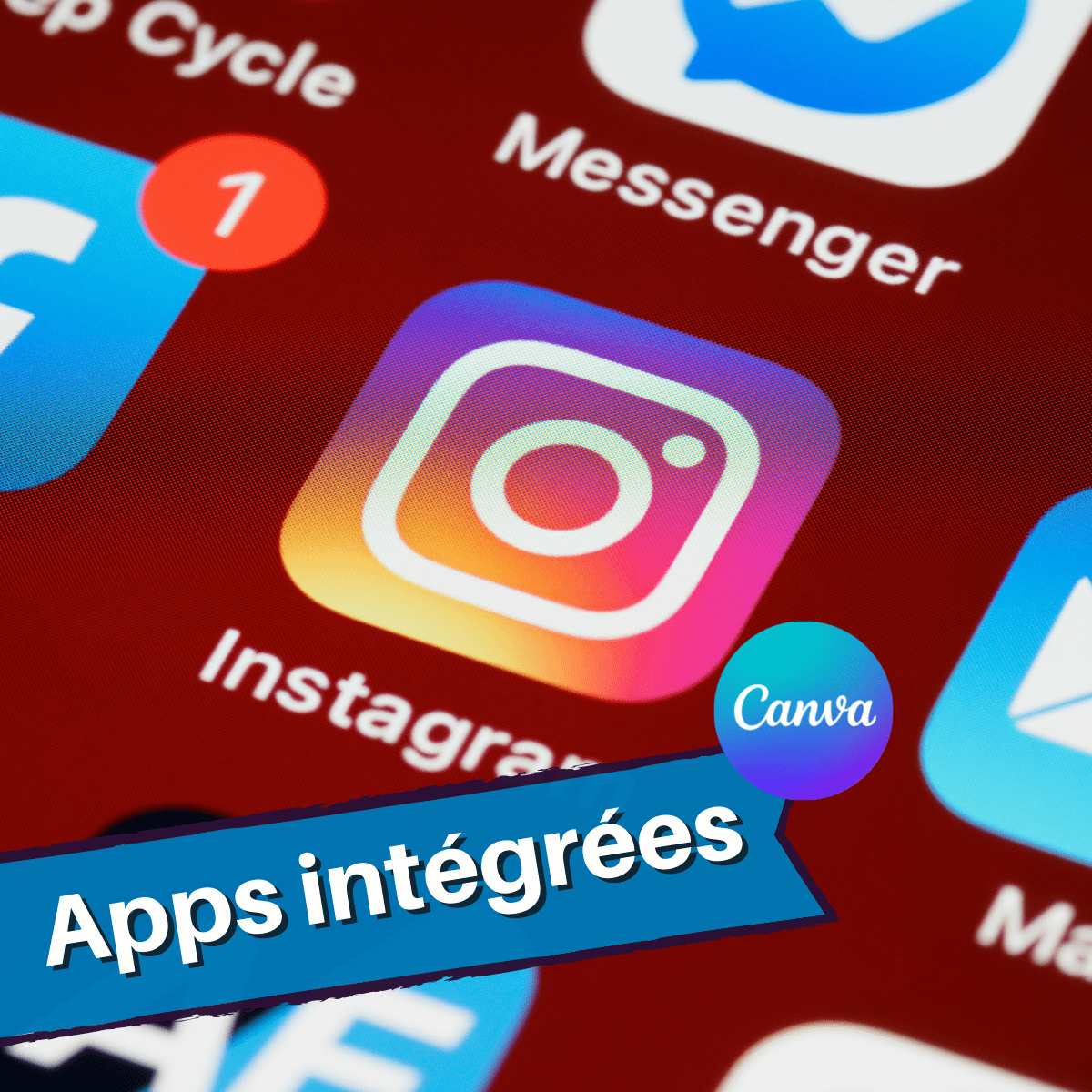
Ce projet vous permet d'intégrer diverses applications sur Canva, que vous pourrez utiliser par la suite dans vos créations graphiques. Canva est un outil en ligne d'édition et de création de visuels marketing. A la fin de ce projet, vous aurez tout ce qu’il faut pour pouvoir intégrer et utiliser des applications externes telles que Google Maps, Giphy, YouTube, QR Code etc.
What's inside
Syllabus
Good to know
Save this course
Activities
Review Canva basics
Show steps
Reinforce your understanding of the basics of Canva, which will provide a solid foundation for the course.
Show steps
-
Create a new Canva account and familiarize yourself with the interface.
-
Explore the different templates and elements available in Canva.
-
Create a few simple designs to practice using the tools and features.
Follow Canva tutorials
Show steps
Explore Canva's extensive library of tutorials to enhance your skills and learn new techniques.
Show steps
-
Visit the Canva Help Center and search for tutorials on specific topics.
-
Watch video tutorials on YouTube or other platforms.
-
Join Canva's online community and participate in discussions and workshops.
Connect with Canva experts
Show steps
Identify and connect with experienced Canva users who can provide guidance and support as you progress.
Show steps
-
Join online communities and forums dedicated to Canva.
-
Reach out to Canva experts on social media.
-
Attend Canva events and meetups.
Four other activities
Expand to see all activities and additional details
Show all seven activities
Design a social media campaign
Show steps
Create a social media campaign that incorporates various Canva features to enhance visual appeal and engagement.
Show steps
-
Define the goals and target audience for your campaign.
-
Choose a social media platform and create a content calendar.
-
Use Canva to design visually appealing images, videos, and other content for your campaign.
-
Integrate Canva apps for added functionality, such as creating QR codes or embedding Google Maps.
-
Monitor the performance of your campaign and make adjustments as needed.
Practice using Canva tools
Show steps
Reinforce your Canva skills through regular practice and experimentation.
Show steps
-
Create a variety of designs using different templates and elements.
-
Experiment with different design techniques and styles.
-
Seek feedback from others to improve your designs.
Attend a Canva workshop
Show steps
Gain hands-on experience and learn advanced techniques from Canva experts at a workshop.
Show steps
-
Find a Canva workshop in your area or online.
-
Register for the workshop and prepare any necessary materials.
-
Attend the workshop and actively participate in the activities.
-
Apply what you learn from the workshop to your own Canva designs.
Contribute to Canva's community
Show steps
Demonstrate your expertise and give back to the Canva community by contributing to its open-source projects.
Show steps
-
Identify a Canva-related open-source project to contribute to.
-
Review the project's documentation and contribute code or other resources.
-
Engage with the project's community and provide support to other users.
Review Canva basics
Show steps
Reinforce your understanding of the basics of Canva, which will provide a solid foundation for the course.
Show steps
- Create a new Canva account and familiarize yourself with the interface.
- Explore the different templates and elements available in Canva.
- Create a few simple designs to practice using the tools and features.
Follow Canva tutorials
Show steps
Explore Canva's extensive library of tutorials to enhance your skills and learn new techniques.
Show steps
- Visit the Canva Help Center and search for tutorials on specific topics.
- Watch video tutorials on YouTube or other platforms.
- Join Canva's online community and participate in discussions and workshops.
Connect with Canva experts
Show steps
Identify and connect with experienced Canva users who can provide guidance and support as you progress.
Show steps
- Join online communities and forums dedicated to Canva.
- Reach out to Canva experts on social media.
- Attend Canva events and meetups.
Design a social media campaign
Show steps
Create a social media campaign that incorporates various Canva features to enhance visual appeal and engagement.
Show steps
- Define the goals and target audience for your campaign.
- Choose a social media platform and create a content calendar.
- Use Canva to design visually appealing images, videos, and other content for your campaign.
- Integrate Canva apps for added functionality, such as creating QR codes or embedding Google Maps.
- Monitor the performance of your campaign and make adjustments as needed.
Practice using Canva tools
Show steps
Reinforce your Canva skills through regular practice and experimentation.
Show steps
- Create a variety of designs using different templates and elements.
- Experiment with different design techniques and styles.
- Seek feedback from others to improve your designs.
Attend a Canva workshop
Show steps
Gain hands-on experience and learn advanced techniques from Canva experts at a workshop.
Show steps
- Find a Canva workshop in your area or online.
- Register for the workshop and prepare any necessary materials.
- Attend the workshop and actively participate in the activities.
- Apply what you learn from the workshop to your own Canva designs.
Contribute to Canva's community
Show steps
Demonstrate your expertise and give back to the Canva community by contributing to its open-source projects.
Show steps
- Identify a Canva-related open-source project to contribute to.
- Review the project's documentation and contribute code or other resources.
- Engage with the project's community and provide support to other users.
Career center
Graphic designer
Marketing Specialist
Content Creator
Social Media Manager
Digital Marketing Manager
Event Planner
Web Designer
UX Designer
Art Director
Marketing Manager
Product Manager
Entrepreneur
Small Business Owner
Freelance Graphic Designer
Nonprofit Manager
Reading list
Share
Similar courses
OpenCourser helps millions of learners each year. People visit us to learn workspace skills, ace their exams, and nurture their curiosity.
Our extensive catalog contains over 50,000 courses and twice as many books. Browse by search, by topic, or even by career interests. We'll match you to the right resources quickly.
Find this site helpful? Tell a friend about us.
We're supported by our community of learners. When you purchase or subscribe to courses and programs or purchase books, we may earn a commission from our partners.
Your purchases help us maintain our catalog and keep our servers humming without ads.
Thank you for supporting OpenCourser.



