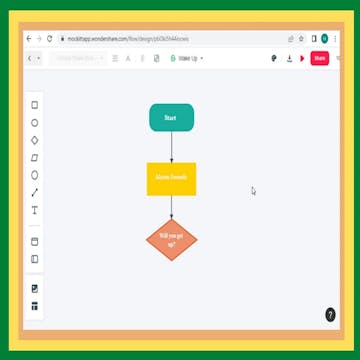
Good to know
Save this course
Activities
Find a mentor who can provide guidance on flow charting
Show steps
Connect with an experienced professional who can provide personalized guidance and support.
Show steps
-
Identify potential mentors through networking events, online forums, or professional organizations.
-
Reach out to potential mentors and schedule an introductory meeting.
-
Establish a mentoring relationship and discuss your goals and expectations.
Review flow charting
Show steps
Review the basics of flow charting to ensure you have the foundational knowledge to succeed in this course.
Browse courses on
Diagramming
Show steps
-
Read about flow charting techniques and best practices.
-
Create a flowchart for a familiar process, like making a cup of coffee.
Practice creating flowcharts for different scenarios
Show steps
Practice creating flowcharts for different scenarios to improve your understanding and develop your skills.
Show steps
-
Create a flowchart for a simple process, such as planning a trip.
-
Create a flowchart for a more complex process, such as developing a new product.
-
Create a flowchart for a process that you are struggling with in your work or personal life.
Four other activities
Expand to see all activities and additional details
Show all seven activities
Participate in a peer review session on flowcharts
Show steps
Collaborate with peers to review and provide feedback on flowcharts, enhancing your understanding and identifying areas for improvement.
Show steps
-
Find a peer review session or group.
-
Bring a flowchart to the session for review.
-
Provide feedback on the flowcharts of other participants.
-
Incorporate the feedback you receive into your own flowchart.
Watch tutorials on advanced flow charting techniques
Show steps
Expand your knowledge of flow charting by watching tutorials on advanced techniques.
Show steps
-
Find tutorials on advanced flow charting techniques.
-
Watch the tutorials and take notes on the key concepts.
-
Apply the new techniques to your own flowcharting projects.
Design a flowchart for a real-world process
Show steps
Apply your skills to a real-world scenario by designing a flowchart for a process that you are familiar with.
Show steps
-
Identify a real-world process that you want to flowchart.
-
Gather information about the process, including its inputs, outputs, and steps.
-
Create a flowchart that represents the process.
-
Validate your flowchart by testing it against the real-world process.
Create a flowchart tutorial for beginners
Show steps
Create a flowchart tutorial to share with others and reinforce your own understanding.
Show steps
-
Plan your tutorial, including the topics you will cover and the format you will use.
-
Create the content for your tutorial, including clear and concise instructions.
-
Record your tutorial or write it out, depending on the format you have chosen.
-
Share your tutorial with others and get feedback.
Find a mentor who can provide guidance on flow charting
Show steps
Connect with an experienced professional who can provide personalized guidance and support.
Show steps
- Identify potential mentors through networking events, online forums, or professional organizations.
- Reach out to potential mentors and schedule an introductory meeting.
- Establish a mentoring relationship and discuss your goals and expectations.
Review flow charting
Show steps
Review the basics of flow charting to ensure you have the foundational knowledge to succeed in this course.
Browse courses on
Diagramming
Show steps
- Read about flow charting techniques and best practices.
- Create a flowchart for a familiar process, like making a cup of coffee.
Practice creating flowcharts for different scenarios
Show steps
Practice creating flowcharts for different scenarios to improve your understanding and develop your skills.
Show steps
- Create a flowchart for a simple process, such as planning a trip.
- Create a flowchart for a more complex process, such as developing a new product.
- Create a flowchart for a process that you are struggling with in your work or personal life.
Participate in a peer review session on flowcharts
Show steps
Collaborate with peers to review and provide feedback on flowcharts, enhancing your understanding and identifying areas for improvement.
Show steps
- Find a peer review session or group.
- Bring a flowchart to the session for review.
- Provide feedback on the flowcharts of other participants.
- Incorporate the feedback you receive into your own flowchart.
Watch tutorials on advanced flow charting techniques
Show steps
Expand your knowledge of flow charting by watching tutorials on advanced techniques.
Show steps
- Find tutorials on advanced flow charting techniques.
- Watch the tutorials and take notes on the key concepts.
- Apply the new techniques to your own flowcharting projects.
Design a flowchart for a real-world process
Show steps
Apply your skills to a real-world scenario by designing a flowchart for a process that you are familiar with.
Show steps
- Identify a real-world process that you want to flowchart.
- Gather information about the process, including its inputs, outputs, and steps.
- Create a flowchart that represents the process.
- Validate your flowchart by testing it against the real-world process.
Create a flowchart tutorial for beginners
Show steps
Create a flowchart tutorial to share with others and reinforce your own understanding.
Show steps
- Plan your tutorial, including the topics you will cover and the format you will use.
- Create the content for your tutorial, including clear and concise instructions.
- Record your tutorial or write it out, depending on the format you have chosen.
- Share your tutorial with others and get feedback.
Career center
Flowchart Designer
Process Analyst
Business Analyst
Systems Analyst
Project Manager
Software Engineer
Web Developer
App Developer
UX Designer
UI Designer
Technical Writer
Instructional Designer
Learning and Development Specialist
Quality Assurance Analyst
Data Analyst
Reading list
Share
Similar courses
OpenCourser helps millions of learners each year. People visit us to learn workspace skills, ace their exams, and nurture their curiosity.
Our extensive catalog contains over 50,000 courses and twice as many books. Browse by search, by topic, or even by career interests. We'll match you to the right resources quickly.
Find this site helpful? Tell a friend about us.
We're supported by our community of learners. When you purchase or subscribe to courses and programs or purchase books, we may earn a commission from our partners.
Your purchases help us maintain our catalog and keep our servers humming without ads.
Thank you for supporting OpenCourser.



