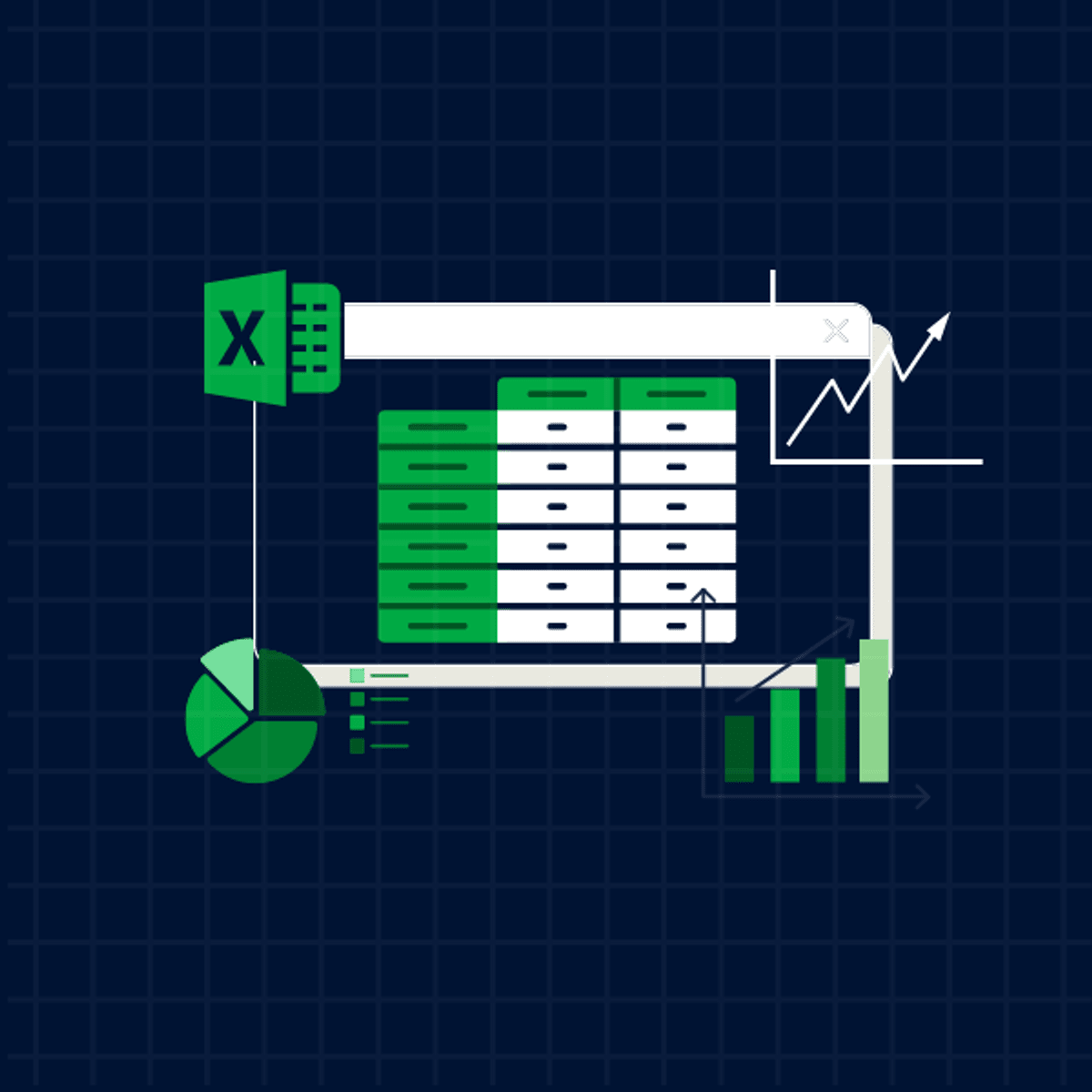
Dive into "Excel Essentials and Beyond", a comprehensive exploration of Excel, the world's leading spreadsheet tool. This course is thoughtfully crafted for both newcomers to Excel and also for those aiming for mastery.
We begin by introducing Excel's robust interface and foundational features, ensuring a firm grasp of data organization techniques. As you advance, you'll delve into data visualization, transforming raw data into captivating stories.
Read more
Dive into "Excel Essentials and Beyond", a comprehensive exploration of Excel, the world's leading spreadsheet tool. This course is thoughtfully crafted for both newcomers to Excel and also for those aiming for mastery.
We begin by introducing Excel's robust interface and foundational features, ensuring a firm grasp of data organization techniques. As you advance, you'll delve into data visualization, transforming raw data into captivating stories.
Dive into "Excel Essentials and Beyond", a comprehensive exploration of Excel, the world's leading spreadsheet tool. This course is thoughtfully crafted for both newcomers to Excel and also for those aiming for mastery.
We begin by introducing Excel's robust interface and foundational features, ensuring a firm grasp of data organization techniques. As you advance, you'll delve into data visualization, transforming raw data into captivating stories.
The course reveals advanced data manipulation. Explore temporal data handling for data-centric analyses, and harness the power of Excel's dynamic lookup functions. Visualization takes center stage as you learn to craft compelling charts, and the intricacies of Pivot Tables and Charts are demystified, setting the stage for deep data exploration.
The concluding modules focus on designing dynamic dashboards, essential for today's decision-makers. By the course's end, you'll be equipped not just to use Excel, but to leverage its vast capabilities for influential data-driven outcomes.
What's inside
Syllabus
Excel Proficiency Essentials
In this comprehensive module, you'll embark on a transformative journey through four essential pillars of Excel proficiency. Starting with an introduction to Excel's interface and capabilities, you'll then dive into the art of cell formatting and styling, mastering techniques to make your data visually compelling. Next, you'll explore the intricacies of cell references, uncovering the power of relative, absolute, and mixed references for accurate data analysis. The module culminates in advanced data management and navigation strategies, enabling you to efficiently sort, filter, and manipulate data. By completing this module, you'll acquire a solid foundation in Excel that's indispensable for success in various professional pursuits.
Read more
Syllabus
Good to know
Save this course
Activities
Review the basics of spreadsheet software
Show steps
Review the fundamentals of spreadsheet software to strengthen your foundation before diving into the course.
Browse courses on
Spreadsheet Basics
Show steps
-
Go through online tutorials or documentation on spreadsheet software basics.
-
Create a simple spreadsheet with basic formulas and functions.
-
Practice formatting and styling data in a spreadsheet.
Read 'Excel Bible' by John Walkenbach
Show steps
Gain a comprehensive understanding of Excel's features and capabilities by delving into this authoritative reference book.
View
Excel 2019 Bible
on Amazon
Show steps
-
Read specific chapters relevant to the course topics.
-
Take notes and highlight key concepts.
-
Practice using the techniques and functions described in the book.
Connect with experienced Excel users
Show steps
Enhance your learning by seeking guidance from experienced Excel users who can provide valuable insights and support.
Show steps
-
Attend industry events or online forums.
-
Reach out to professionals on LinkedIn or other networking platforms.
-
Ask for advice and support on specific Excel challenges.
Six other activities
Expand to see all activities and additional details
Show all nine activities
Practice data entry and manipulation exercises
Show steps
Enhance your data handling skills through repetitive exercises, solidifying your understanding of data manipulation techniques.
Show steps
-
Find online data entry drills or exercises.
-
Practice entering and manipulating data in a spreadsheet.
-
Challenge yourself with more complex data manipulation exercises.
Participate in study groups or discussion forums
Show steps
Engage with peers to exchange knowledge, discuss course concepts, and reinforce your understanding of Excel.
Show steps
-
Join online study groups or discussion forums.
-
Actively participate in discussions and ask questions.
-
Share your knowledge and insights with others.
Explore advanced Excel functions through tutorials
Show steps
Expand your Excel knowledge by following guided tutorials on advanced functions, enhancing your ability to handle complex data scenarios.
Show steps
-
Identify specific advanced Excel functions you want to learn.
-
Search for online tutorials or courses on those functions.
-
Follow the tutorials step-by-step and practice using the functions.
Organize and review course materials regularly
Show steps
Stay organized and improve retention by regularly reviewing and compiling course materials, including notes, assignments, and quizzes.
Show steps
-
Create a system for organizing notes, assignments, and quizzes.
-
Review materials after each class or lecture.
-
Summarize key concepts and highlight important points.
Create a data visualization dashboard
Show steps
Apply your data visualization skills by creating an interactive dashboard, reinforcing your understanding of data presentation and communication.
Show steps
-
Choose a dataset and determine the key insights you want to convey.
-
Select appropriate charts and graphs to visualize the data effectively.
-
Design and create an interactive dashboard using Excel's dashboard features.
Develop a data analysis report for a business scenario
Show steps
Apply your Excel skills to solve a real-world business problem, showcasing your ability to analyze and present data effectively.
Show steps
-
Identify a business scenario that requires data analysis.
-
Collect and clean the necessary data.
-
Analyze the data using appropriate Excel techniques.
-
Create a comprehensive data analysis report summarizing your findings and recommendations.
Review the basics of spreadsheet software
Show steps
Review the fundamentals of spreadsheet software to strengthen your foundation before diving into the course.
Browse courses on
Spreadsheet Basics
Show steps
- Go through online tutorials or documentation on spreadsheet software basics.
- Create a simple spreadsheet with basic formulas and functions.
- Practice formatting and styling data in a spreadsheet.
Read 'Excel Bible' by John Walkenbach
Show steps
Gain a comprehensive understanding of Excel's features and capabilities by delving into this authoritative reference book.
View
Excel 2019 Bible
on Amazon
Show steps
- Read specific chapters relevant to the course topics.
- Take notes and highlight key concepts.
- Practice using the techniques and functions described in the book.
Connect with experienced Excel users
Show steps
Enhance your learning by seeking guidance from experienced Excel users who can provide valuable insights and support.
Show steps
- Attend industry events or online forums.
- Reach out to professionals on LinkedIn or other networking platforms.
- Ask for advice and support on specific Excel challenges.
Practice data entry and manipulation exercises
Show steps
Enhance your data handling skills through repetitive exercises, solidifying your understanding of data manipulation techniques.
Show steps
- Find online data entry drills or exercises.
- Practice entering and manipulating data in a spreadsheet.
- Challenge yourself with more complex data manipulation exercises.
Participate in study groups or discussion forums
Show steps
Engage with peers to exchange knowledge, discuss course concepts, and reinforce your understanding of Excel.
Show steps
- Join online study groups or discussion forums.
- Actively participate in discussions and ask questions.
- Share your knowledge and insights with others.
Explore advanced Excel functions through tutorials
Show steps
Expand your Excel knowledge by following guided tutorials on advanced functions, enhancing your ability to handle complex data scenarios.
Show steps
- Identify specific advanced Excel functions you want to learn.
- Search for online tutorials or courses on those functions.
- Follow the tutorials step-by-step and practice using the functions.
Organize and review course materials regularly
Show steps
Stay organized and improve retention by regularly reviewing and compiling course materials, including notes, assignments, and quizzes.
Show steps
- Create a system for organizing notes, assignments, and quizzes.
- Review materials after each class or lecture.
- Summarize key concepts and highlight important points.
Create a data visualization dashboard
Show steps
Apply your data visualization skills by creating an interactive dashboard, reinforcing your understanding of data presentation and communication.
Show steps
- Choose a dataset and determine the key insights you want to convey.
- Select appropriate charts and graphs to visualize the data effectively.
- Design and create an interactive dashboard using Excel's dashboard features.
Develop a data analysis report for a business scenario
Show steps
Apply your Excel skills to solve a real-world business problem, showcasing your ability to analyze and present data effectively.
Show steps
- Identify a business scenario that requires data analysis.
- Collect and clean the necessary data.
- Analyze the data using appropriate Excel techniques.
- Create a comprehensive data analysis report summarizing your findings and recommendations.
Career center
Data Analyst
Financial Analyst
Market Research Analyst
Operations Research Analyst
Business Analyst
Data Scientist
Database Administrator
Information Technology Manager
Systems Analyst
Quantitative Analyst
Actuary
Statistician
Epidemiologist
Healthcare Analyst
Risk Manager
Reading list
Share
Similar courses
OpenCourser helps millions of learners each year. People visit us to learn workspace skills, ace their exams, and nurture their curiosity.
Our extensive catalog contains over 50,000 courses and twice as many books. Browse by search, by topic, or even by career interests. We'll match you to the right resources quickly.
Find this site helpful? Tell a friend about us.
We're supported by our community of learners. When you purchase or subscribe to courses and programs or purchase books, we may earn a commission from our partners.
Your purchases help us maintain our catalog and keep our servers humming without ads.
Thank you for supporting OpenCourser.



