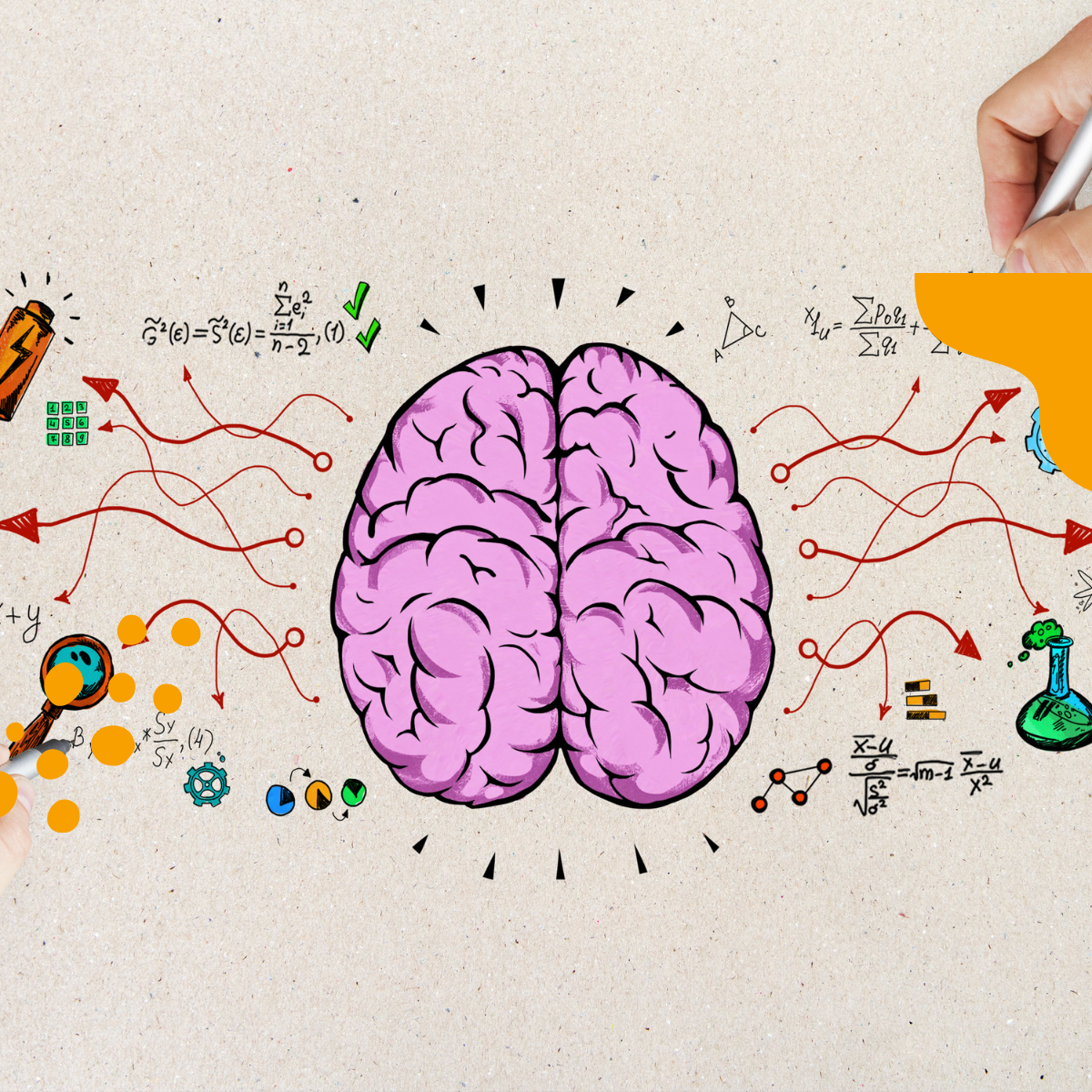
This project allows you to create Brainstorming diagrams with Creately. You will discover Creately, an online platform that helps you build various diagrams. You will understand the different features of the platform and be able to create personalized and professional Brainstorming diagrams for your business.
What's inside
Syllabus
Good to know
Save this course
Activities
Review Creately platform basics
Show steps
Understand the fundamentals of Creately before taking the course to ensure a smoother learning experience.
Browse courses on
Creately
Show steps
-
Visit the Creately website and explore the features.
-
Create a free account and familiarize yourself with the interface.
-
Watch tutorials or read documentation to learn about basic operations.
Explore Creately tutorials and webinars
Show steps
Gain additional insights and skills by accessing official Creately resources.
Show steps
-
Visit the Creately website and access tutorials.
-
Watch recorded webinars or attend live sessions.
-
Follow along with the instructions and try out the techniques.
Connect with other Creately users
Show steps
Expand professional network and learn from others' experiences with Creately.
Show steps
-
Join Creately user groups or forums.
-
Attend Creately meetups or conferences.
-
Reach out to other Creately users on LinkedIn.
Five other activities
Expand to see all activities and additional details
Show all eight activities
Create sample brainstorming diagrams
Show steps
Create various brainstorming diagrams to practice and reinforce the concepts learned in the course.
Show steps
-
Choose a brainstorming technique (e.g., mind mapping, fishbone diagram).
-
Brainstorm ideas and create a diagram using Creately.
-
Review and refine the diagram to improve clarity and organization.
Attend a Creately workshop
Show steps
Enhance skills and knowledge by attending a workshop led by experienced Creately users.
Show steps
-
Research and find a relevant Creately workshop.
-
Register and attend the workshop.
-
Actively participate in discussions and exercises.
-
Take notes and ask questions to clarify concepts.
-
Follow up with the workshop facilitator or attendees.
Collaborate with peers on a brainstorming project
Show steps
Enhance teamwork and communication skills by collaborating on a brainstorming project with peers.
Show steps
-
Form a group with other students.
-
Choose a brainstorming topic and assign roles.
-
Use Creately for real-time collaboration and idea sharing.
-
Provide feedback and refine ideas as a team.
-
Present the final brainstorming results.
Design a brainstorming template
Show steps
Develop a customized brainstorming template that meets specific needs and preferences for future use.
Show steps
-
Identify the purpose and target audience for the template.
-
Choose appropriate shapes, connectors, and styles.
-
Organize and arrange elements for optimal workflow.
-
Add text, images, or other elements to enhance clarity.
-
Save and share the template for future use.
Develop a brainstorming strategy for a real-world project
Show steps
Apply course concepts to a practical scenario by creating a comprehensive brainstorming strategy.
Show steps
-
Identify a specific project or problem.
-
Research and gather relevant information.
-
Develop a brainstorming plan using appropriate techniques.
-
Facilitate a brainstorming session using Creately.
-
Document and analyze the results to derive insights.
Review Creately platform basics
Show steps
Understand the fundamentals of Creately before taking the course to ensure a smoother learning experience.
Browse courses on
Creately
Show steps
- Visit the Creately website and explore the features.
- Create a free account and familiarize yourself with the interface.
- Watch tutorials or read documentation to learn about basic operations.
Explore Creately tutorials and webinars
Show steps
Gain additional insights and skills by accessing official Creately resources.
Show steps
- Visit the Creately website and access tutorials.
- Watch recorded webinars or attend live sessions.
- Follow along with the instructions and try out the techniques.
Connect with other Creately users
Show steps
Expand professional network and learn from others' experiences with Creately.
Show steps
- Join Creately user groups or forums.
- Attend Creately meetups or conferences.
- Reach out to other Creately users on LinkedIn.
Create sample brainstorming diagrams
Show steps
Create various brainstorming diagrams to practice and reinforce the concepts learned in the course.
Show steps
- Choose a brainstorming technique (e.g., mind mapping, fishbone diagram).
- Brainstorm ideas and create a diagram using Creately.
- Review and refine the diagram to improve clarity and organization.
Attend a Creately workshop
Show steps
Enhance skills and knowledge by attending a workshop led by experienced Creately users.
Show steps
- Research and find a relevant Creately workshop.
- Register and attend the workshop.
- Actively participate in discussions and exercises.
- Take notes and ask questions to clarify concepts.
- Follow up with the workshop facilitator or attendees.
Collaborate with peers on a brainstorming project
Show steps
Enhance teamwork and communication skills by collaborating on a brainstorming project with peers.
Show steps
- Form a group with other students.
- Choose a brainstorming topic and assign roles.
- Use Creately for real-time collaboration and idea sharing.
- Provide feedback and refine ideas as a team.
- Present the final brainstorming results.
Design a brainstorming template
Show steps
Develop a customized brainstorming template that meets specific needs and preferences for future use.
Show steps
- Identify the purpose and target audience for the template.
- Choose appropriate shapes, connectors, and styles.
- Organize and arrange elements for optimal workflow.
- Add text, images, or other elements to enhance clarity.
- Save and share the template for future use.
Develop a brainstorming strategy for a real-world project
Show steps
Apply course concepts to a practical scenario by creating a comprehensive brainstorming strategy.
Show steps
- Identify a specific project or problem.
- Research and gather relevant information.
- Develop a brainstorming plan using appropriate techniques.
- Facilitate a brainstorming session using Creately.
- Document and analyze the results to derive insights.
Career center
Project Manager
Business Analyst
Product Manager
Marketing Manager
Sales Manager
Operations Manager
HR Manager
IT Manager
Finance Manager
Consultant
Entrepreneur
Teacher
Researcher
Writer
Artist
Reading list
Share
Similar courses
OpenCourser helps millions of learners each year. People visit us to learn workspace skills, ace their exams, and nurture their curiosity.
Our extensive catalog contains over 50,000 courses and twice as many books. Browse by search, by topic, or even by career interests. We'll match you to the right resources quickly.
Find this site helpful? Tell a friend about us.
We're supported by our community of learners. When you purchase or subscribe to courses and programs or purchase books, we may earn a commission from our partners.
Your purchases help us maintain our catalog and keep our servers humming without ads.
Thank you for supporting OpenCourser.



