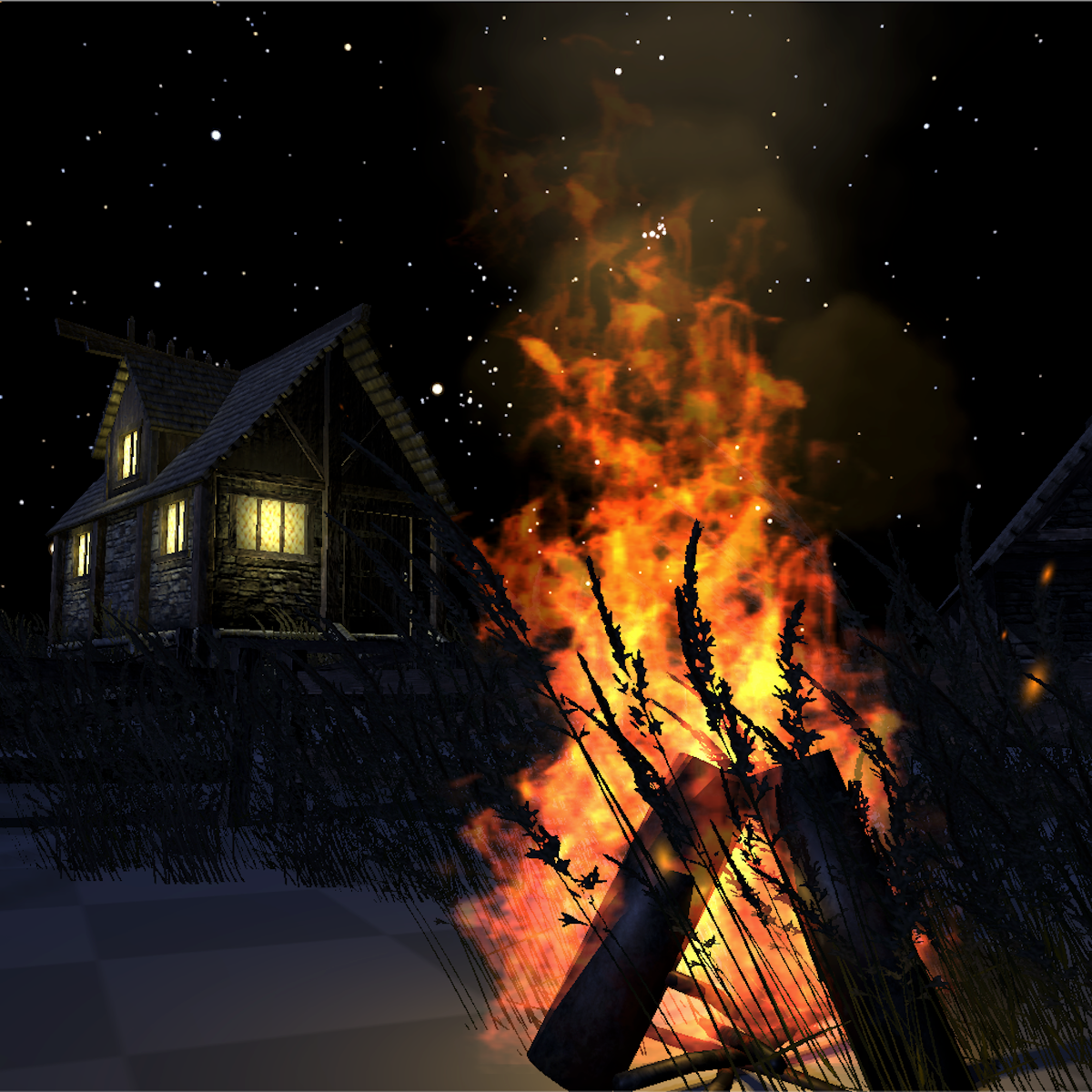
In this two-hour, project-based course, you will be introduced to Unity's powerful Lighting system for adding different types of lights in your game world. This project covers creating and setting up different lighting components and configuring your project's Lighting and Rendering Settings. This project will also touch on the Light Module of the Particle System to create realistic visual effects.
The guided project will introduce you to the following Unity UI concepts:
- Directional Light
- Spot Light
- Point Light
- Rendering Settings
- Lighting Settings
- Particle System
Read more
In this two-hour, project-based course, you will be introduced to Unity's powerful Lighting system for adding different types of lights in your game world. This project covers creating and setting up different lighting components and configuring your project's Lighting and Rendering Settings. This project will also touch on the Light Module of the Particle System to create realistic visual effects.
The guided project will introduce you to the following Unity UI concepts:
- Directional Light
- Spot Light
- Point Light
- Rendering Settings
- Lighting Settings
- Particle System
In this two-hour, project-based course, you will be introduced to Unity's powerful Lighting system for adding different types of lights in your game world. This project covers creating and setting up different lighting components and configuring your project's Lighting and Rendering Settings. This project will also touch on the Light Module of the Particle System to create realistic visual effects.
The guided project will introduce you to the following Unity UI concepts:
- Directional Light
- Spot Light
- Point Light
- Rendering Settings
- Lighting Settings
- Particle System
This project makes use of the FPSPlayer script created in Create a First-Person Camera (VM-Compatible!) with C# in Unity. It compliments this guided project and, although not a prerequisite, is recommended for learners who are interested in coding and would like to build their own FPS camera.
What's inside
Syllabus
Good to know
Save this course
Reviews summary
Highly praised lighting course
Activities
Review Lighting Fundamentals
Show steps
Review the basics of lighting, including the different types of lights and their properties, to strengthen your understanding before diving into Unity's Lighting system.
Show steps
-
Read articles or watch videos on lighting theory.
-
Practice setting up lighting in a simple 3D scene using a free software like Blender.
Lighting Project: Design a Lighting Setup for a Game Level
Show steps
Showcase your lighting skills by designing and implementing a lighting setup for a game level, considering the mood, atmosphere, and gameplay mechanics.
Browse courses on
Lighting Design
Show steps
-
Choose a game level concept and develop a lighting plan that supports the desired atmosphere and gameplay.
-
Create the level geometry and import it into Unity.
-
Set up the lighting components, including light types, positions, and settings.
-
Configure the Lighting and Rendering Settings to optimize the visual quality and performance of the level.
-
Test the level in-game to evaluate the effectiveness of the lighting setup and make adjustments as needed.
Show all two activities
Review Lighting Fundamentals
Show steps
Review the basics of lighting, including the different types of lights and their properties, to strengthen your understanding before diving into Unity's Lighting system.
Show steps
- Read articles or watch videos on lighting theory.
- Practice setting up lighting in a simple 3D scene using a free software like Blender.
Lighting Project: Design a Lighting Setup for a Game Level
Show steps
Showcase your lighting skills by designing and implementing a lighting setup for a game level, considering the mood, atmosphere, and gameplay mechanics.
Browse courses on
Lighting Design
Show steps
- Choose a game level concept and develop a lighting plan that supports the desired atmosphere and gameplay.
- Create the level geometry and import it into Unity.
- Set up the lighting components, including light types, positions, and settings.
- Configure the Lighting and Rendering Settings to optimize the visual quality and performance of the level.
- Test the level in-game to evaluate the effectiveness of the lighting setup and make adjustments as needed.
Career center
Lighting Artist
Technical Artist
3D Artist
Game Designer
Visual Effects Artist
Environment Artist
Level Designer
Cinematographer
Photographer
Lighting Designer
Architectural Designer
Interior designer
Lighting Technician
Game Developer
Lighting Engineer
Reading list
Share
Similar courses
OpenCourser helps millions of learners each year. People visit us to learn workspace skills, ace their exams, and nurture their curiosity.
Our extensive catalog contains over 50,000 courses and twice as many books. Browse by search, by topic, or even by career interests. We'll match you to the right resources quickly.
Find this site helpful? Tell a friend about us.
We're supported by our community of learners. When you purchase or subscribe to courses and programs or purchase books, we may earn a commission from our partners.
Your purchases help us maintain our catalog and keep our servers humming without ads.
Thank you for supporting OpenCourser.



