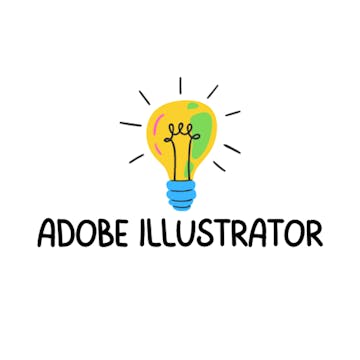
In this project you will create several forms, you will see how each of them are at a different point on the page. Our job will be to create the shape, give it the color, we can combine some if you want, and then we will align them all at the same time. Sounds fun? This alignment tool is very useful when we want each of our shapes to be centered, well marginalized, and even. We do not have to do this manual management one by one or only visually. With this tool we are allowed to do the alignments very easily and not one by one. Is not a manual process, here you can see the easy process of aligning an artwork. The alignment tool has...
Read more
Good to know
Save this course
Activities
Review Adobe Illustrator Tools
Show steps
Strengthen your understanding of Adobe Illustrator's tools to prepare for this course.
Browse courses on
Adobe Illustrator
Show steps
-
Review the Adobe Illustrator User Guide
-
Experiment with different tools in a new document
Review Adobe Illustrator Basics
Show steps
Review the fundamentals of Adobe Illustrator to strengthen your understanding of the software and prepare for this course.
View
Adobe Photoshop Classroom in a Book (2022...
on Amazon
Show steps
-
Read Chapter 1: Getting Started
-
Complete the exercises in Chapter 1
Organize and Review Course Materials
Show steps
Prepare for this course by organizing and reviewing the course materials.
Show steps
-
Download the course syllabus and readings
-
Create a folder for the course
-
Organize the materials into subfolders
-
Review the materials to get an overview of the course
Six other activities
Expand to see all activities and additional details
Show all nine activities
Join a Peer Review Session
Show steps
Enhance your learning by sharing your work and receiving feedback from peers in a peer review session.
Browse courses on
Peer Review
Show steps
-
Join a peer review session or create your own
-
Bring your work-in-progress to the session
-
Share your work with others and provide feedback
Practice Creating Basic Shapes
Show steps
Reinforce your understanding of creating basic shapes in Adobe Illustrator through practice exercises.
Browse courses on
Shapes
Show steps
-
Create a new document in Adobe Illustrator
-
Use the Shape tools to create a rectangle, circle, and triangle
-
Experiment with different fill and stroke options
-
Group the shapes together
Follow a Tutorial on Shape Alignment
Show steps
Enhance your knowledge of shape alignment by following a tutorial that covers the alignment tool and its applications.
Browse courses on
Alignment
Show steps
-
Search for a tutorial on shape alignment in Adobe Illustrator
-
Follow the steps in the tutorial to align shapes
-
Experiment with different alignment options
Create a Personal Logo
Show steps
Apply your knowledge of Adobe Illustrator by creating a personal logo that incorporates your interests and skills.
Browse courses on
Logo Design
Show steps
-
Brainstorm ideas for your logo
-
Sketch out your logo design
-
Create your logo in Adobe Illustrator
-
Refine your logo and add color
Create a Poster with Aligned Shapes
Show steps
Apply your knowledge of shape alignment by creating a poster that incorporates well-aligned shapes.
Browse courses on
Poster Design
Show steps
-
Choose a topic for your poster
-
Create a new document in Adobe Illustrator
-
Use the Shape tools to create shapes for your poster
-
Align the shapes using the alignment tool
-
Add text and other elements to your poster
Participate in an Adobe Illustrator Design Contest
Show steps
Challenge yourself and showcase your skills by participating in an Adobe Illustrator design contest.
Browse courses on
Adobe Illustrator
Show steps
-
Find an Adobe Illustrator design contest
-
Review the contest guidelines
-
Create your design
-
Submit your design
Review Adobe Illustrator Tools
Show steps
Strengthen your understanding of Adobe Illustrator's tools to prepare for this course.
Browse courses on
Adobe Illustrator
Show steps
- Review the Adobe Illustrator User Guide
- Experiment with different tools in a new document
Review Adobe Illustrator Basics
Show steps
Review the fundamentals of Adobe Illustrator to strengthen your understanding of the software and prepare for this course.
View
Adobe Photoshop Classroom in a Book (2022...
on Amazon
Show steps
- Read Chapter 1: Getting Started
- Complete the exercises in Chapter 1
Organize and Review Course Materials
Show steps
Prepare for this course by organizing and reviewing the course materials.
Show steps
- Download the course syllabus and readings
- Create a folder for the course
- Organize the materials into subfolders
- Review the materials to get an overview of the course
Join a Peer Review Session
Show steps
Enhance your learning by sharing your work and receiving feedback from peers in a peer review session.
Browse courses on
Peer Review
Show steps
- Join a peer review session or create your own
- Bring your work-in-progress to the session
- Share your work with others and provide feedback
Practice Creating Basic Shapes
Show steps
Reinforce your understanding of creating basic shapes in Adobe Illustrator through practice exercises.
Browse courses on
Shapes
Show steps
- Create a new document in Adobe Illustrator
- Use the Shape tools to create a rectangle, circle, and triangle
- Experiment with different fill and stroke options
- Group the shapes together
Follow a Tutorial on Shape Alignment
Show steps
Enhance your knowledge of shape alignment by following a tutorial that covers the alignment tool and its applications.
Browse courses on
Alignment
Show steps
- Search for a tutorial on shape alignment in Adobe Illustrator
- Follow the steps in the tutorial to align shapes
- Experiment with different alignment options
Create a Personal Logo
Show steps
Apply your knowledge of Adobe Illustrator by creating a personal logo that incorporates your interests and skills.
Browse courses on
Logo Design
Show steps
- Brainstorm ideas for your logo
- Sketch out your logo design
- Create your logo in Adobe Illustrator
- Refine your logo and add color
Create a Poster with Aligned Shapes
Show steps
Apply your knowledge of shape alignment by creating a poster that incorporates well-aligned shapes.
Browse courses on
Poster Design
Show steps
- Choose a topic for your poster
- Create a new document in Adobe Illustrator
- Use the Shape tools to create shapes for your poster
- Align the shapes using the alignment tool
- Add text and other elements to your poster
Participate in an Adobe Illustrator Design Contest
Show steps
Challenge yourself and showcase your skills by participating in an Adobe Illustrator design contest.
Browse courses on
Adobe Illustrator
Show steps
- Find an Adobe Illustrator design contest
- Review the contest guidelines
- Create your design
- Submit your design
Career center
Illustrator
Marketing Manager
Product Designer
UX Researcher
Art teacher
Photographer
Video Editor
Web Developer
User Experience Designer
Interaction Designer
Motion Graphics Artist
User Interface Designer
Graphic designer
Web Designer
Art Director
Reading list
Share
Similar courses
OpenCourser helps millions of learners each year. People visit us to learn workspace skills, ace their exams, and nurture their curiosity.
Our extensive catalog contains over 50,000 courses and twice as many books. Browse by search, by topic, or even by career interests. We'll match you to the right resources quickly.
Find this site helpful? Tell a friend about us.
We're supported by our community of learners. When you purchase or subscribe to courses and programs or purchase books, we may earn a commission from our partners.
Your purchases help us maintain our catalog and keep our servers humming without ads.
Thank you for supporting OpenCourser.



