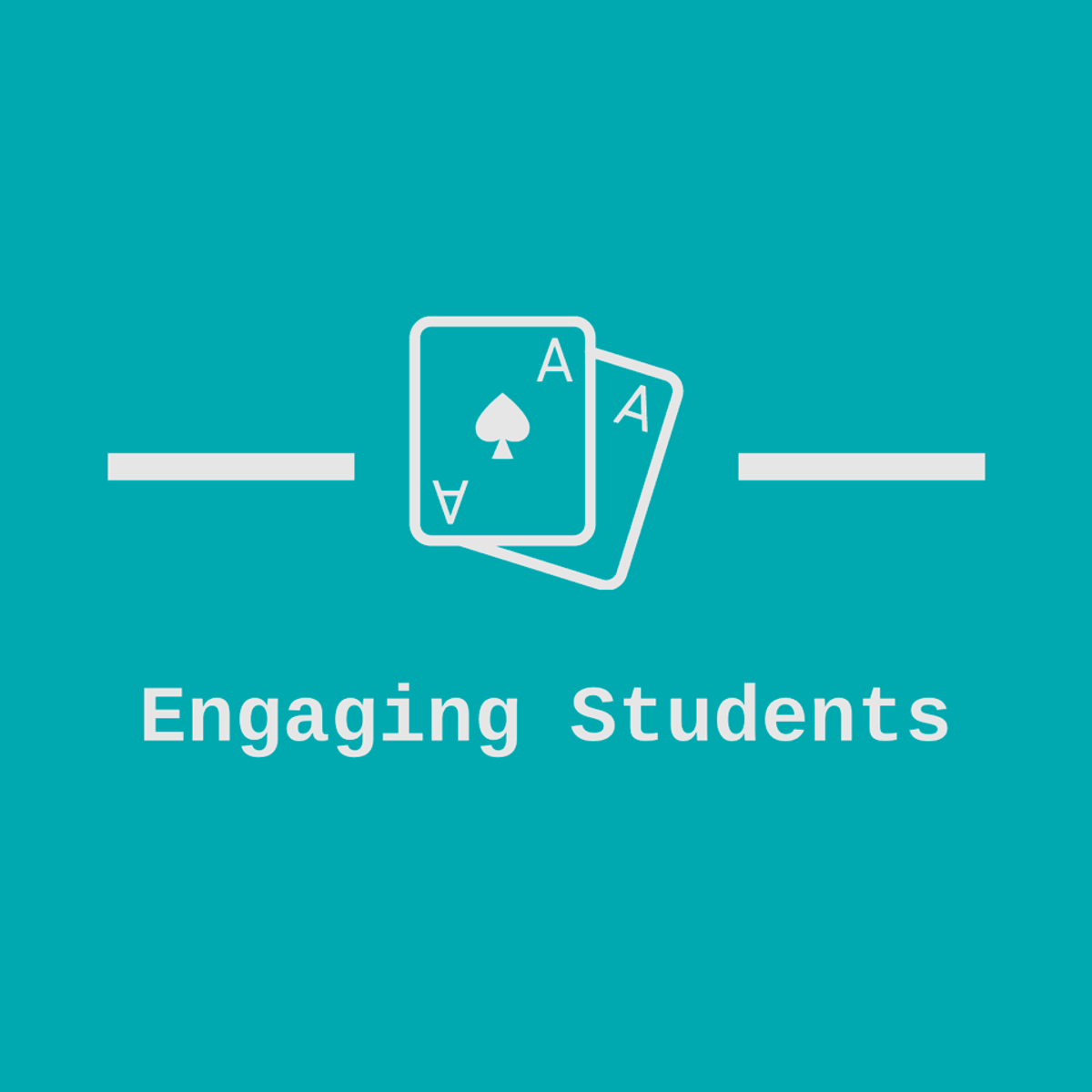
By the end of this project, you will have taken your Seesaw skills to the next level. Seesaw is a learning journal that “creates a powerful learning loop between students, teachers, and families.” It allows students to capture and share what they know through Seesaw’s digital portfolio, provides insights for teachers into student thinking and progress, and provides families with a window into their child’s learning throughout the day. Though we will begin with a brief overview of Seesaw’s features, our main focus will be on creating and using Seesaw Activities. If you are not familiar with Seesaw and would like to go deeper into fully setting up your account and familiarizing yourself with each aspect of the Seesaw platform, please check out the Guided Project “Using Seesaw for Student Learning."
Read more
By the end of this project, you will have taken your Seesaw skills to the next level. Seesaw is a learning journal that “creates a powerful learning loop between students, teachers, and families.” It allows students to capture and share what they know through Seesaw’s digital portfolio, provides insights for teachers into student thinking and progress, and provides families with a window into their child’s learning throughout the day. Though we will begin with a brief overview of Seesaw’s features, our main focus will be on creating and using Seesaw Activities. If you are not familiar with Seesaw and would like to go deeper into fully setting up your account and familiarizing yourself with each aspect of the Seesaw platform, please check out the Guided Project “Using Seesaw for Student Learning."
By the end of this project, you will have taken your Seesaw skills to the next level. Seesaw is a learning journal that “creates a powerful learning loop between students, teachers, and families.” It allows students to capture and share what they know through Seesaw’s digital portfolio, provides insights for teachers into student thinking and progress, and provides families with a window into their child’s learning throughout the day. Though we will begin with a brief overview of Seesaw’s features, our main focus will be on creating and using Seesaw Activities. If you are not familiar with Seesaw and would like to go deeper into fully setting up your account and familiarizing yourself with each aspect of the Seesaw platform, please check out the Guided Project “Using Seesaw for Student Learning."
This project is meant for those who have already started to use Seesaw with their students and are looking for ways to enhance student learning through Seesaw Activities. If you are looking for ways to engage your tech-savvy students, regardless of their age, Seesaw is a wonderful tool to use. As we learn together, you will create an interactive choice board template in Microsoft PowerPoint that can be customized to use with your students as a Seesaw Activity.
*You will need a free Seesaw account for this project.
What's inside
Syllabus
Good to know
Save this course
Activities
Compile all course materials
Show steps
Review the materials that are available for the upcoming course to better understand the depth and breadth of the content that will be covered.
Show steps
-
Review the course syllabus
-
Download any available textbooks or lecture notes
-
Read through the introduction or first chapter of the textbook
-
Create a folder on your computer to store all course materials
Attend a Seesaw workshop or webinar
Show steps
Attending a Seesaw workshop or webinar will provide you with an opportunity to learn from experts and network with other educators.
Browse courses on
Seesaw
Show steps
-
Find a Seesaw workshop or webinar that interests you.
-
Register for the workshop or webinar.
-
Attend the workshop or webinar and participate actively.
Review Seesaw's features and functionality
Show steps
Reviewing Seesaw's features will ensure that you have a strong foundation for using the platform effectively in your classroom.
Browse courses on
Seesaw
Show steps
-
Explore the Seesaw website and read the documentation.
-
Create a free Seesaw account.
-
Join the Seesaw Educator Community for support and resources.
Three other activities
Expand to see all activities and additional details
Show all six activities
Practice solving Seesaw problems
Show steps
Practice applying the concepts learned in the course to solve problems related to Seesaw.
Show steps
-
Find practice problems online or in textbooks
-
Solve the problems on your own
-
Check your answers against the provided solutions
Practice using Seesaw's features and tools
Show steps
Practicing using Seesaw's features and tools will help you become more proficient in using the platform.
Browse courses on
Seesaw
Show steps
-
Create and share a variety of Seesaw Activities with your students.
-
Use Seesaw's assessment tools to track student progress.
-
Collaborate with other teachers using Seesaw.
Create an interactive Seesaw Activity using a choice board
Show steps
Creating an interactive Seesaw Activity will allow you to engage your students and provide them with a variety of learning opportunities.
Show steps
-
Gather resources and materials for your choice board.
-
Use Microsoft PowerPoint to create your choice board template.
-
Upload your choice board to Seesaw and share it with your students.
-
Monitor student progress and provide feedback.
Compile all course materials
Show steps
Review the materials that are available for the upcoming course to better understand the depth and breadth of the content that will be covered.
Show steps
- Review the course syllabus
- Download any available textbooks or lecture notes
- Read through the introduction or first chapter of the textbook
- Create a folder on your computer to store all course materials
Attend a Seesaw workshop or webinar
Show steps
Attending a Seesaw workshop or webinar will provide you with an opportunity to learn from experts and network with other educators.
Browse courses on
Seesaw
Show steps
- Find a Seesaw workshop or webinar that interests you.
- Register for the workshop or webinar.
- Attend the workshop or webinar and participate actively.
Review Seesaw's features and functionality
Show steps
Reviewing Seesaw's features will ensure that you have a strong foundation for using the platform effectively in your classroom.
Browse courses on
Seesaw
Show steps
- Explore the Seesaw website and read the documentation.
- Create a free Seesaw account.
- Join the Seesaw Educator Community for support and resources.
Practice solving Seesaw problems
Show steps
Practice applying the concepts learned in the course to solve problems related to Seesaw.
Show steps
- Find practice problems online or in textbooks
- Solve the problems on your own
- Check your answers against the provided solutions
Practice using Seesaw's features and tools
Show steps
Practicing using Seesaw's features and tools will help you become more proficient in using the platform.
Browse courses on
Seesaw
Show steps
- Create and share a variety of Seesaw Activities with your students.
- Use Seesaw's assessment tools to track student progress.
- Collaborate with other teachers using Seesaw.
Create an interactive Seesaw Activity using a choice board
Show steps
Creating an interactive Seesaw Activity will allow you to engage your students and provide them with a variety of learning opportunities.
Show steps
- Gather resources and materials for your choice board.
- Use Microsoft PowerPoint to create your choice board template.
- Upload your choice board to Seesaw and share it with your students.
- Monitor student progress and provide feedback.
Career center
Teacher
Learning Experience Designer
Educational Technology Specialist
Education Program Manager
Instructional Coach
Corporate Trainer
Education Consultant
Higher Education Administrator
Nonprofit Program Manager
Curriculum Developer
Education Policy Analyst
Education Researcher
School Administrator
Educational Consultant
Instructional Designer
Reading list
Share
Similar courses
OpenCourser helps millions of learners each year. People visit us to learn workspace skills, ace their exams, and nurture their curiosity.
Our extensive catalog contains over 50,000 courses and twice as many books. Browse by search, by topic, or even by career interests. We'll match you to the right resources quickly.
Find this site helpful? Tell a friend about us.
We're supported by our community of learners. When you purchase or subscribe to courses and programs or purchase books, we may earn a commission from our partners.
Your purchases help us maintain our catalog and keep our servers humming without ads.
Thank you for supporting OpenCourser.



