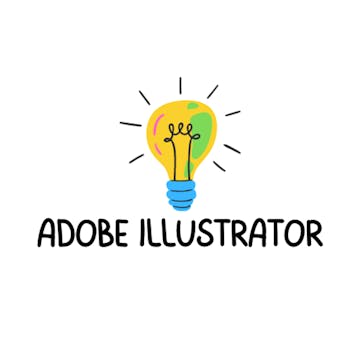
By the end of this project, you would be able to combine shapes in Adobe Illustrator. During this project, we are going to learn how to combine shapes and create a design with them. We will be working on three complete figures so that you can practice and learn about the whole process of creation, expansion, and combination of these forms.
In the first part of the project, we will begin to create our figures, we will add color to them, we will move them between different layers so that you know all the options that you have available during the process.
We will also see how they expand, shrink, copy, or regenerate different...
Read more
Good to know
Save this course
Activities
Review Shape Theory and Design Principles
Show steps
Refresh your knowledge of foundational shape theory and design principles to enhance your understanding of shape creation and combination.
Browse courses on
Design Principles
Show steps
-
Review books or online resources that explain basic shape theory concepts (e.g., Gestalt principles).
-
Explore design portfolios to analyze how designers use shapes effectively.
Follow Beginner Illustrator Tutorials
Show steps
Supplement your learning by following beginner-friendly Illustrator tutorials to reinforce the concepts introduced in the course.
Show steps
-
Search for online tutorials tailored for beginners.
-
Select tutorials that cover basic shape creation and manipulation techniques.
-
Follow the instructions carefully and practice the steps shown in the videos.
Participate in a Study Group or Q&A Forum
Show steps
Engage in discussions and ask questions with fellow learners to enhance your understanding and identify areas for improvement.
Show steps
-
Identify or create a study group or online forum for Illustrator beginners.
-
Participate in discussions and ask questions related to the course material.
-
Offer support and feedback to other group members.
Four other activities
Expand to see all activities and additional details
Show all seven activities
Practice Creating and Combining Basic Shapes
Show steps
Solidify your understanding of shape creation and combination by completing repetitive exercises and drills.
Show steps
-
Use the pen tool to create various shapes (e.g., rectangles, circles, triangles).
-
Experiment with different shape manipulation techniques, such as scaling, rotating, and skewing.
-
Combine shapes using Pathfinder operations (e.g., union, intersect, subtract).
Design a Logo or Graphic using Illustrator
Show steps
Apply your newly acquired skills by creating a logo or graphic that utilizes the shape creation and combination techniques covered in the course.
Show steps
-
Brainstorm and sketch out your logo or graphic concept.
-
Use the skills you learned to create the shapes needed for your design.
-
Combine and manipulate the shapes to achieve the desired design.
Watch Advanced Illustrator Tutorials
Show steps
Enhance your skills by exploring more advanced Illustrator tutorials to learn additional techniques and expand your knowledge.
Show steps
-
Search for tutorials that cover advanced topics like gradients, effects, and typography.
-
Follow the tutorials carefully and experiment with the new techniques.
-
Apply what you've learned to your own designs or projects.
Design a Complex Graphic or Illustration
Show steps
Demonstrate your mastery of shape creation and combination by designing a complex graphic or illustration that showcases your skills.
Show steps
-
Choose a theme or concept for your design.
-
Create multiple shapes and combine them using various techniques.
-
Incorporate advanced techniques like gradients, effects, and typography.
Review Shape Theory and Design Principles
Show steps
Refresh your knowledge of foundational shape theory and design principles to enhance your understanding of shape creation and combination.
Browse courses on
Design Principles
Show steps
- Review books or online resources that explain basic shape theory concepts (e.g., Gestalt principles).
- Explore design portfolios to analyze how designers use shapes effectively.
Follow Beginner Illustrator Tutorials
Show steps
Supplement your learning by following beginner-friendly Illustrator tutorials to reinforce the concepts introduced in the course.
Show steps
- Search for online tutorials tailored for beginners.
- Select tutorials that cover basic shape creation and manipulation techniques.
- Follow the instructions carefully and practice the steps shown in the videos.
Participate in a Study Group or Q&A Forum
Show steps
Engage in discussions and ask questions with fellow learners to enhance your understanding and identify areas for improvement.
Show steps
- Identify or create a study group or online forum for Illustrator beginners.
- Participate in discussions and ask questions related to the course material.
- Offer support and feedback to other group members.
Practice Creating and Combining Basic Shapes
Show steps
Solidify your understanding of shape creation and combination by completing repetitive exercises and drills.
Show steps
- Use the pen tool to create various shapes (e.g., rectangles, circles, triangles).
- Experiment with different shape manipulation techniques, such as scaling, rotating, and skewing.
- Combine shapes using Pathfinder operations (e.g., union, intersect, subtract).
Design a Logo or Graphic using Illustrator
Show steps
Apply your newly acquired skills by creating a logo or graphic that utilizes the shape creation and combination techniques covered in the course.
Show steps
- Brainstorm and sketch out your logo or graphic concept.
- Use the skills you learned to create the shapes needed for your design.
- Combine and manipulate the shapes to achieve the desired design.
Watch Advanced Illustrator Tutorials
Show steps
Enhance your skills by exploring more advanced Illustrator tutorials to learn additional techniques and expand your knowledge.
Show steps
- Search for tutorials that cover advanced topics like gradients, effects, and typography.
- Follow the tutorials carefully and experiment with the new techniques.
- Apply what you've learned to your own designs or projects.
Design a Complex Graphic or Illustration
Show steps
Demonstrate your mastery of shape creation and combination by designing a complex graphic or illustration that showcases your skills.
Show steps
- Choose a theme or concept for your design.
- Create multiple shapes and combine them using various techniques.
- Incorporate advanced techniques like gradients, effects, and typography.
Career center
Graphic designer
User Experience (UX) Designer
Web Designer
Logo Designer
Social Media Manager
Marketing Manager
Creative Director
Art Director
Illustrator
Animator
Game Designer
Tattoo Artist
Product Designer
Interior designer
Architect
Reading list
Share
Similar courses
OpenCourser helps millions of learners each year. People visit us to learn workspace skills, ace their exams, and nurture their curiosity.
Our extensive catalog contains over 50,000 courses and twice as many books. Browse by search, by topic, or even by career interests. We'll match you to the right resources quickly.
Find this site helpful? Tell a friend about us.
We're supported by our community of learners. When you purchase or subscribe to courses and programs or purchase books, we may earn a commission from our partners.
Your purchases help us maintain our catalog and keep our servers humming without ads.
Thank you for supporting OpenCourser.



