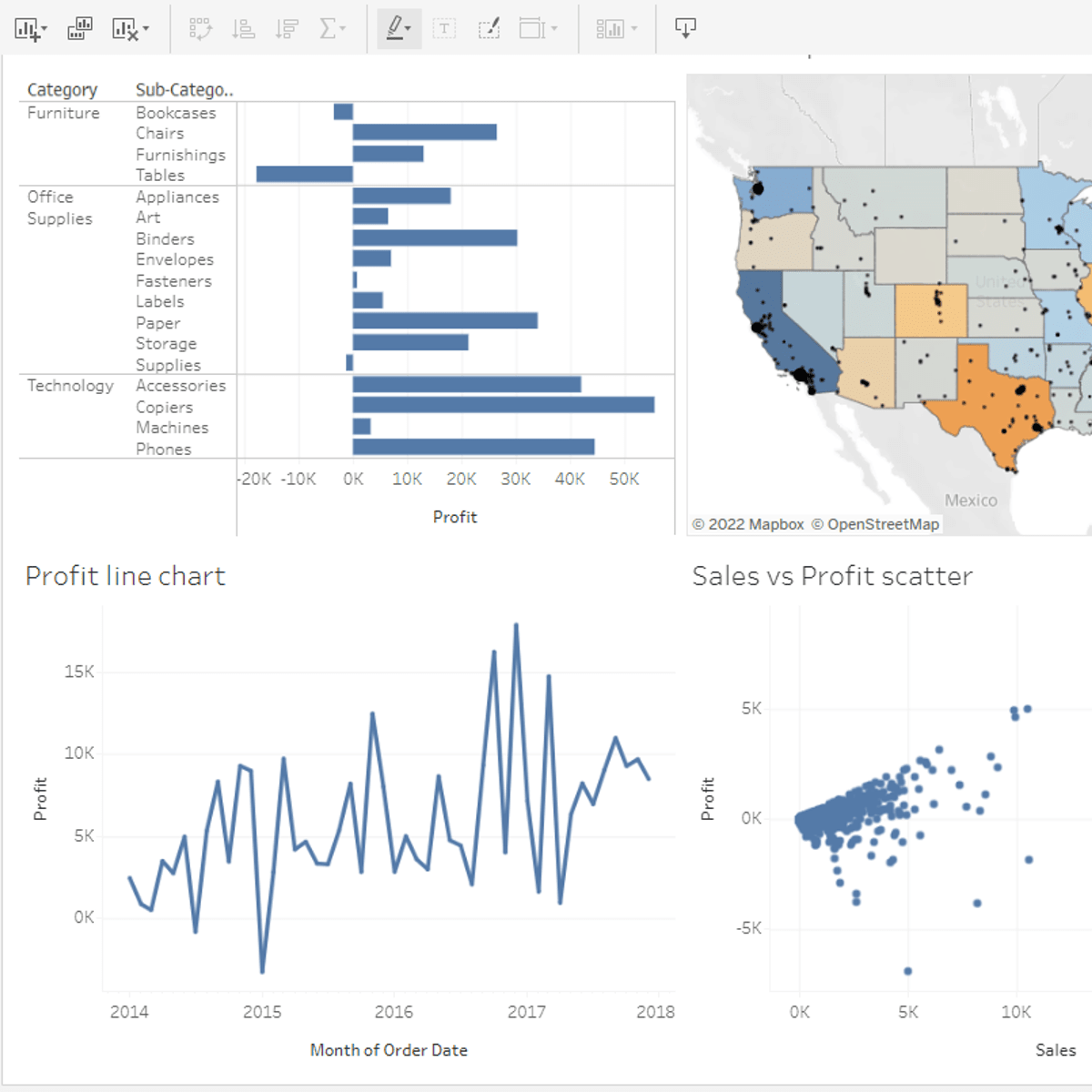
Use Tableau Web Authoring to create best practice dashboards and stories from data
What's inside
Syllabus
Good to know
Save this course
Activities
Tableau Web Authoring Basics
Show steps
Prepare for this course by reviewing these fundamentals
Show steps
-
Connect to a data source.
-
Create a simple bar chart.
-
Create a simple line chart.
-
Create a simple scatter plot.
-
Create a simple map.
-
Work with date fields.
Tableau Fundamentals Refresher
Show steps
Get reacquainted with the basic concepts of Tableau to enhance your understanding of the upcoming course materials.
Show steps
-
Review Tableau Documentation: Go through the official Tableau documentation to brush up on the software's interface and core functionality.
-
Create a Sample Dashboard: Build a simple dashboard in Tableau using sample data to practice creating visualizations and interacting with the platform.
Tableau Study Group
Show steps
Collaborate with fellow learners to share knowledge, discuss concepts, and provide feedback on Tableau projects.
Show steps
-
Form a Study Group: Join or create a study group with other students enrolled in the course.
-
Meet Regularly: Schedule regular meetings to work through course materials, practice Tableau exercises, and provide constructive criticism.
-
Share Resources: Exchange helpful resources, such as online tutorials, articles, or sample dashboards, with group members.
Seven other activities
Expand to see all activities and additional details
Show all ten activities
Tableau Practice Exercises
Show steps
Enhance your understanding through practical application
Show steps
-
Follow along with the exercises provided in the course.
-
Create your own visualizations using sample datasets.
-
Share your visualizations with others and get feedback.
Create a Dynamic Dashboard
Show steps
Initiate a hands-on project to create a dynamic dashboard, solidifying your understanding of dashboard creation principles.
Browse courses on
Tableau Dashboard
Show steps
-
Connect to a Data Source and Create a Data Model
-
Build Basic Visualizations (Bar Charts, Line Charts, Scatter Plots)
-
Create a Dashboard and Add Visualizations
-
Apply Dashboard Design Best Practices
-
Publish and Share Your Dashboard
Write a Blog Post on Tableau Best Practices
Show steps
Solidify your understanding and share your knowledge by writing a blog post on Tableau best practices, reinforcing the concepts covered in the course.
Show steps
-
Identify Key Best Practices
-
Gather Examples and Case Studies
-
Write and Format Your Blog Post
-
Publish and Promote Your Content
Tableau Volunteer Project
Show steps
Apply your Tableau skills to make a positive impact by volunteering for a non-profit organization or community project.
Show steps
-
Identify a Volunteer Opportunity: Explore organizations that utilize Tableau and align with your interests.
-
Contact and Inquire: Reach out to the organization and inquire about potential volunteer roles involving Tableau.
-
Contribute Your Skills: Use your Tableau skills to create visualizations, dashboards, or reports that support the organization's mission.
Tableau Mentoring Program
Show steps
巩固你的 Tableau 知识并帮助他人同时通过指导其他学生。
Show steps
-
Join or Create a Mentoring Program: Identify or establish a mentoring program that connects experienced Tableau users with beginners.
-
Mentor a Student: Pair up with a mentee and provide guidance, support, and feedback on their Tableau journey.
-
Share Your Knowledge: Share your Tableau skills and knowledge with your mentee, helping them develop their abilities and confidence.
-
Reflect on Your Mentoring Experience: Regularly assess the impact of your mentoring and make adjustments to enhance the learning experience for both yourself and your mentee.
Tableau Dashboard Showcase
Show steps
Demonstrate your skills by creating a comprehensive dashboard
Browse courses on
Tableau Dashboard
Show steps
-
Identify a dataset and create a storyboard.
-
Design and develop the dashboard using Tableau.
-
Publish and share your dashboard.
Tableau Data Visualization Competition
Show steps
Challenge yourself and showcase your Tableau abilities by participating in a data visualization competition.
Show steps
-
Find a Competition: Research and identify Tableau data visualization competitions that align with your skills and interests.
-
Prepare Your Submission: Gather data, design visualizations, and create a compelling presentation of your insights.
-
Submit and Participate: Submit your entry to the competition and engage with other participants to learn and improve.
Tableau Web Authoring Basics
Show steps
Prepare for this course by reviewing these fundamentals
Show steps
- Connect to a data source.
- Create a simple bar chart.
- Create a simple line chart.
- Create a simple scatter plot.
- Create a simple map.
- Work with date fields.
Tableau Fundamentals Refresher
Show steps
Get reacquainted with the basic concepts of Tableau to enhance your understanding of the upcoming course materials.
Show steps
- Review Tableau Documentation: Go through the official Tableau documentation to brush up on the software's interface and core functionality.
- Create a Sample Dashboard: Build a simple dashboard in Tableau using sample data to practice creating visualizations and interacting with the platform.
Tableau Study Group
Show steps
Collaborate with fellow learners to share knowledge, discuss concepts, and provide feedback on Tableau projects.
Show steps
- Form a Study Group: Join or create a study group with other students enrolled in the course.
- Meet Regularly: Schedule regular meetings to work through course materials, practice Tableau exercises, and provide constructive criticism.
- Share Resources: Exchange helpful resources, such as online tutorials, articles, or sample dashboards, with group members.
Tableau Practice Exercises
Show steps
Enhance your understanding through practical application
Show steps
- Follow along with the exercises provided in the course.
- Create your own visualizations using sample datasets.
- Share your visualizations with others and get feedback.
Create a Dynamic Dashboard
Show steps
Initiate a hands-on project to create a dynamic dashboard, solidifying your understanding of dashboard creation principles.
Browse courses on
Tableau Dashboard
Show steps
- Connect to a Data Source and Create a Data Model
- Build Basic Visualizations (Bar Charts, Line Charts, Scatter Plots)
- Create a Dashboard and Add Visualizations
- Apply Dashboard Design Best Practices
- Publish and Share Your Dashboard
Write a Blog Post on Tableau Best Practices
Show steps
Solidify your understanding and share your knowledge by writing a blog post on Tableau best practices, reinforcing the concepts covered in the course.
Show steps
- Identify Key Best Practices
- Gather Examples and Case Studies
- Write and Format Your Blog Post
- Publish and Promote Your Content
Tableau Volunteer Project
Show steps
Apply your Tableau skills to make a positive impact by volunteering for a non-profit organization or community project.
Show steps
- Identify a Volunteer Opportunity: Explore organizations that utilize Tableau and align with your interests.
- Contact and Inquire: Reach out to the organization and inquire about potential volunteer roles involving Tableau.
- Contribute Your Skills: Use your Tableau skills to create visualizations, dashboards, or reports that support the organization's mission.
Tableau Mentoring Program
Show steps
巩固你的 Tableau 知识并帮助他人同时通过指导其他学生。
Show steps
- Join or Create a Mentoring Program: Identify or establish a mentoring program that connects experienced Tableau users with beginners.
- Mentor a Student: Pair up with a mentee and provide guidance, support, and feedback on their Tableau journey.
- Share Your Knowledge: Share your Tableau skills and knowledge with your mentee, helping them develop their abilities and confidence.
- Reflect on Your Mentoring Experience: Regularly assess the impact of your mentoring and make adjustments to enhance the learning experience for both yourself and your mentee.
Tableau Dashboard Showcase
Show steps
Demonstrate your skills by creating a comprehensive dashboard
Browse courses on
Tableau Dashboard
Show steps
- Identify a dataset and create a storyboard.
- Design and develop the dashboard using Tableau.
- Publish and share your dashboard.
Tableau Data Visualization Competition
Show steps
Challenge yourself and showcase your Tableau abilities by participating in a data visualization competition.
Show steps
- Find a Competition: Research and identify Tableau data visualization competitions that align with your skills and interests.
- Prepare Your Submission: Gather data, design visualizations, and create a compelling presentation of your insights.
- Submit and Participate: Submit your entry to the competition and engage with other participants to learn and improve.
Career center
Data Visualization Specialist
Data Analyst
Data Scientist
Business Intelligence Analyst
Management Analyst
Market Research Analyst
Operations Research Analyst
Product Manager
Software Engineer
Systems Analyst
UX Designer
Web Developer
Information Systems Manager
Reading list
Share
Similar courses
OpenCourser helps millions of learners each year. People visit us to learn workspace skills, ace their exams, and nurture their curiosity.
Our extensive catalog contains over 50,000 courses and twice as many books. Browse by search, by topic, or even by career interests. We'll match you to the right resources quickly.
Find this site helpful? Tell a friend about us.
We're supported by our community of learners. When you purchase or subscribe to courses and programs or purchase books, we may earn a commission from our partners.
Your purchases help us maintain our catalog and keep our servers humming without ads.
Thank you for supporting OpenCourser.



