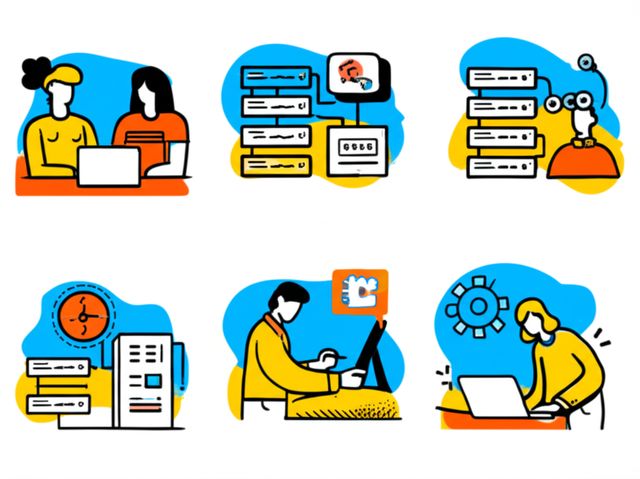Virtual Machines
Virtual Machines (VMs) are a fundamental concept in cloud computing and an essential tool for developers, IT professionals, and anyone looking to leverage the power of cloud technology. VMs provide isolated and virtualized computing environments that can run multiple operating systems and applications simultaneously, regardless of the underlying physical hardware.
Benefits of Learning Virtual Machines
There are numerous benefits to learning about virtual machines, including:
- Enhanced flexibility and scalability: VMs enable you to create and manage computing resources on demand, providing greater flexibility and scalability for your applications and workloads.
- Improved cost-efficiency: VMs optimize resource utilization by sharing physical hardware among multiple virtual environments, reducing infrastructure costs.
- Increased security: VMs isolate applications and data from the underlying hardware, enhancing security and reducing the risk of vulnerabilities.
- Simplified application deployment: VMs simplify the deployment and management of complex applications across different environments, increasing efficiency and reducing downtime.
- Improved disaster recovery: VMs facilitate the creation of backups and replicas, ensuring business continuity and minimizing data loss in the event of system failures or disasters.
Applications of Virtual Machines
VMs have a wide range of applications across various industries and domains, including:
- Application development and testing: VMs provide isolated environments for developing, testing, and debugging applications, streamlining the software development lifecycle.
- Server consolidation and virtualization: VMs enable the consolidation of multiple physical servers into a single virtualized environment, optimizing resource usage and reducing hardware costs.
- Cloud computing: VMs are the foundation of cloud computing platforms, providing the infrastructure for hosting and managing applications and workloads in the cloud.
- Disaster recovery and business continuity: VMs facilitate the creation of backups and replicas, ensuring business continuity and minimizing data loss in the event of system failures or disasters.
- Education and research: VMs provide cost-effective and flexible environments for students, researchers, and educators to access computing resources for simulations, experiments, and data analysis.
Tools and Technologies for Virtual Machines
Working with virtual machines involves utilizing a range of tools and technologies, including:
- Hypervisors: Hypervisors are software that manages and controls the virtualization of physical hardware, enabling the creation and execution of multiple VMs.
- Virtualization platforms: Virtualization platforms provide a comprehensive set of tools and services for creating, managing, and deploying VMs, such as VMware vSphere and Microsoft Hyper-V.
- Cloud computing platforms: Cloud computing platforms, such as AWS, Azure, and Google Cloud Platform, offer managed VM services that simplify deployment and management.
- Virtual machine management tools: Various tools are available for managing and monitoring VMs, including vCenter Server from VMware and System Center Virtual Machine Manager from Microsoft.
- Networking and storage solutions: VMs require networking and storage solutions to communicate and store data, which can be provided by virtual switches, virtual storage arrays, and cloud storage services.
Careers Related to Virtual Machines
Individuals with expertise in virtual machines can pursue a range of careers, such as:
- Cloud Engineer: Cloud engineers design, implement, and manage cloud computing solutions, including virtual machines.
- DevOps Engineer: DevOps engineers bridge the gap between development and operations, utilizing VMs to streamline software development and delivery.
- System Administrator: System administrators manage and maintain IT infrastructure, including virtual machines, ensuring optimal performance and availability.
- Virtualization Specialist: Virtualization specialists focus on designing, deploying, and managing virtualized environments, including VMs.
- Security Engineer: Security engineers implement and maintain security measures for virtual machines, protecting data and systems from threats.
Learning Virtual Machines with Online Courses
Online courses provide a convenient and accessible way to learn about virtual machines. These courses offer a structured learning path, engaging content, and interactive exercises that enhance understanding and skill development.
Online courses typically cover topics such as:
- Virtualization concepts and technologies
- Creating and managing virtual machines
- Networking and storage for virtual machines
- Security considerations for virtual machines
- Cloud-based virtual machine management
By enrolling in online courses, learners can benefit from:
- Lecture videos: Engaging and informative video content delivered by experienced instructors.
- Hands-on projects and assignments: Practical exercises to apply concepts and develop skills in a real-world context.
- Quizzes and exams: Assessments to test understanding and track progress.
- Discussions and forums: Opportunities to interact with peers, ask questions, and share knowledge.
- Interactive labs: Virtual environments for practicing and experimenting with virtual machines.
Conclusion
Virtual machines are a fundamental technology in the IT industry, providing numerous benefits for application development, server consolidation, cloud computing, disaster recovery, and more. With the rise of cloud computing, the demand for professionals skilled in virtual machines is growing rapidly.
Online courses offer a valuable and accessible way to learn about virtual machines, providing the knowledge and skills necessary to succeed in this field. Whether you are a beginner looking to understand the basics or a seasoned professional seeking to enhance your expertise, online courses can help you achieve your learning goals and advance your career.