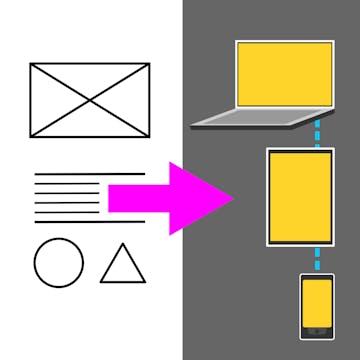
By the end of this project, you’ll be able to create wireframes for different screen sizes. You’ll build your wireframes with Adobe XD. XD is a vector-based graphics design and prototyping program. This program gives you the ability to design multiple iterations of webpages, all the way from wireframes to high-fidelity mockups. When you use XD to create wireframes, you’ll be able to test and compare lots of different layouts—then save and share those designs.
During this project, you’ll build and test wireframes for a coffee subscription website. First, you’ll get used to navigating the XD workspace. Then you’ll create a...
Read more
Good to know
Save this course
Activities
Review basic vector-based design concepts
Show steps
Reviewing vector-based design concepts will help solidify your understanding of the fundamentals of creating wireframes.
Browse courses on
Vector Graphics
Show steps
-
Read articles or watch tutorials on vector-based design.
-
Practice creating simple vector shapes and illustrations.
Create wireframes for different screen sizes
Show steps
Creating wireframes for different screen sizes will help you develop your skills in designing user interfaces.
Browse courses on
Wireframing
Show steps
-
Choose a simple website or app and design wireframes for different screen sizes, such as mobile, tablet, and desktop.
-
Use Adobe XD to create the wireframes.
-
Test the wireframes with users to get feedback.
Attend a workshop on user interface design
Show steps
Attending a workshop on user interface design will help you learn from experts and network with other designers.
Browse courses on
UI Design
Show steps
-
Research and find a workshop on user interface design that aligns with your interests.
-
Register for the workshop.
-
Attend the workshop and participate actively.
Three other activities
Expand to see all activities and additional details
Show all six activities
Write a blog post about your experience creating wireframes
Show steps
Writing a blog post about your experience creating wireframes will help you reflect on your learning and share your knowledge with others.
Browse courses on
Wireframing
Show steps
-
Choose a topic related to wireframing that you're interested in writing about.
-
Write a draft of your blog post.
-
Edit and proofread your blog post.
-
Publish your blog post on a platform like Medium or your own website.
Create a portfolio of your wireframe designs
Show steps
Creating a portfolio of your wireframe designs will help you showcase your skills and attract potential employers or clients.
Browse courses on
Wireframing
Show steps
-
Choose your best wireframe designs to include in your portfolio.
-
Create a presentation that showcases your designs.
-
Upload your portfolio to a website or online platform.
Mentor Junior Wireframers
Show steps
Reinforce your understanding of wireframing by mentoring junior wireframers and sharing your knowledge.
Show steps
-
Identify opportunities to mentor junior wireframers
-
Provide guidance and support to help them develop their skills
Review basic vector-based design concepts
Show steps
Reviewing vector-based design concepts will help solidify your understanding of the fundamentals of creating wireframes.
Browse courses on
Vector Graphics
Show steps
- Read articles or watch tutorials on vector-based design.
- Practice creating simple vector shapes and illustrations.
Create wireframes for different screen sizes
Show steps
Creating wireframes for different screen sizes will help you develop your skills in designing user interfaces.
Browse courses on
Wireframing
Show steps
- Choose a simple website or app and design wireframes for different screen sizes, such as mobile, tablet, and desktop.
- Use Adobe XD to create the wireframes.
- Test the wireframes with users to get feedback.
Attend a workshop on user interface design
Show steps
Attending a workshop on user interface design will help you learn from experts and network with other designers.
Browse courses on
UI Design
Show steps
- Research and find a workshop on user interface design that aligns with your interests.
- Register for the workshop.
- Attend the workshop and participate actively.
Write a blog post about your experience creating wireframes
Show steps
Writing a blog post about your experience creating wireframes will help you reflect on your learning and share your knowledge with others.
Browse courses on
Wireframing
Show steps
- Choose a topic related to wireframing that you're interested in writing about.
- Write a draft of your blog post.
- Edit and proofread your blog post.
- Publish your blog post on a platform like Medium or your own website.
Create a portfolio of your wireframe designs
Show steps
Creating a portfolio of your wireframe designs will help you showcase your skills and attract potential employers or clients.
Browse courses on
Wireframing
Show steps
- Choose your best wireframe designs to include in your portfolio.
- Create a presentation that showcases your designs.
- Upload your portfolio to a website or online platform.
Mentor Junior Wireframers
Show steps
Reinforce your understanding of wireframing by mentoring junior wireframers and sharing your knowledge.
Show steps
- Identify opportunities to mentor junior wireframers
- Provide guidance and support to help them develop their skills
Career center
User Experience Designer
Product Designer
Web Developer
Mobile Developer
UI Designer
UX Researcher
Information Architect
Interaction Designer
Graphic designer
Content Strategist
Marketing Manager
Project Manager
Business Analyst
Technical Writer
Quality Assurance Analyst
Reading list
Share
Similar courses
OpenCourser helps millions of learners each year. People visit us to learn workspace skills, ace their exams, and nurture their curiosity.
Our extensive catalog contains over 50,000 courses and twice as many books. Browse by search, by topic, or even by career interests. We'll match you to the right resources quickly.
Find this site helpful? Tell a friend about us.
We're supported by our community of learners. When you purchase or subscribe to courses and programs or purchase books, we may earn a commission from our partners.
Your purchases help us maintain our catalog and keep our servers humming without ads.
Thank you for supporting OpenCourser.



