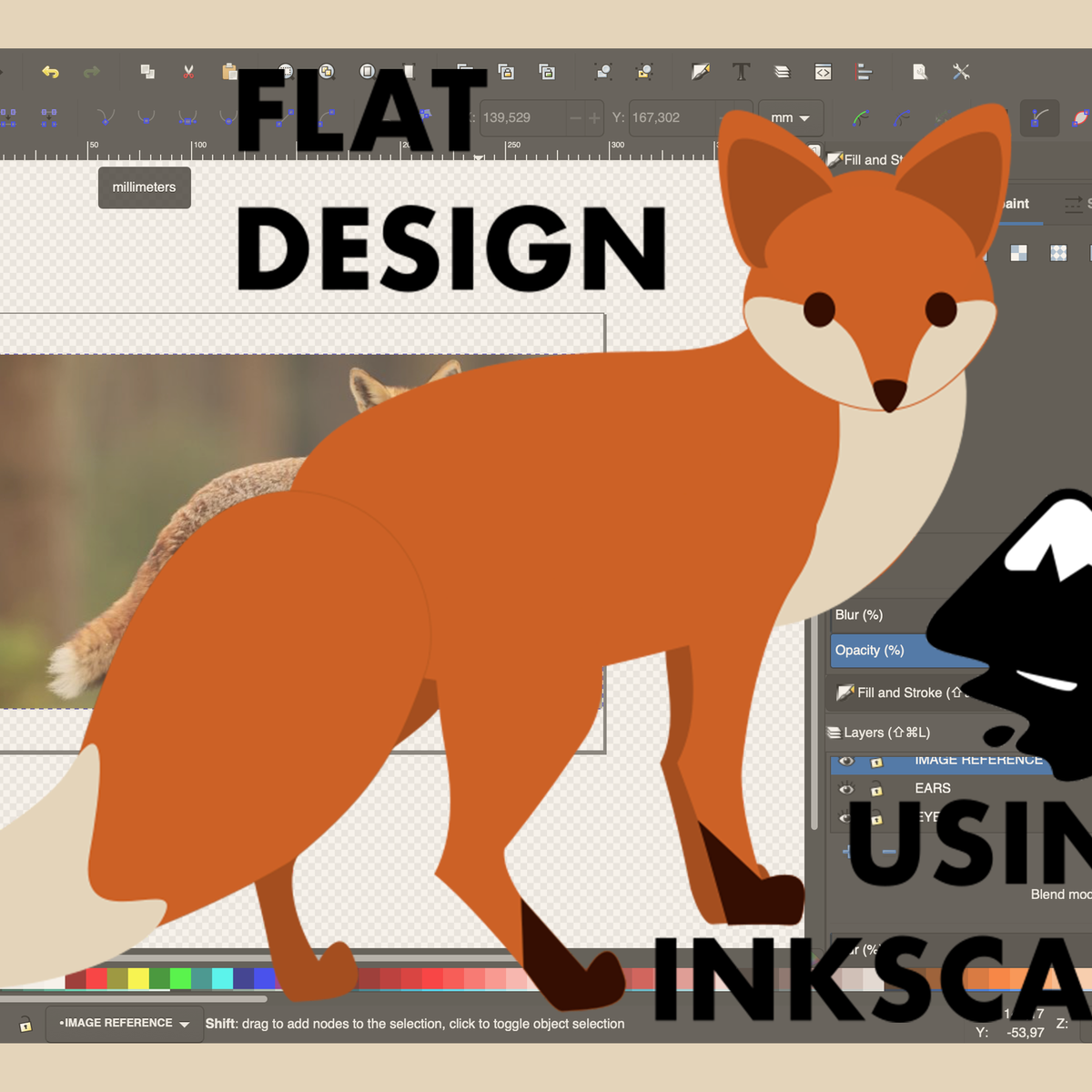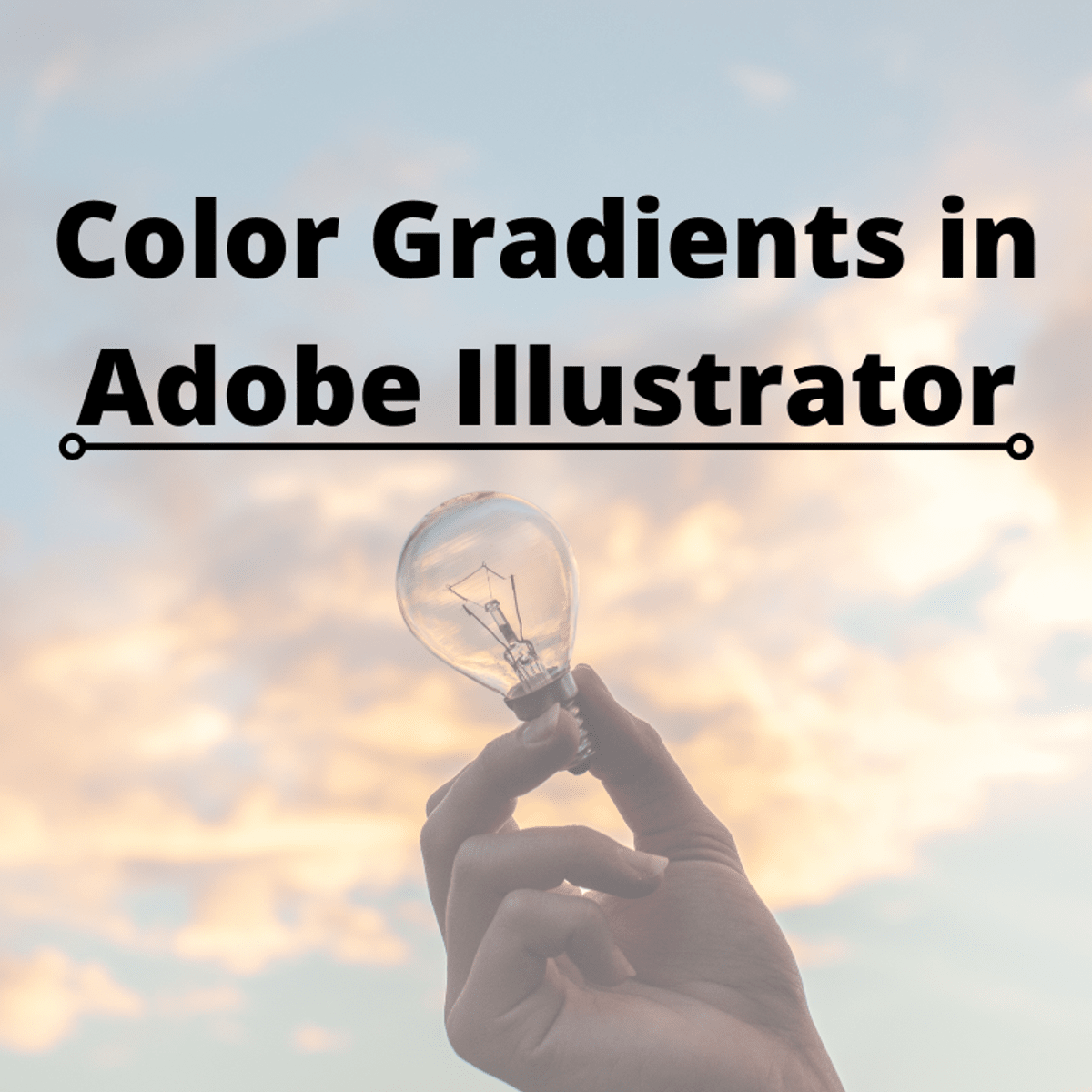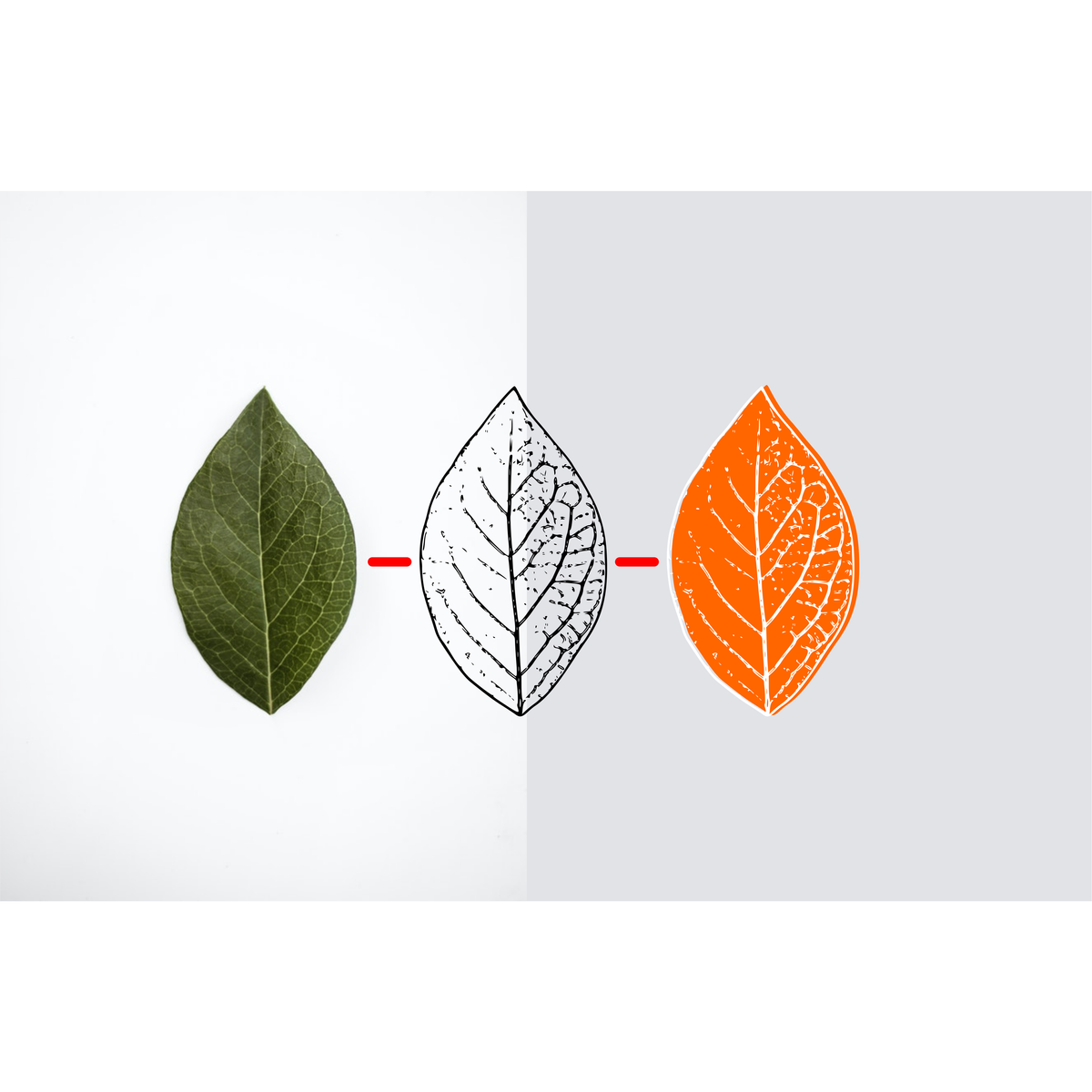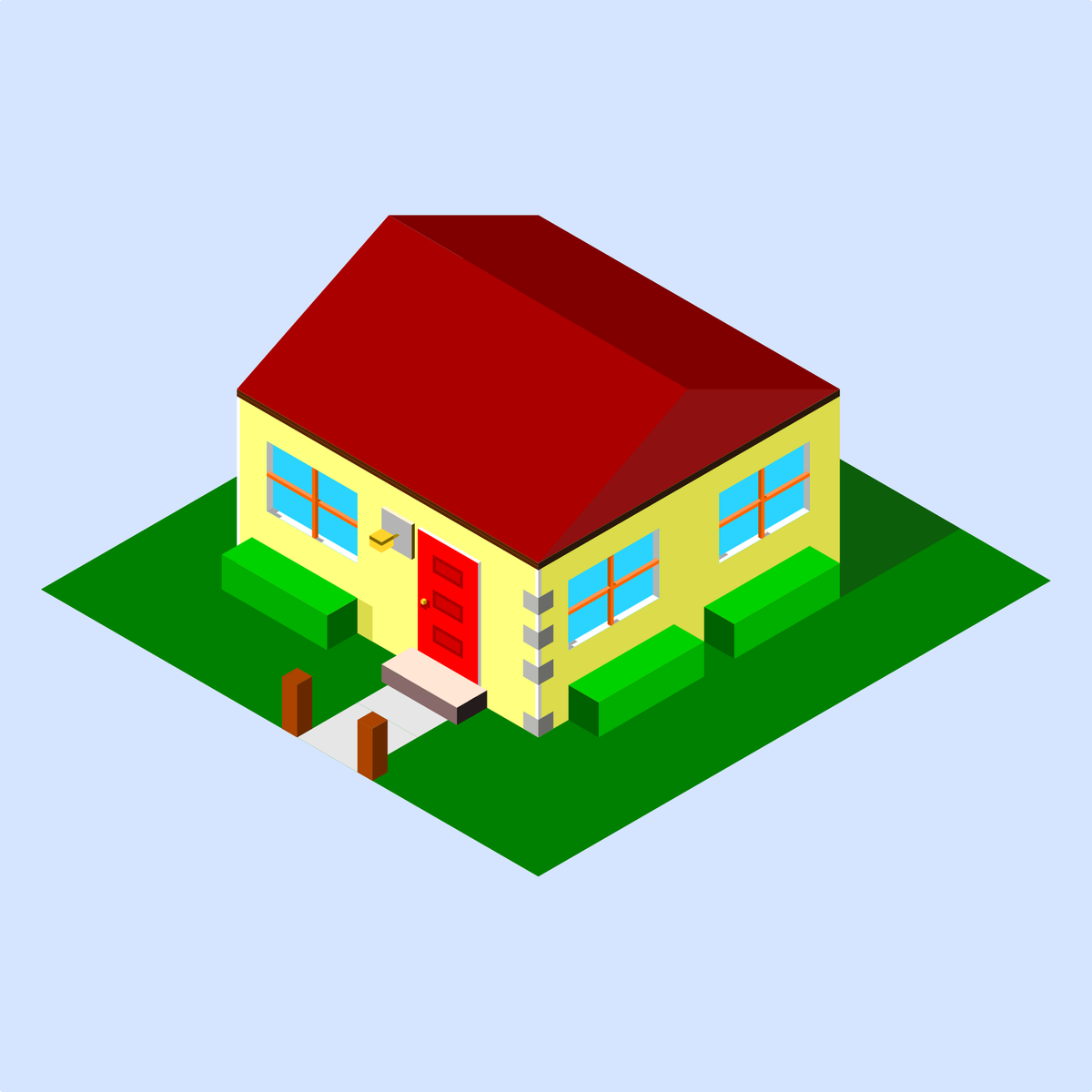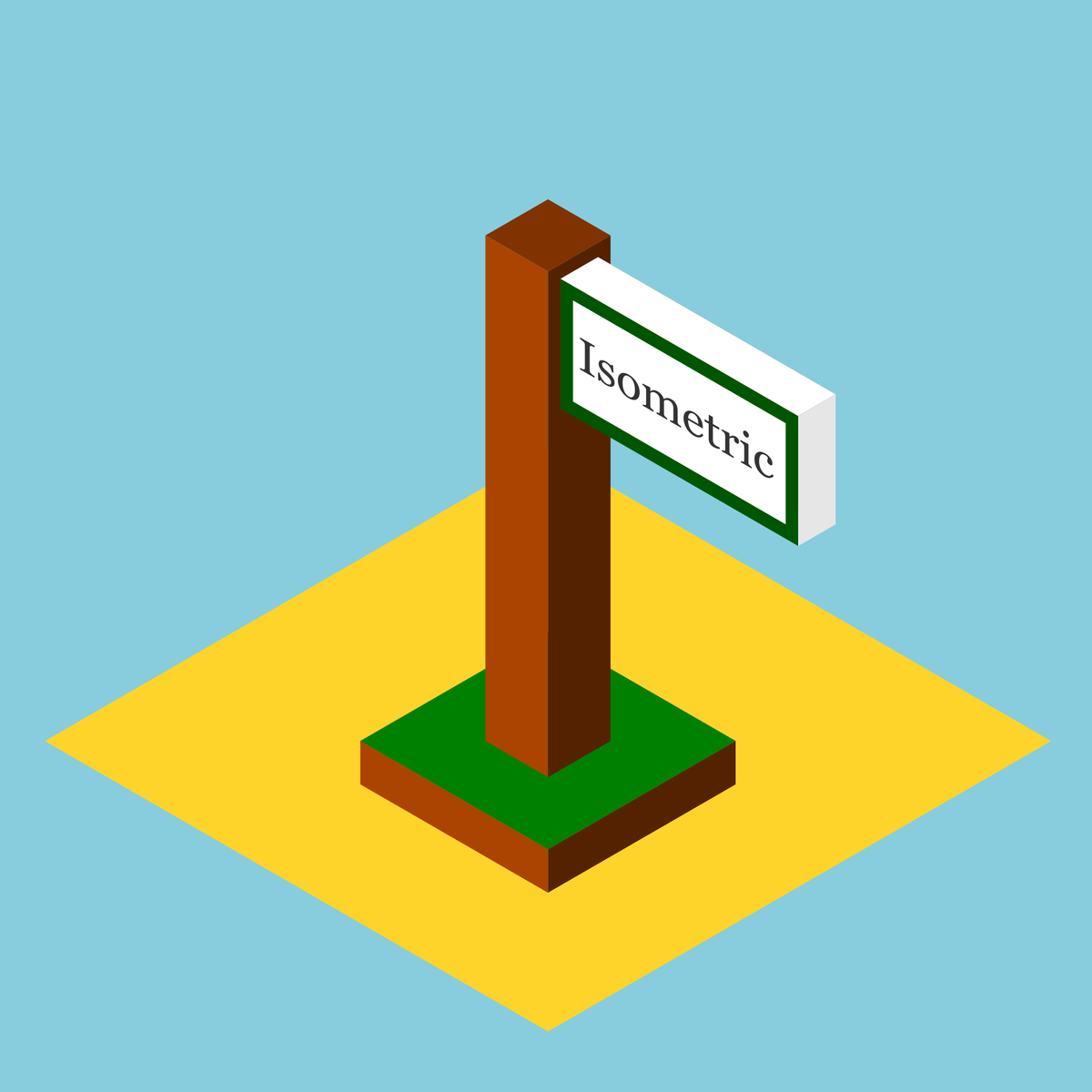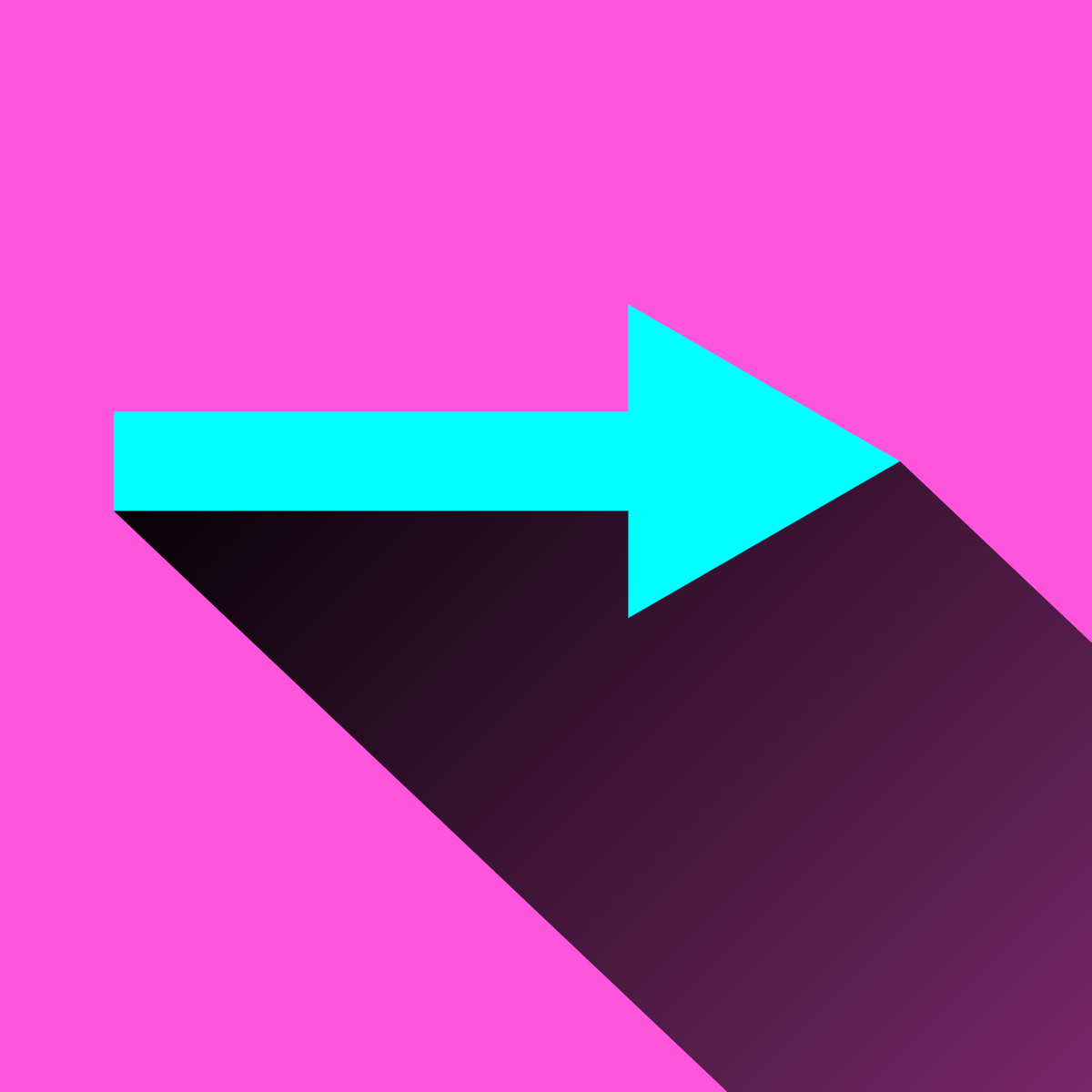Vector Graphics
Introduction to Vector Graphics: A Foundation for Creative and Technical Careers
Vector graphics are a fundamental component of digital design and visual communication. Unlike other digital image types, vector graphics are created using mathematical equations to define points, lines, curves, and shapes on a Cartesian plane. This mathematical underpinning allows vector images to be scaled to virtually any size—from a tiny icon on a mobile app to a massive billboard—without any loss of quality or clarity. This resolution independence is a key characteristic that distinguishes vector graphics and makes them incredibly versatile.
Working with vector graphics can be an engaging and exciting prospect for several reasons. Firstly, the ability to create artwork that maintains its sharpness and detail regardless of scale offers immense creative freedom. Imagine designing a logo that looks equally crisp on a business card and a building facade. Secondly, the precision afforded by vector tools allows for intricate and clean designs, essential for everything from technical illustrations to detailed artistic compositions. Finally, vector graphics are foundational to many burgeoning fields, such as interactive web design, animation, and even augmented and virtual reality, opening doors to innovative and future-focused career paths.
Introduction to Vector Graphics
Vector graphics form the backbone of much of the visual content we interact with daily, from company logos and website illustrations to animations and technical drawings. Understanding their core principles is the first step for anyone considering a path in digital design or related technical fields. For those new to the concept, grasping the distinction between vector and other image types is crucial, as is appreciating their historical development and the breadth of industries that rely on them.
Definition and core principles
At its core, vector graphics represent images using mathematical formulas. Instead of storing an image as a grid of colored pixels (like a photograph), a vector graphic is composed of geometric primitives such as points, lines, curves, and polygons. These primitives are defined by mathematical equations that dictate their position, length, direction, and shape. Think of it like a sophisticated connect-the-dots drawing, where the lines and curves are precisely defined and can be recalculated at any scale.
The fundamental advantage of this mathematical approach is scalability. Because the image is defined by equations rather than a fixed number of pixels, it can be enlarged or shrunk dramatically without becoming blurry or pixelated. This resolution independence ensures that vector graphics maintain their crispness and clarity across all sizes and display mediums. Another core principle is editability; since vector images are composed of distinct objects and paths, individual elements can be easily selected, modified, reshaped, or recolored without affecting other parts of the image. This makes them highly flexible for design iterations and adjustments. Additionally, vector files often have smaller file sizes compared to their pixel-based counterparts, especially for images with large areas of flat color or simple geometric shapes, as they only need to store the mathematical instructions rather than data for every single pixel.
Comparison to raster graphics
To fully appreciate vector graphics, it's essential to understand how they differ from raster graphics (also known as bitmap graphics). Raster images, such as photographs or images you might create in programs like Adobe Photoshop, are composed of a finite grid of tiny squares called pixels. Each pixel has a specific color and location, and together they form the complete image.
The primary difference lies in how they scale. When a raster image is enlarged beyond its original pixel dimensions, the software has to guess what colors to fill in the new, larger pixels, often resulting in a blurry, jagged, or "pixelated" appearance. Vector graphics, on the other hand, are resolution-independent; their mathematical definitions allow them to be scaled infinitely without any loss of quality. Think of a logo designed as a vector: it will look sharp whether it's on a small website icon or a massive billboard. A raster logo, if not created at a sufficiently high resolution, would become noticeably degraded when significantly enlarged.
Another key distinction is file size. Vector files tend to be smaller when representing geometric shapes, illustrations, and text because they store mathematical formulas rather than pixel-by-pixel information. However, for highly detailed, photorealistic images with complex color gradations (like a photograph), raster formats are generally more suitable and can sometimes be more efficient. Editing also differs: vector graphics allow for easy manipulation of individual shapes and paths, while editing raster images often involves changing pixel colors, which can be less precise for altering distinct objects within the image. Some file formats, like PDF and SVG, can even contain both vector and raster elements.
Historical development overview
The origins of vector graphics can be traced back to the early days of computing. One of the pioneering developments was Ivan Sutherland's Sketchpad program in 1963. Sketchpad, developed at MIT Lincoln Laboratory, allowed users to draw directly on a screen using a light pen, creating and manipulating lines and shapes. This was a revolutionary concept, demonstrating that computers could be used for graphical interaction and design, laying the groundwork for modern computer-aided design (CAD) and vector illustration software.
Initially, vector display hardware was used, such as in the US SAGE air defense system in 1958. These systems drew images by directly guiding an electron beam to trace lines on a screen, unlike the raster scan method used by most modern displays. Throughout the 1970s and 1980s, vector graphics gained traction in specialized fields like engineering, architecture, and early video games. Arcade games like Asteroids (1979) famously used vector displays to create sharp, clear lines for its spaceships and asteroids.
The advent of personal computers and graphical user interfaces in the 1980s brought vector graphics capabilities to a wider audience. Software like Adobe Illustrator, first released in 1987, became instrumental in popularizing vector graphics for graphic design and illustration. The World Wide Web Consortium (W3C) later established Scalable Vector Graphics (SVG) as an open standard for vector graphics on the web, further solidifying their importance in the digital age. While dedicated vector display hardware is now rare, vector data models and software remain crucial in numerous applications.
Key industries using vector graphics
Vector graphics are indispensable across a wide array of industries due to their scalability, precision, and editability. In graphic design and branding, vector formats are the standard for creating logos, icons, typography, and illustrations. A company's logo, for instance, needs to appear consistently sharp across various mediums, from tiny app icons to large-scale signage, a task perfectly suited for vector graphics.
The advertising and marketing industries heavily rely on vector graphics for creating promotional materials such as brochures, flyers, online ads, and product packaging. Similarly, the print industry utilizes vector files for producing high-quality print materials, especially for large-format printing where maintaining image clarity is crucial. In web design, Scalable Vector Graphics (SVG) are increasingly used for icons, illustrations, and interactive elements because they are lightweight, scalable, and can be manipulated with code.
Engineering, architecture, and manufacturing use vector graphics extensively in Computer-Aided Design (CAD) software for creating precise 2D and 3D models, blueprints, and technical drawings. The ability to maintain exact dimensions and details is paramount in these fields. Animation and interactive media also benefit from vector graphics; characters and scenes can be easily scaled and animated smoothly. Furthermore, Geographic Information Systems (GIS) utilize vector data to represent geographical features like roads, rivers, and boundaries with high accuracy. Even industries like fashion and textiles employ vector graphics for pattern making and design.
Technical Foundations of Vector Graphics
Delving deeper into vector graphics reveals a fascinating intersection of mathematics and technology. Understanding the mathematical basis, the variety of file formats, how these graphics are rendered, and the significant advantage of resolution independence provides a robust technical comprehension. This knowledge is particularly valuable for those pursuing advanced studies or careers in fields that demand a precise and sophisticated use of digital imagery.
Mathematical basis (coordinates, Bézier curves)
The power and flexibility of vector graphics stem directly from their mathematical foundations. At the most basic level, vector images are defined by a series of coordinates on a Cartesian plane (an X-Y grid). These coordinates, or points, serve as anchors for lines, curves, and shapes. For example, a straight line can be defined by its two endpoints, each having specific X and Y coordinates. More complex shapes like polygons are defined by a sequence of connected points.
A crucial element in creating smooth, complex curves in vector graphics is the Bézier curve. Named after French engineer Pierre Bézier, who used them in automotive design, Bézier curves are defined by a set of control points. A simple Bézier curve might have two endpoints (anchor points) and one or two "handles" (control points) that influence the curve's shape. By manipulating these control points, designers can create a vast array of smooth, flowing curves that are essential for organic shapes, intricate illustrations, and elegant typography. The mathematical formulas behind Bézier curves allow for precise control over the curvature and ensure that these curves remain smooth even when scaled significantly. This mathematical precision is what allows vector graphics software to render complex imagery with such accuracy and consistency.
The following courses offer an introduction to the software and techniques used in creating vector graphics, which inherently rely on these mathematical principles.
File formats (SVG, EPS, AI)
Vector graphics are stored in various file formats, each with its own characteristics and common uses. Understanding these formats is crucial for interoperability between different software and for choosing the right format for a specific application. Some of the most prevalent vector file formats include SVG, EPS, and AI.
SVG (Scalable Vector Graphics) is an XML-based open standard developed by the World Wide Web Consortium (W3C). Being an open standard means it's not tied to any proprietary software and is widely supported by modern web browsers. SVGs are ideal for web graphics, icons, and interactive elements because they can be scaled, scripted, and often have smaller file sizes. You can learn more about creating graphics with SVG and HTML through online courses.
EPS (Encapsulated PostScript) is an older, yet still widely used, vector format, particularly in the print industry. Developed by Adobe, EPS files are designed to be embedded within other PostScript documents and are known for their reliability in professional printing workflows. While newer formats are gaining prominence, EPS remains important for compatibility with older systems and certain print processes.
AI (Adobe Illustrator Artwork) is the native file format for Adobe Illustrator, one of the leading vector graphics editing software. AI files can store a rich set of Illustrator-specific features, including layers, effects, and transparency options. While primarily used within the Adobe ecosystem, AI files are widely supported by other graphics software, though full editability of all features might not always be preserved when opened in non-Adobe programs. Other formats like PDF (Portable Document Format) can also contain vector graphics and are widely used for document exchange and printing. CorelDRAW uses the CDR format.
These resources can help you get started with popular vector graphics software and their native file formats.
For those interested in learning more about the intricacies of these file formats, the following book offers a deeper dive into web applications with SVG.
Rendering techniques
Rendering vector graphics involves translating the mathematical descriptions of shapes, lines, and curves into the pixels that appear on a display or the dots on a printed page. When a vector file is opened or displayed, the software reads the mathematical instructions for each object. For a line, it determines the start and end coordinates; for a Bézier curve, it interprets the anchor points and control points to calculate the curve's path.
The rendering engine then "draws" these objects onto the pixel grid of the screen or the output resolution of the printer. This process involves several steps. First, the geometry of the shapes is determined. Then, properties like stroke (the outline of a shape) and fill (the color or pattern inside a shape) are applied. Anti-aliasing is a common technique used during rendering to smooth the edges of vector objects, especially on lower-resolution displays. It works by blending the color of the edge pixels with the background pixels, creating the illusion of a smoother line or curve and reducing the "jagged" appearance that can occur when mathematical lines are mapped to a discrete pixel grid.
Because the rendering happens in real-time based on the mathematical data, any changes in scale or transformations (like rotation or skewing) simply involve recalculating the math and re-rendering the image. This is why vector graphics can be manipulated and scaled without degradation. Modern graphics hardware and software are highly optimized for these rendering tasks, allowing for complex vector scenes to be displayed smoothly and efficiently.
Resolution independence advantages
The most significant advantage of vector graphics is their resolution independence. This means that the quality of a vector image is not tied to a specific resolution or number of pixels. Unlike raster images, which can become pixelated or blurry when scaled up, vector graphics maintain their sharpness and clarity at any size. This is because they are defined by mathematical equations rather than a fixed grid of pixels.
This scalability offers tremendous flexibility in design. A logo designed as a vector can be used on a tiny favicon for a website, a business card, a letterhead, a large poster, or even a massive billboard, all from the same source file, and it will look perfectly crisp in every application. This eliminates the need to create multiple versions of an image at different resolutions for different uses, saving time and ensuring brand consistency.
Furthermore, resolution independence means that vector graphics will always look their best on any display, regardless of its pixel density. As screen technologies evolve and display resolutions increase (e.g., Retina displays or 4K/8K monitors), vector graphics will automatically adapt and render with greater detail and sharpness, while older raster images might start to look soft or pixelated. This future-proof quality makes vector graphics an ideal choice for long-lasting design assets. The ability to maintain visual integrity across such a wide range of applications and devices is a cornerstone of why vector graphics are so widely used in professional design and technical fields.
Courses that focus on creating logos and branding elements often emphasize the importance of vector formats due to these advantages.
Applications of Vector Graphics
Vector graphics are not confined to a single niche; their versatility allows them to be applied across a multitude of industries and for diverse purposes. From the branding that defines a company's identity to the intricate plans that guide construction, and from the engaging animations that entertain us to the critical data visualizations that inform us, vector graphics play a pivotal role. Understanding these applications can illuminate potential career paths and highlight the practical value of mastering vector design skills.
Logo design and branding
Vector graphics are the undisputed champion when it comes to logo design and overall branding. A logo is often the most recognizable element of a brand, and it needs to be versatile enough to appear on a vast array of materials and in various sizes, from a tiny favicon on a website to a large billboard advertisement. Vector graphics, with their inherent scalability, ensure that a logo retains its sharpness, clarity, and integrity regardless of its final dimensions. This means a single vector logo file can serve all these purposes without any loss of quality.
Beyond scalability, the precision of vector tools allows designers to create clean, memorable, and impactful logo designs. The ability to easily edit colors, shapes, and text within a vector file also facilitates brand evolution and the creation of logo variations for different contexts. Branding extends beyond just the logo to include other visual elements like typography, color palettes, and supporting graphics. Vector formats are ideal for managing these assets, ensuring consistency across all brand touchpoints, whether digital or print. Many businesses rely on vector-based style guides to maintain a cohesive brand identity.
These courses provide focused training on logo design using vector software, a critical skill for branding professionals.
If you are interested in the broader field of graphic design, which heavily utilizes vector graphics for branding and more, you may want to explore this topic.
Architectural/CAD applications
In the fields of architecture, engineering, and construction (AEC), vector graphics are fundamental to Computer-Aided Design (CAD) software. CAD programs use vector principles to create highly precise 2D drawings and 3D models of buildings, mechanical parts, and other structures. The mathematical nature of vector graphics ensures that every line, curve, and dimension is accurately represented, which is critical for planning, analysis, and manufacturing.
Architects use vector-based CAD tools to draft floor plans, elevations, and detailed construction documents. Engineers rely on them for designing everything from intricate machine components to large-scale infrastructure projects. The scalability of vector graphics means that these detailed plans can be viewed on a computer screen or printed at various scales, from small review copies to large-format blueprints, without any loss of detail or precision. Furthermore, vector data in CAD files often includes not just geometric information but also attributes and metadata associated with the drawn objects, contributing to Building Information Modeling (BIM) processes. This allows for a richer, more data-driven approach to design and construction.
While OpenCourser may not have specific CAD-focused courses listed here, understanding vector graphics principles is a foundational step for anyone looking to enter these technical fields. General vector graphics courses can provide a strong starting point.
Animation and interactive media
Vector graphics play a significant role in 2D animation and the creation of interactive media. Their scalability is a major advantage in animation, as characters, backgrounds, and other assets can be resized and zoomed without becoming pixelated or losing clarity. This is particularly useful for animations that might be displayed on various screen sizes, from mobile devices to large cinema screens.
In traditional 2D animation, vector tools allow artists to create clean lines and easily fill shapes with color. The ability to manipulate individual vector paths and control points makes it easier to create smooth movements and transformations. Many animation software packages now support vector graphics, enabling animators to create everything from simple web animations and explainer videos to full-length animated series and films. Motion graphics, which often combine animation, text, and graphic design, also frequently leverage vector elements for crisp, scalable visuals.
For interactive media, such as websites, apps, and games, vector graphics (especially in SVG format) offer benefits like smaller file sizes (compared to raster equivalents for similar graphical complexity) and the ability to be manipulated with code (e.g., JavaScript). This allows for dynamic and responsive graphics that can change based on user interaction or data. The lightweight nature of vector graphics can also contribute to faster loading times and smoother performance in interactive applications.
These courses touch upon creating assets that can be used in animation and game design.
If animation or motion graphics is an area of interest, these related topics are worth exploring further.
Geographic information systems (GIS)
Vector graphics are a cornerstone of Geographic Information Systems (GIS), a technology used to capture, store, analyze, manage, and present spatial or geographic data. In GIS, vector data represents geographic features as points, lines, and polygons. Points can represent discrete locations like trees, lampposts, or earthquake epicenters. Lines (or arcs) can represent linear features such as roads, rivers, pipelines, or contour lines. Polygons represent areas like country boundaries, lakes, building footprints, or soil types.
The key advantage of using vector data in GIS is its ability to represent features with precise geographic coordinates and to store attribute information associated with each feature. For example, a polygon representing a park might have attributes like its name, area, type of vegetation, and opening hours. This combination of spatial geometry and descriptive attributes allows for complex spatial analysis, such as identifying all schools within a certain distance of a proposed highway or mapping areas at risk of flooding.
Vector data in GIS allows for accurate measurements of length, perimeter, and area, and it supports topological relationships (how features are spatially related to each other, e.g., adjacency, connectivity, containment). The scalability of vector graphics also means that maps can be produced at various scales without loss of feature clarity, from detailed site plans to regional overviews. While raster data is also used in GIS (e.g., for satellite imagery or elevation models), vector data is fundamental for representing discrete geographic entities and performing many types of spatial queries and analyses.
Vector Graphics Career Pathways
A strong foundation in vector graphics can open doors to a variety of exciting and creative career paths. The skills developed in understanding and manipulating vector-based imagery are highly transferable and sought after in numerous industries. Whether you're drawn to visual communication, technical precision, or user-centered design, vector graphics proficiency can be a significant asset. For those considering a career change or just starting, exploring these pathways can provide clarity and inspiration.
Embarking on a new career journey can be both thrilling and daunting. If you're considering a pivot into a field that utilizes vector graphics, know that many have successfully navigated this transition. The key is often a combination of dedicated learning, practical application, and building a portfolio that showcases your skills. While the path may have its challenges, the demand for skilled designers and illustrators remains strong. Remember that every expert was once a beginner, and with persistence and passion, you can carve out your own niche in these dynamic fields.
Graphic design roles
Graphic designers are perhaps the most direct and common professionals who utilize vector graphics extensively. In this role, you would be responsible for creating visual concepts, by hand or using computer software, to communicate ideas that inspire, inform, or captivate consumers. Vector graphics are a staple for graphic designers because they are perfect for creating logos, icons, typography, illustrations, and layout designs for both print and digital media.
A graphic designer might work on branding projects, developing visual identities for companies; create marketing materials like brochures, posters, and social media graphics; design packaging for products; or lay out magazines and books. The scalability and editability of vector graphics are crucial in these tasks, allowing for designs to be adapted for various formats and sizes without loss of quality. Proficiency in vector software like Adobe Illustrator or CorelDRAW is typically a core requirement. Strong conceptual skills, an understanding of color theory, typography, and layout principles are also essential for success in graphic design roles.
Many online courses are available to help build foundational and advanced skills in graphic design, with a strong emphasis on vector tools.
This career path is a primary destination for those skilled in vector graphics.
For further reading, these books delve into tools and techniques commonly used by graphic designers.
Technical illustration positions
Technical illustrators specialize in creating detailed visual representations of products, processes, or scientific concepts to communicate technical information clearly and effectively. Their work often appears in instruction manuals, textbooks, engineering documents, and medical publications. Vector graphics are the preferred medium for technical illustration due to their precision, clarity, and scalability.
A technical illustrator must be able to understand complex information and translate it into accurate and easy-to-understand visuals. This might involve creating exploded views of machinery, cutaway diagrams of anatomical structures, or flowcharts explaining intricate systems. The ability to produce clean lines, precise shapes, and maintain accuracy at different scales is paramount. Proficiency in vector software is essential, along with a strong attention to detail and often some knowledge of the specific field (e.g., engineering, medicine, or science) for which they are illustrating.
Consider these courses to develop the precise illustration skills needed for technical roles.
This career is a specialized niche for those with strong vector illustration skills.
The broader topic of illustration encompasses many techniques relevant to technical illustration.
UI/UX design opportunities
User Interface (UI) and User Experience (UX) designers focus on creating digital products like websites and applications that are intuitive, effective, and enjoyable to use. While UX design is broader, encompassing user research, information architecture, and interaction design, UI design is specifically concerned with the visual layout and interactive elements that users engage with. Vector graphics are extensively used in UI design for creating icons, buttons, interface elements, and illustrations within digital products.
The scalability of vector graphics is crucial for UI design, as interfaces need to adapt to various screen sizes and resolutions (e.g., mobile phones, tablets, desktops) while maintaining visual clarity. Icons, for example, must be sharp and recognizable whether they are small or large. Vector tools allow UI designers to create consistent visual languages, easily iterate on designs, and prepare assets that are optimized for web and app development. Software like Figma, Sketch, and Adobe XD, which are popular in UI/UX design, heavily utilize vector capabilities. While UI/UX design involves much more than just vector creation, a solid understanding of vector principles and tools is a valuable asset for anyone in this rapidly growing field.
These courses can help you get started with UI/UX design, where vector graphics play a key role in creating interface elements.
Exploring the broader topics of UI/UX Design and Web Design can provide more context for this career path.
A career as a Web Designer often involves significant UI/UX responsibilities.
Emerging fields like AR/VR development
Augmented Reality (AR) and Virtual Reality (VR) are rapidly evolving fields that are creating new opportunities for designers and developers. Vector graphics are finding their place in these immersive technologies, particularly for creating user interfaces, 2D assets within 3D environments, and illustrative overlays.
In AR applications, vector graphics can be used to display information or interactive elements overlaid onto the real world. For example, an AR app might use vector icons or text to label objects viewed through a smartphone camera. The scalability and clarity of vector graphics are advantageous here, ensuring that these overlays are sharp and readable. In VR environments, while the primary scenes are often 3D and may use raster textures, vector graphics can be employed for UI elements, heads-up displays (HUDs), or stylized 2D content within the virtual space. As AR/VR technologies mature, the demand for designers who can create assets optimized for these new mediums, including those skilled in vector graphics, is likely to grow. This represents an exciting frontier for those looking to combine their design skills with cutting-edge technology.
While specific AR/VR courses using vector graphics are still emerging, foundational skills in 3D modeling and animation can be beneficial, as these fields often intersect. Some vector tools are also expanding into 3D capabilities.
The topic of 3D Modeling is closely related to asset creation for AR/VR.
Formal Education in Vector Graphics
For individuals seeking a structured approach to learning vector graphics and related design disciplines, formal education offers a comprehensive pathway. From building foundational skills in high school to pursuing specialized knowledge at the undergraduate and graduate levels, academic programs can provide the theoretical understanding and practical training necessary for a successful career. Certification programs also offer a way to validate skills and enhance professional credentials.
High school preparation strategies
For high school students interested in a future involving vector graphics, laying a solid foundation early on can be highly beneficial. Art and design classes are a great starting point, as they help develop fundamental skills in drawing, color theory, composition, and visual communication. If available, courses in digital art, computer graphics, or media arts can provide direct experience with design software and principles.
Beyond art, mathematics courses, particularly those covering geometry, can be surprisingly helpful. Understanding spatial relationships and basic geometric concepts can aid in grasping the mathematical underpinnings of vector graphics. Computer literacy is also key; familiarity with operating systems and basic software applications will make learning specialized graphics software easier. Developing a habit of observing and analyzing design in the world around you—from logos and websites to advertisements and packaging—can also cultivate a design sensibility. Consider starting personal projects, experimenting with free vector graphics software, and building a small portfolio of your work even before college.
Many introductory online courses are accessible to high school students looking to get a head start.
Undergraduate degree programs
An undergraduate degree is a common pathway for those aspiring to professional roles in fields that heavily utilize vector graphics, such as graphic design, illustration, or UI/UX design. Relevant bachelor's degree programs often include a Bachelor of Fine Arts (BFA) in Graphic Design, a Bachelor of Arts (BA) in Design, or a Bachelor of Science (BS) in a field like Digital Media or Interaction Design.
These programs typically offer a comprehensive curriculum that covers design principles, typography, color theory, art history, and extensive training in industry-standard software, including vector graphics editors like Adobe Illustrator. Students often work on a variety of projects, building a portfolio that showcases their skills and creative vision. Many programs also incorporate internships or collaborative projects with industry partners, providing real-world experience. When choosing an undergraduate program, consider factors like the faculty's expertise, the quality of student work, available facilities and technology, and opportunities for specialization.
Online courses can be excellent supplements to an undergraduate degree, allowing students to explore specific tools or techniques in greater depth.
Books can also provide comprehensive knowledge alongside formal coursework.
Graduate-level research opportunities
For individuals interested in pushing the boundaries of vector graphics, contributing to new technologies, or pursuing academic careers, graduate-level studies offer significant opportunities. Master's (e.g., MFA, MS) or doctoral (PhD) programs in areas like computer graphics, human-computer interaction (HCI), visual computing, or design research can involve in-depth exploration of vector graphics principles and applications.
Research at the graduate level might focus on developing new algorithms for vector rendering, creating more intuitive tools for vector manipulation, exploring the use of vector graphics in emerging fields like data visualization or scientific illustration, or investigating the theoretical aspects of visual communication through vector-based media. Such programs emphasize critical thinking, advanced technical skills, and original research. A strong portfolio, a clear research interest, and a solid academic background are typically required for admission to competitive graduate programs.
Advanced online courses can help bridge the gap to graduate-level studies or provide specialized knowledge for research projects.
Certification programs
Certification programs offer a more focused and often shorter-term way to gain and validate specific skills in vector graphics software or related design disciplines. Many software vendors, like Adobe, offer official certifications (e.g., Adobe Certified Professional in Illustrator) that demonstrate proficiency in their tools. These certifications can be valuable for enhancing a resume, demonstrating competence to potential employers, and staying current with industry-standard software.
Beyond software-specific certifications, there are also broader design certifications offered by professional organizations or educational institutions that cover principles of graphic design, UI/UX design, or web design. These programs can vary in length, cost, and intensity. When considering a certification, research its recognition in the industry and whether it aligns with your career goals. Certifications can be particularly beneficial for career changers looking to quickly gain credible qualifications or for professionals seeking to upskill in a specific area. Many online learning platforms also offer certificates of completion for their courses, which can be a good way to showcase continuous learning.
Completing a series of project-based courses can be a practical way to prepare for certification exams or build a portfolio that demonstrates certifiable skills.
Self-Directed Learning Strategies
For many aspiring designers and individuals looking to transition into fields utilizing vector graphics, a formal degree isn't always the only path. Self-directed learning, powered by a wealth of online resources and a commitment to practice, can be an incredibly effective way to acquire the necessary skills. This approach offers flexibility and allows learners to tailor their education to their specific interests and career goals. However, it also requires discipline, motivation, and a proactive approach to building knowledge and experience.
If you're embarking on a self-learning journey, remember that consistency is key. Set realistic goals, dedicate regular time to learning and practice, and don't be afraid to tackle challenging projects. The world of online learning provides incredible opportunities to gain proficiency in vector graphics at your own pace. Embrace the process, celebrate your progress, and connect with online communities for support and inspiration. Your determination and effort can pave the way to a fulfilling new skill set or even a career.
Project-based learning approaches
Project-based learning is an exceptionally effective strategy for mastering vector graphics. Instead of solely focusing on learning individual tools or features in isolation, you apply your knowledge to create tangible outcomes. This approach helps solidify understanding, build practical skills, and develop problem-solving abilities. Start with simple projects, such as designing a basic logo, creating a set of icons, or illustrating a simple character. As your skills grow, you can tackle more complex projects like designing a brochure, creating a detailed infographic, or developing a series of illustrations for a website.
The process of working through a project from concept to completion—including sketching ideas, choosing colors, refining shapes, and preparing files for output—provides invaluable experience. Many online courses are structured around projects, guiding you through the steps to create specific types of vector artwork. Don't be afraid to define your own projects based on your interests. For instance, if you're passionate about a particular hobby, try creating vector illustrations related to it. This personal connection can make the learning process more engaging and motivating.
OpenCourser offers numerous project-based courses that allow you to learn by doing.
Portfolio development techniques
A strong portfolio is crucial for anyone aspiring to a career in graphic design, illustration, or any field involving vector graphics. It's your primary tool for showcasing your skills, creativity, and range to potential employers or clients. When learning independently, consciously build your portfolio as you complete projects. Aim for quality over quantity; a few well-executed and diverse pieces are more effective than many mediocre ones.
Include projects that demonstrate different aspects of your vector graphics abilities, such as logo design, illustration, icon creation, or typography work. If you're targeting a specific niche, like UI design or technical illustration, ensure your portfolio includes relevant examples. For each piece, consider adding a brief description of the project, your role, the tools you used, and any specific challenges you overcame. Creating case studies for your best projects can provide deeper insight into your design process and thinking. Online platforms like Behance, Dribbble, or even a personal website are excellent places to host your digital portfolio. Regularly update it with your latest and best work.
As you complete courses and projects, think about how each piece contributes to your overall portfolio narrative.
Open-source tool utilization
For self-directed learners, especially those on a budget, open-source vector graphics software provides an excellent and accessible way to develop skills. Tools like Inkscape offer a powerful and comprehensive set of features that rival many commercial alternatives, and they are completely free to use. Learning with open-source software means you can start practicing and creating professional-quality vector graphics without any financial investment in expensive licenses.
Inkscape, for example, supports the SVG file format natively and provides a wide range of tools for drawing, shaping, coloring, and text manipulation. It has a large and active online community, which means there are plenty of tutorials, forums, and resources available to help you learn. While commercial software like Adobe Illustrator is an industry standard in many professional environments, the fundamental concepts and techniques of vector graphics are transferable. Skills learned on an open-source tool like Inkscape can provide a strong foundation if you later decide to learn or use commercial software. Utilizing open-source tools is a practical and empowering approach for independent learners to enter the world of vector design.
OpenCourser lists many courses specifically focused on Inkscape, a leading open-source vector graphics editor.
The following book can help you learn more about SVG, the native format of Inkscape and an open standard for the web.
Community-driven skill validation
When learning independently, getting feedback and validating your skills can be challenging without the structured environment of a formal program. This is where online communities and peer networks become invaluable. Platforms like Dribbble, Behance, DeviantArt, and various design-focused forums and social media groups allow you to share your work, receive constructive criticism, and see how your skills compare to others.
Participating in design challenges or contests can be another way to test your abilities and get your work noticed. Engaging with these communities not only helps in skill validation but also provides opportunities for networking, learning from others, and staying motivated. Don't be hesitant to ask for feedback, and be open to implementing suggestions. Over time, the positive reception and recognition your work receives from peers can serve as a form of community-driven validation, boosting your confidence and helping you gauge your progress on your self-learning journey.
Industry Tools and Software
Proficiency in industry-standard tools and software is essential for anyone working professionally with vector graphics. While the core principles of vector design are universal, different software packages offer unique features, workflows, and levels of industry adoption. Familiarity with a range of tools, from professional-grade applications to open-source alternatives and specialized 3D programs, can enhance your versatility and marketability as a designer.
Professional tools (Adobe Illustrator, CorelDRAW)
In the professional realm of vector graphics, a few software suites stand out due to their comprehensive features, widespread adoption, and robust support. Adobe Illustrator is arguably the industry standard for vector illustration and design, used by countless professionals in graphic design, web design, branding, and more. It offers a vast array of tools for drawing, typography, color management, and integration with other Adobe Creative Cloud applications like Photoshop and InDesign. Its .ai file format is a common deliverable for professional design work.
CorelDRAW is another long-standing and powerful vector graphics editor, particularly popular in certain industries and regions, such as sign making, apparel decoration, and technical illustration. It provides a comprehensive suite of tools for illustration, layout, and photo editing (with its companion application, Corel PHOTO-PAINT). CorelDRAW is known for its user-friendly interface by some and its strong capabilities for print production. Both Illustrator and CorelDRAW are robust, feature-rich applications that require dedicated learning to master fully, but proficiency in either is highly valued in the design industry.
These courses offer comprehensive training in these leading professional vector graphics tools.
For in-depth knowledge, consider these books that often cover professional software features and techniques.
Open-source alternatives (Inkscape)
For those seeking powerful vector graphics capabilities without the cost of commercial software, open-source alternatives provide excellent options. Inkscape is the most prominent and widely used open-source vector graphics editor. It is a free, cross-platform application that offers a comprehensive set of tools comparable to professional software like Adobe Illustrator. Inkscape uses SVG (Scalable Vector Graphics) as its native file format, which is an open W3C standard, making it particularly well-suited for web design and ensuring broad compatibility.
Inkscape includes features for drawing, shape manipulation, text handling, path operations, gradients, and much more. It has a supportive community that contributes to its development and provides ample learning resources, including tutorials and forums. While some professionals may primarily use commercial software, Inkscape is a viable tool for freelance work, personal projects, and for those starting in the field who want to learn vector graphics principles without financial barriers. Other open-source options like SVG-Edit (a browser-based editor) and components of suites like Apache OpenOffice Draw also exist, though Inkscape is generally considered the most feature-rich.
Explore the capabilities of Inkscape with these highly-rated courses.
3D vector applications (Blender)
While traditional vector graphics are primarily 2D, the principles of defining shapes mathematically extend into the third dimension. 3D modeling software often uses techniques analogous to vector graphics, defining objects with polygons (meshes) made up of vertices, edges, and faces. Some 2D vector graphics applications are also incorporating basic 3D capabilities, allowing users to extrude 2D shapes into 3D objects or apply 3D effects.
Blender is a powerful, free, and open-source 3D creation suite. While it's primarily known for 3D modeling, sculpting, animation, rendering, and video editing, Blender also has capabilities that intersect with vector concepts. For instance, you can import SVG files to create 3D objects from 2D vector art, or use its "Grease Pencil" tool to draw in a 3D space using 2D vector-like strokes. This makes Blender a versatile tool for artists and designers looking to bridge 2D vector work with 3D environments, useful for motion graphics, game development, and animation. Understanding how vector principles apply in a 3D context can open up even more creative possibilities.
This book provides insights into the design of 3D engines, which render the graphics created in tools like Blender.
The topic of 3D Modeling is central to using applications like Blender.
Collaboration and version control systems
In modern design workflows, especially when working in teams or on large projects, collaboration and version control are increasingly important. Several tools and platforms are emerging to facilitate these aspects in the context of vector graphics and broader design projects.
Cloud-based design tools like Figma and Adobe XD are built with collaboration in mind, allowing multiple users to work on the same design file simultaneously, leave comments, and share prototypes easily. These platforms often include features for creating design systems and component libraries, which help maintain consistency across large projects and multiple designers. For version control, systems like Git (traditionally used for software development) are sometimes adapted for design files, though managing binary files like proprietary vector formats can be more challenging than text-based code. Some design-specific platforms are also incorporating their own version history features, allowing designers to track changes, revert to previous versions, and manage design iterations more effectively. As remote work and distributed teams become more common, proficiency in these collaborative tools and an understanding of version control principles are becoming valuable skills for designers.
Courses focusing on collaborative design platforms can be beneficial.
Future Trends in Vector Graphics
The field of vector graphics is continuously evolving, driven by advancements in technology and changing creative demands. Looking ahead, several trends are poised to shape how vector graphics are created, used, and experienced. These trends include the integration of artificial intelligence, the rise of real-time collaborative platforms, the proliferation of web-based applications, and an increasing focus on sustainability in design practices.
AI-assisted design tools
Artificial Intelligence (AI) is beginning to make a significant impact on the world of design, and vector graphics are no exception. AI-assisted design tools are emerging that can automate repetitive tasks, generate design variations, suggest color palettes, or even create initial vector illustrations based on text prompts or sketches. For example, AI might help convert raster images to clean vector paths more accurately, or assist in creating complex patterns and textures.
These tools are not intended to replace designers but rather to augment their capabilities, speed up workflows, and provide new avenues for creative exploration. As AI technology becomes more sophisticated, we can expect to see tighter integration within vector graphics software, offering features like intelligent object recognition, automated style transfer, and predictive design suggestions. For designers, adapting to and leveraging these AI-powered tools will likely become an important skill for staying efficient and competitive.
Courses that incorporate the latest AI features in design software are becoming increasingly relevant.
Real-time collaborative platforms
The way designers work is shifting, with an increasing emphasis on teamwork and remote collaboration. This trend is driving the development and adoption of real-time collaborative platforms for vector graphics and broader design projects. Tools like Figma, Adobe XD, and others allow multiple users to access and edit the same design file simultaneously, see each other's changes in real-time, and communicate directly within the application.
These platforms streamline workflows, reduce the need for constant file sharing and version merging, and facilitate more agile design processes. Features such as shared component libraries, design systems management, and integrated prototyping tools further enhance collaborative efficiency. As remote and hybrid work models become more prevalent, the ability to work effectively within these real-time collaborative environments will be a key skill for vector artists and designers.
Web-based vector applications
The rise of powerful web technologies has led to an increase in sophisticated web-based applications for various tasks, including vector graphics creation and editing. Tools like Figma, Vectr, and SVG-Edit run directly in a web browser, eliminating the need for software installation and allowing access to design projects from any device with an internet connection.
These web-based applications are often built with collaboration in mind and can offer features comparable to desktop software. They are particularly useful for teams, for individuals who work across multiple devices, or for those who prefer the accessibility of cloud-based solutions. As web technologies continue to advance, we can expect web-based vector applications to become even more powerful and feature-rich, potentially blurring the lines between desktop and online design tools. The prevalence of SVG as a web standard also aligns well with the growth of web-based vector editing.
These courses introduce web-based vector tools and techniques.
Books on creating web applications often cover the use of vector graphics, particularly SVG.
Sustainability considerations
Sustainability is an increasingly important consideration across all industries, and design is no exception. While it might not be immediately obvious, choices made in the creation and use of vector graphics can have environmental implications. For instance, the file sizes of vector graphics, especially optimized SVGs, tend to be smaller than their raster counterparts for many types of imagery. Smaller file sizes mean less data to store and transmit, which can translate to reduced energy consumption for servers and user devices, especially at scale on high-traffic websites.
Furthermore, the efficiency of the design process itself can play a role. Vector graphics' editability and scalability can reduce the need for re-creating assets multiple times, saving time and computational resources. Designers are also becoming more conscious of the lifecycle of digital assets and the energy footprint of the tools they use. As awareness grows, we may see a greater emphasis on "green design" principles within the vector graphics community, including optimizing files for efficiency, choosing sustainable hosting for web graphics, and being mindful of the energy consumption of design workflows.
Challenges in Vector Graphics Implementation
While vector graphics offer numerous advantages, their implementation is not without challenges. Practitioners and researchers alike encounter hurdles related to project complexity, compatibility across different platforms and software, performance optimization for intricate designs, and an ongoing need to bridge skill gaps within the industry. Acknowledging these challenges is important for anyone working extensively with vector graphics, as it allows for better planning and problem-solving.
Complexity in large-scale projects
Managing vector graphics in large-scale projects can introduce significant complexity. Consider a detailed architectural rendering with thousands of individual vector elements, an intricate map with numerous layers and data points, or a complex animation with many characters and scenes. As the number of objects, paths, and layers increases, file sizes can grow, and software performance can degrade, leading to slower rendering times and a less responsive editing experience.
Organizing and managing these complex assets becomes crucial. This involves consistent naming conventions, logical layering structures, and potentially the use of symbol libraries or linked assets to maintain efficiency. Collaboration in such projects also requires clear communication and well-defined workflows to avoid conflicts and ensure consistency. Addressing the complexity of large-scale vector projects often requires a combination of careful planning, optimized asset creation, and proficient use of advanced software features.
Cross-platform compatibility issues
Despite the existence of standard formats like SVG, cross-platform and cross-software compatibility can still pose challenges when working with vector graphics. Different vector editing applications may interpret file formats slightly differently, or may not fully support all the features of a proprietary format like AI when importing or exporting. This can lead to unexpected visual discrepancies, lost data, or difficulties in editing files created in one program when opened in another.
For example, complex gradients, transparency effects, or specific text formatting created in Adobe Illustrator might not render identically in Inkscape or CorelDRAW, and vice-versa. When preparing vector files for broad distribution or for use by others who may be using different software, it's often necessary to simplify designs, convert text to outlines, or carefully choose export settings to maximize compatibility. Testing files across different platforms and applications is a good practice to identify and address potential compatibility issues early in the workflow.
Understanding different file formats and their best uses can mitigate some compatibility challenges. Courses covering various export options are helpful.
record:26f4cx
Performance optimization techniques
For complex vector graphics, especially those intended for web use or interactive applications, performance optimization is a key consideration. Very intricate vector designs with an excessive number of nodes, complex paths, or heavy use of filters and effects can lead to large file sizes and slow rendering times, negatively impacting user experience.
Several techniques can be employed to optimize vector graphics for performance. Simplifying paths by reducing unnecessary anchor points can significantly decrease file size and rendering load without noticeably affecting visual quality. Using symbols or clones for repeated elements, rather than duplicating them, can also improve efficiency. For web-bound SVGs, optimization tools can further reduce file size by removing redundant information or applying compression. Careful management of layers, groups, and effects within the design software is also important. Designers need to balance visual complexity with the need for smooth performance, particularly when creating graphics for resource-constrained environments like mobile devices or interactive web animations.
These courses often cover techniques for creating efficient and optimized graphics, which is crucial for performance.
Skill gap analysis
Despite the widespread use of vector graphics, a persistent skill gap can exist in the industry. While many designers are proficient in using the basic tools of vector software, a deeper understanding of advanced techniques, optimization strategies, and the underlying principles of vector graphics may be less common. This gap can manifest in various ways, such as inefficiently created files, compatibility problems, or designs that are not well-suited for their intended application.
Furthermore, as new tools, technologies (like AI-assisted design), and workflows (like real-time collaboration) emerge, there's a continuous need for professionals to update their skills. Educational institutions and training providers play a role in addressing this gap by offering relevant and up-to-date curricula. For individuals, a commitment to lifelong learning, exploring advanced features of their software, and staying informed about industry best practices is essential for bridging any personal skill gaps and remaining competitive in the job market. Employers can also contribute by investing in training and professional development for their design teams.
Explain Like I'm 5: Vector Graphics
Sometimes, the technical details can be a bit much. Let's break down vector graphics in a super simple way, as if explaining it to a five-year-old!
What are vector graphics anyway?
Imagine you're drawing with a magic connect-the-dots book. Instead of just having dots, this magic book remembers the *instructions* for how to draw the picture. So, it might say, "Draw a perfectly straight line from dot A to dot B," or "Draw a super smooth, curvy line from dot C to dot D, bending it just like *this*."
Vector graphics are like those magic instructions for the computer. Instead of the computer remembering a picture as a bunch of tiny colored squares (those are called pixels, like in a photo), it remembers the instructions for drawing all the shapes – the lines, circles, and squiggles. So, if you tell the computer, "Make this circle bigger!" it doesn't just stretch out the old colored squares and make them look blocky. Instead, it just re-reads the instruction, "Draw a circle," but now with a bigger size in the instructions. That's why vector pictures always look super sharp and clean, no matter if they're tiny like an ant or HUGE like an elephant!
Vector vs. Dot Pictures (Raster)
Think about a picture made of LEGO bricks. That's kind of like a "dot picture," which grown-ups call a raster graphic. Each LEGO brick is a tiny dot of color (a pixel). If you build a small LEGO car and then try to make it giant by just using much bigger LEGO bricks, it might look chunky and not very smooth, right? The edges would be all blocky.
Now, think about drawing that same car with a magic pencil that can draw perfectly smooth lines, no matter how big or small you draw. That's like a vector graphic! The magic pencil follows instructions. If you want the car to be tiny for a dollhouse, the lines are still perfect. If you want it to be as big as a real car, the lines are *still* perfectly smooth. Vector graphics use math (like secret codes for drawing) to make the lines, so they never get blocky or fuzzy when you change their size. Dot pictures are great for photos of real things, but vector pictures are awesome for drawings, logos, and cartoons that need to look good at any size!
Why are Bézier curves special?
Imagine you have a piece of bendy wire. You can hold it at two points (those are like the start and end of your curve). Now, imagine you have little invisible hands that can pull on the middle of the wire to make it bend just the way you want – a little bit curvy or a lot curvy. Those invisible hands are like the "handles" on something called a Bézier curve.
Bézier curves are special instructions in vector graphics that tell the computer how to draw really smooth, beautiful curves. Instead of just connecting dots with straight lines, or trying to draw a curve freehand (which can be wobbly!), Bézier curves use these start points, end points, and "handles" (control points) to make perfect, flowing shapes. Designers can pull and push these handles to get the curve exactly right, like sculpting with that bendy wire. This is how they make all those cool, smooth shapes you see in logos, cartoon characters, and fancy letters!
Frequently Asked Questions
Navigating the world of vector graphics, especially from a career perspective, often brings up common questions. Here, we address some frequently asked questions to provide clarity for those considering or actively pursuing a path in this field.
What are the essential skills for entry-level vector graphics positions?
For entry-level positions, a solid grasp of fundamental design principles is key. This includes understanding color theory, typography, layout, and composition. Proficiency in at least one industry-standard vector graphics software, such as Adobe Illustrator or an open-source alternative like Inkscape, is crucial. You should be comfortable with creating and manipulating paths, using Bézier curves, working with layers, and understanding different file formats and their appropriate uses.
Beyond technical software skills, attention to detail is highly valued, as vector work often requires precision. Good communication skills are also important, as you'll likely need to understand client briefs or collaborate with team members. A basic portfolio showcasing your ability to create clean, well-executed vector artwork, even if from personal projects or coursework, will be essential for demonstrating your capabilities to potential employers.
What are the prospects for freelance versus full-time employment in vector graphics?
The field of vector graphics offers opportunities for both freelance and full-time employment, each with its own set of pros and cons. Many graphic designers, illustrators, and UI/UX designers who utilize vector skills work as full-time employees for design agencies, corporations, tech companies, or publishing houses. Full-time roles often provide stable income, benefits, and opportunities for collaboration and mentorship within a team structure.
Freelancing, on the other hand, offers greater flexibility in terms of work hours, location, and project choice. Freelancers can work with a variety of clients on diverse projects, building a broad portfolio. However, freelancing also requires strong self-discipline, business management skills (marketing, client relations, invoicing), and the ability to manage fluctuating income. The "gig economy" and online freelance platforms have made it easier to find freelance vector graphics work. The choice between freelance and full-time often depends on individual preferences for stability versus autonomy, as well as career goals. Many professionals also combine both, perhaps starting with full-time work to gain experience and then transitioning to freelance, or vice-versa.
Is there a threat of automation or AI to vector design roles?
The rise of automation and Artificial Intelligence (AI) in design tools is a topic of much discussion. AI is indeed becoming capable of assisting with or automating certain aspects of vector graphics creation, such as image tracing, pattern generation, or even suggesting design layouts. However, it's more likely that AI will serve as an assistive technology, augmenting the capabilities of human designers rather than replacing them entirely in the near future.
While AI might automate repetitive or technically straightforward tasks, the creative, conceptual, and problem-solving aspects of design—understanding client needs, interpreting briefs, making aesthetic judgments, and innovating—still heavily rely on human skills and ingenuity. Designers who adapt to using AI tools as part of their workflow may find they can become more efficient and focus on higher-level creative tasks. The roles may evolve, requiring designers to be proficient in leveraging these new technologies, but the fundamental need for creative human input is expected to remain.
What are the typical salary expectations across different industries for vector graphics roles?
Salary expectations for roles involving vector graphics can vary significantly based on factors such as the specific role (e.g., graphic designer, technical illustrator, UI/UX designer), level of experience, geographic location, the industry, and the size and type of the employing company.
Entry-level graphic design positions might start in the range of $40,000 to $50,000 annually in the United States, while experienced designers or art directors can earn considerably more. Specialized roles, such as UI/UX designers, often command higher salaries, with averages potentially ranging from $70,000 to over $100,000 depending on experience and location. Technical illustrators might see salaries that also vary based on the complexity of the work and the industry they serve. According to some data, the average salary for a "Vector Artist" could be quite high, but this may represent a very specialized or senior niche. For instance, Glassdoor reported an average UX designer salary in New York City around $103,148. The Bureau of Labor Statistics (BLS) provides data on various design roles, and it's advisable to consult resources like the BLS, Glassdoor, Salary.com, or Payscale for up-to-date salary information specific to your region and desired role. Some sources suggest a general graphic designer median salary can be around $55,000 to $83,250.
What are the global market demand trends for vector graphics skills?
The demand for skills in vector graphics remains robust globally, driven by the continuous need for digital content, branding, web design, and marketing materials across virtually all industries. As businesses increasingly rely on strong visual identities and effective online presences, the need for skilled graphic designers, illustrators, and UI/UX professionals who can create high-quality vector assets persists.
The growth of digital media, e-commerce, and mobile applications continues to fuel demand for web designers and UI/UX specialists proficient in vector tools. Emerging fields like AR/VR are also beginning to create new niches for vector artists. While specific demand can fluctuate by region and economic conditions, the fundamental versatility and importance of vector graphics in visual communication suggest a sustained need for these skills in the global marketplace. Staying updated with current software, design trends, and potentially specializing in a high-demand area can enhance job prospects.
How transferable are vector graphics skills to adjacent fields?
Skills acquired in vector graphics are highly transferable to a variety of adjacent creative and technical fields. The foundational understanding of design principles (color, typography, layout), software proficiency, and attention to detail are valuable in many areas. For example, a graphic designer with strong vector skills could transition into UI/UX design by learning more about user research and interaction design principles.
Similarly, skills in vector illustration can be applied to motion graphics and animation by learning animation software and principles. Knowledge of vector graphics is also beneficial in web development (for creating and optimizing SVGs), in marketing (for creating visual campaigns), and even in fields like instructional design (for creating clear visual aids). The ability to think visually, solve problems creatively, and master complex software are all competencies developed through working with vector graphics that are appreciated across a wide spectrum of professions.
Useful Links and Resources
To further your exploration of vector graphics and related career paths, here are some helpful resources:
- Explore a wide range of Design courses on OpenCourser to build your foundational and advanced skills.
- For those interested in the intersection of art and technology, the Computer Science category on OpenCourser might offer relevant complementary knowledge.
- The U.S. Bureau of Labor Statistics Occupational Outlook Handbook for Graphic Designers provides detailed information on job duties, education, pay, and outlook for graphic designers.
- Adobe's website offers extensive tutorials and resources for learning Adobe Illustrator.
- The official Inkscape website provides tutorials and documentation for their open-source vector graphics editor.
Diving into vector graphics can be a rewarding journey, whether you're aiming for a creative career, looking to enhance your technical skills, or simply curious about this versatile digital art form. With a wealth of learning resources available, including many online courses and tutorials, the path to understanding and mastering vector graphics is more accessible than ever. We encourage you to explore the courses and topics mentioned throughout this article on OpenCourser and embark on your own learning adventure.