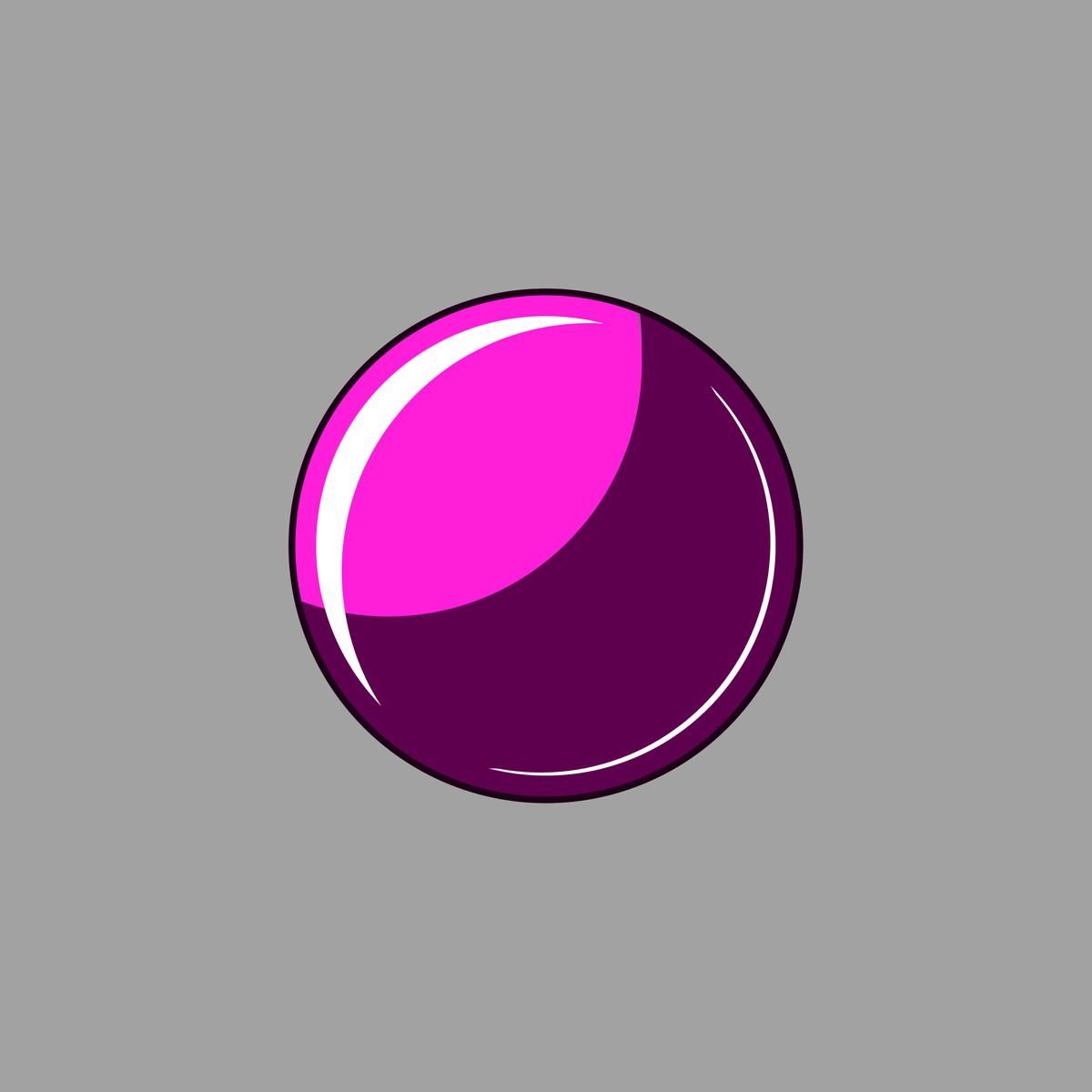
By the end of this project, you’ll be able to control lighting and highlights for objects in Inkscape. Inkscape, a free and open-source vector graphics program, offers built-in tools that help you render objects with stylized or realistic lighting effects. Adding light means adding depth and dimension, and it can be surprising how much life an object can have once light effects are applied.
To master lighting in Inkscape, you’ll practice with vector graphics tools and use three different methods to light up selected objects in Inkscape.
Read more
By the end of this project, you’ll be able to control lighting and highlights for objects in Inkscape. Inkscape, a free and open-source vector graphics program, offers built-in tools that help you render objects with stylized or realistic lighting effects. Adding light means adding depth and dimension, and it can be surprising how much life an object can have once light effects are applied.
To master lighting in Inkscape, you’ll practice with vector graphics tools and use three different methods to light up selected objects in Inkscape.
By the end of this project, you’ll be able to control lighting and highlights for objects in Inkscape. Inkscape, a free and open-source vector graphics program, offers built-in tools that help you render objects with stylized or realistic lighting effects. Adding light means adding depth and dimension, and it can be surprising how much life an object can have once light effects are applied.
To master lighting in Inkscape, you’ll practice with vector graphics tools and use three different methods to light up selected objects in Inkscape.
You’ll start with a quick examination of light and how it works, then use those ideas to build better lighting with filters, complex shapes, and gradients. By the end of the project, you’ll create a sample of what each method looks like.
Note: This course works best for learners who are based in the North America region. We’re currently working on providing the same experience in other regions.
Here's a deal for you
What's inside
Syllabus
Good to know
Save this course
Reviews summary
Solid foundation in inkscape lighting
Activities
Find Peer Mentors
Show steps
Connect with fellow learners who can provide support, answer questions, and help you grasp concepts more effectively.
Show steps
-
Join online forums or communities related to Inkscape
-
Start conversations and ask specific questions
Guided tutorial: SVG filter basics
Show steps
Understand the effects of the different built-in filters in Inkscape and know how to manually adjust those effects.
Show steps
-
Review the Inkscape User Manual tutorial on filters
-
Follow a third-party tutorial on using specific filters
Follow Online Tutorials on Vector Lighting
Show steps
Enhance your knowledge of vector lighting by exploring online tutorials tailored to Inkscape's capabilities
Show steps
-
Identify online tutorials that focus on Inkscape vector lighting techniques
-
Watch the tutorials and take notes on the steps and techniques demonstrated
-
Apply the techniques you've learned to your own vector graphics
-
Share your results with others and ask for feedback
-
Continue exploring and practicing to expand your lighting skills
Six other activities
Expand to see all activities and additional details
Show all nine activities
Practice using Inkscape's Lighting Filters
Show steps
Gain proficiency in using the built-in lighting filters in Inkscape to enhance the visual appeal and depth of your designs.
Browse courses on
Inkscape
Show steps
-
Create a simple vector shape
-
Apply different lighting filters and adjust the settings
-
Experiment with combining filters to achieve unique effects
Practice Lighting Vector Graphics
Show steps
Practice applying various lighting techniques to your own vector graphics to improve your understanding of lighting
Show steps
-
Review the course material on lighting techniques
-
Choose a simple vector graphic to practice on
-
Apply the lighting techniques you've learned to your vector graphic
-
Experiment with different lighting effects to see how they affect the appearance of your vector graphic
-
Share your results with others and get feedback
Practice applying complex fill preset
Show steps
Master the various preset light source options in Inkscape to quickly and effectively add professional-looking highlights and shadows to objects.
Browse courses on
Inkscape
Show steps
-
Create an object and fill it with a flat color
-
Apply different complex fill presets and observe the results
-
Adjust the preset options to refine the lighting
Create a Vector Artwork with Lighting
Show steps
Solidify your lighting skills by creating a complete vector artwork that incorporates various lighting effects
Show steps
-
Choose a concept or idea for your vector artwork
-
Sketch out your design and plan the lighting effects you want to use
-
Create your vector artwork in Inkscape
-
Apply the lighting effects you planned to your artwork
-
Experiment with different lighting techniques and effects to achieve the desired look
Practice manipulating gradient stops
Show steps
Create and manipulate gradients to add highlights and lowlights to objects in Inkscape.
Show steps
-
Create multiple stops in a gradient
-
Change the color and opacity of stops
-
Distribute stops along a gradient path
Create a stylized vector logo
Show steps
Synthesize the three lighting techniques covered in the course to create a realistic-looking stylized logo in Inkscape.
Browse courses on
Vector Graphics
Show steps
-
Sketch out an idea and create a draft
-
Create shapes and apply basic fills
-
Add lighting using the three lighting techniques
-
Fine-tune and add stylistic touches
Find Peer Mentors
Show steps
Connect with fellow learners who can provide support, answer questions, and help you grasp concepts more effectively.
Show steps
- Join online forums or communities related to Inkscape
- Start conversations and ask specific questions
Guided tutorial: SVG filter basics
Show steps
Understand the effects of the different built-in filters in Inkscape and know how to manually adjust those effects.
Show steps
- Review the Inkscape User Manual tutorial on filters
- Follow a third-party tutorial on using specific filters
Follow Online Tutorials on Vector Lighting
Show steps
Enhance your knowledge of vector lighting by exploring online tutorials tailored to Inkscape's capabilities
Show steps
- Identify online tutorials that focus on Inkscape vector lighting techniques
- Watch the tutorials and take notes on the steps and techniques demonstrated
- Apply the techniques you've learned to your own vector graphics
- Share your results with others and ask for feedback
- Continue exploring and practicing to expand your lighting skills
Practice using Inkscape's Lighting Filters
Show steps
Gain proficiency in using the built-in lighting filters in Inkscape to enhance the visual appeal and depth of your designs.
Browse courses on
Inkscape
Show steps
- Create a simple vector shape
- Apply different lighting filters and adjust the settings
- Experiment with combining filters to achieve unique effects
Practice Lighting Vector Graphics
Show steps
Practice applying various lighting techniques to your own vector graphics to improve your understanding of lighting
Show steps
- Review the course material on lighting techniques
- Choose a simple vector graphic to practice on
- Apply the lighting techniques you've learned to your vector graphic
- Experiment with different lighting effects to see how they affect the appearance of your vector graphic
- Share your results with others and get feedback
Practice applying complex fill preset
Show steps
Master the various preset light source options in Inkscape to quickly and effectively add professional-looking highlights and shadows to objects.
Browse courses on
Inkscape
Show steps
- Create an object and fill it with a flat color
- Apply different complex fill presets and observe the results
- Adjust the preset options to refine the lighting
Create a Vector Artwork with Lighting
Show steps
Solidify your lighting skills by creating a complete vector artwork that incorporates various lighting effects
Show steps
- Choose a concept or idea for your vector artwork
- Sketch out your design and plan the lighting effects you want to use
- Create your vector artwork in Inkscape
- Apply the lighting effects you planned to your artwork
- Experiment with different lighting techniques and effects to achieve the desired look
Practice manipulating gradient stops
Show steps
Create and manipulate gradients to add highlights and lowlights to objects in Inkscape.
Show steps
- Create multiple stops in a gradient
- Change the color and opacity of stops
- Distribute stops along a gradient path
Create a stylized vector logo
Show steps
Synthesize the three lighting techniques covered in the course to create a realistic-looking stylized logo in Inkscape.
Browse courses on
Vector Graphics
Show steps
- Sketch out an idea and create a draft
- Create shapes and apply basic fills
- Add lighting using the three lighting techniques
- Fine-tune and add stylistic touches
Career center
Graphic designer
UX Designer
Web Designer
Art Director
Illustrator
Photographer
3D Animator
Concept Artist
Production Designer
Lighting Designer
Architectural Drafter
Product Designer
Software Engineer
Video Editor
Motion Graphics Artist
Reading list
Share
Similar courses
OpenCourser helps millions of learners each year. People visit us to learn workspace skills, ace their exams, and nurture their curiosity.
Our extensive catalog contains over 50,000 courses and twice as many books. Browse by search, by topic, or even by career interests. We'll match you to the right resources quickly.
Find this site helpful? Tell a friend about us.
We're supported by our community of learners. When you purchase or subscribe to courses and programs or purchase books, we may earn a commission from our partners.
Your purchases help us maintain our catalog and keep our servers humming without ads.
Thank you for supporting OpenCourser.



