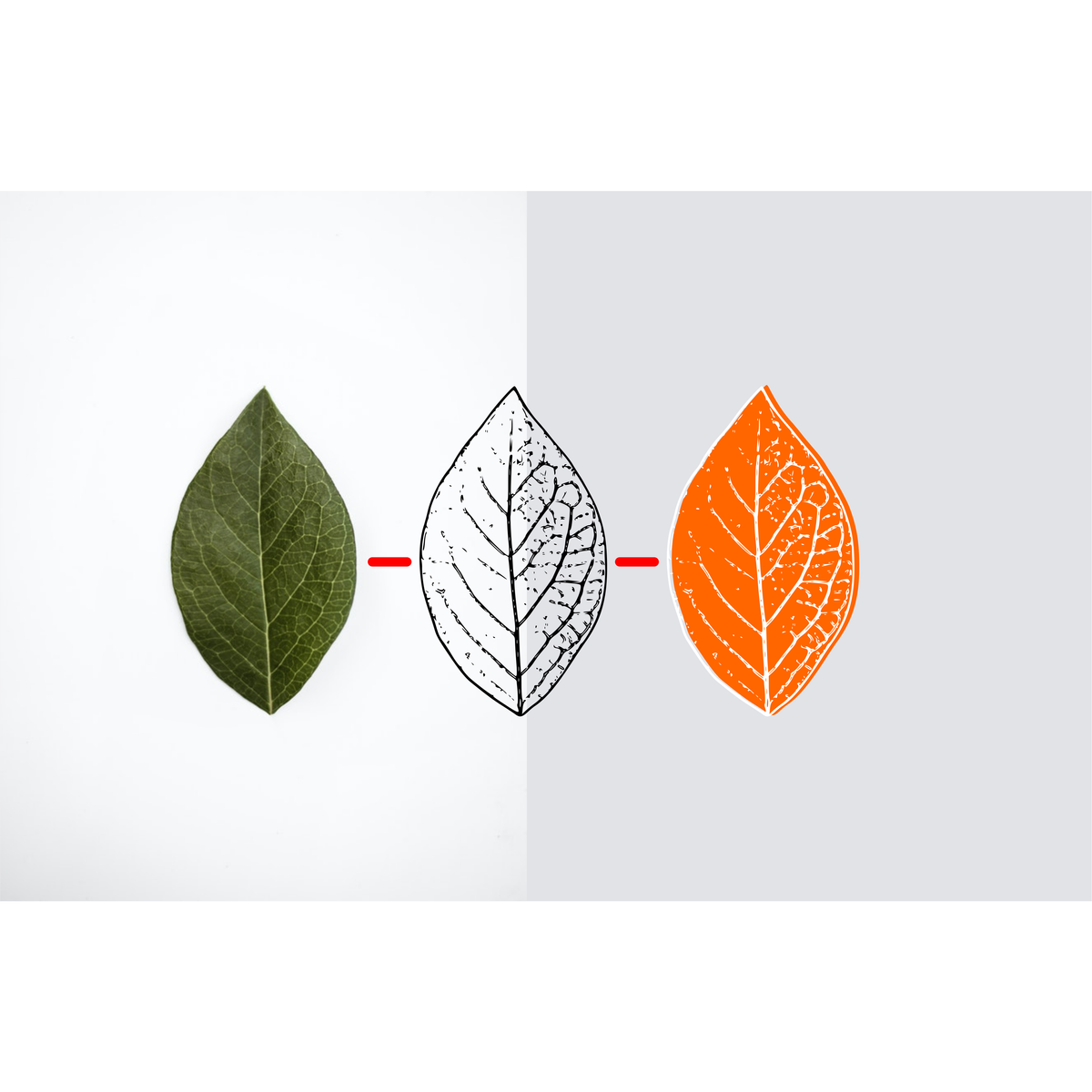
By the end of this project, you’ll be able to import and convert raster images, including photos and old logos, to a vector graphic with Inkscape. Inkscape is a free and open-source vector graphics program, and it offers built-in tools that help you turn images into vector graphics, making them easy to resize and edit. These vector versions can be used for all kinds of projects, from web images to stickers.
Read more
By the end of this project, you’ll be able to import and convert raster images, including photos and old logos, to a vector graphic with Inkscape. Inkscape is a free and open-source vector graphics program, and it offers built-in tools that help you turn images into vector graphics, making them easy to resize and edit. These vector versions can be used for all kinds of projects, from web images to stickers.
By the end of this project, you’ll be able to import and convert raster images, including photos and old logos, to a vector graphic with Inkscape. Inkscape is a free and open-source vector graphics program, and it offers built-in tools that help you turn images into vector graphics, making them easy to resize and edit. These vector versions can be used for all kinds of projects, from web images to stickers.
To convert raster images to vector graphics, you’ll learn about and use two of Inkscape’s tools: Trace Bitmap and the Bezier Pen Tool. You’ll also practice editing those images to customize them for later use. Finally, you’ll practice exporting what you’ve created.
Note: This course works best for learners who are based in the North America region. We’re currently working on providing the same experience in other regions.
What's inside
Syllabus
Good to know
Save this course
Reviews summary
Inkscape vector graphics course
Activities
Practice with image editing tools
Show steps
Sharpen your skills in image editing before class starts so you can hit the ground running when we dive into vector graphics.
Browse courses on
Raster Image Editing
Show steps
-
Open your preferred image editing software.
-
Import a raster image into your software.
-
Practice basic editing techniques, such as cropping, resizing, and adjusting brightness and contrast.
-
Try out more advanced techniques, such as using layers and masks.
-
Save the edited image in various formats.
Organize Your Course Materials
Show steps
A well organized workspace will help you stay on top of your course materials and improve your learning experience.
Show steps
-
Create a dedicated folder for your course materials
-
Organize your materials into subfolders
-
Make copies of important materials and store them in a safe place
Watch tutorials on Inkscape
Show steps
Familiarize yourself with the basics of Inkscape, the software we'll be using in class, by watching some introductory tutorials.
Browse courses on
Bezier Pen Tool
Show steps
-
Search for beginner-friendly Inkscape tutorials on YouTube or other online platforms.
-
Watch a tutorial that provides an overview of Inkscape's interface and basic tools.
-
Find a tutorial that specifically covers the Trace Bitmap Tool and the Bezier Pen Tool.
-
Follow along with the tutorial, pausing to practice the steps yourself.
-
Experiment with the tools on your own to get a feel for how they work.
14 other activities
Expand to see all activities and additional details
Show all 17 activities
Review general image editing concepts
Show steps
Review the fundamentals of image editing to strengthen your foundation before beginning this Inkscape course.
Browse courses on
Raster Graphics
Show steps
-
Define key concepts like resolution, color modes, and file formats.
-
Examine different image editing tools and their functions.
-
Practice basic editing techniques such as cropping, resizing, and adjusting brightness and contrast.
Review Computer Basics
Show steps
Mastering basic computer skills will make following along with this course much easier.
Browse courses on
Computer Basics
Show steps
-
Go over basic computer terminology
-
Describe how a computer operates a GUI
-
Practice using a mouse and keyboard
Review previous coursework on graphic design basics
Show steps
Brings to mind the fundamental concepts that underlie graphic design
Browse courses on
Design Principles
Show steps
-
Review notes and assignments from previous graphic design courses
-
Go over practice materials such as exercises and quizzes
Explore Inkscape tutorials
Show steps
Inkscape offers a variety of tutorials to help users navigate the program
Show steps
-
Search for Inkscape tutorials on YouTube or other video-sharing platforms
-
Locate tutorials that cover concepts relevant to this course, such as importing images, tracing bitmaps, and using the Bezier Pen Tool
-
Follow along with the tutorials, pausing and replaying as needed
Join an Inkscape study group
Show steps
Studying with others can enhance understanding and provide support
Show steps
-
Find or create an Inkscape study group
-
Meet regularly to discuss course materials, share tips, and work on projects
-
Provide feedback and support to other members of the group
Trace Bitmaps
Show steps
Tracing bitmaps is a fundamental skill for converting raster images to vector graphics. Practice makes perfect!
Show steps
-
Import a raster image into Inkscape
-
Use the Trace Bitmap tool to convert the image to a vector graphic
-
Edit and modify the vector graphic to your liking
Practice tracing and editing images in Inkscape
Show steps
Inkscape provides tools for tracing images and editing them to suit your needs.
Show steps
-
Import an image into Inkscape
-
Use the Trace Bitmap tool to convert the image into a vector graphic
-
Edit the vector graphic using the Bezier Pen Tool and other tools
Create a vector logo
Show steps
Apply your newfound Inkscape skills to create a vector logo that you can use for personal or professional projects.
Browse courses on
Logo Design
Show steps
-
Sketch out a design for your logo.
-
Open Inkscape and create a new document.
-
Use the Bezier Pen Tool and other tools to create the vector shapes for your logo.
-
Add colors, gradients, and other effects to your logo.
-
Export your logo in a high-quality format.
Attend an Inkscape Workshop
Show steps
Inkscape workshops can provide you with additional training and support to help you master the software.
Show steps
-
Search online for Inkscape workshops in your area
-
Register for a workshop that fits your schedule and needs
-
Attend the workshop and actively participate in the activities
Mentor new Inkscape users
Show steps
Share your Inkscape knowledge and skills by mentoring new users, helping them overcome challenges and reach their creative goals.
Browse courses on
Inkscape
Show steps
-
Join online communities or forums dedicated to Inkscape.
-
Identify beginners who are asking questions or seeking guidance.
-
Offer your assistance and provide clear and concise answers.
-
Create tutorials or resources that address common challenges faced by beginners.
-
Encourage and support new users as they develop their skills.
Create a custom logo using Inkscape
Show steps
This activity allows you to apply the skills learned in the course to create a practical design
Show steps
-
Brainstorm ideas for a custom logo design
-
Sketch out the design on paper
-
Create the logo in Inkscape using the tools and techniques covered in the course
-
Export the logo in a suitable format for use
Contribute to open source Inkscape projects
Show steps
Deepen your understanding of Inkscape and contribute to the community by participating in open source projects related to the software.
Browse courses on
Open Source
Show steps
-
Find open source Inkscape projects on platforms like GitHub.
-
Review the documentation and codebase of a project that interests you.
-
Identify an area where you can contribute, such as bug fixing, feature development, or documentation improvement.
-
Follow the project's contribution guidelines and submit a pull request.
-
Collaborate with other contributors to refine your changes and get them merged into the project.
Contribute to the Inkscape community
Show steps
Inkscape is an open-source project, so you can contribute to its development and support
Show steps
-
Visit the Inkscape website to learn about contributing
-
Identify an area where you can contribute, such as reporting bugs, translating documentation, or writing code
-
Make your contribution and submit it to the Inkscape community
Attend Inkscape meetups or conferences
Show steps
These events provide opportunities to connect with other Inkscape users and learn from experts
Show steps
-
Search for Inkscape meetups or conferences in your area
-
Register for the event and attend
-
Participate in discussions, ask questions, and share your experiences
Practice with image editing tools
Show steps
Sharpen your skills in image editing before class starts so you can hit the ground running when we dive into vector graphics.
Browse courses on
Raster Image Editing
Show steps
- Open your preferred image editing software.
- Import a raster image into your software.
- Practice basic editing techniques, such as cropping, resizing, and adjusting brightness and contrast.
- Try out more advanced techniques, such as using layers and masks.
- Save the edited image in various formats.
Organize Your Course Materials
Show steps
A well organized workspace will help you stay on top of your course materials and improve your learning experience.
Show steps
- Create a dedicated folder for your course materials
- Organize your materials into subfolders
- Make copies of important materials and store them in a safe place
Watch tutorials on Inkscape
Show steps
Familiarize yourself with the basics of Inkscape, the software we'll be using in class, by watching some introductory tutorials.
Browse courses on
Bezier Pen Tool
Show steps
- Search for beginner-friendly Inkscape tutorials on YouTube or other online platforms.
- Watch a tutorial that provides an overview of Inkscape's interface and basic tools.
- Find a tutorial that specifically covers the Trace Bitmap Tool and the Bezier Pen Tool.
- Follow along with the tutorial, pausing to practice the steps yourself.
- Experiment with the tools on your own to get a feel for how they work.
Review general image editing concepts
Show steps
Review the fundamentals of image editing to strengthen your foundation before beginning this Inkscape course.
Browse courses on
Raster Graphics
Show steps
- Define key concepts like resolution, color modes, and file formats.
- Examine different image editing tools and their functions.
- Practice basic editing techniques such as cropping, resizing, and adjusting brightness and contrast.
Review Computer Basics
Show steps
Mastering basic computer skills will make following along with this course much easier.
Browse courses on
Computer Basics
Show steps
- Go over basic computer terminology
- Describe how a computer operates a GUI
- Practice using a mouse and keyboard
Review previous coursework on graphic design basics
Show steps
Brings to mind the fundamental concepts that underlie graphic design
Browse courses on
Design Principles
Show steps
- Review notes and assignments from previous graphic design courses
- Go over practice materials such as exercises and quizzes
Explore Inkscape tutorials
Show steps
Inkscape offers a variety of tutorials to help users navigate the program
Show steps
- Search for Inkscape tutorials on YouTube or other video-sharing platforms
- Locate tutorials that cover concepts relevant to this course, such as importing images, tracing bitmaps, and using the Bezier Pen Tool
- Follow along with the tutorials, pausing and replaying as needed
Join an Inkscape study group
Show steps
Studying with others can enhance understanding and provide support
Show steps
- Find or create an Inkscape study group
- Meet regularly to discuss course materials, share tips, and work on projects
- Provide feedback and support to other members of the group
Trace Bitmaps
Show steps
Tracing bitmaps is a fundamental skill for converting raster images to vector graphics. Practice makes perfect!
Show steps
- Import a raster image into Inkscape
- Use the Trace Bitmap tool to convert the image to a vector graphic
- Edit and modify the vector graphic to your liking
Practice tracing and editing images in Inkscape
Show steps
Inkscape provides tools for tracing images and editing them to suit your needs.
Show steps
- Import an image into Inkscape
- Use the Trace Bitmap tool to convert the image into a vector graphic
- Edit the vector graphic using the Bezier Pen Tool and other tools
Create a vector logo
Show steps
Apply your newfound Inkscape skills to create a vector logo that you can use for personal or professional projects.
Browse courses on
Logo Design
Show steps
- Sketch out a design for your logo.
- Open Inkscape and create a new document.
- Use the Bezier Pen Tool and other tools to create the vector shapes for your logo.
- Add colors, gradients, and other effects to your logo.
- Export your logo in a high-quality format.
Attend an Inkscape Workshop
Show steps
Inkscape workshops can provide you with additional training and support to help you master the software.
Show steps
- Search online for Inkscape workshops in your area
- Register for a workshop that fits your schedule and needs
- Attend the workshop and actively participate in the activities
Mentor new Inkscape users
Show steps
Share your Inkscape knowledge and skills by mentoring new users, helping them overcome challenges and reach their creative goals.
Browse courses on
Inkscape
Show steps
- Join online communities or forums dedicated to Inkscape.
- Identify beginners who are asking questions or seeking guidance.
- Offer your assistance and provide clear and concise answers.
- Create tutorials or resources that address common challenges faced by beginners.
- Encourage and support new users as they develop their skills.
Create a custom logo using Inkscape
Show steps
This activity allows you to apply the skills learned in the course to create a practical design
Show steps
- Brainstorm ideas for a custom logo design
- Sketch out the design on paper
- Create the logo in Inkscape using the tools and techniques covered in the course
- Export the logo in a suitable format for use
Contribute to open source Inkscape projects
Show steps
Deepen your understanding of Inkscape and contribute to the community by participating in open source projects related to the software.
Browse courses on
Open Source
Show steps
- Find open source Inkscape projects on platforms like GitHub.
- Review the documentation and codebase of a project that interests you.
- Identify an area where you can contribute, such as bug fixing, feature development, or documentation improvement.
- Follow the project's contribution guidelines and submit a pull request.
- Collaborate with other contributors to refine your changes and get them merged into the project.
Contribute to the Inkscape community
Show steps
Inkscape is an open-source project, so you can contribute to its development and support
Show steps
- Visit the Inkscape website to learn about contributing
- Identify an area where you can contribute, such as reporting bugs, translating documentation, or writing code
- Make your contribution and submit it to the Inkscape community
Attend Inkscape meetups or conferences
Show steps
These events provide opportunities to connect with other Inkscape users and learn from experts
Show steps
- Search for Inkscape meetups or conferences in your area
- Register for the event and attend
- Participate in discussions, ask questions, and share your experiences
Career center
Graphic designer
Web Developer
User Experience Designer
Art Director
Photographer
Illustrator
Marketing Manager
Social Media Manager
Art teacher
Museum curator
Archivist
Librarian
Historian
Anthropologist
Archaeologist
Reading list
Share
Similar courses
OpenCourser helps millions of learners each year. People visit us to learn workspace skills, ace their exams, and nurture their curiosity.
Our extensive catalog contains over 50,000 courses and twice as many books. Browse by search, by topic, or even by career interests. We'll match you to the right resources quickly.
Find this site helpful? Tell a friend about us.
We're supported by our community of learners. When you purchase or subscribe to courses and programs or purchase books, we may earn a commission from our partners.
Your purchases help us maintain our catalog and keep our servers humming without ads.
Thank you for supporting OpenCourser.



