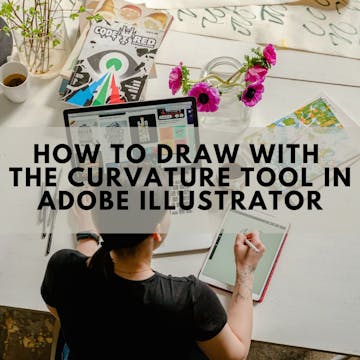
In this project you will learn how to draw using the curvature tool in Adobe Illustrator. When we work on software as advanced as Adobe Illustrator there’s a lot of tools we don’t often use or think about that can elevate your value as a graphic designer. One of those often forgotten tools is the curvature tool. In this project you will learn what it can do for your designs, how to use it, when to use it, and how to apply it to different scenarios.
It’s important to understand every tool in Adobe Illustrator to actually take advantage of the program itself. It can be intimidating but learning about one tool at a time is the key...
Read more
Good to know
Save this course
Activities
Review basic principles of vector graphics
Show steps
Builds a stronger foundation in vector graphics, which is essential for understanding the curvature tool.
Browse courses on
Curvature Tool
Show steps
-
Review the basics of vector graphics, such as points, lines, and shapes.
-
Understand how vector graphics are different from raster graphics.
-
Practice creating simple vector graphics.
Practice using the Pen tool
Show steps
Warming up with the Pen tool will ensure that you're proficient in using it, which is essential for mastering the topics discussed in this course.
Browse courses on
Pen Tool
Show steps
-
Trace an existing image using the Pen tool.
-
Create a simple shape using the Pen tool.
-
Create a complex shape using the Pen tool.
Review Adobe Illustrator Manual
Show steps
Get a strong grounding in the core knowledge by reviewing the software's official guide.
View
Design with Adobe Creative Cloud Classroom in a...
on Amazon
Show steps
-
Read chapters 1-3 to familiarize yourself with the user interface and basic tools.
-
Skim through the remaining chapters to get general understanding of advanced features.
13 other activities
Expand to see all activities and additional details
Show all 16 activities
Follow Online Tutorials on Curvature Tool Techniques
Show steps
Expand your knowledge by exploring online tutorials that cover advanced techniques and applications.
Browse courses on
Curvature Tool
Show steps
-
Identify reputable sources that provide in-depth tutorials on the Curvature Tool.
-
Follow along with the tutorials, taking notes and experimenting with the techniques demonstrated.
-
Apply what you've learned to your own projects to reinforce your understanding.
Follow tutorials on using the curvature tool
Show steps
Provides additional guidance and instruction on the use and application of the curvature tool.
Browse courses on
Curvature Tool
Show steps
-
Search for tutorials on using the curvature tool in Adobe Illustrator.
-
Watch the tutorials and follow along with the instructions.
-
Practice using the curvature tool on your own.
Trace existing designs using the curvature tool
Show steps
Strengthens hand-eye coordination and enhances precision in using the curvature tool to recreate designs.
Browse courses on
Curvature Tool
Show steps
-
Find an existing design that you like.
-
Open the design in Adobe Illustrator.
-
Use the curvature tool to trace the design.
-
Refine your tracing until you are satisfied with the results.
Follow a tutorial on using the Curvature tool
Show steps
Following a tutorial will provide a structured approach to learning how to use the Curvature tool, ensuring that you cover all the essential aspects.
Browse courses on
Curvature Tool
Show steps
-
Find a tutorial on using the Curvature tool.
-
Follow the steps in the tutorial.
-
Experiment with the Curvature tool on your own.
Curvature Tool Practice Exercises
Show steps
Solidify your grasp of the Curvature Tool by completing a series of guided exercises.
Browse courses on
Curvature Tool
Show steps
-
Create a new document and practice creating simple curves using the tool.
-
Apply the curvature tool to create more complex shapes, such as arcs and spirals.
-
Experiment with different curvature settings to observe how they affect the shape of your curves.
Create a simple design using the curvature tool
Show steps
Creates a hands-on experience to practice using the curvature tool to enhance your design skills.
Browse courses on
Curvature Tool
Show steps
-
Create a new document in Adobe Illustrator.
-
Select the Curvature Tool from the toolbar.
-
Draw a simple shape, such as a circle or a square.
-
Adjust the curvature of the shape by dragging the handles on the control points.
-
Experiment with different settings for the curvature tool to create different effects.
Curvature Tool Study Group
Show steps
Collaborate with peers to discuss concepts, share tips, and provide feedback on your progress with the curvature tool.
Browse courses on
Curvature Tool
Show steps
-
Find a study group or create your own with fellow students who are taking the course.
-
Meet regularly to discuss the material, ask questions, and work on projects together.
-
Provide constructive feedback to your peers on their use of the curvature tool.
Create a series of shapes using the Curvature tool
Show steps
Creating various shapes using the Curvature tool will provide hands-on experience and help you develop proficiency in using it.
Browse courses on
Curvature Tool
Show steps
-
Create a circle using the Curvature tool.
-
Create a rectangle using the Curvature tool.
-
Create a triangle using the Curvature tool.
-
Create a more complex shape using the Curvature tool.
Compile a collection of resources on the Curvature tool
Show steps
Compiling resources on the Curvature tool will provide you with a valuable repository of information that you can refer to in the future.
Browse courses on
Curvature Tool
Show steps
-
Search for resources on the Curvature tool.
-
Organize the resources into a collection.
Adobe Illustrator Tutorial for Curvature Tool
Show steps
Enhance your understanding by creating a visual or written tutorial for using the curvature tool.
Browse courses on
Curvature Tool
Show steps
-
Plan the structure and content of your tutorial, including demonstrations and explanations.
-
Create high-quality visuals using the curvature tool to illustrate your points.
-
Write clear and concise instructions that guide users through the process.
Design a logo using the Curvature tool
Show steps
Designing a logo using the Curvature tool will challenge you to apply your skills and showcase your creativity.
Browse courses on
Curvature Tool
Show steps
-
Come up with a concept for your logo.
-
Sketch out your logo.
-
Create your logo using the Curvature tool.
-
Refine and finalize your logo.
Curvature Tool Design Project
Show steps
Apply your skills by creating a design project that showcases your proficiency with the curvature tool.
Browse courses on
Curvature Tool
Show steps
-
Choose a design concept that requires the use of the curvature tool.
-
Sketch out your design and plan how you will use the curvature tool to achieve the desired effects.
-
Create your design in Adobe Illustrator, utilizing the curvature tool to create smooth, precise curves.
-
Refine and polish your design, paying attention to details and overall aesthetics.
-
Present your project to the class or share it online to receive feedback.
Attend a workshop on using the Curvature tool
Show steps
Attending a workshop will provide you with an opportunity to learn from an expert and ask questions about the Curvature tool.
Browse courses on
Curvature Tool
Show steps
-
Find a workshop on using the Curvature tool.
-
Register for the workshop.
-
Attend the workshop.
Review basic principles of vector graphics
Show steps
Builds a stronger foundation in vector graphics, which is essential for understanding the curvature tool.
Browse courses on
Curvature Tool
Show steps
- Review the basics of vector graphics, such as points, lines, and shapes.
- Understand how vector graphics are different from raster graphics.
- Practice creating simple vector graphics.
Practice using the Pen tool
Show steps
Warming up with the Pen tool will ensure that you're proficient in using it, which is essential for mastering the topics discussed in this course.
Browse courses on
Pen Tool
Show steps
- Trace an existing image using the Pen tool.
- Create a simple shape using the Pen tool.
- Create a complex shape using the Pen tool.
Review Adobe Illustrator Manual
Show steps
Get a strong grounding in the core knowledge by reviewing the software's official guide.
View
Design with Adobe Creative Cloud Classroom in a...
on Amazon
Show steps
- Read chapters 1-3 to familiarize yourself with the user interface and basic tools.
- Skim through the remaining chapters to get general understanding of advanced features.
Follow Online Tutorials on Curvature Tool Techniques
Show steps
Expand your knowledge by exploring online tutorials that cover advanced techniques and applications.
Browse courses on
Curvature Tool
Show steps
- Identify reputable sources that provide in-depth tutorials on the Curvature Tool.
- Follow along with the tutorials, taking notes and experimenting with the techniques demonstrated.
- Apply what you've learned to your own projects to reinforce your understanding.
Follow tutorials on using the curvature tool
Show steps
Provides additional guidance and instruction on the use and application of the curvature tool.
Browse courses on
Curvature Tool
Show steps
- Search for tutorials on using the curvature tool in Adobe Illustrator.
- Watch the tutorials and follow along with the instructions.
- Practice using the curvature tool on your own.
Trace existing designs using the curvature tool
Show steps
Strengthens hand-eye coordination and enhances precision in using the curvature tool to recreate designs.
Browse courses on
Curvature Tool
Show steps
- Find an existing design that you like.
- Open the design in Adobe Illustrator.
- Use the curvature tool to trace the design.
- Refine your tracing until you are satisfied with the results.
Follow a tutorial on using the Curvature tool
Show steps
Following a tutorial will provide a structured approach to learning how to use the Curvature tool, ensuring that you cover all the essential aspects.
Browse courses on
Curvature Tool
Show steps
- Find a tutorial on using the Curvature tool.
- Follow the steps in the tutorial.
- Experiment with the Curvature tool on your own.
Curvature Tool Practice Exercises
Show steps
Solidify your grasp of the Curvature Tool by completing a series of guided exercises.
Browse courses on
Curvature Tool
Show steps
- Create a new document and practice creating simple curves using the tool.
- Apply the curvature tool to create more complex shapes, such as arcs and spirals.
- Experiment with different curvature settings to observe how they affect the shape of your curves.
Create a simple design using the curvature tool
Show steps
Creates a hands-on experience to practice using the curvature tool to enhance your design skills.
Browse courses on
Curvature Tool
Show steps
- Create a new document in Adobe Illustrator.
- Select the Curvature Tool from the toolbar.
- Draw a simple shape, such as a circle or a square.
- Adjust the curvature of the shape by dragging the handles on the control points.
- Experiment with different settings for the curvature tool to create different effects.
Curvature Tool Study Group
Show steps
Collaborate with peers to discuss concepts, share tips, and provide feedback on your progress with the curvature tool.
Browse courses on
Curvature Tool
Show steps
- Find a study group or create your own with fellow students who are taking the course.
- Meet regularly to discuss the material, ask questions, and work on projects together.
- Provide constructive feedback to your peers on their use of the curvature tool.
Create a series of shapes using the Curvature tool
Show steps
Creating various shapes using the Curvature tool will provide hands-on experience and help you develop proficiency in using it.
Browse courses on
Curvature Tool
Show steps
- Create a circle using the Curvature tool.
- Create a rectangle using the Curvature tool.
- Create a triangle using the Curvature tool.
- Create a more complex shape using the Curvature tool.
Compile a collection of resources on the Curvature tool
Show steps
Compiling resources on the Curvature tool will provide you with a valuable repository of information that you can refer to in the future.
Browse courses on
Curvature Tool
Show steps
- Search for resources on the Curvature tool.
- Organize the resources into a collection.
Adobe Illustrator Tutorial for Curvature Tool
Show steps
Enhance your understanding by creating a visual or written tutorial for using the curvature tool.
Browse courses on
Curvature Tool
Show steps
- Plan the structure and content of your tutorial, including demonstrations and explanations.
- Create high-quality visuals using the curvature tool to illustrate your points.
- Write clear and concise instructions that guide users through the process.
Design a logo using the Curvature tool
Show steps
Designing a logo using the Curvature tool will challenge you to apply your skills and showcase your creativity.
Browse courses on
Curvature Tool
Show steps
- Come up with a concept for your logo.
- Sketch out your logo.
- Create your logo using the Curvature tool.
- Refine and finalize your logo.
Curvature Tool Design Project
Show steps
Apply your skills by creating a design project that showcases your proficiency with the curvature tool.
Browse courses on
Curvature Tool
Show steps
- Choose a design concept that requires the use of the curvature tool.
- Sketch out your design and plan how you will use the curvature tool to achieve the desired effects.
- Create your design in Adobe Illustrator, utilizing the curvature tool to create smooth, precise curves.
- Refine and polish your design, paying attention to details and overall aesthetics.
- Present your project to the class or share it online to receive feedback.
Attend a workshop on using the Curvature tool
Show steps
Attending a workshop will provide you with an opportunity to learn from an expert and ask questions about the Curvature tool.
Browse courses on
Curvature Tool
Show steps
- Find a workshop on using the Curvature tool.
- Register for the workshop.
- Attend the workshop.
Career center
Graphic designer
Web Designer
Art Director
Product Designer
Animator
Illustrator
Motion Graphics Designer
UX Designer
Game Designer
Video Editor
Web Developer
Photographer
Writer
Teacher
Nurse
Reading list
Share
Similar courses
OpenCourser helps millions of learners each year. People visit us to learn workspace skills, ace their exams, and nurture their curiosity.
Our extensive catalog contains over 50,000 courses and twice as many books. Browse by search, by topic, or even by career interests. We'll match you to the right resources quickly.
Find this site helpful? Tell a friend about us.
We're supported by our community of learners. When you purchase or subscribe to courses and programs or purchase books, we may earn a commission from our partners.
Your purchases help us maintain our catalog and keep our servers humming without ads.
Thank you for supporting OpenCourser.



