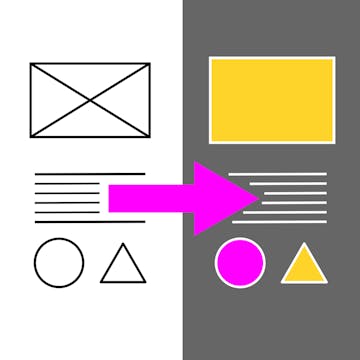
By the end of this project, you’ll be able to create mockups for a website homepage. You’ll build your mockups with Adobe XD, a vector-based graphics design and prototyping program. XD gives you the ability to design multiple iterations of webpages, all the way from wireframes to high-fidelity mockups. Since the designs are vector-based, you’ll also have the flexibility to edit and resize quickly and easily. You’ll be able to test and compare lots of different designs, with high-fidelity images and text.
During this project, you’ll build a homepage for a coffee subscription website. First, you’ll get used to navigating the XD...
Read more
Good to know
Save this course
Activities
Brush up on web design basics
Show steps
Revisit the fundamentals of web design to set a solid groundwork for using Adobe XD effectively.
Browse courses on
Design Principles
Show steps
-
Review color theory, typography, and layout concepts.
-
Look at examples of well-designed websites and analyze their design choices.
-
Practice creating wireframes and prototypes using a pen and paper or free online tools.
Explore Adobe XD plugins and resources
Show steps
Enhance your XD workflow by exploring plugins and resources that extend its capabilities and improve your productivity.
Browse courses on
Adobe XD
Show steps
-
Search for and install plugins that align with your specific needs.
-
Experiment with different plugins to find those that optimize your workflow.
-
Utilize online resources, tutorials, and documentation to learn about plugin features and best practices.
Follow along with Adobe XD tutorials
Show steps
Explore the features and capabilities of Adobe XD through guided tutorials, enhancing your proficiency in using the software.
Browse courses on
Adobe XD
Show steps
-
Find and watch beginner-friendly tutorials on Adobe XD.
-
Create sample designs and experiment with different tools and features.
-
Join online forums or communities for Adobe XD users to ask questions and share knowledge.
Five other activities
Expand to see all activities and additional details
Show all eight activities
Join a study group or online community
Show steps
Engage with peers to discuss concepts, share ideas, and provide feedback, fostering a collaborative learning environment.
Browse courses on
Web Design
Show steps
-
Find or create a study group or online community focused on web design or XD.
-
Attend meetings or engage in discussions regularly.
-
Share your work and provide feedback to others.
Design a website homepage mockup
Show steps
Apply your learning by designing a website homepage mockup, showcasing your understanding of web design principles and XD capabilities.
Browse courses on
Web Design
Show steps
-
Gather inspiration and define the scope of your homepage design.
-
Create a low-fidelity wireframe to outline the structure and layout.
-
Import images, add text, and apply styles to your mockup in Adobe XD.
Attend a workshop or conference on web design or Adobe XD
Show steps
Expand your knowledge and skills by attending a workshop or conference dedicated to web design or XD, gaining insights from industry experts.
Browse courses on
Web Design
Show steps
-
Research and identify relevant workshops or conferences.
-
Register and attend the event, actively participating in sessions and networking with attendees.
-
Follow up after the event by implementing what you learned into your own projects.
Contribute to open-source projects related to web design
Show steps
Gain practical experience and contribute to the web design community by participating in open-source projects related to XD or web design.
Browse courses on
Web Design
Show steps
-
Identify open-source projects aligned with your interests and skill level.
-
Review the project's documentation and contribute to bug fixes or feature enhancements.
-
Collaborate with other contributors and learn from their experiences.
Develop a portfolio of web design projects
Show steps
Showcase your web design skills and progress by creating a portfolio of projects that demonstrate your proficiency in XD and web design principles.
Browse courses on
Web Design
Show steps
-
Select and refine your best web design projects.
-
Create a website or online portfolio to showcase your work.
-
Get feedback on your portfolio from peers or mentors and make improvements based on their suggestions.
Brush up on web design basics
Show steps
Revisit the fundamentals of web design to set a solid groundwork for using Adobe XD effectively.
Browse courses on
Design Principles
Show steps
- Review color theory, typography, and layout concepts.
- Look at examples of well-designed websites and analyze their design choices.
- Practice creating wireframes and prototypes using a pen and paper or free online tools.
Explore Adobe XD plugins and resources
Show steps
Enhance your XD workflow by exploring plugins and resources that extend its capabilities and improve your productivity.
Browse courses on
Adobe XD
Show steps
- Search for and install plugins that align with your specific needs.
- Experiment with different plugins to find those that optimize your workflow.
- Utilize online resources, tutorials, and documentation to learn about plugin features and best practices.
Follow along with Adobe XD tutorials
Show steps
Explore the features and capabilities of Adobe XD through guided tutorials, enhancing your proficiency in using the software.
Browse courses on
Adobe XD
Show steps
- Find and watch beginner-friendly tutorials on Adobe XD.
- Create sample designs and experiment with different tools and features.
- Join online forums or communities for Adobe XD users to ask questions and share knowledge.
Join a study group or online community
Show steps
Engage with peers to discuss concepts, share ideas, and provide feedback, fostering a collaborative learning environment.
Browse courses on
Web Design
Show steps
- Find or create a study group or online community focused on web design or XD.
- Attend meetings or engage in discussions regularly.
- Share your work and provide feedback to others.
Design a website homepage mockup
Show steps
Apply your learning by designing a website homepage mockup, showcasing your understanding of web design principles and XD capabilities.
Browse courses on
Web Design
Show steps
- Gather inspiration and define the scope of your homepage design.
- Create a low-fidelity wireframe to outline the structure and layout.
- Import images, add text, and apply styles to your mockup in Adobe XD.
Attend a workshop or conference on web design or Adobe XD
Show steps
Expand your knowledge and skills by attending a workshop or conference dedicated to web design or XD, gaining insights from industry experts.
Browse courses on
Web Design
Show steps
- Research and identify relevant workshops or conferences.
- Register and attend the event, actively participating in sessions and networking with attendees.
- Follow up after the event by implementing what you learned into your own projects.
Contribute to open-source projects related to web design
Show steps
Gain practical experience and contribute to the web design community by participating in open-source projects related to XD or web design.
Browse courses on
Web Design
Show steps
- Identify open-source projects aligned with your interests and skill level.
- Review the project's documentation and contribute to bug fixes or feature enhancements.
- Collaborate with other contributors and learn from their experiences.
Develop a portfolio of web design projects
Show steps
Showcase your web design skills and progress by creating a portfolio of projects that demonstrate your proficiency in XD and web design principles.
Browse courses on
Web Design
Show steps
- Select and refine your best web design projects.
- Create a website or online portfolio to showcase your work.
- Get feedback on your portfolio from peers or mentors and make improvements based on their suggestions.
Career center
UX Designer
Web Designer
Front-End Developer
UI Developer
Content Strategist
Information Architect
Interaction Designer
Product Designer
Visual Designer
Graphic designer
Marketer
Copywriter
Project Manager
Quality Assurance Tester
Business Analyst
Reading list
Share
Similar courses
OpenCourser helps millions of learners each year. People visit us to learn workspace skills, ace their exams, and nurture their curiosity.
Our extensive catalog contains over 50,000 courses and twice as many books. Browse by search, by topic, or even by career interests. We'll match you to the right resources quickly.
Find this site helpful? Tell a friend about us.
We're supported by our community of learners. When you purchase or subscribe to courses and programs or purchase books, we may earn a commission from our partners.
Your purchases help us maintain our catalog and keep our servers humming without ads.
Thank you for supporting OpenCourser.



