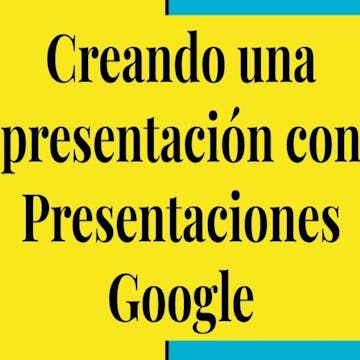
Good to know
Save this course
Activities
Form a study group with classmates to discuss course material
Show steps
Improve your comprehension and retention of course material by engaging in peer discussions.
Show steps
-
Identify classmates who are interested in forming a study group.
-
Establish a regular meeting schedule and location.
-
Take turns leading discussions and presenting summaries of course material.
Create a series of practice exercises on data visualization principles
Show steps
Improve your ability to apply data visualization principles through practice.
Show steps
-
Identify the key data visualization principles.
-
Create a set of exercises that focus on each principle.
-
Complete the exercises and evaluate your understanding of the principles.
Attend a workshop or webinar on data visualization
Show steps
Enhance your knowledge and skills by attending a workshop or webinar on data visualization.
Show steps
-
Research and find a workshop or webinar on data visualization that aligns with your interests and learning goals.
-
Attend the workshop or webinar and actively participate in the activities.
-
Take notes and ask questions to clarify your understanding.
One other activity
Expand to see all activities and additional details
Show all four activities
Create a blog post or article on a topic related to data visualization
Show steps
Deepen your understanding of data visualization by creating a blog post or article on the topic.
Show steps
-
Choose a topic that you are knowledgeable about and that is relevant to the course.
-
Research and gather information from reliable sources.
-
Write a blog post or article that is well-organized, informative, and engaging.
-
Publish your blog post or article and promote it to your audience.
Form a study group with classmates to discuss course material
Show steps
Improve your comprehension and retention of course material by engaging in peer discussions.
Show steps
- Identify classmates who are interested in forming a study group.
- Establish a regular meeting schedule and location.
- Take turns leading discussions and presenting summaries of course material.
Create a series of practice exercises on data visualization principles
Show steps
Improve your ability to apply data visualization principles through practice.
Show steps
- Identify the key data visualization principles.
- Create a set of exercises that focus on each principle.
- Complete the exercises and evaluate your understanding of the principles.
Attend a workshop or webinar on data visualization
Show steps
Enhance your knowledge and skills by attending a workshop or webinar on data visualization.
Show steps
- Research and find a workshop or webinar on data visualization that aligns with your interests and learning goals.
- Attend the workshop or webinar and actively participate in the activities.
- Take notes and ask questions to clarify your understanding.
Create a blog post or article on a topic related to data visualization
Show steps
Deepen your understanding of data visualization by creating a blog post or article on the topic.
Show steps
- Choose a topic that you are knowledgeable about and that is relevant to the course.
- Research and gather information from reliable sources.
- Write a blog post or article that is well-organized, informative, and engaging.
- Publish your blog post or article and promote it to your audience.
Career center
Presenter
Instructional Designer
Corporate Trainer
Business Development Manager
Consultant
Sales Manager
Business Analyst
Event Planner
Public relations manager
Technical Writer
Customer Success Manager
Recruiter
Human Resources Manager
Marketing Manager
Education Consultant
Reading list
Share
Similar courses
OpenCourser helps millions of learners each year. People visit us to learn workspace skills, ace their exams, and nurture their curiosity.
Our extensive catalog contains over 50,000 courses and twice as many books. Browse by search, by topic, or even by career interests. We'll match you to the right resources quickly.
Find this site helpful? Tell a friend about us.
We're supported by our community of learners. When you purchase or subscribe to courses and programs or purchase books, we may earn a commission from our partners.
Your purchases help us maintain our catalog and keep our servers humming without ads.
Thank you for supporting OpenCourser.



