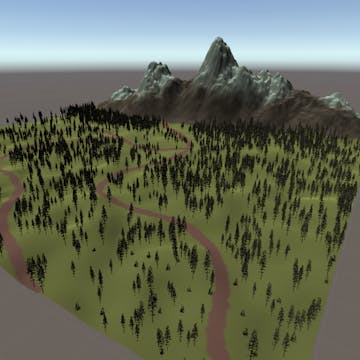
In this one-hour, project-based course, you'll learn how to create and design landscape settings, using the Unity terrain component. You'll learn how to create and paint texture layers on your terrain. You'll learn how to add premade trees and grasses to add more details on your terrain environment.
The guided project will introduce you with the following Unity concepts:
-Terrain
This is Part 1 of a three-part series on creating landscape settings. Part 2 covers on creating manually a tree and setting up a wind effect that will be added on the terrain. Part 3 continues in adding Terrain related objects such as flowers, bushes,...
Read more
Good to know
Save this course
Activities
Experiment with different terrain settings to create different effects
Show steps
Experimenting with different terrain settings will give you a deeper understanding of the capabilities of the terrain component and how it can be used to create a variety of terrain types.
Browse courses on
Landscape Design
Show steps
-
Open Unity and create a new project.
-
Add a Terrain object to your scene.
-
Experiment with different terrain settings, such as heightmap resolution, texture resolution, and splat map settings.
-
Observe the effects of your changes on the terrain.
Practice creating terrain textures
Show steps
Practice creating different terrain textures to improve your understanding of the terrain component in Unity.
Browse courses on
Terrain
Show steps
-
Open Unity and create a new project.
-
Add a Terrain object to your scene.
-
Create a new texture in your project.
-
Apply the texture to the Terrain object.
-
Experiment with different texture settings to create different effects.
Follow a tutorial on creating a custom tree asset
Show steps
Creating a custom tree asset will provide you with a deeper understanding of the process of creating 3D assets for Unity and allow you to customize your terrain with unique tree models.
Browse courses on
3D Modeling
Show steps
-
Find a tutorial on creating a custom tree asset in Unity.
-
Follow the steps in the tutorial to create your own custom tree asset.
-
Import your custom tree asset into your Unity project.
-
Add your custom tree asset to your terrain.
Two other activities
Expand to see all activities and additional details
Show all five activities
Mentor a new Unity developer on the basics of terrain creation
Show steps
Mentoring a new developer will provide you with an opportunity to reinforce your understanding of the concepts and improve your communication skills.
Browse courses on
Mentoring
Show steps
-
Find a new Unity developer who is interested in learning about terrain creation.
-
Meet with the developer regularly to provide guidance and support.
-
Answer the developer's questions and provide feedback on their progress.
-
Encourage the developer to practice and experiment with different techniques.
Write a blog post on the different ways to create realistic terrain in Unity
Show steps
Writing a blog post will provide you with an opportunity to synthesize your understanding of creating realistic terrain in Unity and share your knowledge with a wider audience.
Browse courses on
Landscape Design
Show steps
-
Research different techniques for creating realistic terrain in Unity.
-
Write a blog post outlining the different techniques.
-
Include examples andscreenshots to illustrate your points.
-
Publish your blog post on a platform like Medium or Dev.to.
Experiment with different terrain settings to create different effects
Show steps
Experimenting with different terrain settings will give you a deeper understanding of the capabilities of the terrain component and how it can be used to create a variety of terrain types.
Browse courses on
Landscape Design
Show steps
- Open Unity and create a new project.
- Add a Terrain object to your scene.
- Experiment with different terrain settings, such as heightmap resolution, texture resolution, and splat map settings.
- Observe the effects of your changes on the terrain.
Practice creating terrain textures
Show steps
Practice creating different terrain textures to improve your understanding of the terrain component in Unity.
Browse courses on
Terrain
Show steps
- Open Unity and create a new project.
- Add a Terrain object to your scene.
- Create a new texture in your project.
- Apply the texture to the Terrain object.
- Experiment with different texture settings to create different effects.
Follow a tutorial on creating a custom tree asset
Show steps
Creating a custom tree asset will provide you with a deeper understanding of the process of creating 3D assets for Unity and allow you to customize your terrain with unique tree models.
Browse courses on
3D Modeling
Show steps
- Find a tutorial on creating a custom tree asset in Unity.
- Follow the steps in the tutorial to create your own custom tree asset.
- Import your custom tree asset into your Unity project.
- Add your custom tree asset to your terrain.
Mentor a new Unity developer on the basics of terrain creation
Show steps
Mentoring a new developer will provide you with an opportunity to reinforce your understanding of the concepts and improve your communication skills.
Browse courses on
Mentoring
Show steps
- Find a new Unity developer who is interested in learning about terrain creation.
- Meet with the developer regularly to provide guidance and support.
- Answer the developer's questions and provide feedback on their progress.
- Encourage the developer to practice and experiment with different techniques.
Write a blog post on the different ways to create realistic terrain in Unity
Show steps
Writing a blog post will provide you with an opportunity to synthesize your understanding of creating realistic terrain in Unity and share your knowledge with a wider audience.
Browse courses on
Landscape Design
Show steps
- Research different techniques for creating realistic terrain in Unity.
- Write a blog post outlining the different techniques.
- Include examples andscreenshots to illustrate your points.
- Publish your blog post on a platform like Medium or Dev.to.
Career center
Game Designer
Level Designer
Environment Artist
Technical Artist
Unity Developer
Game Environment Artist
3D Artist
Game Developer
Software Engineer
Web Developer
Data Scientist
Computer Scientist
Architect
Industrial Designer
UX Designer
Reading list
Share
Similar courses
OpenCourser helps millions of learners each year. People visit us to learn workspace skills, ace their exams, and nurture their curiosity.
Our extensive catalog contains over 50,000 courses and twice as many books. Browse by search, by topic, or even by career interests. We'll match you to the right resources quickly.
Find this site helpful? Tell a friend about us.
We're supported by our community of learners. When you purchase or subscribe to courses and programs or purchase books, we may earn a commission from our partners.
Your purchases help us maintain our catalog and keep our servers humming without ads.
Thank you for supporting OpenCourser.



