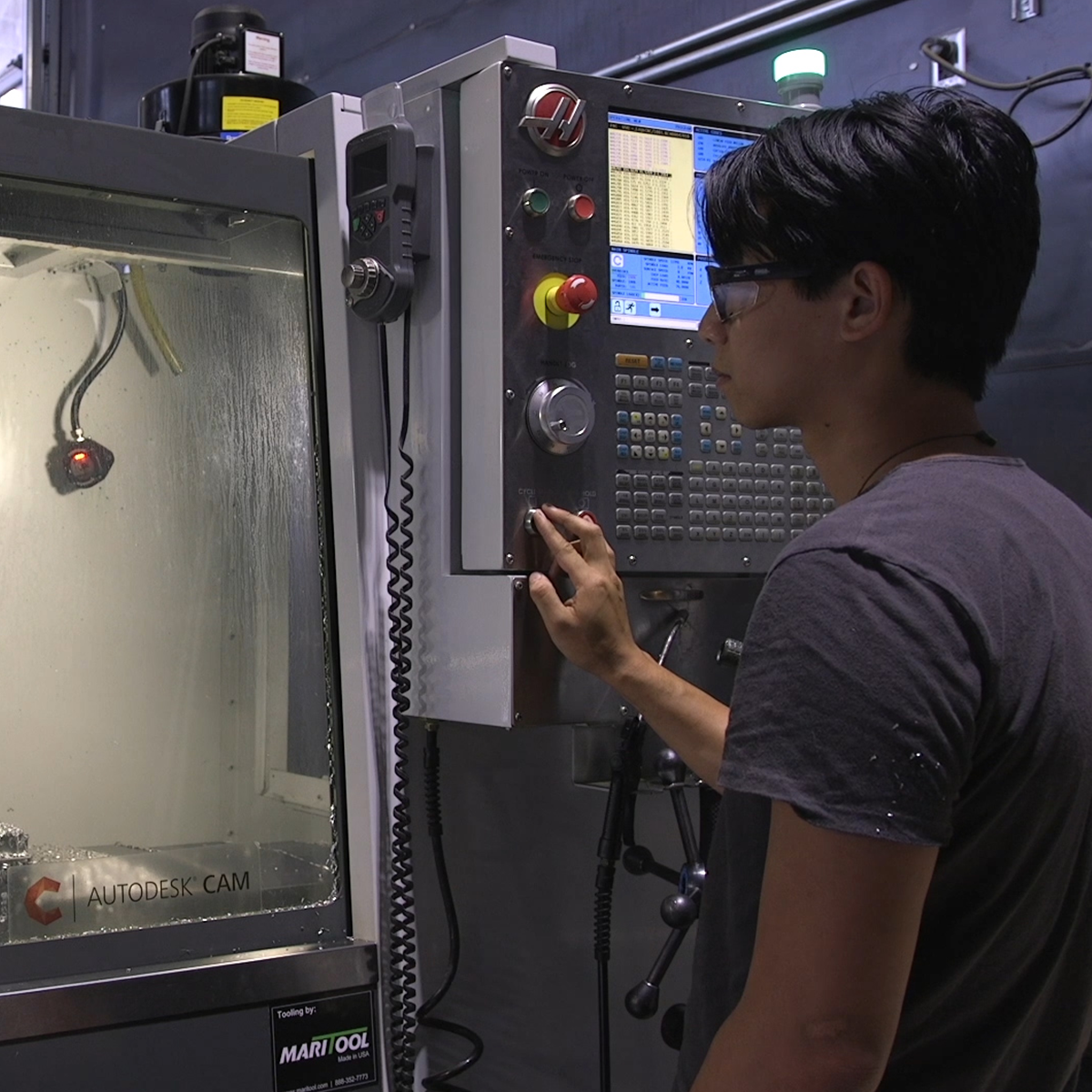
As our machining geometry gets more complicated, Autodesk® Fusion 360™ is up to the task! With a host of standard and adaptive toolpaths we can rapidly remove material from even the most complicated 3d parts. In this course, we explore how to rough and finish geometry that requires tool motion in X, Y, and Z simultaneously, learning how to finish even the finest of details. We’ll wrap up this course by creating a full CNC program for a part, simulating it, and exporting it to G-code.
Read more
As our machining geometry gets more complicated, Autodesk® Fusion 360™ is up to the task! With a host of standard and adaptive toolpaths we can rapidly remove material from even the most complicated 3d parts. In this course, we explore how to rough and finish geometry that requires tool motion in X, Y, and Z simultaneously, learning how to finish even the finest of details. We’ll wrap up this course by creating a full CNC program for a part, simulating it, and exporting it to G-code.
As our machining geometry gets more complicated, Autodesk® Fusion 360™ is up to the task! With a host of standard and adaptive toolpaths we can rapidly remove material from even the most complicated 3d parts. In this course, we explore how to rough and finish geometry that requires tool motion in X, Y, and Z simultaneously, learning how to finish even the finest of details. We’ll wrap up this course by creating a full CNC program for a part, simulating it, and exporting it to G-code.
Want to take your learning to the next level? Complete the Autodesk CAD/CAM for Manufacturing Specialization, and you’ll unlock an additional Autodesk Credential as further recognition of your success! The Autodesk Credential comes with a digital badge and certificate, which you can add to your resume and share on social media platforms like LinkedIn, Facebook, and Twitter. Sharing your Autodesk Credential can signal to hiring managers that you’ve got the right skills for the job and you’re up on the latest industry trends like generative design.
Looking for Autodesk Fusion 360 certification prep courses? Check out additional learning resources to help you uplevel your skills: https://www.autodesk.com/learning
What's inside
Syllabus
Set up and job prep for 3-axis machining
In Week 1, we’ll expand our knowledge of machining pocket geometry by learning about some clearing toolpaths and how to apply them to open and closed pockets.
Read more
Syllabus
Good to know
Save this course
Reviews summary
Highly rated autodesk fusion course
Activities
Attend a Local CNC Meetup
Show steps
Connect with other CNC enthusiasts, exchange ideas, and gain valuable insights by attending a local CNC meetup.
Show steps
-
Find a local CNC meetup group or event.
-
Attend the meetup and introduce yourself to others.
-
Participate in discussions and ask questions.
Review Computer Aided Manufacturing
Show steps
Review the basics of Computer Aided Manufacturing prior to starting the course to help prepare for success.
Show steps
-
Review your notes and assignments from your Introduction to Manufacturing class
-
Go through chapters of a text book on Computer Aided Manufacturing
-
Review the following topics: Basics of CAM, CAM Hardware and Software, CNC Machines, CAM Coordinate Systems, CNC Programming
Review Machining Pocket Geometry Toolpaths
Show steps
Ensure a strong foundation by refreshing your knowledge of pocket geometry toolpaths.
Browse courses on
Toolpaths
Show steps
-
Review the different types of pocket geometry found in parts.
-
Explore various toolpath strategies for machining pockets.
-
Analyze the impact of toolpath parameters on machining efficiency and surface finish.
-
Practice creating and simulating pocket geometry toolpaths using Autodesk Fusion 360.
12 other activities
Expand to see all activities and additional details
Show all 15 activities
Attend an Autodesk Fusion 360 Workshop on 3-Axis Machining
Show steps
Immerse yourself in the practical aspects of 3-axis machining with expert guidance.
Show steps
-
Identify and register for an Autodesk Fusion 360 workshop focused on 3-axis machining.
-
Prepare for the workshop by reviewing the basics of CNC machining and Autodesk Fusion 360.
-
Attend the workshop and actively participate in the hands-on exercises.
-
Ask questions to the instructor and engage with other participants to enhance learning.
-
Apply the knowledge and skills gained in the workshop to your own projects.
Compile a Resource List for 3-Axis Machining
Show steps
Create a comprehensive list of valuable resources, including websites, articles, and videos, covering various aspects of 3-axis machining.
Show steps
-
Research and gather resources on 3-axis machining.
-
Organize the resources into categories and subcategories.
-
Create an annotated bibliography or summary of each resource.
-
Publish and share your resource list.
Participate in a Peer Group for Problem-Solving and Idea Exchange
Show steps
Collaborate with fellow learners to enhance understanding and develop innovative approaches.
Show steps
-
Join or create a peer group for Autodesk Fusion 360 users.
-
Participate in regular discussions and ask questions related to the course material.
-
Share ideas, solutions, and best practices with the group.
-
Collaborate on projects or challenges to deepen learning.
Follow Guided Tutorials for Advanced Toolpathing
Show steps
Following guided tutorials will provide an opportunity to further develop your understanding and skills in using advanced toolpathing techniques in Autodesk Fusion 360.
Show steps
-
Identify online resources or courses that provide guided tutorials on advanced toolpathing.
-
Select and follow tutorials that align with your learning goals.
-
Implement the techniques learned in the tutorials while working on your own projects.
Explore Advanced Finishing Toolpaths for Fine Detail
Show steps
Enhance knowledge of advanced finishing techniques to achieve precise surface finishes.
Show steps
-
Review the different types of finishing toolpaths available in Autodesk Fusion 360.
-
Experiment with finishing toolpaths on various materials and geometries.
-
Learn about micro motion toolpaths for achieving extremely fine surface finishes.
-
Use advanced finishing toolpaths to create a part with exceptional surface quality.
Explore Advanced Topics in Fusion 360
Show steps
Seek out and follow online tutorials to expand your knowledge of advanced features and techniques in Fusion 360, enhancing your skills.
Browse courses on
Fusion 360
Show steps
-
Identify specific areas where you want to improve your skills.
-
Search for and select high-quality tutorials that cover those areas.
-
Follow the tutorials carefully, taking notes and applying what you learn.
Practice Adaptive Toolpaths for Complex Geometry
Show steps
Improve understanding of adaptive toolpath techniques through focused practice.
Show steps
-
Identify different types of adaptive toolpaths available in Autodesk Fusion 360.
-
Experiment with adaptive toolpaths on various complex geometries.
-
Compare the results of adaptive toolpaths with traditional toolpaths.
-
Use adaptive toolpaths to machine a part with intricate features.
-
Analyze the results and identify areas for improvement.
Practice Adaptive Toolpathing Techniques
Show steps
Practicing adaptive toolpathing techniques will help you gain proficiency and improve your ability to implement these techniques in real-world CNC programming.
Show steps
-
Find practice exercises or online simulators that provide a variety of adaptive toolpathing scenarios.
-
Work through the practice exercises, experimenting with different settings and strategies.
-
Analyze the results of your practice and identify areas for improvement.
Experiment with Different Toolpaths
Show steps
Practice using the various toolpaths in Fusion 360 to gain a deeper understanding of their capabilities and limitations.
Browse courses on
Toolpaths
Show steps
-
Create a simple 3D model and apply different toolpaths to it.
-
Analyze the results and identify the optimal toolpath for each type of feature.
Create a Guide to Adaptive Toolpaths
Show steps
Write a comprehensive guide that covers the theory and practical application of adaptive toolpaths, sharing your knowledge with others.
Show steps
-
Research and gather information on adaptive toolpaths.
-
Create a structured outline for your guide.
-
Write and edit the content, providing clear explanations and examples.
-
Publish and promote your guide.
Create a Complex CNC Program for a Part
Show steps
Develop practical CNC programming skills by creating a complex program for a part.
Browse courses on
CNC Programming
Show steps
-
Identify the geometry and machining requirements of a complex part.
-
Plan the toolpath strategy, considering roughing and finishing passes.
-
Use Autodesk Fusion 360 to create the toolpaths and generate the CNC program.
-
Simulate the program to verify tool motion and identify any potential issues.
-
Export the G-code and transfer it to a CNC machine.
Design and Machine a Complex Part
Show steps
Apply the skills learned in the course to design and machine a complex part, demonstrating your understanding of 3-axis machining.
Show steps
-
Brainstorm and select a complex part to design.
-
Create a 3D model of the part in Fusion 360.
-
Develop a CNC program to machine the part.
-
Machine the part using a CNC machine.
-
Evaluate the results and make any necessary adjustments.
Attend a Local CNC Meetup
Show steps
Connect with other CNC enthusiasts, exchange ideas, and gain valuable insights by attending a local CNC meetup.
Show steps
- Find a local CNC meetup group or event.
- Attend the meetup and introduce yourself to others.
- Participate in discussions and ask questions.
Review Computer Aided Manufacturing
Show steps
Review the basics of Computer Aided Manufacturing prior to starting the course to help prepare for success.
Show steps
- Review your notes and assignments from your Introduction to Manufacturing class
- Go through chapters of a text book on Computer Aided Manufacturing
- Review the following topics: Basics of CAM, CAM Hardware and Software, CNC Machines, CAM Coordinate Systems, CNC Programming
Review Machining Pocket Geometry Toolpaths
Show steps
Ensure a strong foundation by refreshing your knowledge of pocket geometry toolpaths.
Browse courses on
Toolpaths
Show steps
- Review the different types of pocket geometry found in parts.
- Explore various toolpath strategies for machining pockets.
- Analyze the impact of toolpath parameters on machining efficiency and surface finish.
- Practice creating and simulating pocket geometry toolpaths using Autodesk Fusion 360.
Attend an Autodesk Fusion 360 Workshop on 3-Axis Machining
Show steps
Immerse yourself in the practical aspects of 3-axis machining with expert guidance.
Show steps
- Identify and register for an Autodesk Fusion 360 workshop focused on 3-axis machining.
- Prepare for the workshop by reviewing the basics of CNC machining and Autodesk Fusion 360.
- Attend the workshop and actively participate in the hands-on exercises.
- Ask questions to the instructor and engage with other participants to enhance learning.
- Apply the knowledge and skills gained in the workshop to your own projects.
Compile a Resource List for 3-Axis Machining
Show steps
Create a comprehensive list of valuable resources, including websites, articles, and videos, covering various aspects of 3-axis machining.
Show steps
- Research and gather resources on 3-axis machining.
- Organize the resources into categories and subcategories.
- Create an annotated bibliography or summary of each resource.
- Publish and share your resource list.
Participate in a Peer Group for Problem-Solving and Idea Exchange
Show steps
Collaborate with fellow learners to enhance understanding and develop innovative approaches.
Show steps
- Join or create a peer group for Autodesk Fusion 360 users.
- Participate in regular discussions and ask questions related to the course material.
- Share ideas, solutions, and best practices with the group.
- Collaborate on projects or challenges to deepen learning.
Follow Guided Tutorials for Advanced Toolpathing
Show steps
Following guided tutorials will provide an opportunity to further develop your understanding and skills in using advanced toolpathing techniques in Autodesk Fusion 360.
Show steps
- Identify online resources or courses that provide guided tutorials on advanced toolpathing.
- Select and follow tutorials that align with your learning goals.
- Implement the techniques learned in the tutorials while working on your own projects.
Explore Advanced Finishing Toolpaths for Fine Detail
Show steps
Enhance knowledge of advanced finishing techniques to achieve precise surface finishes.
Show steps
- Review the different types of finishing toolpaths available in Autodesk Fusion 360.
- Experiment with finishing toolpaths on various materials and geometries.
- Learn about micro motion toolpaths for achieving extremely fine surface finishes.
- Use advanced finishing toolpaths to create a part with exceptional surface quality.
Explore Advanced Topics in Fusion 360
Show steps
Seek out and follow online tutorials to expand your knowledge of advanced features and techniques in Fusion 360, enhancing your skills.
Browse courses on
Fusion 360
Show steps
- Identify specific areas where you want to improve your skills.
- Search for and select high-quality tutorials that cover those areas.
- Follow the tutorials carefully, taking notes and applying what you learn.
Practice Adaptive Toolpaths for Complex Geometry
Show steps
Improve understanding of adaptive toolpath techniques through focused practice.
Show steps
- Identify different types of adaptive toolpaths available in Autodesk Fusion 360.
- Experiment with adaptive toolpaths on various complex geometries.
- Compare the results of adaptive toolpaths with traditional toolpaths.
- Use adaptive toolpaths to machine a part with intricate features.
- Analyze the results and identify areas for improvement.
Practice Adaptive Toolpathing Techniques
Show steps
Practicing adaptive toolpathing techniques will help you gain proficiency and improve your ability to implement these techniques in real-world CNC programming.
Show steps
- Find practice exercises or online simulators that provide a variety of adaptive toolpathing scenarios.
- Work through the practice exercises, experimenting with different settings and strategies.
- Analyze the results of your practice and identify areas for improvement.
Experiment with Different Toolpaths
Show steps
Practice using the various toolpaths in Fusion 360 to gain a deeper understanding of their capabilities and limitations.
Browse courses on
Toolpaths
Show steps
- Create a simple 3D model and apply different toolpaths to it.
- Analyze the results and identify the optimal toolpath for each type of feature.
Create a Guide to Adaptive Toolpaths
Show steps
Write a comprehensive guide that covers the theory and practical application of adaptive toolpaths, sharing your knowledge with others.
Show steps
- Research and gather information on adaptive toolpaths.
- Create a structured outline for your guide.
- Write and edit the content, providing clear explanations and examples.
- Publish and promote your guide.
Create a Complex CNC Program for a Part
Show steps
Develop practical CNC programming skills by creating a complex program for a part.
Browse courses on
CNC Programming
Show steps
- Identify the geometry and machining requirements of a complex part.
- Plan the toolpath strategy, considering roughing and finishing passes.
- Use Autodesk Fusion 360 to create the toolpaths and generate the CNC program.
- Simulate the program to verify tool motion and identify any potential issues.
- Export the G-code and transfer it to a CNC machine.
Design and Machine a Complex Part
Show steps
Apply the skills learned in the course to design and machine a complex part, demonstrating your understanding of 3-axis machining.
Show steps
- Brainstorm and select a complex part to design.
- Create a 3D model of the part in Fusion 360.
- Develop a CNC program to machine the part.
- Machine the part using a CNC machine.
- Evaluate the results and make any necessary adjustments.
Career center
Computer-Aided Manufacturing (CAM) Technician
CNC Machinist
Manufacturing Engineer
Mechanical Engineer
Production Manager
Quality Control Inspector
Toolmaker
Manufacturing Technician
Production Supervisor
Quality Assurance Manager
Maintenance Technician
Process Engineer
Project Manager
Sales Engineer
Technical Writer
Reading list
Share
Similar courses
OpenCourser helps millions of learners each year. People visit us to learn workspace skills, ace their exams, and nurture their curiosity.
Our extensive catalog contains over 50,000 courses and twice as many books. Browse by search, by topic, or even by career interests. We'll match you to the right resources quickly.
Find this site helpful? Tell a friend about us.
We're supported by our community of learners. When you purchase or subscribe to courses and programs or purchase books, we may earn a commission from our partners.
Your purchases help us maintain our catalog and keep our servers humming without ads.
Thank you for supporting OpenCourser.


