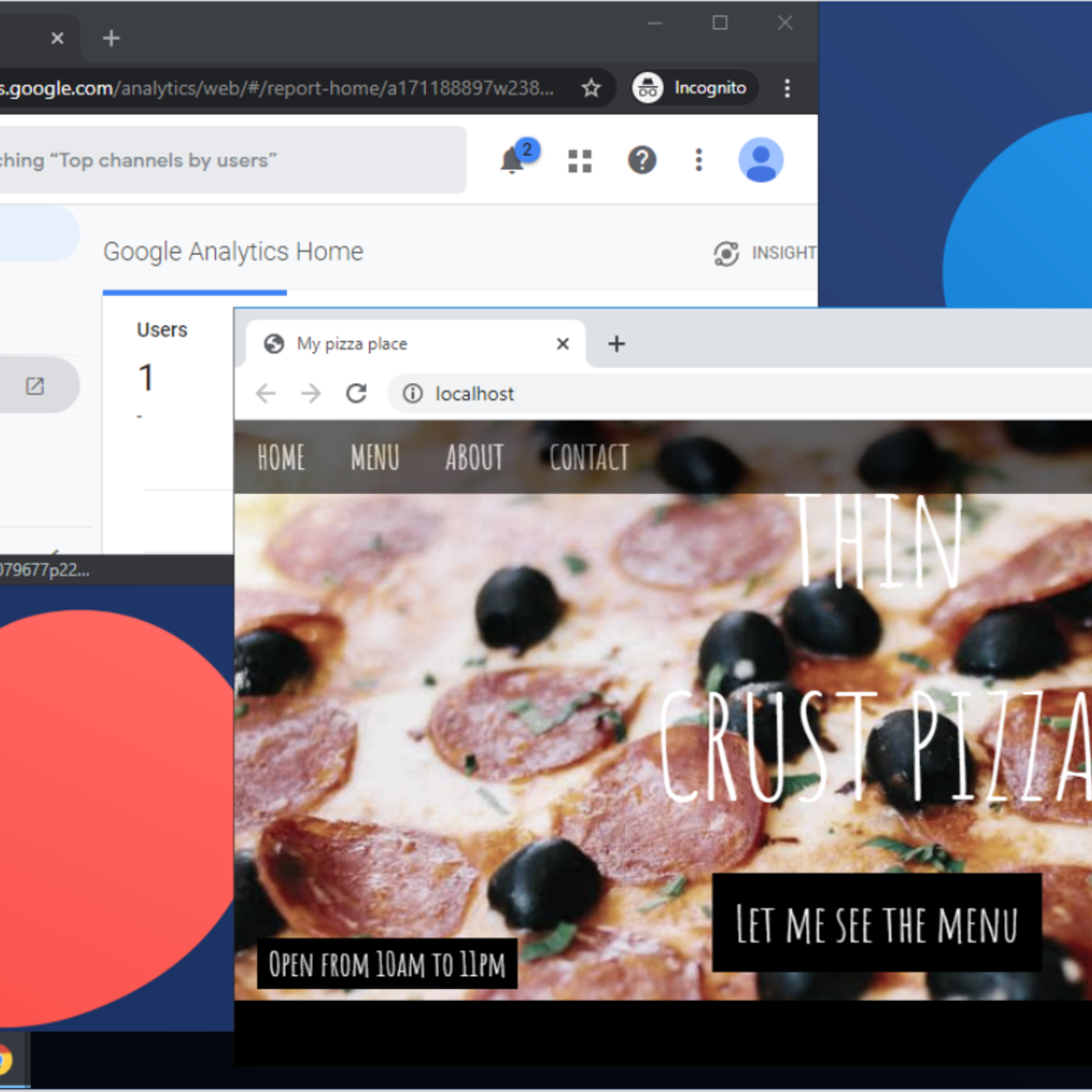
In this 1-hour long project-based course, you will learn how to set up Google Analytics for web sites and particularly for single-page web applications/websites.
Note: This course works best for learners who are based in the North America region. We’re currently working on providing the same experience in other regions.
What's inside
Syllabus
Good to know
Save this course
Reviews summary
Google analytics for single page
Activities
Review HTTP requests and responses
Show steps
By reviewing the basics of HTTP, you will be better prepared to understand the tracking setup for single-page applications.
Browse courses on
HTTP
Show steps
-
Revisit the concepts of HTTP requests and responses
Follow a tutorial on setting up Google Analytics for single-page applications
Show steps
Following a tutorial will provide you with step-by-step instructions on how to set up Google Analytics for your single-page application.
Browse courses on
Google Analytics
Show steps
-
Find a tutorial on setting up Google Analytics for single-page applications
-
Follow the instructions in the tutorial
Join a study group to discuss Google Analytics and single-page applications
Show steps
Joining a study group will allow you to connect with other students and learn from each other.
Browse courses on
Google Analytics
Show steps
-
Find a study group
-
Attend study group meetings
-
Participate in study group discussions
Four other activities
Expand to see all activities and additional details
Show all seven activities
Mentor a junior developer on Google Analytics or single-page applications
Show steps
Mentoring others will help you solidify your understanding of Google Analytics and single-page applications.
Browse courses on
Google Analytics
Show steps
-
Find a junior developer to mentor
-
Set up regular meetings with your mentee
-
Answer your mentee's questions
-
Provide feedback on your mentee's work
Contribute to an open-source project related to Google Analytics or single-page applications
Show steps
Contributing to an open-source project will allow you to learn from experienced developers and give back to the community.
Browse courses on
Google Analytics
Show steps
-
Find an open-source project related to Google Analytics or single-page applications
-
Read the project documentation
-
Contribute to the project
Practice using the Google Analytics API
Show steps
Practicing using the Google Analytics API will help you troubleshoot any issues with your setup and ensure that you are collecting data correctly.
Browse courses on
Single-Page Applications
Show steps
-
Create a new Google Analytics account
-
Set up a single-page application in Google Analytics
-
Use the Google Analytics API to collect data from your application
Create a dashboard to track the analytics of your single-page application.
Show steps
Creating a dashboard will allow you to visualize the data you are collecting and track the progress of your application.
Browse courses on
Google Analytics
Show steps
-
Choose a dashboard tool
-
Set up the dashboard
-
Add widgets to the dashboard
-
Configure the dashboard
Review HTTP requests and responses
Show steps
By reviewing the basics of HTTP, you will be better prepared to understand the tracking setup for single-page applications.
Browse courses on
HTTP
Show steps
- Revisit the concepts of HTTP requests and responses
Follow a tutorial on setting up Google Analytics for single-page applications
Show steps
Following a tutorial will provide you with step-by-step instructions on how to set up Google Analytics for your single-page application.
Browse courses on
Google Analytics
Show steps
- Find a tutorial on setting up Google Analytics for single-page applications
- Follow the instructions in the tutorial
Join a study group to discuss Google Analytics and single-page applications
Show steps
Joining a study group will allow you to connect with other students and learn from each other.
Browse courses on
Google Analytics
Show steps
- Find a study group
- Attend study group meetings
- Participate in study group discussions
Mentor a junior developer on Google Analytics or single-page applications
Show steps
Mentoring others will help you solidify your understanding of Google Analytics and single-page applications.
Browse courses on
Google Analytics
Show steps
- Find a junior developer to mentor
- Set up regular meetings with your mentee
- Answer your mentee's questions
- Provide feedback on your mentee's work
Contribute to an open-source project related to Google Analytics or single-page applications
Show steps
Contributing to an open-source project will allow you to learn from experienced developers and give back to the community.
Browse courses on
Google Analytics
Show steps
- Find an open-source project related to Google Analytics or single-page applications
- Read the project documentation
- Contribute to the project
Practice using the Google Analytics API
Show steps
Practicing using the Google Analytics API will help you troubleshoot any issues with your setup and ensure that you are collecting data correctly.
Browse courses on
Single-Page Applications
Show steps
- Create a new Google Analytics account
- Set up a single-page application in Google Analytics
- Use the Google Analytics API to collect data from your application
Create a dashboard to track the analytics of your single-page application.
Show steps
Creating a dashboard will allow you to visualize the data you are collecting and track the progress of your application.
Browse courses on
Google Analytics
Show steps
- Choose a dashboard tool
- Set up the dashboard
- Add widgets to the dashboard
- Configure the dashboard
Career center
Data Analyst
Digital Marketing Manager
Product Manager
Web Developer
SEO Specialist
Content Writer
Marketing Analyst
Business Analyst
Data Scientist
Software Engineer
Project Manager
Customer Success Manager
Sales Manager
Account Manager
Technical Writer
Reading list
Share
Similar courses
OpenCourser helps millions of learners each year. People visit us to learn workspace skills, ace their exams, and nurture their curiosity.
Our extensive catalog contains over 50,000 courses and twice as many books. Browse by search, by topic, or even by career interests. We'll match you to the right resources quickly.
Find this site helpful? Tell a friend about us.
We're supported by our community of learners. When you purchase or subscribe to courses and programs or purchase books, we may earn a commission from our partners.
Your purchases help us maintain our catalog and keep our servers humming without ads.
Thank you for supporting OpenCourser.



