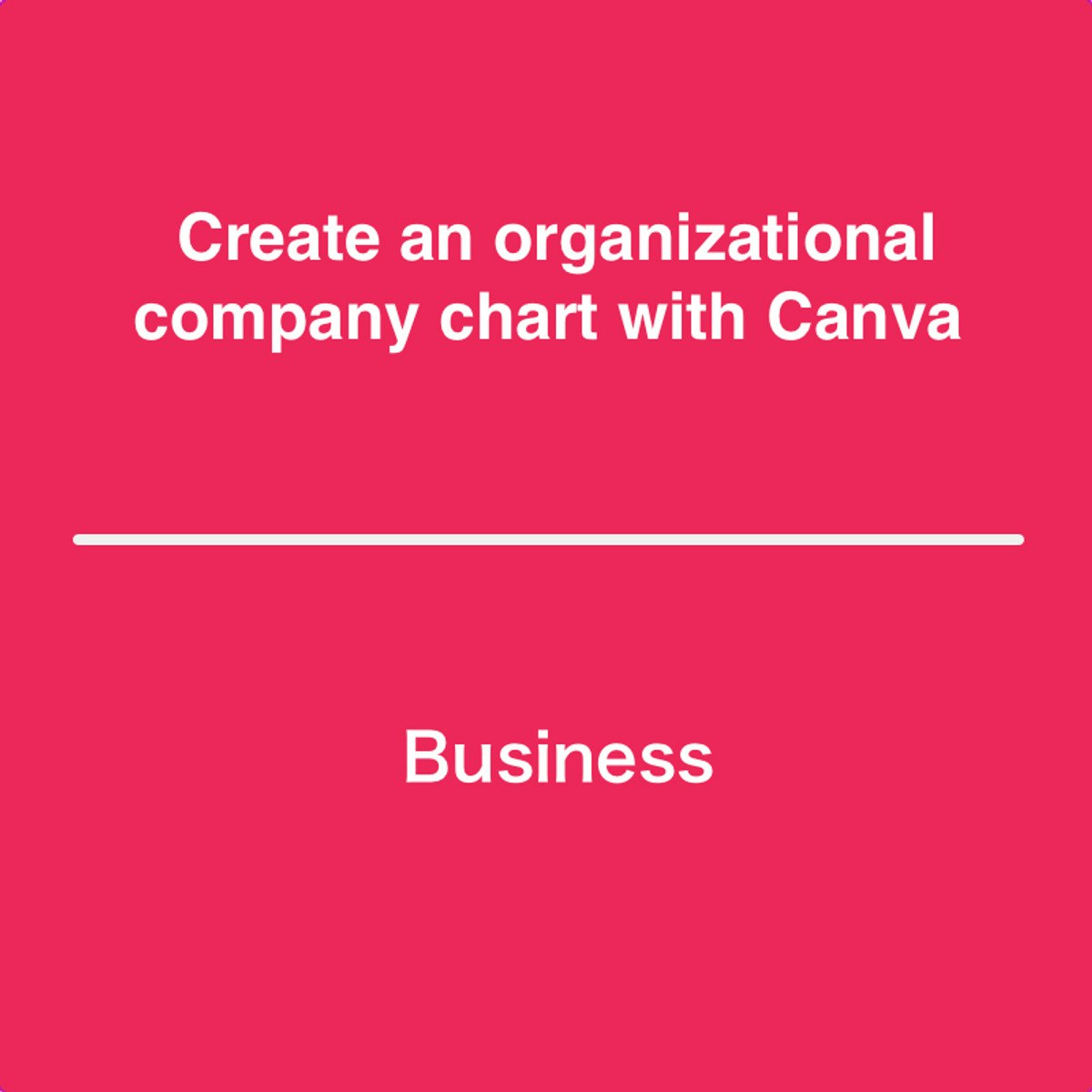
By the end of this project, you will learn how to create an organizational company chart from scratch using the free version of Canva.
Read more
By the end of this project, you will learn how to create an organizational company chart from scratch using the free version of Canva.
By the end of this project, you will learn how to create an organizational company chart from scratch using the free version of Canva.
An organizational chart is a diagram that visually conveys a company's internal structure by detailing the roles, responsibilities, and relationships between individuals within an entity. You will be able to incorporate a color scheme, different charts, and other design elements for aesthetically pleasing and value added business marketing collateral. We can use Canva to complete this project because it provides all the tools you need to create an organized and visually appealing product while offering a variety of options for sharing and collaboration. You will learn how to plan and organize your ideas and utilize graphic design tools as you create an organizational company chart from scratch.
Note: This course works best for learners who are based in the North America region. We’re currently working on providing the same experience in other regions.
What's inside
Syllabus
Good to know
Save this course
Activities
Review the basics of organizational structure
Show steps
Brush up on the basic concepts of organizational structure to ensure a strong foundation for this course.
Browse courses on
Organizational Structure
Show steps
-
Read articles or blog posts about organizational structure
-
Watch videos or tutorials on organizational structure
-
Take a practice quiz on organizational structure
Attend a networking event for professionals in your field
Show steps
Meet new people and learn about different career opportunities in your field.
Show steps
-
Research networking events in your area
-
Attend an event
-
Introduce yourself to people
-
Exchange contact information
Create several sample organizational charts
Show steps
Get comfortable with the basic elements of organizational company charts.
Browse courses on
Organizational Chart
Show steps
-
Choose different company sizes and structures
-
Create sample data and hierarchy
-
Design the chart using Canva
Five other activities
Expand to see all activities and additional details
Show all eight activities
Follow a tutorial on creating a chart in Canva
Show steps
Learn the basics of using the Canva interface and how to create basic organizational company charts.
Browse courses on
Company Structure
Show steps
-
Search for a Canva tutorial on organizational charts
-
Follow the steps in the tutorial
-
Customize your chart to fit your needs
Participate in a discussion forum on organizational charts
Show steps
Engage with other students and professionals to discuss the benefits and challenges of using organizational charts.
Browse courses on
Organizational Chart
Show steps
-
Find a discussion forum on organizational charts
-
Participate in the discussion
-
Share your own experiences and insights
Create a presentation on the different types of organizational charts
Show steps
Reinforce your understanding of the different types of organizational charts and how they can be used in different situations.
Browse courses on
Organizational Chart
Show steps
-
Research the different types of organizational charts
-
Create a presentation using Canva
-
Include examples of each type of chart
-
Explain the advantages and disadvantages of each type of chart
Create an organizational chart for your own company or organization
Show steps
Apply the skills and knowledge you have learned to create something that can be used in the real world.
Browse courses on
Organizational Chart
Show steps
-
Gather data on the structure of your company or organization
-
Create a hierarchy of the different roles and responsibilities
-
Design the chart using Canva
-
Share the chart with your team or organization
Contribute to an open-source project related to organizational charts
Show steps
Contribute to the development of an open-source tool or resource related to organizational charts.
Browse courses on
Organizational Chart
Show steps
-
Find an open-source project to contribute to
-
Review the project's documentation
-
Make a contribution to the project
Review the basics of organizational structure
Show steps
Brush up on the basic concepts of organizational structure to ensure a strong foundation for this course.
Browse courses on
Organizational Structure
Show steps
- Read articles or blog posts about organizational structure
- Watch videos or tutorials on organizational structure
- Take a practice quiz on organizational structure
Attend a networking event for professionals in your field
Show steps
Meet new people and learn about different career opportunities in your field.
Show steps
- Research networking events in your area
- Attend an event
- Introduce yourself to people
- Exchange contact information
Create several sample organizational charts
Show steps
Get comfortable with the basic elements of organizational company charts.
Browse courses on
Organizational Chart
Show steps
- Choose different company sizes and structures
- Create sample data and hierarchy
- Design the chart using Canva
Follow a tutorial on creating a chart in Canva
Show steps
Learn the basics of using the Canva interface and how to create basic organizational company charts.
Browse courses on
Company Structure
Show steps
- Search for a Canva tutorial on organizational charts
- Follow the steps in the tutorial
- Customize your chart to fit your needs
Participate in a discussion forum on organizational charts
Show steps
Engage with other students and professionals to discuss the benefits and challenges of using organizational charts.
Browse courses on
Organizational Chart
Show steps
- Find a discussion forum on organizational charts
- Participate in the discussion
- Share your own experiences and insights
Create a presentation on the different types of organizational charts
Show steps
Reinforce your understanding of the different types of organizational charts and how they can be used in different situations.
Browse courses on
Organizational Chart
Show steps
- Research the different types of organizational charts
- Create a presentation using Canva
- Include examples of each type of chart
- Explain the advantages and disadvantages of each type of chart
Create an organizational chart for your own company or organization
Show steps
Apply the skills and knowledge you have learned to create something that can be used in the real world.
Browse courses on
Organizational Chart
Show steps
- Gather data on the structure of your company or organization
- Create a hierarchy of the different roles and responsibilities
- Design the chart using Canva
- Share the chart with your team or organization
Contribute to an open-source project related to organizational charts
Show steps
Contribute to the development of an open-source tool or resource related to organizational charts.
Browse courses on
Organizational Chart
Show steps
- Find an open-source project to contribute to
- Review the project's documentation
- Make a contribution to the project
Career center
Marketing Manager
Human Resources Manager
Administrative Assistant
Office Manager
Project Manager
Operations Manager
Business Analyst
Systems Analyst
Database Administrator
Network Administrator
Web Developer
Graphic designer
UX Designer
UI Designer
Information Architect
Reading list
Share
Similar courses
OpenCourser helps millions of learners each year. People visit us to learn workspace skills, ace their exams, and nurture their curiosity.
Our extensive catalog contains over 50,000 courses and twice as many books. Browse by search, by topic, or even by career interests. We'll match you to the right resources quickly.
Find this site helpful? Tell a friend about us.
We're supported by our community of learners. When you purchase or subscribe to courses and programs or purchase books, we may earn a commission from our partners.
Your purchases help us maintain our catalog and keep our servers humming without ads.
Thank you for supporting OpenCourser.



